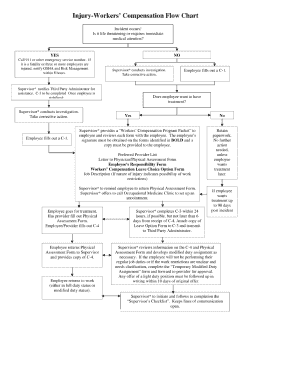
Workers' Compensation Process Flowchart Form


What is the Workers' Compensation Process Flowchart
The workers' compensation process flowchart is a visual representation of the steps involved in filing a workers' compensation claim. This flowchart outlines the entire process, from the initial reporting of an injury to the final resolution of the claim. It serves as a guide for employees, employers, and insurance companies, helping them understand their roles and responsibilities throughout the process. By following this flowchart, users can navigate the complexities of workers' compensation claims more effectively.
Steps to Complete the Workers' Compensation Process Flowchart
Completing the workers' compensation process flowchart involves several key steps. First, the injured employee must report the incident to their employer, ensuring that all details are documented accurately. Next, the employer should file a claim with their insurance provider, which may involve gathering necessary documentation such as medical records and witness statements. Following this, the insurance company will review the claim and determine eligibility for benefits. Throughout this process, it is crucial for all parties to communicate effectively and keep detailed records of all interactions and submissions.
Legal Use of the Workers' Compensation Process Flowchart
The legal use of the workers' compensation process flowchart is essential for ensuring that all parties comply with state and federal regulations. This flowchart helps clarify the legal obligations of employers and employees, ensuring that claims are processed in accordance with relevant laws. Proper use of the flowchart can protect the rights of injured workers and help employers avoid potential legal issues. It is important to refer to the flowchart when navigating the claims process to maintain compliance and ensure that all necessary steps are followed.
Key Elements of the Workers' Compensation Process Flowchart
Several key elements are integral to the workers' compensation process flowchart. These include the initial injury report, the claim submission timeline, the required documentation, and the roles of various stakeholders such as the employee, employer, and insurance company. Each of these elements plays a critical role in the overall process, ensuring that claims are handled efficiently and fairly. Understanding these components can help users better navigate the workers' compensation system and ensure that they meet all necessary requirements.
How to Use the Workers' Compensation Process Flowchart
Using the workers' compensation process flowchart effectively involves familiarizing oneself with its structure and the specific steps outlined. Users should begin by identifying their role in the process, whether as an employee, employer, or insurance representative. Following the flowchart step-by-step allows users to understand what actions they need to take at each stage of the claim process. It is also beneficial to keep the flowchart accessible during the claims process to ensure compliance and facilitate communication among all parties involved.
Filing Deadlines / Important Dates
Filing deadlines and important dates are critical components of the workers' compensation process flowchart. Each state has specific timelines for reporting injuries and submitting claims, which can vary significantly. Missing these deadlines can result in denied claims or reduced benefits. It is essential for all parties involved to be aware of these timelines and to act promptly to ensure that all necessary paperwork is submitted on time. Keeping a calendar of important dates related to the claims process can help manage these deadlines effectively.
Quick guide on how to complete workers compensation process flowchart
Complete Workers' Compensation Process Flowchart effortlessly on any device
Digital document management has gained traction among businesses and individuals. It offers an excellent environmentally friendly alternative to traditional printed and signed papers, as you can obtain the appropriate format and securely store it online. airSlate SignNow provides all the necessary tools to create, modify, and eSign your documents swiftly without delays. Manage Workers' Compensation Process Flowchart on any device using airSlate SignNow's Android or iOS applications and simplify any document-related process today.
How to alter and eSign Workers' Compensation Process Flowchart effortlessly
- Find Workers' Compensation Process Flowchart and click on Get Form to begin.
- Use the tools available to complete your document.
- Emphasize important sections of your documents or redact sensitive information with tools that airSlate SignNow specifically provides for that purpose.
- Create your signature with the Sign tool, which takes only seconds and holds the same legal validity as a conventional wet ink signature.
- Review the details and click on the Done button to finalize your changes.
- Choose your preferred method to submit your form, whether by email, SMS, or invite link, or download it to your computer.
Eliminate worries about lost or misfiled documents, tedious form navigation, or mistakes that require reprinting new versions. airSlate SignNow addresses your document management needs in just a few clicks from any device you prefer. Edit and eSign Workers' Compensation Process Flowchart to ensure exceptional communication at every stage of the form preparation process with airSlate SignNow.
Create this form in 5 minutes or less
Create this form in 5 minutes!
How to create an eSignature for the workers compensation process flowchart
How to create an electronic signature for a PDF online
How to create an electronic signature for a PDF in Google Chrome
How to create an e-signature for signing PDFs in Gmail
How to create an e-signature right from your smartphone
How to create an e-signature for a PDF on iOS
How to create an e-signature for a PDF on Android
People also ask
-
What is a workers' compensation process flowchart?
A workers' compensation process flowchart is a visual representation of the steps involved in managing workers' compensation claims. It helps businesses understand the workflow from injury reporting to claim resolution, ensuring efficiency and compliance throughout the process. Utilizing this flowchart can streamline operations and improve outcomes for both employers and employees.
-
How can airSlate SignNow improve our workers' compensation process flowchart?
AirSlate SignNow allows businesses to digitize their workers' compensation process flowchart, making it easier to track and manage claims. With its intuitive eSignature functionality, you can efficiently obtain necessary approvals at each step, reducing turnaround time. This not only speeds up the claims process but also ensures better compliance and record-keeping.
-
What are the pricing options for using airSlate SignNow for our workers' compensation process?
AirSlate SignNow offers flexible pricing plans that cater to businesses of all sizes looking to optimize their workers' compensation process flowchart. Pricing is transparent and includes options for monthly and annual subscriptions, allowing you to choose a plan that fits your budget. Additionally, you can try the service with a free trial to assess its effectiveness before committing.
-
What features does airSlate SignNow provide for managing workers' compensation claims?
AirSlate SignNow includes a range of features beneficial for managing workers' compensation claims, such as template creation, automated workflows, and secure storage. The customizable templates simplify the process of drafting and routing claims documents, ensuring all necessary steps are followed as outlined in your workers' compensation process flowchart. Furthermore, the platform offers robust tracking and reporting capabilities.
-
Can airSlate SignNow integrate with our existing HR systems for workers' compensation?
Yes, airSlate SignNow offers seamless integrations with various HR systems, allowing you to incorporate your existing tools into the workers' compensation process flowchart. This integration ensures that all employee data is synchronized, making it easier to manage claims while reducing the chance of errors. By connecting these systems, you can enhance your overall efficiency.
-
How does airSlate SignNow ensure the security of our workers' compensation documents?
AirSlate SignNow prioritizes security with features like end-to-end encryption and two-factor authentication to protect your workers' compensation documents. All data is stored securely in compliance with industry standards, ensuring sensitive information is safeguarded against unauthorized access. This level of security helps maintain the integrity of your workers' compensation process flowchart.
-
What benefits can we expect from implementing airSlate SignNow into our workers' compensation process?
Implementing airSlate SignNow into your workers' compensation process flowchart can lead to signNow benefits such as increased efficiency, reduced processing times, and enhanced accuracy. By automating repetitive tasks and providing clear visibility through digital workflows, businesses can handle claims faster and more reliably. This ultimately improves employee satisfaction and compliance.
Get more for Workers' Compensation Process Flowchart
Find out other Workers' Compensation Process Flowchart
- Electronic signature Nevada Banking NDA Online
- Electronic signature Nebraska Banking Confidentiality Agreement Myself
- Electronic signature Alaska Car Dealer Resignation Letter Myself
- Electronic signature Alaska Car Dealer NDA Mobile
- How Can I Electronic signature Arizona Car Dealer Agreement
- Electronic signature California Business Operations Promissory Note Template Fast
- How Do I Electronic signature Arkansas Car Dealer Claim
- Electronic signature Colorado Car Dealer Arbitration Agreement Mobile
- Electronic signature California Car Dealer Rental Lease Agreement Fast
- Electronic signature Connecticut Car Dealer Lease Agreement Now
- Electronic signature Connecticut Car Dealer Warranty Deed Computer
- Electronic signature New Mexico Banking Job Offer Online
- How Can I Electronic signature Delaware Car Dealer Purchase Order Template
- How To Electronic signature Delaware Car Dealer Lease Template
- Electronic signature North Carolina Banking Claim Secure
- Electronic signature North Carolina Banking Separation Agreement Online
- How Can I Electronic signature Iowa Car Dealer Promissory Note Template
- Electronic signature Iowa Car Dealer Limited Power Of Attorney Myself
- Electronic signature Iowa Car Dealer Limited Power Of Attorney Fast
- How Do I Electronic signature Iowa Car Dealer Limited Power Of Attorney