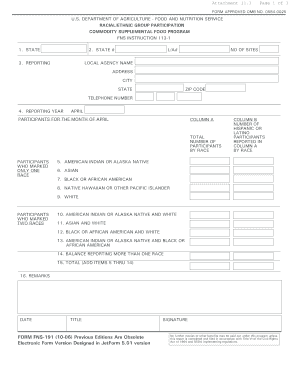
Fns 191 Form


What is the FNS 191 Form
The FNS 191 form is an essential document used primarily for the purpose of applying for and managing benefits related to the Supplemental Nutrition Assistance Program (SNAP) in the United States. This form is crucial for individuals and families seeking assistance with food purchasing, ensuring they meet eligibility criteria set forth by the U.S. Department of Agriculture. The FNS 191 form collects relevant personal information, financial details, and household composition to determine eligibility for SNAP benefits.
How to use the FNS 191 Form
Using the FNS 191 form involves several steps to ensure accurate completion and submission. First, gather all necessary personal and financial information, including income, expenses, and household details. Next, fill out the form carefully, ensuring that all sections are completed accurately. Once the form is filled out, it can be submitted to the appropriate state agency responsible for SNAP benefits. It is important to keep a copy of the completed form for your records.
Steps to complete the FNS 191 Form
Completing the FNS 191 form requires attention to detail. Follow these steps:
- Collect necessary documents, such as proof of income, identification, and residency.
- Fill out personal information, including name, address, and household size.
- Provide details about income sources and monthly expenses.
- Review the form for accuracy and completeness.
- Submit the form to your local SNAP office, either online or by mail.
Legal use of the FNS 191 Form
The FNS 191 form is legally binding and must be completed truthfully. Providing false information can lead to penalties, including disqualification from receiving benefits. The form must comply with federal and state regulations governing the SNAP program, ensuring that all applicants are treated fairly and equitably. Understanding the legal implications of this form is crucial for all applicants.
Key elements of the FNS 191 Form
The FNS 191 form includes several key elements that are essential for processing applications. These elements typically include:
- Personal identification information, such as name and Social Security number.
- Details about household members, including their ages and relationships.
- Income information, detailing all sources of income for the household.
- Expense information, including housing costs and other monthly bills.
Form Submission Methods
The FNS 191 form can be submitted through various methods, depending on state guidelines. Common submission methods include:
- Online submission through the state’s SNAP portal.
- Mailing the completed form to the local SNAP office.
- In-person submission at designated SNAP offices.
Quick guide on how to complete fns 191 form
Complete Fns 191 Form effortlessly on any gadget
Digital document management has become increasingly popular among organizations and individuals. It serves as an ideal environmentally-friendly alternative to traditional printed and signed documents, as you can access the correct template and securely store it online. airSlate SignNow provides all the features you require to produce, adjust, and eSign your documents quickly without delays. Handle Fns 191 Form on any gadget with airSlate SignNow Android or iOS applications and simplify any document-related process today.
How to adjust and eSign Fns 191 Form without any hassle
- Find Fns 191 Form and then click Get Form to begin.
- Utilize the tools we offer to fill out your form.
- Emphasize relevant parts of your documents or obscure sensitive details with tools that airSlate SignNow provides specifically for that purpose.
- Create your eSignature using the Sign feature, taking just seconds and bearing the same legal validity as a conventional wet ink signature.
- Verify all the details and then click the Done button to save your changes.
- Choose your preferred method for sending your form, whether by email, SMS, invite link, or download it to your computer.
Forget about misplaced or lost documents, tedious form searches, or mistakes that require new document copies. airSlate SignNow meets your document management needs in just a few clicks from any device you choose. Modify and eSign Fns 191 Form and ensure excellent communication at every stage of the form preparation process with airSlate SignNow.
Create this form in 5 minutes or less
Create this form in 5 minutes!
How to create an eSignature for the fns 191 form
How to create an electronic signature for a PDF online
How to create an electronic signature for a PDF in Google Chrome
How to create an e-signature for signing PDFs in Gmail
How to create an e-signature right from your smartphone
How to create an e-signature for a PDF on iOS
How to create an e-signature for a PDF on Android
People also ask
-
What is the fns 191 form?
The fns 191 form is a specific document used for financial reporting and business operations. It serves a variety of functions, including tracking revenue and expenses. Understanding how to properly complete the fns 191 form can help ensure compliance with financial regulations.
-
How does airSlate SignNow assist with the fns 191 form?
airSlate SignNow streamlines the process of filling out and signing the fns 191 form by providing an intuitive interface. Users can easily input necessary information, sign, and send the document securely. This makes the fns 191 form not only faster to process but also more efficient overall.
-
What are the pricing plans for using airSlate SignNow with the fns 191 form?
AirSlate SignNow offers various pricing plans to accommodate users needing to manage the fns 191 form. Each plan includes different features such as unlimited document signing and storage. This flexibility ensures that businesses can choose a solution based on their size and usage requirements.
-
Can I integrate airSlate SignNow with other applications while using the fns 191 form?
Yes, airSlate SignNow supports integrations with various applications to enhance your workflow, including those that handle the fns 191 form. You can effortlessly integrate with platforms like Google Drive, Salesforce, and more. This facilitates seamless document sharing and management across all your tools.
-
What are the key benefits of using airSlate SignNow for the fns 191 form?
Using airSlate SignNow for the fns 191 form offers several benefits, including enhanced efficiency, improved compliance, and reduced paperwork. The platform allows for quick electronic signatures, ensuring that your documents are signed and submitted in a timely manner. Plus, it offers a user-friendly experience that simplifies document management.
-
Is airSlate SignNow secure for handling the fns 191 form?
Absolutely! airSlate SignNow employs industry-leading security measures to protect your data when handling the fns 191 form. With functionalities like encrypted document storage and secure cloud access, you can have peace of mind knowing that your sensitive information is protected.
-
Who can benefit from using the fns 191 form with airSlate SignNow?
Businesses of all sizes and industries can benefit from using the fns 191 form with airSlate SignNow. Whether you're a small business owner or part of a large corporation, the platform equips you with essential tools for efficient document management. This makes it easier to meet financial reporting needs without the hassle.
Get more for Fns 191 Form
Find out other Fns 191 Form
- Sign Washington Sports Last Will And Testament Free
- How Can I Sign Ohio Real Estate LLC Operating Agreement
- Sign Ohio Real Estate Quitclaim Deed Later
- How Do I Sign Wisconsin Sports Forbearance Agreement
- How To Sign Oregon Real Estate Resignation Letter
- Can I Sign Oregon Real Estate Forbearance Agreement
- Sign Pennsylvania Real Estate Quitclaim Deed Computer
- How Do I Sign Pennsylvania Real Estate Quitclaim Deed
- How Can I Sign South Dakota Orthodontists Agreement
- Sign Police PPT Alaska Online
- How To Sign Rhode Island Real Estate LLC Operating Agreement
- How Do I Sign Arizona Police Resignation Letter
- Sign Texas Orthodontists Business Plan Template Later
- How Do I Sign Tennessee Real Estate Warranty Deed
- Sign Tennessee Real Estate Last Will And Testament Free
- Sign Colorado Police Memorandum Of Understanding Online
- How To Sign Connecticut Police Arbitration Agreement
- Sign Utah Real Estate Quitclaim Deed Safe
- Sign Utah Real Estate Notice To Quit Now
- Sign Hawaii Police LLC Operating Agreement Online