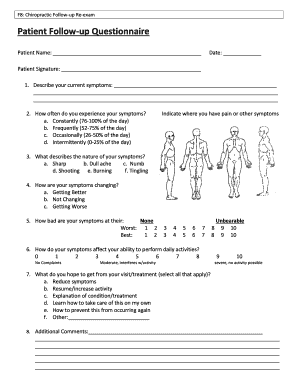
F8 Chiropractic Follow Up Re Exam First Health Associates Form


Understanding Chiropractic Exam Forms
Chiropractic exam forms are essential documents used in the chiropractic field to gather patient information and assess their health status. These forms typically include sections for personal information, medical history, and specific symptoms or conditions the patient may be experiencing. The data collected helps chiropractors develop a tailored treatment plan and track the patient’s progress over time. Properly completed chiropractic exam forms are crucial for ensuring that the treatment provided is both effective and compliant with healthcare regulations.
Steps to Complete Chiropractic Exam Forms
Filling out chiropractic exam forms accurately is vital for both the patient and the healthcare provider. Here are the steps to ensure a thorough completion:
- Personal Information: Begin by entering your name, contact information, and date of birth.
- Medical History: Provide detailed information about your medical history, including any past surgeries, chronic conditions, and medications.
- Current Symptoms: Describe any pain or discomfort you are currently experiencing, including the location and intensity.
- Goals for Treatment: Outline what you hope to achieve through chiropractic care, such as pain relief or improved mobility.
- Review: Double-check all entries for accuracy and completeness before submitting the form.
Legal Considerations for Chiropractic Exam Forms
Chiropractic exam forms must adhere to specific legal requirements to ensure they are valid and enforceable. In the United States, electronic signatures on these forms are legally binding if they comply with the ESIGN Act and UETA. It is important to use a secure platform that provides an electronic certificate to validate signatures. Additionally, healthcare providers must ensure that the forms comply with privacy standards such as HIPAA, which protects patient information.
Key Elements of Chiropractic Exam Forms
Effective chiropractic exam forms should include several key elements to facilitate comprehensive assessments:
- Patient Identification: Essential for tracking and managing patient records.
- Medical History Section: Allows the chiropractor to understand previous health issues that may affect treatment.
- Symptom Assessment: Helps in identifying the specific areas of concern for targeted treatment.
- Informed Consent: Ensures that patients are aware of the treatment options and any associated risks.
Obtaining Chiropractic Exam Forms
Chiropractic exam forms can be obtained through various channels, including:
- Chiropractic Offices: Most clinics provide their own forms for new patients during the initial visit.
- Online Resources: Many chiropractic associations offer downloadable forms on their websites.
- Electronic Platforms: Utilizing digital solutions allows for easy access and completion of forms from any device.
Importance of Digital Chiropractic Exam Forms
Transitioning to digital chiropractic exam forms offers numerous benefits, including:
- Efficiency: Digital forms can be filled out quickly, reducing wait times for patients.
- Accessibility: Patients can complete forms from home, ensuring they have ample time to provide accurate information.
- Storage and Retrieval: Electronic forms are easier to store and retrieve, enhancing record-keeping practices.
Quick guide on how to complete f8 chiropractic follow up re exam first health associates
Complete F8 Chiropractic Follow Up Re Exam First Health Associates effortlessly on any device
Online document management has gained traction among businesses and individuals. It serves as an ideal eco-friendly alternative to conventional printed and signed documents, enabling you to acquire the necessary form and securely store it online. airSlate SignNow equips you with all the tools needed to create, modify, and eSign your documents swiftly without delays. Manage F8 Chiropractic Follow Up Re Exam First Health Associates on any device with airSlate SignNow's Android or iOS applications and enhance any document-centric procedure today.
How to modify and eSign F8 Chiropractic Follow Up Re Exam First Health Associates effortlessly
- Obtain F8 Chiropractic Follow Up Re Exam First Health Associates and then click Get Form to begin.
- Utilize the tools we provide to fill out your form.
- Emphasize pertinent sections of the documents or obscure sensitive information with tools that airSlate SignNow offers specifically for that purpose.
- Create your eSignature using the Sign tool, which takes just seconds and holds the same legal validity as a traditional wet ink signature.
- Review the information and click the Done button to save your alterations.
- Select your preferred method for sending your form, whether by email, SMS, or through an invite link, or download it to your computer.
Eliminate the worry of lost or misplaced documents, tedious form searches, or mistakes that require new document copies. airSlate SignNow addresses all your document management needs in just a few clicks from any device of your choice. Modify and eSign F8 Chiropractic Follow Up Re Exam First Health Associates to ensure outstanding communication throughout the form preparation process with airSlate SignNow.
Create this form in 5 minutes or less
Create this form in 5 minutes!
How to create an eSignature for the f8 chiropractic follow up re exam first health associates
How to create an electronic signature for a PDF online
How to create an electronic signature for a PDF in Google Chrome
How to create an e-signature for signing PDFs in Gmail
How to create an e-signature right from your smartphone
How to create an e-signature for a PDF on iOS
How to create an e-signature for a PDF on Android
People also ask
-
What are chiropractic exam forms and why are they important?
Chiropractic exam forms are essential documents that collect patient information and medical history before treatment. They help chiropractors assess conditions accurately and provide appropriate care. Using efficient chiropractic exam forms streamlines the patient intake process, ensuring better communication and organization.
-
How can airSlate SignNow help with chiropractic exam forms?
airSlate SignNow allows chiropractors to create, send, and eSign chiropractic exam forms seamlessly. This user-friendly platform ensures that your forms are easily accessible and securely stored. With electronic signatures, you can expedite the documentation process and enhance patient satisfaction.
-
What are the key features of airSlate SignNow for managing chiropractic exam forms?
Key features include customizable templates, intuitive drag-and-drop editing, and secure eSignature capabilities. airSlate SignNow also offers real-time tracking, enabling you to monitor the status of your chiropractic exam forms. Additionally, you can integrate these forms with other healthcare management systems for streamlined operations.
-
Is there a mobile app for managing chiropractic exam forms?
Yes, airSlate SignNow provides a mobile app that allows you to manage chiropractic exam forms on the go. This functionality ensures that you can send and sign important documents anytime, anywhere. The app is designed for ease of use, making it simple for both practitioners and patients.
-
What pricing plans are available for airSlate SignNow?
airSlate SignNow offers various pricing plans to cater to different business needs. You can choose from individual, business, or enterprise plans based on the volume of chiropractic exam forms and features you require. Begin with a free trial to explore how the platform can enhance your practice.
-
Can airSlate SignNow integrate with other systems I use?
Absolutely! airSlate SignNow offers integrations with popular healthcare management tools and platforms. This functionality allows you to streamline your workflow, ensuring that your chiropractic exam forms seamlessly sync with your existing systems, reducing the need for manual data entry.
-
What benefits do electronic chiropractic exam forms provide?
Electronic chiropractic exam forms improve efficiency by reducing paperwork and enabling faster data entry. This also enhances data accuracy and helps maintain compliance with privacy regulations. Furthermore, it improves patient experience by providing an easy way for them to fill out forms from the comfort of their home.
Get more for F8 Chiropractic Follow Up Re Exam First Health Associates
- Ics form 220 air operations summary
- Department of homeland securityjoint duty program form
- Department of homeland securityomb control no 165 form
- Cultures of the coast booklet for web may national park service nps form
- Access to usmc base at parris island 2 form
- Compoundingprepack log form
- Army inventory form 230972076
- Form 3711
Find out other F8 Chiropractic Follow Up Re Exam First Health Associates
- Can I eSignature South Dakota Lawers Document
- Can I eSignature Oklahoma Orthodontists Document
- Can I eSignature Oklahoma Orthodontists Word
- How Can I eSignature Wisconsin Orthodontists Word
- How Do I eSignature Arizona Real Estate PDF
- How To eSignature Arkansas Real Estate Document
- How Do I eSignature Oregon Plumbing PPT
- How Do I eSignature Connecticut Real Estate Presentation
- Can I eSignature Arizona Sports PPT
- How Can I eSignature Wisconsin Plumbing Document
- Can I eSignature Massachusetts Real Estate PDF
- How Can I eSignature New Jersey Police Document
- How Can I eSignature New Jersey Real Estate Word
- Can I eSignature Tennessee Police Form
- How Can I eSignature Vermont Police Presentation
- How Do I eSignature Pennsylvania Real Estate Document
- How Do I eSignature Texas Real Estate Document
- How Can I eSignature Colorado Courts PDF
- Can I eSignature Louisiana Courts Document
- How To Electronic signature Arkansas Banking Document