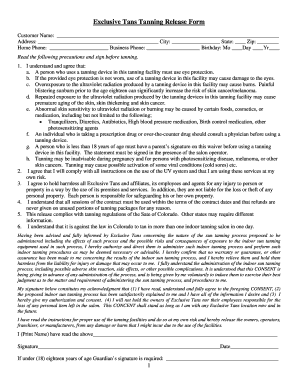
Tanning Bed Forms for Customers


What is the tanning bed forms for customers
The tanning bed forms for customers are essential documents that outline the terms and conditions associated with using tanning services. These forms typically include information about the risks of tanning, customer consent, and any necessary medical disclosures. By signing these forms, customers acknowledge their understanding of the potential effects of tanning and agree to the salon's policies. This legal agreement protects both the customer and the tanning facility, ensuring that all parties are informed and compliant with health regulations.
How to use the tanning bed forms for customers
Using the tanning bed forms for customers involves several straightforward steps. First, customers should carefully read the entire document to understand the terms, conditions, and any health disclaimers. Next, they will need to provide personal information, such as their name, contact details, and any relevant medical history. Once all sections are completed, customers can sign the form electronically, ensuring that their consent is recorded securely. This digital process simplifies the experience and allows for easy storage and retrieval of the signed documents.
Key elements of the tanning bed forms for customers
Several key elements are crucial in the tanning bed forms for customers. These include:
- Customer Information: Personal details such as name, address, and contact information.
- Health Disclosures: Questions regarding skin type, allergies, and any pre-existing conditions that may affect tanning.
- Consent Statement: A clause where customers acknowledge the risks associated with tanning and give their consent to proceed.
- Salon Policies: Information about the salon's rules, cancellation policies, and liability waivers.
- Signature Section: A designated area for customers to sign and date the form, confirming their agreement.
Legal use of the tanning bed forms for customers
The legal use of the tanning bed forms for customers hinges on compliance with relevant laws and regulations. In the United States, eSignatures are legally binding under the ESIGN Act and UETA, provided specific criteria are met. The forms must clearly outline the risks of tanning, ensuring that customers are fully informed before signing. Additionally, salons must maintain records of these forms to demonstrate compliance with health and safety regulations. This legal framework protects both customers and businesses, fostering trust and accountability.
Steps to complete the tanning bed forms for customers
Completing the tanning bed forms for customers involves a series of organized steps:
- Review the Form: Read through the entire document to understand all terms and conditions.
- Fill in Personal Information: Provide accurate details, including name, contact information, and any health-related information.
- Read the Consent Statement: Ensure you understand the risks associated with tanning before proceeding.
- Sign the Form: Use a digital signature to complete the process, ensuring that your consent is recorded.
- Submit the Form: Ensure the form is submitted electronically to the tanning salon for their records.
How to obtain the tanning bed forms for customers
Obtaining the tanning bed forms for customers can be done easily through various methods. Many tanning salons provide these forms on their websites, allowing customers to download and fill them out before their appointment. Alternatively, customers can request the forms directly at the salon, where staff can provide printed copies. Some salons may also offer a digital solution, enabling customers to complete the forms on tablets or computers at the location. This accessibility ensures that all customers can easily comply with the necessary requirements before using tanning services.
Quick guide on how to complete tanning bed forms for customers
Complete Tanning Bed Forms For Customers effortlessly on any device
The management of online documents has become increasingly favored by businesses and individuals alike. It offers an ideal eco-friendly alternative to traditional printed and signed papers, as you can obtain the necessary form and securely save it online. airSlate SignNow equips you with all the tools needed to create, modify, and electronically sign your documents swiftly without delays. Handle Tanning Bed Forms For Customers on any device using airSlate SignNow's Android or iOS applications and simplify any document-related processes today.
The easiest way to modify and electronically sign Tanning Bed Forms For Customers with ease
- Obtain Tanning Bed Forms For Customers and click on Get Form to begin.
- Utilize the tools we provide to complete your form.
- Emphasize important sections of your documents or conceal sensitive information with tools that airSlate SignNow offers specifically for that purpose.
- Generate your signature using the Sign feature, which takes mere seconds and carries the same legal validity as a traditional handwritten signature.
- Review the information and click on the Done button to save your modifications.
- Select how you wish to deliver your form, via email, text message (SMS), or an invitation link, or download it to your computer.
Eliminate concerns about lost or misfiled documents, tedious searches for forms, or mistakes that necessitate printing new document copies. airSlate SignNow fulfills all your document management needs in just a few clicks from any device of your choice. Modify and electronically sign Tanning Bed Forms For Customers to ensure exceptional communication throughout the form preparation process with airSlate SignNow.
Create this form in 5 minutes or less
Create this form in 5 minutes!
How to create an eSignature for the tanning bed forms for customers
How to create an electronic signature for a PDF online
How to create an electronic signature for a PDF in Google Chrome
How to create an e-signature for signing PDFs in Gmail
How to create an e-signature right from your smartphone
How to create an e-signature for a PDF on iOS
How to create an e-signature for a PDF on Android
People also ask
-
What are tanning bed forms for customers?
Tanning bed forms for customers are essential documents used to collect important client information and consent before they utilize tanning services. These forms ensure a safe and compliant tanning experience while protecting both the business and the customer. With airSlate SignNow, you can easily create and send these forms for seamless eSigning.
-
How can airSlate SignNow help with tanning bed forms for customers?
airSlate SignNow simplifies the process of creating and managing tanning bed forms for customers. Our platform allows you to design custom forms, ensuring all necessary information is captured efficiently. Additionally, the eSigning feature enhances convenience and speeds up the onboarding process for your clients.
-
Are there any costs associated with using tanning bed forms for customers?
While using airSlate SignNow, there are subscription plans that vary based on features and usage. The cost typically provides access to unlimited eSigning and document templates, including tanning bed forms for customers. By investing in our solution, you can save time and streamline your business operations.
-
What features should I look for in tanning bed forms for customers?
When searching for tanning bed forms for customers, consider features like customizable templates, compliance checks, and mobile-friendly design. airSlate SignNow offers all these features, allowing you to create user-friendly documents that fulfill legal requirements. The platform makes it easy to adapt forms based on your specific needs.
-
What are the benefits of using airSlate SignNow for tanning bed forms for customers?
Using airSlate SignNow for tanning bed forms for customers provides several benefits, including improved efficiency, accurate data collection, and enhanced customer satisfaction. The eSigning capability not only saves time but also reduces paper usage, making your business more eco-friendly. Ultimately, this leads to better client retention and streamlined operations.
-
Can I integrate airSlate SignNow with other software for managing tanning bed forms for customers?
Yes, airSlate SignNow can be easily integrated with various applications to enhance the management of tanning bed forms for customers. Whether you use CRM systems, payment processors, or marketing tools, our platform ensures that all your data synchronizes seamlessly. This integration helps create a coherent workflow that boosts productivity.
-
How do I ensure compliance with tanning bed forms for customers?
To ensure compliance with tanning bed forms for customers, it's crucial to include legal disclaimers and privacy policies within the forms. airSlate SignNow provides templates designed to adhere to industry regulations and best practices. Regular updates and careful monitoring of state laws can further ensure your forms stay compliant.
Get more for Tanning Bed Forms For Customers
Find out other Tanning Bed Forms For Customers
- How Can I eSign Illinois Healthcare / Medical Presentation
- Can I eSign Hawaii High Tech Document
- How Can I eSign Hawaii High Tech Document
- How Do I eSign Hawaii High Tech Document
- Can I eSign Hawaii High Tech Word
- How Can I eSign Hawaii High Tech Form
- How Do I eSign New Mexico Healthcare / Medical Word
- How To eSign Washington High Tech Presentation
- Help Me With eSign Vermont Healthcare / Medical PPT
- How To eSign Arizona Lawers PDF
- How To eSign Utah Government Word
- How Can I eSign Connecticut Lawers Presentation
- Help Me With eSign Hawaii Lawers Word
- How Can I eSign Hawaii Lawers Document
- How To eSign Hawaii Lawers PPT
- Help Me With eSign Hawaii Insurance PPT
- Help Me With eSign Idaho Insurance Presentation
- Can I eSign Indiana Insurance Form
- How To eSign Maryland Insurance PPT
- Can I eSign Arkansas Life Sciences PDF