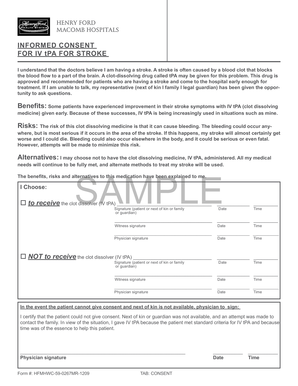
Tpa Consent Form


What is the TPA Consent Form?
The TPA consent form, often referred to as the thrombolysis consent form, is a critical document used in medical settings. It is designed to obtain permission from patients before administering thrombolytic therapy, which is a treatment aimed at dissolving blood clots. This form ensures that patients understand the procedure, its risks, benefits, and alternatives, thereby allowing informed decision-making. The consent is particularly important in emergency situations, such as acute ischemic stroke, where timely intervention can significantly impact patient outcomes.
How to Use the TPA Consent Form
Utilizing the TPA consent form involves several steps to ensure that the patient is fully informed and legally protected. First, healthcare providers should present the form to the patient or their legal representative, explaining the details of the procedure. It is essential to discuss the potential risks, benefits, and alternatives to thrombolysis. Once the patient has had the opportunity to ask questions and understands the information provided, they can sign the form. This signature indicates their consent to proceed with the treatment.
Steps to Complete the TPA Consent Form
Completing the TPA consent form involves a systematic approach to ensure clarity and compliance. Here are the key steps:
- Review the Information: Patients should carefully read the form, paying attention to the details regarding the procedure.
- Ask Questions: Encourage patients to ask any questions they may have about the treatment or the consent process.
- Sign the Form: Once the patient feels informed, they should sign the form, indicating their consent.
- Document the Process: Healthcare providers should document the consent process in the patient's medical record, noting any discussions or questions raised.
Legal Use of the TPA Consent Form
The legal use of the TPA consent form is governed by specific regulations that ensure the document is valid and enforceable. In the United States, e-signatures on consent forms are recognized as legally binding under the ESIGN Act and UETA. For the consent to be valid, it must be signed voluntarily, without coercion, and the patient must have the capacity to understand the implications of their decision. Additionally, healthcare providers must retain the consent form in the patient's medical records for legal and compliance purposes.
Key Elements of the TPA Consent Form
Several key elements should be included in the TPA consent form to ensure it meets legal and ethical standards. These elements typically include:
- Patient Information: Full name, date of birth, and contact information.
- Procedure Details: A clear explanation of thrombolysis and its purpose.
- Risks and Benefits: A comprehensive list of potential risks, benefits, and alternatives to the treatment.
- Signature Section: A space for the patient or their representative to sign and date the form.
- Witness Section: A place for a witness to sign, confirming that the consent was obtained appropriately.
Obtaining the TPA Consent Form
The TPA consent form can typically be obtained through healthcare providers, hospitals, or medical clinics that offer thrombolytic therapy. Many institutions have standardized templates that comply with legal requirements. Additionally, healthcare professionals may provide a digital version of the form, allowing for easier access and completion. It is essential for patients to ensure they are using the most current version of the form to guarantee compliance with applicable laws and regulations.
Quick guide on how to complete tpa consent form
Effortlessly Prepare Tpa Consent Form on Any Device
Digital document management has become widely adopted by businesses and individuals alike. It offers an ideal environmentally-friendly option to traditional printed and signed paperwork, as you can easily locate the appropriate form and securely archive it online. airSlate SignNow equips you with all the necessary tools to create, edit, and electronically sign your documents swiftly without interruptions. Manage Tpa Consent Form on any device using airSlate SignNow's Android or iOS applications and streamline any documentation process today.
How to Modify and Electronically Sign Tpa Consent Form with Ease
- Locate Tpa Consent Form and click Get Form to begin.
- Utilize the tools available to fill out your document.
- Select important sections of the documents or redact sensitive information using tools specifically designed for that purpose by airSlate SignNow.
- Create your electronic signature using the Sign feature, which takes seconds and has the same legal validity as a conventional wet ink signature.
- Review the details and then click the Done button to apply your changes.
- Choose how you would like to send your form, whether by email, text message (SMS), or through an invitation link, or download it to your computer.
Eliminate the hassle of lost or misplaced documents, tedious form navigation, or errors that necessitate printing new copies. airSlate SignNow fulfills all your document management needs with just a few clicks from your preferred device. Modify and electronically sign Tpa Consent Form to guarantee outstanding communication throughout your document preparation process with airSlate SignNow.
Create this form in 5 minutes or less
Create this form in 5 minutes!
How to create an eSignature for the tpa consent form
How to create an electronic signature for a PDF online
How to create an electronic signature for a PDF in Google Chrome
How to create an e-signature for signing PDFs in Gmail
How to create an e-signature right from your smartphone
How to create an e-signature for a PDF on iOS
How to create an e-signature for a PDF on Android
People also ask
-
What is a thrombolysis consent form and why is it important?
A thrombolysis consent form is a legal document that ensures patients understand the risks and benefits of thrombolysis treatment. It is crucial for obtaining informed consent, which protects both the patient and the healthcare provider. This form helps facilitate clear communication about the procedure, ensuring patients are fully aware of their options.
-
How does airSlate SignNow streamline the process of managing thrombolysis consent forms?
airSlate SignNow offers an intuitive platform for creating, sending, and eSigning thrombolysis consent forms efficiently. The solution eliminates paper-based processes, saving time and reducing errors. With features like templates and automated reminders, healthcare providers can ensure timely completion of consent forms.
-
Is airSlate SignNow secure for handling sensitive thrombolysis consent forms?
Yes, airSlate SignNow maintains high-level security protocols to protect sensitive information contained in thrombolysis consent forms. The platform is compliant with industry standards, including HIPAA, ensuring that patient data is securely handled. Users can trust that their documents are protected against unauthorized access.
-
Are there any integration options available for managing thrombolysis consent forms with other systems?
Absolutely! airSlate SignNow supports integration with various third-party applications, allowing users to manage thrombolysis consent forms seamlessly with existing systems. This capability helps improve workflow efficiency by connecting with EMR systems, CRMs, and storage solutions, enhancing the overall patient management process.
-
Can I customize the thrombolysis consent form in airSlate SignNow?
Yes, airSlate SignNow allows users to fully customize their thrombolysis consent forms to meet specific needs. You can edit templates, add fields, and include specific language that aligns with your practice's requirements. Customization ensures that the consent form is tailored to your patient’s treatment protocols.
-
What are the pricing options for using airSlate SignNow for thrombolysis consent forms?
airSlate SignNow offers flexible pricing plans that cater to various business sizes and needs, including those requiring thrombolysis consent forms. The plans are designed to be cost-effective, making it easy for healthcare providers to manage document signing without breaking their budget. Interested users can try a free trial to explore the features available.
-
How can I track the status of my thrombolysis consent forms with airSlate SignNow?
Users can easily track the status of thrombolysis consent forms through the airSlate SignNow dashboard. The platform provides real-time updates on document progress, including who has viewed or signed the form. This feature ensures healthcare providers stay informed and can follow up accordingly with patients.
Get more for Tpa Consent Form
- Chapter 6 paying taxes vocabulary check form
- Instamed order form payer payments caresource
- Graduation letter seneca form
- Dshs23 041 form
- Sample letter to court from therapist form
- Fcn cancellation request form fill out amp sign online
- Online homestead exemption application form
- Instructions for preparation of form oes 1 oklahoma gov
Find out other Tpa Consent Form
- eSign Virginia Sales Invoice Template Computer
- eSign Oregon Assignment of Mortgage Online
- Can I eSign Hawaii Follow-Up Letter To Customer
- Help Me With eSign Ohio Product Defect Notice
- eSign Mississippi Sponsorship Agreement Free
- eSign North Dakota Copyright License Agreement Free
- How Do I eSign Idaho Medical Records Release
- Can I eSign Alaska Advance Healthcare Directive
- eSign Kansas Client and Developer Agreement Easy
- eSign Montana Domain Name Registration Agreement Now
- eSign Nevada Affiliate Program Agreement Secure
- eSign Arizona Engineering Proposal Template Later
- eSign Connecticut Proforma Invoice Template Online
- eSign Florida Proforma Invoice Template Free
- Can I eSign Florida Proforma Invoice Template
- eSign New Jersey Proforma Invoice Template Online
- eSign Wisconsin Proforma Invoice Template Online
- eSign Wyoming Proforma Invoice Template Free
- eSign Wyoming Proforma Invoice Template Simple
- How To eSign Arizona Agreement contract template