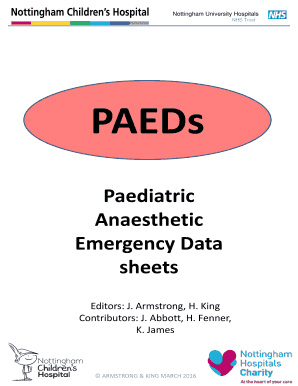
Emergency Data Form


What is the Emergency Data
The Emergency Data form is a crucial document designed to collect essential information that may be needed in urgent situations, such as medical emergencies or natural disasters. This form typically includes personal details like name, contact information, medical history, and emergency contacts. It serves as a reliable source of information that can be accessed quickly by first responders or healthcare providers when immediate decisions must be made regarding an individual's care.
Steps to complete the Emergency Data
Completing the Emergency Data form involves several straightforward steps to ensure all necessary information is accurately provided. Start by gathering personal identification details, including your full name, date of birth, and address. Next, include any relevant medical history, such as allergies, chronic conditions, or medications currently being taken. It is also essential to list emergency contacts, specifying their relationship to you and their contact information. Finally, review the form for accuracy and completeness before submitting it.
Legal use of the Emergency Data
The Emergency Data form is legally recognized as a valid document when filled out correctly. To ensure its legal standing, it must be signed and dated by the individual providing the information. In many jurisdictions, this form may be used in conjunction with other legal documents, such as advance directives or power of attorney forms. Compliance with local laws and regulations is essential to maintain its validity, especially in emergency situations where the information may be critical.
How to use the Emergency Data
Using the Emergency Data form effectively involves keeping it accessible and ensuring that relevant parties are aware of its existence. Individuals should store the form in a secure yet easily reachable location, such as a digital file on a personal device or a printed copy in a designated area at home. It is advisable to share this information with family members, caregivers, or healthcare providers to guarantee that they can act quickly in case of an emergency. Regular updates to the form are also recommended to reflect any changes in medical conditions or contact details.
Key elements of the Emergency Data
Several key elements make up the Emergency Data form, ensuring that it serves its purpose effectively. These elements typically include:
- Personal Information: Full name, date of birth, and address.
- Medical History: Information on allergies, chronic conditions, and current medications.
- Emergency Contacts: Names and phone numbers of individuals to contact in case of an emergency.
- Healthcare Provider Information: Details of the primary care physician or medical facility.
How to obtain the Emergency Data
Obtaining the Emergency Data form can be done through various channels. Many healthcare providers offer the form directly to patients, especially during routine check-ups or hospital visits. Additionally, it may be available online through health organization websites or community health resources. Individuals can also create their own Emergency Data form by compiling the necessary information into a simple document format, ensuring that it includes all critical elements for emergency situations.
Quick guide on how to complete emergency data
Complete Emergency Data effortlessly on any device
Digital document management has gained traction among businesses and individuals. It offers an ideal environmentally friendly substitute for conventional printed and signed documents, as you can obtain the correct format and securely store it online. airSlate SignNow equips you with all the necessary features to create, modify, and eSign your documents rapidly without unnecessary delays. Manage Emergency Data on any platform using airSlate SignNow's Android or iOS applications and simplify any document-related process today.
The most efficient way to modify and eSign Emergency Data without hassle
- Locate Emergency Data and click on Get Form to begin.
- Utilize the tools we offer to finalize your document.
- Emphasize relevant sections of your documents or redact sensitive information with tools that airSlate SignNow provides specifically for that purpose.
- Generate your signature using the Sign tool, which takes mere seconds and carries the same legal validity as a traditional wet ink signature.
- Review the details and click on the Done button to save your modifications.
- Select how you would like to distribute your form, via email, text message (SMS), or invite link, or download it to your computer.
Eliminate the worry of lost or misplaced files, tedious document searching, or errors that necessitate printing new document copies. airSlate SignNow fulfills all your document management needs in just a few clicks from any device of your choice. Alter and eSign Emergency Data and ensure excellent communication at any phase of your form preparation process with airSlate SignNow.
Create this form in 5 minutes or less
Create this form in 5 minutes!
How to create an eSignature for the emergency data
How to create an electronic signature for a PDF online
How to create an electronic signature for a PDF in Google Chrome
How to create an e-signature for signing PDFs in Gmail
How to create an e-signature right from your smartphone
How to create an e-signature for a PDF on iOS
How to create an e-signature for a PDF on Android
People also ask
-
What is Emergency Data and how does it relate to eSigning?
Emergency Data refers to critical information that needs to be accessed and processed quickly during urgent situations. With airSlate SignNow, you can eSign documents containing Emergency Data swiftly, ensuring that you have the necessary approvals and signatures at your fingertips when time is of the essence.
-
How does airSlate SignNow secure Emergency Data during the signing process?
airSlate SignNow implements advanced security protocols to protect Emergency Data throughout the eSigning process. This includes SSL encryption, secure cloud storage, and compliance with industry regulations, ensuring that your critical information remains confidential and safe from unauthorized access.
-
Can I integrate airSlate SignNow with my existing systems to manage Emergency Data?
Yes, airSlate SignNow offers seamless integrations with various platforms, such as CRM, ERP, and project management tools, to help you manage Emergency Data. These integrations enable you to streamline workflows, easily gather signatures, and access vital information when you need it most.
-
What are the pricing options for airSlate SignNow for handling Emergency Data?
airSlate SignNow offers flexible pricing plans suited for businesses of all sizes. Each plan includes features that help you manage Emergency Data efficiently, ensuring you have access to robust tools without breaking your budget.
-
What features does airSlate SignNow provide for handling Emergency Data?
With airSlate SignNow, you gain access to features such as customizable templates, automated workflows, and real-time notifications, which are essential for managing Emergency Data effectively. These tools ensure that you can quickly respond to urgent situations and keep documents moving seamlessly.
-
Can airSlate SignNow help in reducing response time for Emergency Data documents?
Absolutely! airSlate SignNow signNowly reduces the response time for Emergency Data documents through its fast eSigning capabilities. With our user-friendly interface, you can quickly send documents for signature, track their status, and receive completed forms without unnecessary delays.
-
Is it easy to use airSlate SignNow for managing Emergency Data?
Yes, airSlate SignNow is designed with user-friendliness in mind, even for handling Emergency Data. Our intuitive platform allows users to quickly learn how to create, send, and sign documents with minimal training, making it accessible for businesses of all technological skill levels.
Get more for Emergency Data
Find out other Emergency Data
- eSign Alabama Independent Contractor Agreement Template Fast
- eSign New York Termination Letter Template Safe
- How To eSign West Virginia Termination Letter Template
- How To eSign Pennsylvania Independent Contractor Agreement Template
- eSignature Arkansas Affidavit of Heirship Secure
- How Can I eSign Alaska Emergency Contact Form
- Can I eSign Montana Employee Incident Report
- eSign Hawaii CV Form Template Online
- eSign Idaho CV Form Template Free
- How To eSign Kansas CV Form Template
- eSign Nevada CV Form Template Online
- eSign New Hampshire CV Form Template Safe
- eSign Indiana New Hire Onboarding Online
- eSign Delaware Software Development Proposal Template Free
- eSign Nevada Software Development Proposal Template Mobile
- Can I eSign Colorado Mobile App Design Proposal Template
- How Can I eSignature California Cohabitation Agreement
- How Do I eSignature Colorado Cohabitation Agreement
- How Do I eSignature New Jersey Cohabitation Agreement
- Can I eSign Utah Mobile App Design Proposal Template