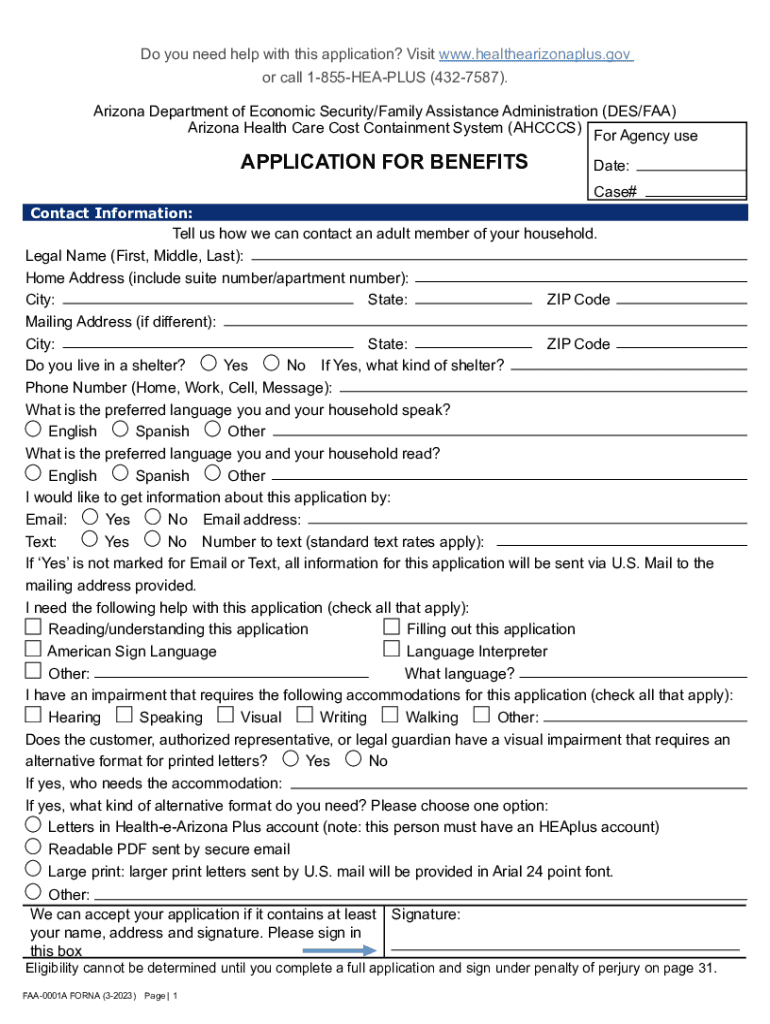
FAA 0001A Application for Benefits 2023-2026


Understanding the healthearizona application for benefits
The healthearizona application is a crucial tool for individuals seeking assistance with health-related benefits in Arizona. This application allows residents to apply for various programs, including the health e arizona plus, which provides access to health care coverage and food assistance. Understanding the specifics of this application is essential to ensure that applicants can navigate the process smoothly and receive the benefits they need.
Steps to complete the healthearizona application
Completing the healthearizona application involves several key steps that applicants should follow to ensure accuracy and compliance. First, individuals must gather necessary documentation, such as identification, proof of income, and residency verification. Next, applicants can fill out the application online through the healthearizona platform. It is important to provide accurate information and review all entries before submission. Once the application is submitted, applicants will receive a confirmation and may be contacted for additional information or clarification.
Eligibility criteria for the healthearizona application
Eligibility for benefits through the healthearizona application is determined based on several factors. Applicants must meet specific income thresholds, which vary depending on household size and the type of assistance requested. Additionally, applicants must be residents of Arizona and may need to provide documentation to verify their status. Understanding these criteria is vital for applicants to assess their eligibility and prepare the necessary information for a successful application.
Required documents for the healthearizona application
When applying through the healthearizona application, individuals must provide various documents to support their claims. Commonly required documents include:
- Proof of identity, such as a driver's license or state ID
- Verification of income, including pay stubs or tax returns
- Proof of residency, such as a utility bill or lease agreement
- Social Security numbers for all household members
Having these documents ready can expedite the application process and help ensure that all necessary information is submitted correctly.
Form submission methods for the healthearizona application
The healthearizona application can be submitted through various methods to accommodate different preferences. Applicants can complete the process online via the official healthearizona website, which provides a user-friendly interface for filling out and submitting the application. Alternatively, individuals may choose to print the application and submit it by mail or in person at designated offices. Each submission method has its advantages, and applicants should select the one that best suits their needs.
Legal use of the healthearizona application
The healthearizona application is legally binding once submitted, provided that all information is accurate and complete. It is essential for applicants to understand that providing false information can lead to penalties or denial of benefits. The application process is governed by state and federal regulations, ensuring that all applicants are treated fairly and that their rights are protected. Familiarizing oneself with these legal aspects can help applicants navigate the process with confidence.
Application process and approval time for the healthearizona application
The application process for the healthearizona application typically involves several stages. After submission, applications are reviewed by state officials to determine eligibility. The approval time can vary based on the volume of applications received and the complexity of individual cases. Generally, applicants can expect to receive a decision within a few weeks. Staying informed about the status of the application is important, and applicants may be contacted for additional information during this time.
Quick guide on how to complete faa 0001a application for benefits 649721630
Prepare FAA 0001A Application For Benefits effortlessly on any device
Digital document management has become increasingly popular among businesses and individuals. It offers an excellent environmentally friendly substitute for conventional printed and signed documentation, allowing you to locate the necessary form and securely keep it online. airSlate SignNow equips you with all the tools required to create, modify, and electronically sign your documents swiftly without delays. Manage FAA 0001A Application For Benefits on any device with airSlate SignNow Android or iOS applications and enhance any document-centric workflow today.
The easiest method to alter and electronically sign FAA 0001A Application For Benefits with ease
- Locate FAA 0001A Application For Benefits and click Get Form to begin.
- Use the tools we provide to finalize your document.
- Emphasize relevant sections of your documents or obscure sensitive information with tools that airSlate SignNow offers specifically for that purpose.
- Create your eSignature using the Sign feature, which takes mere seconds and holds the same legal authority as a conventional wet ink signature.
- Review all the details and click on the Done button to save your changes.
- Select your preferred method for submitting your form, via email, SMS, or invite link, or download it to your PC.
Eliminate the worry of missing or lost documents, tedious form searches, or mistakes that require printing new document copies. airSlate SignNow addresses all your document management needs in just a few clicks from any device you choose. Modify and electronically sign FAA 0001A Application For Benefits and ensure effective communication at every phase of your form preparation process with airSlate SignNow.
Create this form in 5 minutes or less
Find and fill out the correct faa 0001a application for benefits 649721630
Create this form in 5 minutes!
How to create an eSignature for the faa 0001a application for benefits 649721630
How to create an electronic signature for a PDF online
How to create an electronic signature for a PDF in Google Chrome
How to create an e-signature for signing PDFs in Gmail
How to create an e-signature right from your smartphone
How to create an e-signature for a PDF on iOS
How to create an e-signature for a PDF on Android
People also ask
-
What is healthearizona and how does it integrate with airSlate SignNow?
Healthearizona is a comprehensive platform designed to manage health services and streamline patient communication. With airSlate SignNow, users can easily eSign documents related to health services, ensuring a seamless integration that enhances operational efficiency.
-
How much does airSlate SignNow cost for healthearizona users?
AirSlate SignNow offers competitive pricing plans suitable for healthearizona users, allowing businesses to select packages that fit their needs. Pricing varies based on the number of users and features required, making it a cost-effective solution for any organization.
-
What features does airSlate SignNow offer for healthearizona clients?
AirSlate SignNow provides a robust suite of features for healthearizona clients, including electronic signatures, document templates, and real-time tracking. These features empower users to manage their documentation efficiently while ensuring compliance with healthcare regulations.
-
What are the benefits of using airSlate SignNow with healthearizona?
Using airSlate SignNow with healthearizona offers numerous benefits, such as improved document turnaround times and enhanced security for sensitive health information. This combination ensures that healthcare providers can deliver services quickly while maintaining patient trust.
-
Can airSlate SignNow be used on mobile devices for healthearizona?
Yes, airSlate SignNow is fully compatible with mobile devices, allowing healthearizona users to send and eSign documents on-the-go. This mobile functionality ensures that healthcare professionals can remain productive and responsive, even while away from their desks.
-
How does airSlate SignNow ensure compliance with healthcare regulations for healthearizona?
AirSlate SignNow is committed to maintaining compliance with healthcare regulations, including HIPAA, when integrated with healthearizona. The platform implements strong security measures, such as encryption and secure access controls, to protect sensitive patient data throughout the signing process.
-
What integrations are available for healthearizona users with airSlate SignNow?
AirSlate SignNow supports a variety of integrations that benefit healthearizona users, including CRM systems, cloud storage services, and project management tools. These integrations help streamline workflows and ensure that important documents are easily accessible.
Get more for FAA 0001A Application For Benefits
Find out other FAA 0001A Application For Benefits
- eSignature Mississippi Government Limited Power Of Attorney Myself
- Can I eSignature South Dakota Doctors Lease Agreement Form
- eSignature New Hampshire Government Bill Of Lading Fast
- eSignature Illinois Finance & Tax Accounting Purchase Order Template Myself
- eSignature North Dakota Government Quitclaim Deed Free
- eSignature Kansas Finance & Tax Accounting Business Letter Template Free
- eSignature Washington Government Arbitration Agreement Simple
- Can I eSignature Massachusetts Finance & Tax Accounting Business Plan Template
- Help Me With eSignature Massachusetts Finance & Tax Accounting Work Order
- eSignature Delaware Healthcare / Medical NDA Secure
- eSignature Florida Healthcare / Medical Rental Lease Agreement Safe
- eSignature Nebraska Finance & Tax Accounting Business Letter Template Online
- Help Me With eSignature Indiana Healthcare / Medical Notice To Quit
- eSignature New Jersey Healthcare / Medical Credit Memo Myself
- eSignature North Dakota Healthcare / Medical Medical History Simple
- Help Me With eSignature Arkansas High Tech Arbitration Agreement
- eSignature Ohio Healthcare / Medical Operating Agreement Simple
- eSignature Oregon Healthcare / Medical Limited Power Of Attorney Computer
- eSignature Pennsylvania Healthcare / Medical Warranty Deed Computer
- eSignature Texas Healthcare / Medical Bill Of Lading Simple