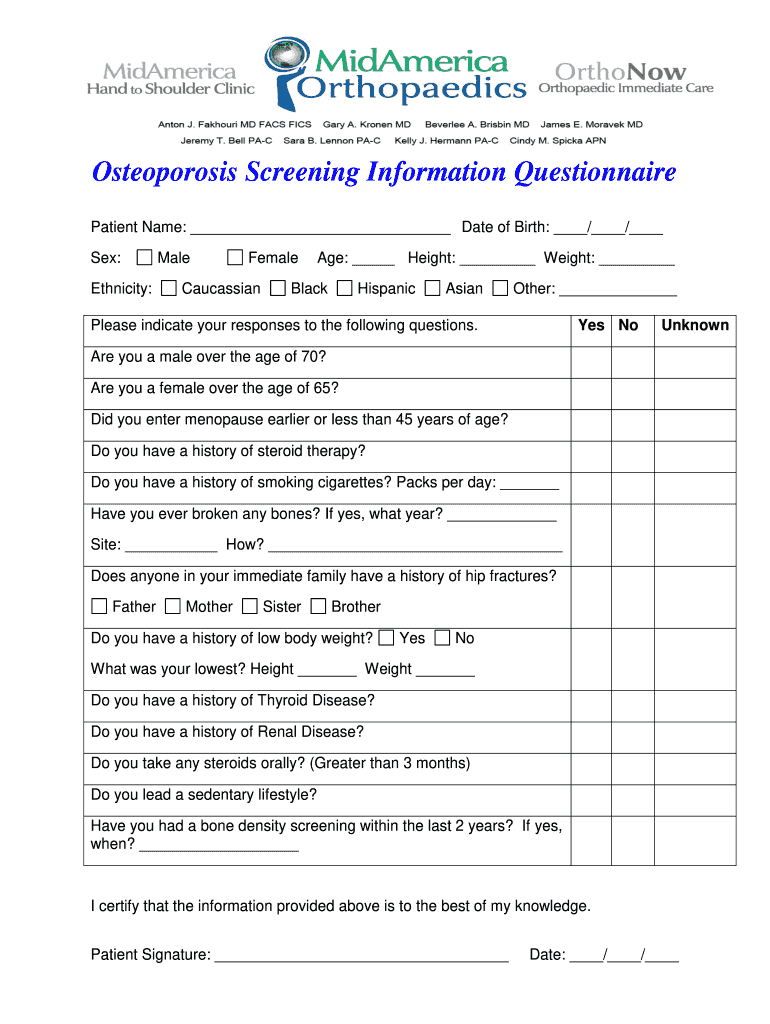
Osteoporosis Screening Information Questionnaire


What is the Osteoporosis Screening Information Questionnaire
The Osteoporosis Screening Information Questionnaire is a vital tool designed to assess an individual's risk for osteoporosis, a condition that weakens bones and increases the likelihood of fractures. This questionnaire typically includes a series of questions regarding personal health history, family health background, lifestyle choices, and any previous diagnoses related to bone health. By gathering this information, healthcare providers can better understand a patient's risk factors and determine the appropriate steps for prevention or treatment.
How to use the Osteoporosis Screening Information Questionnaire
Using the Osteoporosis Screening Information Questionnaire involves several straightforward steps. First, ensure you have a quiet space to complete the form without distractions. Read each question carefully and provide honest answers based on your health history and lifestyle. It is essential to consider factors such as age, gender, family history of osteoporosis, and any medications you may be taking. Once completed, you can submit the questionnaire electronically, ensuring that it is securely stored and easily accessible for your healthcare provider.
Steps to complete the Osteoporosis Screening Information Questionnaire
Completing the Osteoporosis Screening Information Questionnaire can be done in a few simple steps:
- Gather necessary information, including your medical history and any medications.
- Access the questionnaire online or obtain a physical copy from your healthcare provider.
- Answer all questions thoroughly, ensuring that you provide accurate and complete information.
- Review your answers for clarity and completeness.
- Submit the questionnaire electronically or return it to your healthcare provider as directed.
Legal use of the Osteoporosis Screening Information Questionnaire
The legal use of the Osteoporosis Screening Information Questionnaire is governed by various regulations that ensure the privacy and security of patient information. When completed electronically, it must comply with the Electronic Signatures in Global and National Commerce Act (ESIGN) and the Uniform Electronic Transactions Act (UETA). These laws establish that electronic signatures and documents carry the same legal weight as their paper counterparts, provided that certain criteria are met. It is crucial to use a reliable platform for submission to ensure compliance with these legal frameworks.
Key elements of the Osteoporosis Screening Information Questionnaire
Several key elements are typically included in the Osteoporosis Screening Information Questionnaire to effectively assess risk factors. These elements may consist of:
- Demographic information, such as age and gender.
- Medical history, including previous fractures or conditions affecting bone health.
- Family history of osteoporosis or related conditions.
- Lifestyle factors, such as diet, exercise habits, and tobacco or alcohol use.
- Current medications that may affect bone density.
Examples of using the Osteoporosis Screening Information Questionnaire
Healthcare providers may utilize the Osteoporosis Screening Information Questionnaire in various scenarios. For instance, a primary care physician may use it during routine check-ups for older patients to identify those at higher risk for osteoporosis. Additionally, specialists in endocrinology or geriatrics may incorporate the questionnaire as part of a comprehensive assessment for patients with a history of fractures. This proactive approach allows for early intervention and tailored treatment plans to improve patient outcomes.
Quick guide on how to complete osteoporosis screening information questionnaire
Complete Osteoporosis Screening Information Questionnaire effortlessly on any device
Online document management has gained popularity among businesses and individuals alike. It offers an ideal eco-friendly substitute for conventional printed and signed documents, as you can find the suitable form and securely store it online. airSlate SignNow provides all the resources you need to create, modify, and eSign your documents swiftly without delays. Handle Osteoporosis Screening Information Questionnaire on any platform using airSlate SignNow's Android or iOS applications and enhance any document-oriented process today.
How to modify and eSign Osteoporosis Screening Information Questionnaire with ease
- Find Osteoporosis Screening Information Questionnaire and click on Get Form to begin.
- Utilize the tools we provide to fill out your document.
- Emphasize important sections of your documents or redact sensitive information with tools offered by airSlate SignNow specifically for that purpose.
- Create your signature using the Sign feature, which takes mere seconds and carries the same legal validity as a traditional wet ink signature.
- Review the information and click on the Done button to save your changes.
- Select how you would like to send your form, via email, text (SMS), invitation link, or download it to your computer.
Say goodbye to lost or misplaced files, tedious form searches, or errors that necessitate printing new document copies. airSlate SignNow fulfills all your document management needs in a few clicks from your preferred device. Edit and eSign Osteoporosis Screening Information Questionnaire and ensure effective communication at every stage of the form preparation process with airSlate SignNow.
Create this form in 5 minutes or less
Create this form in 5 minutes!
How to create an eSignature for the osteoporosis screening information questionnaire
How to create an electronic signature for a PDF online
How to create an electronic signature for a PDF in Google Chrome
How to create an e-signature for signing PDFs in Gmail
How to create an e-signature right from your smartphone
How to create an e-signature for a PDF on iOS
How to create an e-signature for a PDF on Android
People also ask
-
What is the Osteoporosis Screening Information Questionnaire?
The Osteoporosis Screening Information Questionnaire is a comprehensive tool designed to help healthcare providers assess the risk of osteoporosis in patients. By utilizing this questionnaire, professionals can gather critical information that aids in patient evaluation and treatment planning. It plays a vital role in the early detection of osteoporosis.
-
How does the Osteoporosis Screening Information Questionnaire benefit patients?
Patients benefit from the Osteoporosis Screening Information Questionnaire by receiving personalized assessments that enhance their understanding of their osteoporosis risk factors. This proactive approach allows for timely interventions that can improve health outcomes and quality of life. It empowers patients to take control of their bone health.
-
Is the Osteoporosis Screening Information Questionnaire easy to use?
Yes, the Osteoporosis Screening Information Questionnaire is designed to be user-friendly and straightforward. Both healthcare providers and patients can easily navigate the questionnaire, making the process efficient and effective. Its ease of use ensures that important information is collected without unnecessary complexity.
-
What features are included in the Osteoporosis Screening Information Questionnaire?
The Osteoporosis Screening Information Questionnaire includes detailed questions about medical history, lifestyle factors, and family history related to bone health. It offers customizable options to cater to different patient needs and preferences while providing clear guidance for interpreting responses. Features also include digital storage and e-signature capabilities.
-
Are there any integrations available with the Osteoporosis Screening Information Questionnaire?
Yes, the Osteoporosis Screening Information Questionnaire can integrate seamlessly with various electronic health record (EHR) systems and practice management software. This ensures that the screening data syncs efficiently with existing health workflows, enhancing overall practice productivity. Integration options make it a versatile choice for healthcare providers.
-
What is the pricing model for the Osteoporosis Screening Information Questionnaire service?
The pricing model for the Osteoporosis Screening Information Questionnaire varies based on the features and integrations chosen. airSlate SignNow offers flexible subscription plans that allow businesses to select the best option for their needs. Transparent pricing ensures there are no hidden fees or unexpected costs.
-
Can the Osteoporosis Screening Information Questionnaire be accessed on mobile devices?
Absolutely! The Osteoporosis Screening Information Questionnaire is fully optimized for use on mobile devices, allowing healthcare providers and patients to access it anytime, anywhere. This mobile accessibility enhances convenience and encourages regular screening, crucial for effective bone health management.
Get more for Osteoporosis Screening Information Questionnaire
Find out other Osteoporosis Screening Information Questionnaire
- How Can I Sign Alabama Personal loan contract template
- Can I Sign Arizona Personal loan contract template
- How To Sign Arkansas Personal loan contract template
- Sign Colorado Personal loan contract template Mobile
- How Do I Sign Florida Personal loan contract template
- Sign Hawaii Personal loan contract template Safe
- Sign Montana Personal loan contract template Free
- Sign New Mexico Personal loan contract template Myself
- Sign Vermont Real estate contracts Safe
- Can I Sign West Virginia Personal loan contract template
- How Do I Sign Hawaii Real estate sales contract template
- Sign Kentucky New hire forms Myself
- Sign Alabama New hire packet Online
- How Can I Sign California Verification of employment form
- Sign Indiana Home rental application Online
- Sign Idaho Rental application Free
- Sign South Carolina Rental lease application Online
- Sign Arizona Standard rental application Now
- Sign Indiana Real estate document Free
- How To Sign Wisconsin Real estate document