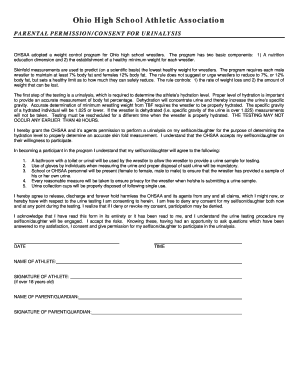
Ohsaa Urinalysis Form


What is the Ohsaa Urinalysis Form
The Ohsaa urinalysis form is a document used primarily in the context of sports and athletic programs governed by the Ohio High School Athletic Association (OHSAA). This form is essential for assessing the health and fitness of student-athletes through urinalysis, which can help detect potential health issues or substance use. It is a critical component of ensuring the safety and well-being of participants in competitive sports.
How to use the Ohsaa Urinalysis Form
Using the Ohsaa urinalysis form involves several straightforward steps. First, ensure that the form is filled out completely and accurately, including all required personal information of the student-athlete. Next, the form must be submitted to the appropriate authority, typically a school administrator or athletic director, who will facilitate the testing process. It is crucial to follow any specific instructions provided by the school or athletic program regarding the submission and handling of the form.
Steps to complete the Ohsaa Urinalysis Form
Completing the Ohsaa urinalysis form requires careful attention to detail. Here are the steps to follow:
- Gather necessary personal information, including the athlete's name, date of birth, and school details.
- Fill out the form legibly, ensuring all sections are completed as required.
- Review the form for accuracy and completeness before submission.
- Submit the form to the designated school official by the specified deadline.
Legal use of the Ohsaa Urinalysis Form
The legal use of the Ohsaa urinalysis form is governed by various regulations and guidelines that ensure the confidentiality and rights of student-athletes. Compliance with these regulations is essential to maintain the integrity of the testing process. The form must be completed and submitted in accordance with OHSAA rules, and proper consent must be obtained from the athlete and their guardians where applicable.
Key elements of the Ohsaa Urinalysis Form
Several key elements are crucial to the Ohsaa urinalysis form. These include:
- Personal Information: The athlete's name, age, and school identification.
- Consent Section: A section where guardians must provide consent for testing.
- Testing Instructions: Guidelines on how the urinalysis will be conducted.
- Signature Line: A space for the athlete and guardian to sign, confirming the information provided.
How to obtain the Ohsaa Urinalysis Form
The Ohsaa urinalysis form can typically be obtained through the athletic department of the respective school. Schools may provide the form in print or digital format, ensuring easy access for student-athletes and their families. It is advisable to check with school officials for the most current version of the form and any specific instructions related to its completion and submission.
Quick guide on how to complete ohsaa urinalysis form
Complete Ohsaa Urinalysis Form effortlessly on any device
Web-based document management has gained traction among companies and individuals alike. It serves as an ideal eco-friendly substitute for traditional printed and signed papers, allowing you to locate the correct form and securely archive it online. airSlate SignNow provides all the tools necessary to create, edit, and eSign your documents swiftly without delays. Manage Ohsaa Urinalysis Form on any platform with airSlate SignNow Android or iOS applications and simplify any document-related process today.
The easiest way to modify and eSign Ohsaa Urinalysis Form effortlessly
- Locate Ohsaa Urinalysis Form and click Get Form to begin.
- Utilize the tools we offer to fill out your document.
- Emphasize important sections of the documents or obscure sensitive information with tools that airSlate SignNow offers specifically for that purpose.
- Create your eSignature using the Sign feature, which takes seconds and holds the same legal significance as a conventional wet ink signature.
- Review all the information and click on the Done button to save your changes.
- Choose how you would like to send your form, via email, SMS, or invite link, or download it to your computer.
Say goodbye to lost or misplaced documents, tedious form searches, or errors that necessitate printing new copies. airSlate SignNow caters to all your document management needs in just a few clicks from any device you prefer. Modify and eSign Ohsaa Urinalysis Form to ensure effective communication at every stage of your form preparation process with airSlate SignNow.
Create this form in 5 minutes or less
Create this form in 5 minutes!
How to create an eSignature for the ohsaa urinalysis form
How to create an electronic signature for a PDF online
How to create an electronic signature for a PDF in Google Chrome
How to create an e-signature for signing PDFs in Gmail
How to create an e-signature right from your smartphone
How to create an e-signature for a PDF on iOS
How to create an e-signature for a PDF on Android
People also ask
-
What is the OHSAA urinalysis form and why is it required?
The OHSAA urinalysis form is a document used by the Ohio High School Athletic Association that mandates student-athletes undergo drug testing. This form is crucial for ensuring compliance with safety and eligibility standards in high school sports. Completing this form ensures that all students are subject to the same testing procedures, promoting fair competition.
-
How can airSlate SignNow help with the OHSAA urinalysis form process?
airSlate SignNow simplifies the process of managing the OHSAA urinalysis form by allowing you to send, eSign, and store documents securely online. With its user-friendly interface, you can streamline distribution and collection of the form, ensuring timely submissions from student-athletes. This efficiency helps in maintaining compliance with athletic regulations.
-
Is there a cost associated with using the OHSAA urinalysis form on airSlate SignNow?
Yes, there are affordable pricing plans available for using the OHSAA urinalysis form on airSlate SignNow. These plans are designed to fit the budget of schools and organizations of all sizes, allowing you to choose a solution that meets your needs. With cost-effective options, you can ensure that the document management process remains efficient and within budget.
-
What features does airSlate SignNow offer for handling the OHSAA urinalysis form?
airSlate SignNow provides several features for handling the OHSAA urinalysis form, including customizable templates, secure eSignature capabilities, and automatic reminders. These features help organizations keep track of submissions and ensure that the form is completed on time. Additionally, cloud storage allows for easy access and retrieval of all documents.
-
Can I customize the OHSAA urinalysis form on airSlate SignNow?
Yes, you can easily customize the OHSAA urinalysis form using airSlate SignNow’s intuitive template editor. This allows you to add your school’s branding, modify fields as necessary, and ensure that all pertinent information is collected. Customization helps in making the form specific to your organization's requirements.
-
Does airSlate SignNow integrate with other platforms for the OHSAA urinalysis form?
Absolutely! airSlate SignNow offers integration options with popular platforms that can enhance the management of the OHSAA urinalysis form. This includes integrations with document management systems, communication tools, and CRM software, enabling seamless workflow and data transfer between systems.
-
How secure is the OHSAA urinalysis form when using airSlate SignNow?
The OHSAA urinalysis form is handled with high-level security measures when using airSlate SignNow. The platform utilizes advanced encryption and complies with regulatory standards to protect sensitive information. This ensures that the data shared during the signing and submission process remains confidential and secure.
Get more for Ohsaa Urinalysis Form
- Certification certify form
- Nppsc 1160 1 571954859 form
- Bupersinst 1730 11a form
- Dd2366 form
- Ae form 215 145b march lcd vers 01 00 application for german fishing license antrag auf deutschen fischereischein
- Da form 5019 100070612
- Www med navy milportals62navy hpsp academic year statement ays form
- U s air force form aetc1705 download
Find out other Ohsaa Urinalysis Form
- Sign Hawaii Banking NDA Now
- Sign Hawaii Banking Bill Of Lading Now
- Sign Illinois Banking Confidentiality Agreement Computer
- Sign Idaho Banking Rental Lease Agreement Online
- How Do I Sign Idaho Banking Limited Power Of Attorney
- Sign Iowa Banking Quitclaim Deed Safe
- How Do I Sign Iowa Banking Rental Lease Agreement
- Sign Iowa Banking Residential Lease Agreement Myself
- Sign Kansas Banking Living Will Now
- Sign Kansas Banking Last Will And Testament Mobile
- Sign Kentucky Banking Quitclaim Deed Online
- Sign Kentucky Banking Quitclaim Deed Later
- How Do I Sign Maine Banking Resignation Letter
- Sign Maine Banking Resignation Letter Free
- Sign Louisiana Banking Separation Agreement Now
- Sign Maryland Banking Quitclaim Deed Mobile
- Sign Massachusetts Banking Purchase Order Template Myself
- Sign Maine Banking Operating Agreement Computer
- Sign Banking PPT Minnesota Computer
- How To Sign Michigan Banking Living Will