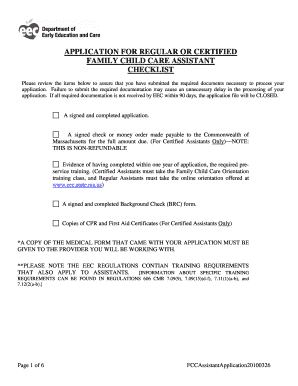
Eec Assistant Form


What is the Eec Assistant Form
The Eec Assistant Form is a crucial document designed for individuals seeking assistance with early childhood education services. This form is typically used to apply for various support programs, which may include financial aid, educational resources, and access to specialized services for children. Understanding the purpose of this form is essential for parents and guardians looking to navigate the educational landscape effectively.
How to use the Eec Assistant Form
Using the Eec Assistant Form involves several straightforward steps. First, ensure that you have all necessary information at hand, including personal details and any relevant documentation. Next, fill out the form accurately, providing all required information to avoid delays. Once completed, you can submit the form electronically or via traditional mail, depending on the requirements of your local education authority. It is important to review the form for accuracy before submission to ensure a smooth processing experience.
Steps to complete the Eec Assistant Form
Completing the Eec Assistant Form requires careful attention to detail. Follow these steps for successful completion:
- Gather necessary documents, such as identification and proof of income.
- Access the form through the appropriate educational or governmental website.
- Fill in personal information, including your name, address, and contact details.
- Provide information about your child, including their age and educational needs.
- Review the form for completeness and accuracy.
- Submit the form according to the specified guidelines, either online or by mail.
Legal use of the Eec Assistant Form
The Eec Assistant Form is legally binding when completed and submitted according to the relevant regulations. It is essential to ensure that the information provided is truthful and accurate, as any discrepancies could lead to legal repercussions. Compliance with local and federal guidelines regarding educational assistance is necessary to maintain the integrity of the application process.
Key elements of the Eec Assistant Form
Several key elements are essential to the Eec Assistant Form, ensuring that it serves its purpose effectively. These elements typically include:
- Personal identification information of the applicant.
- Details regarding the child’s educational background and needs.
- Income verification to determine eligibility for assistance.
- Consent statements regarding the sharing of information with educational providers.
Who Issues the Form
The Eec Assistant Form is generally issued by state or local educational authorities responsible for early childhood education programs. These agencies oversee the application process and ensure that applicants meet the necessary criteria for assistance. It is advisable to check with your local education department for specific details regarding the form's issuance and any associated procedures.
Quick guide on how to complete eec assistant form
Prepare [SKS] effortlessly on any device
Web-based document management has gained popularity among businesses and individuals. It offers an excellent eco-friendly substitute for traditional printed and signed documents, as it allows you to find the appropriate form and securely store it online. airSlate SignNow provides you with all the resources necessary to draft, modify, and eSign your documents swiftly without complications. Handle [SKS] on any device using airSlate SignNow Android or iOS applications and simplify any document-related task today.
How to modify and eSign [SKS] with ease
- Obtain [SKS] and click on Get Form to begin.
- Utilize the tools we provide to complete your form.
- Emphasize relevant parts of your documents or obscure sensitive information with tools specifically designed for that purpose by airSlate SignNow.
- Create your eSignature using the Sign tool, which takes mere seconds and carries the same legal validity as a conventional wet ink signature.
- Review all the information and click on the Done button to save your changes.
- Select how you would like to send your form, whether by email, text message (SMS), or invitation link, or download it to your computer.
Say goodbye to lost or misplaced files, tedious form searches, or mistakes that necessitate printing new document copies. airSlate SignNow meets all your document management needs in just a few clicks from any chosen device. Modify and eSign [SKS] and ensure exceptional communication at every stage of your form preparation process with airSlate SignNow.
Create this form in 5 minutes or less
Related searches to Eec Assistant Form
Create this form in 5 minutes!
How to create an eSignature for the eec assistant form
How to create an electronic signature for a PDF online
How to create an electronic signature for a PDF in Google Chrome
How to create an e-signature for signing PDFs in Gmail
How to create an e-signature right from your smartphone
How to create an e-signature for a PDF on iOS
How to create an e-signature for a PDF on Android
People also ask
-
What is the Eec Assistant Form?
The Eec Assistant Form is a digital document that provides a streamlined way for businesses to collect essential information from their clients. By using airSlate SignNow, you can easily create and send this form to be eSigned, ensuring a quick and secure process.
-
How does the Eec Assistant Form benefit my business?
Utilizing the Eec Assistant Form allows your business to enhance efficiency by minimizing paper usage and simplifying the signing process. With airSlate SignNow, you can track document progress and reduce turnaround time, ultimately improving customer satisfaction.
-
Is there a cost associated with using the Eec Assistant Form?
AirSlate SignNow offers a variety of pricing plans that cater to different business needs, including options for using the Eec Assistant Form. You can choose a plan that fits your budget while still gaining access to all the essential features for document management.
-
Can I customize the Eec Assistant Form?
Yes, with airSlate SignNow, you can customize the Eec Assistant Form to suit your specific requirements. This includes adding your company logo, altering the layout, and including customized fields to gather the necessary information from your clients.
-
What integrations are available with the Eec Assistant Form?
The Eec Assistant Form can be easily integrated with numerous applications through airSlate SignNow. This includes popular tools like Google Drive, Salesforce, and more, allowing for a seamless workflow and better document management across different platforms.
-
How secure is the Eec Assistant Form when using airSlate SignNow?
The Eec Assistant Form is protected with advanced security protocols when processed through airSlate SignNow. We prioritize data privacy, utilizing encryption and secure access to ensure that your documents remain confidential and protected.
-
How quickly can I implement the Eec Assistant Form?
Implementing the Eec Assistant Form through airSlate SignNow is quick and straightforward. You can create, customize, and send your form within minutes, ensuring you can start collecting signatures and information without delay.
Get more for Eec Assistant Form
- Kcommonopinionsallopns96 953137p ca8 uscourts form
- Louisiana academy of family physicians lafp form
- Form 23 rev 11
- Filling out form 5329 for retirement taxes
- Form 1041 schedule j accumulation distribution for certain complex trusts irs
- Instructions for form 5329 internal revenue service
- About form 8275 disclosure statementinternal revenue
- Counter drug position application form
Find out other Eec Assistant Form
- Help Me With eSignature Kentucky Charity Form
- How Do I eSignature Michigan Charity Presentation
- How Do I eSignature Pennsylvania Car Dealer Document
- How To eSignature Pennsylvania Charity Presentation
- Can I eSignature Utah Charity Document
- How Do I eSignature Utah Car Dealer Presentation
- Help Me With eSignature Wyoming Charity Presentation
- How To eSignature Wyoming Car Dealer PPT
- How To eSignature Colorado Construction PPT
- How To eSignature New Jersey Construction PDF
- How To eSignature New York Construction Presentation
- How To eSignature Wisconsin Construction Document
- Help Me With eSignature Arkansas Education Form
- Can I eSignature Louisiana Education Document
- Can I eSignature Massachusetts Education Document
- Help Me With eSignature Montana Education Word
- How To eSignature Maryland Doctors Word
- Help Me With eSignature South Dakota Education Form
- How Can I eSignature Virginia Education PDF
- How To eSignature Massachusetts Government Form