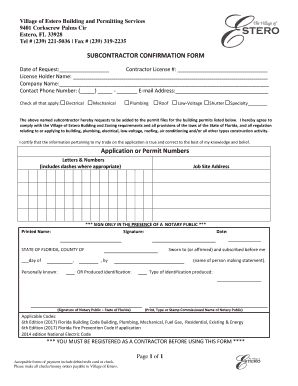
SUBCONTRACTOR CONFIRMATION FORM Application or Permit


What is the subcontractor confirmation form application or permit
The subcontractor confirmation form application is a crucial document used in various industries to verify the credentials and compliance status of subcontractors. This form serves as a formal agreement between a contractor and subcontractor, ensuring that all parties understand their responsibilities and obligations. It typically includes essential information such as the subcontractor's business name, contact details, and relevant licenses or certifications. By completing this form, both contractors and subcontractors can establish a clear understanding of the terms of their working relationship.
Steps to complete the subcontractor confirmation form application or permit
Completing the subcontractor confirmation form application involves several key steps to ensure accuracy and compliance. Begin by gathering all necessary information, including the subcontractor's business details and any required documentation. Next, fill out the form carefully, ensuring that all fields are completed accurately. After filling out the form, review it for any errors or omissions. Once confirmed, you can submit the form electronically or through traditional mail, depending on the requirements of the issuing authority. It is important to keep a copy for your records.
Legal use of the subcontractor confirmation form application or permit
The legal validity of the subcontractor confirmation form application hinges on compliance with relevant laws and regulations. In the United States, electronic signatures are recognized under the ESIGN Act and UETA, provided that specific criteria are met. This means that when using an eSignature solution, both parties must consent to the use of electronic documents and signatures. Additionally, maintaining proper records and audit trails is essential for legal protection, ensuring that the form can be verified if needed in a legal context.
Key elements of the subcontractor confirmation form application or permit
Several key elements must be included in the subcontractor confirmation form application to ensure its effectiveness. These elements typically consist of:
- Subcontractor Information: Name, address, and contact details.
- License and Certification Details: Relevant licenses or certifications held by the subcontractor.
- Scope of Work: A clear description of the work to be performed by the subcontractor.
- Compliance Statements: Affirmations that the subcontractor complies with all applicable laws and regulations.
- Signature Lines: Spaces for both the contractor and subcontractor to sign and date the form.
How to obtain the subcontractor confirmation form application or permit
Obtaining the subcontractor confirmation form application can vary based on the specific requirements of the project or jurisdiction. Generally, the form can be accessed through industry associations, regulatory agencies, or directly from the contractor's office. Many companies also provide downloadable versions of the form on their websites. It is advisable to check for any specific state or local requirements that may dictate additional information or documentation needed for the form.
Form submission methods
Submitting the subcontractor confirmation form application can be done through various methods, depending on the preferences of the contractor and the requirements of the issuing authority. Common submission methods include:
- Online Submission: Many organizations allow for electronic submission through secure portals.
- Mail: The completed form can be printed and sent via postal service to the designated address.
- In-Person: Some contractors may require the form to be submitted in person, allowing for immediate verification.
Quick guide on how to complete subcontractor confirmation form application or permit
Prepare SUBCONTRACTOR CONFIRMATION FORM Application Or Permit effortlessly on any device
Online document management has become increasingly favored by businesses and individuals alike. It offers an ideal eco-friendly alternative to traditional printed and signed documents, as you can find the appropriate form and securely keep it online. airSlate SignNow provides you with all the necessary tools to create, modify, and eSign your documents quickly without delays. Handle SUBCONTRACTOR CONFIRMATION FORM Application Or Permit on any platform with airSlate SignNow Android or iOS applications and simplify any document-related process today.
The easiest way to modify and eSign SUBCONTRACTOR CONFIRMATION FORM Application Or Permit without hassle
- Find SUBCONTRACTOR CONFIRMATION FORM Application Or Permit and click Get Form to begin.
- Utilize the tools we offer to complete your document.
- Emphasize important sections of your documents or conceal sensitive information with tools that airSlate SignNow supplies specifically for that purpose.
- Create your eSignature using the Sign tool, which takes mere seconds and holds the same legal validity as a conventional wet ink signature.
- Review the details and click on the Done button to save your modifications.
- Select your preferred method to share your form, whether by email, SMS, or invite link, or download it to your computer.
Eliminate the worry of lost or misplaced documents, tedious form searches, or mistakes that require printing new document copies. airSlate SignNow addresses all your document management needs in just a few clicks from any device of your preference. Modify and eSign SUBCONTRACTOR CONFIRMATION FORM Application Or Permit and ensure effective communication at any stage of the form preparation process with airSlate SignNow.
Create this form in 5 minutes or less
Create this form in 5 minutes!
How to create an eSignature for the subcontractor confirmation form application or permit
How to create an electronic signature for a PDF online
How to create an electronic signature for a PDF in Google Chrome
How to create an e-signature for signing PDFs in Gmail
How to create an e-signature right from your smartphone
How to create an e-signature for a PDF on iOS
How to create an e-signature for a PDF on Android
People also ask
-
What is a confirmation application form in airSlate SignNow?
The confirmation application form in airSlate SignNow enables users to formalize the acceptance of various agreements quickly and easily. It allows businesses to ensure that all parties confirm their acceptance through electronic signatures, streamlining the process of document management.
-
How can I create a confirmation application form with airSlate SignNow?
Creating a confirmation application form with airSlate SignNow is simple and intuitive. Users can easily customize templates, upload documents, and incorporate e-signature fields to ensure that all necessary parties confirm their acceptance efficiently.
-
Is there a cost associated with using a confirmation application form in airSlate SignNow?
airSlate SignNow offers a variety of pricing plans that include access to features like the confirmation application form. The cost varies depending on the features and support options you choose, making it a flexible and cost-effective solution for businesses of any size.
-
What are the benefits of using a confirmation application form?
Using a confirmation application form in airSlate SignNow provides many benefits, including increased efficiency and reduced processing time. It ensures that all stakeholders can confirm agreements promptly, enhancing collaboration and minimizing the risk of errors or misunderstandings.
-
Can I integrate a confirmation application form with other applications?
Yes, airSlate SignNow allows seamless integration with various applications, making it easy to send and manage your confirmation application form. This connectivity ensures a smooth workflow while maintaining the integrity of your documents across different platforms.
-
What security features are included with the confirmation application form?
airSlate SignNow prioritizes security by incorporating multiple layers of protection for your confirmation application form. Features include encryption, secure storage, and compliance with industry regulations, ensuring that your sensitive data remains safe throughout the signing process.
-
Is it possible to track the status of my confirmation application form?
Absolutely! airSlate SignNow offers tracking capabilities for your confirmation application form, allowing you to monitor when a document is viewed, signed, or completed. This feature provides greater visibility and control over your document workflow, ensuring all parties stay informed.
Get more for SUBCONTRACTOR CONFIRMATION FORM Application Or Permit
- Aflac initial disability claim forms to print
- Wells fargo retirement service center address form
- Verification of death form
- Form 7b
- Consent form template
- M1cwfc minnesota child and working family credits form
- Form 433 a oic rev 4 collection information statement for wage earners and self employed individuals
Find out other SUBCONTRACTOR CONFIRMATION FORM Application Or Permit
- eSign Oklahoma Finance & Tax Accounting Executive Summary Template Computer
- eSign Tennessee Finance & Tax Accounting Cease And Desist Letter Myself
- eSign Finance & Tax Accounting Form Texas Now
- eSign Vermont Finance & Tax Accounting Emergency Contact Form Simple
- eSign Delaware Government Stock Certificate Secure
- Can I eSign Vermont Finance & Tax Accounting Emergency Contact Form
- eSign Washington Finance & Tax Accounting Emergency Contact Form Safe
- How To eSign Georgia Government Claim
- How Do I eSign Hawaii Government Contract
- eSign Hawaii Government Contract Now
- Help Me With eSign Hawaii Government Contract
- eSign Hawaii Government Contract Later
- Help Me With eSign California Healthcare / Medical Lease Agreement
- Can I eSign California Healthcare / Medical Lease Agreement
- How To eSign Hawaii Government Bill Of Lading
- How Can I eSign Hawaii Government Bill Of Lading
- eSign Hawaii Government Promissory Note Template Now
- eSign Hawaii Government Work Order Online
- eSign Delaware Healthcare / Medical Living Will Now
- eSign Healthcare / Medical Form Florida Secure