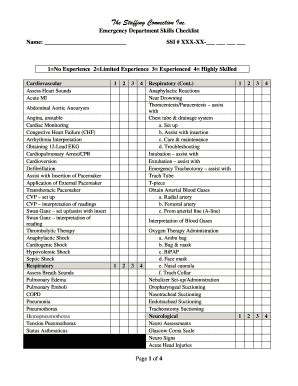
Er Checklist Form


Understanding the ER Checklist
The ER checklist is a vital tool used in various contexts, particularly in employment and regulatory compliance. It serves as a systematic guide to ensure that all necessary steps and requirements are met when dealing with employee records or related documentation. This checklist is particularly important for businesses to maintain compliance with federal and state regulations, thereby minimizing the risk of legal issues.
How to Utilize the ER Checklist
Using the ER checklist effectively involves a few straightforward steps. First, familiarize yourself with the specific requirements outlined in the checklist. Next, gather all necessary documentation, such as employee identification, tax forms, and any relevant contracts. As you proceed, systematically check off each item on the list to ensure nothing is overlooked. This methodical approach not only helps in maintaining compliance but also streamlines the process of managing employee records.
Steps to Complete the ER Checklist
Completing the ER checklist can be broken down into several key steps:
- Review the checklist thoroughly to understand all requirements.
- Collect necessary documents, including identification and tax forms.
- Verify the accuracy of each document before submission.
- Check off each item on the checklist as you complete it.
- Submit the completed checklist along with any required documentation to the appropriate authority.
Legal Considerations for the ER Checklist
Understanding the legal implications of the ER checklist is crucial for compliance. Businesses must ensure that all information collected adheres to federal and state laws, including privacy regulations. Failure to comply with these legal requirements can result in penalties, including fines or legal action. It is advisable to consult with legal counsel to ensure that your use of the checklist aligns with current laws and regulations.
Required Documents for the ER Checklist
When preparing to complete the ER checklist, several documents are typically required. These may include:
- Employee identification documents, such as a driver's license or passport.
- Tax forms like the W-4 and I-9.
- Any employment contracts or agreements.
- Records of prior employment, if applicable.
Having these documents ready will facilitate a smoother completion process.
Examples of Using the ER Checklist
There are various scenarios in which the ER checklist can be applied. For instance, a new business may use it to ensure compliance when hiring its first employees. Alternatively, an established company may utilize the checklist during an audit to verify that all employee records are complete and accurate. These examples illustrate the checklist's versatility in maintaining compliance and ensuring proper documentation.
Quick guide on how to complete er checklist
Accomplish Er Checklist seamlessly on any device
Web-based document management has become increasingly popular among businesses and individuals. It delivers an ideal eco-friendly alternative to conventional printed and signed documents, as you can access the proper form and securely store it online. airSlate SignNow equips you with all the resources needed to create, modify, and eSign your documents swiftly without delays. Administer Er Checklist on any device using the airSlate SignNow Android or iOS applications and enhance any document-centric process today.
How to modify and eSign Er Checklist with ease
- Locate Er Checklist and click on Get Form to commence.
- Utilize the tools we provide to complete your document.
- Emphasize important sections of the documents or black out sensitive information using tools that airSlate SignNow provides specifically for that purpose.
- Create your eSignature with the Sign tool, which takes mere seconds and holds the same legal validity as a conventional wet ink signature.
- Review all the details and click on the Done button to save your changes.
- Choose how you would like to deliver your form, whether by email, SMS, or invitation link, or download it to your computer.
Eliminate concerns about lost or misplaced documents, cumbersome form searching, or mistakes that necessitate printing new document copies. airSlate SignNow efficiently meets your document management needs in just a few clicks from your preferred device. Modify and eSign Er Checklist and ensure smooth communication at every stage of your form preparation process with airSlate SignNow.
Create this form in 5 minutes or less
Create this form in 5 minutes!
How to create an eSignature for the er checklist
How to create an electronic signature for a PDF online
How to create an electronic signature for a PDF in Google Chrome
How to create an e-signature for signing PDFs in Gmail
How to create an e-signature right from your smartphone
How to create an e-signature for a PDF on iOS
How to create an e-signature for a PDF on Android
People also ask
-
What is an er checklist and how can it benefit my business?
An er checklist is a structured list of tasks and requirements that streamline the electronic signing process. By utilizing an er checklist, businesses can ensure that all necessary steps are followed, reducing errors and improving efficiency. This ultimately leads to faster document turnaround times and enhanced productivity.
-
How does airSlate SignNow integrate with my existing systems?
airSlate SignNow offers seamless integrations with various platforms, including CRM systems, cloud storage, and project management tools. This allows you to incorporate the er checklist into your current workflows without disruption. By integrating SignNow, you can enhance your document management processes and maintain a cohesive operational flow.
-
What features does airSlate SignNow offer for creating an er checklist?
airSlate SignNow provides a user-friendly interface for creating customizable er checklists. Features include drag-and-drop functionality, template creation, and automated reminders. These tools help ensure that all necessary steps are completed, making the signing process more efficient and organized.
-
Is airSlate SignNow cost-effective for small businesses?
Yes, airSlate SignNow is designed to be a cost-effective solution for businesses of all sizes, including small enterprises. With flexible pricing plans, you can choose the option that best fits your budget while still accessing essential features like the er checklist. This affordability allows small businesses to leverage powerful eSigning capabilities without breaking the bank.
-
Can I customize my er checklist in airSlate SignNow?
Absolutely! airSlate SignNow allows you to fully customize your er checklist to meet your specific needs. You can add or remove items, adjust the order of tasks, and tailor the checklist to fit your business processes. This flexibility ensures that your checklist aligns perfectly with your operational requirements.
-
What security measures does airSlate SignNow implement for document signing?
airSlate SignNow prioritizes security with advanced encryption and compliance with industry standards. When using the er checklist, you can trust that your documents are protected throughout the signing process. Additionally, features like audit trails and user authentication enhance security, giving you peace of mind.
-
How can I track the progress of my er checklist in airSlate SignNow?
Tracking the progress of your er checklist is easy with airSlate SignNow's dashboard. You can monitor which tasks have been completed, who has signed, and what remains outstanding. This visibility helps you manage your document workflows effectively and ensures timely completion.
Get more for Er Checklist
- Certificates of equivalent competency uk ship register form
- Form100 calendar year
- Per pay period form
- Fix the potholes petition signature sheet to print and post back to us chelmsford libdems org form
- Ohao form package sos 257 amp 258
- Msf 4203 rev 0420 form
- Government claim government claimoffice of risk and insurance managementgovernment claims program form
- Neuropsychology and rehab psychology fax referral form
Find out other Er Checklist
- eSignature Michigan Courts Affidavit Of Heirship Simple
- eSignature Courts Word Mississippi Later
- eSignature Tennessee Sports Last Will And Testament Mobile
- How Can I eSignature Nevada Courts Medical History
- eSignature Nebraska Courts Lease Agreement Online
- eSignature Nebraska Courts LLC Operating Agreement Easy
- Can I eSignature New Mexico Courts Business Letter Template
- eSignature New Mexico Courts Lease Agreement Template Mobile
- eSignature Courts Word Oregon Secure
- Electronic signature Indiana Banking Contract Safe
- Electronic signature Banking Document Iowa Online
- Can I eSignature West Virginia Sports Warranty Deed
- eSignature Utah Courts Contract Safe
- Electronic signature Maine Banking Permission Slip Fast
- eSignature Wyoming Sports LLC Operating Agreement Later
- Electronic signature Banking Word Massachusetts Free
- eSignature Wyoming Courts Quitclaim Deed Later
- Electronic signature Michigan Banking Lease Agreement Computer
- Electronic signature Michigan Banking Affidavit Of Heirship Fast
- Electronic signature Arizona Business Operations Job Offer Free