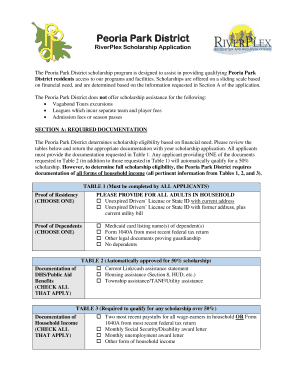
Scholarship RiverPlex Form Peoria Park District


What is the Scholarship RiverPlex form Peoria Park District
The Scholarship RiverPlex form Peoria Park District is a crucial document designed for individuals seeking financial assistance for recreational programs and services offered by the Peoria Park District. This form allows eligible residents to apply for scholarships that can help cover the costs of various activities, including sports, arts, and educational programs. By filling out this form, applicants can access opportunities that promote community engagement and personal development.
How to use the Scholarship RiverPlex form Peoria Park District
Using the Scholarship RiverPlex form Peoria Park District involves a straightforward process. First, applicants must obtain the form, which can typically be found on the Peoria Park District's official website or at designated community centers. Once the form is acquired, applicants should carefully read the instructions provided. This includes understanding the eligibility criteria, required documents, and deadlines. After completing the form with accurate information, applicants can submit it through the designated method, ensuring that all necessary documentation is included to support their application.
Eligibility Criteria
To qualify for the Scholarship RiverPlex form Peoria Park District, applicants must meet specific eligibility criteria. Generally, these criteria may include residency within the Peoria Park District, financial need, and the age of the applicant. Some programs may have additional requirements, such as participation in specific activities or programs offered by the district. It is essential for applicants to review the eligibility guidelines carefully to ensure they meet all necessary conditions before applying.
Steps to complete the Scholarship RiverPlex form Peoria Park District
Completing the Scholarship RiverPlex form Peoria Park District involves several key steps. First, gather all required information, including personal details, financial information, and any supporting documents. Next, fill out the form accurately, ensuring that all sections are completed. Double-check for any errors or omissions that could delay processing. Once the form is complete, sign it where indicated, and prepare it for submission. Finally, submit the form through the preferred method, whether online, by mail, or in person, and keep a copy for your records.
Required Documents
When applying for the Scholarship RiverPlex form Peoria Park District, applicants must provide several required documents to support their application. Commonly required documents may include proof of residency, income verification, and any additional documentation that demonstrates financial need. It is advisable to check the specific requirements listed on the form or the Peoria Park District website to ensure all necessary documents are included with the application.
Form Submission Methods
The Scholarship RiverPlex form Peoria Park District can be submitted through various methods, catering to the preferences of applicants. Typically, the form can be submitted online via the Peoria Park District's official website, allowing for a quick and efficient process. Alternatively, applicants may choose to mail the completed form to the designated address or deliver it in person to a local community center. Each submission method has its own advantages, and applicants should select the one that best suits their needs.
Quick guide on how to complete scholarship riverplex form peoria park district
Effortlessly Prepare Scholarship RiverPlex form Peoria Park District on Any Device
Managing documents online has become increasingly favored by businesses and individuals alike. It offers an ideal eco-friendly alternative to traditional printed and signed materials, allowing you to find the correct form and securely keep it online. airSlate SignNow provides all the tools necessary to generate, edit, and eSign your documents quickly without delays. Manage Scholarship RiverPlex form Peoria Park District on any device using airSlate SignNow's Android or iOS applications and enhance any document-related process today.
How to Edit and eSign Scholarship RiverPlex form Peoria Park District with Ease
- Obtain Scholarship RiverPlex form Peoria Park District and click on Get Form to begin.
- Utilize the tools we offer to complete your form.
- Select pertinent parts of the documents or obscure sensitive information with tools available from airSlate SignNow specifically for this purpose.
- Generate your eSignature using the Sign tool, which takes mere seconds and holds the same legal validity as a handwritten signature.
- Review the details and click on the Done button to save your modifications.
- Choose your preferred method of sending your form, whether by email, SMS, or invitation link, or download it to your computer.
No more worries about lost or misplaced documents, tedious form searches, or errors that necessitate printing new copies. airSlate SignNow fulfills your document management needs in just a few clicks from any device of your choice. Edit and eSign Scholarship RiverPlex form Peoria Park District and guarantee exceptional communication at every stage of your form preparation process with airSlate SignNow.
Create this form in 5 minutes or less
Create this form in 5 minutes!
How to create an eSignature for the scholarship riverplex form peoria park district
How to create an electronic signature for a PDF online
How to create an electronic signature for a PDF in Google Chrome
How to create an e-signature for signing PDFs in Gmail
How to create an e-signature right from your smartphone
How to create an e-signature for a PDF on iOS
How to create an e-signature for a PDF on Android
People also ask
-
What is the Peoria Park District scholarship?
The Peoria Park District scholarship provides financial assistance to individuals and families looking to participate in park district programs. This program is designed to ensure that everyone has access to recreational activities, regardless of their financial situation. By applying for the Peoria Park District scholarship, you can enjoy a range of services and programs without worrying about costs.
-
How can I apply for the Peoria Park District scholarship?
To apply for the Peoria Park District scholarship, you need to complete an application form available on the Peoria Park District website. The form requires basic information about you and your financial situation. Once submitted, your application will be reviewed, and you will be notified about the status of your Peoria Park District scholarship shortly.
-
What programs are covered under the Peoria Park District scholarship?
The Peoria Park District scholarship covers a variety of programs including sports leagues, summer camps, and art classes. Each year, the programs may vary, and the scholarship aims to provide access to as many activities as possible. Check the Peoria Park District website for the most current list of eligible programs.
-
What are the eligibility requirements for the Peoria Park District scholarship?
Eligibility for the Peoria Park District scholarship typically includes factors such as residency in the Peoria area and demonstrating financial need. Each application is reviewed on a case-by-case basis. It's important to check the specific requirements on the official Peoria Park District website to ensure you qualify.
-
Is there a deadline for applying for the Peoria Park District scholarship?
Yes, there is a deadline for submitting your application for the Peoria Park District scholarship. Generally, applications should be submitted before the start of summer programs or the new school year. Make sure to verify the deadlines posted on the Peoria Park District website to ensure your application is considered.
-
Can I receive support if I am awarded the Peoria Park District scholarship?
Yes, recipients of the Peoria Park District scholarship receive support throughout the duration of their program. This may include access to exclusive resources, guidance from staff, and information about additional opportunities. The scholarship is designed not only to reduce costs but also to enhance the overall experience of participants.
-
How does the Peoria Park District scholarship benefit the community?
The Peoria Park District scholarship benefits the community by promoting inclusivity and encouraging participation in recreational programs. By providing financial support, this initiative helps foster a sense of community and wellness among residents. These scholarships empower individuals and families to engage in healthy activities that enhance quality of life.
Get more for Scholarship RiverPlex form Peoria Park District
Find out other Scholarship RiverPlex form Peoria Park District
- Can I Electronic signature Delaware Stock Certificate
- Electronic signature Massachusetts Stock Certificate Simple
- eSignature West Virginia Sale of Shares Agreement Later
- Electronic signature Kentucky Affidavit of Service Mobile
- How To Electronic signature Connecticut Affidavit of Identity
- Can I Electronic signature Florida Affidavit of Title
- How Can I Electronic signature Ohio Affidavit of Service
- Can I Electronic signature New Jersey Affidavit of Identity
- How Can I Electronic signature Rhode Island Affidavit of Service
- Electronic signature Tennessee Affidavit of Service Myself
- Electronic signature Indiana Cease and Desist Letter Free
- Electronic signature Arkansas Hold Harmless (Indemnity) Agreement Fast
- Electronic signature Kentucky Hold Harmless (Indemnity) Agreement Online
- How To Electronic signature Arkansas End User License Agreement (EULA)
- Help Me With Electronic signature Connecticut End User License Agreement (EULA)
- Electronic signature Massachusetts Hold Harmless (Indemnity) Agreement Myself
- Electronic signature Oklahoma Hold Harmless (Indemnity) Agreement Free
- Electronic signature Rhode Island Hold Harmless (Indemnity) Agreement Myself
- Electronic signature California Toll Manufacturing Agreement Now
- How Do I Electronic signature Kansas Toll Manufacturing Agreement