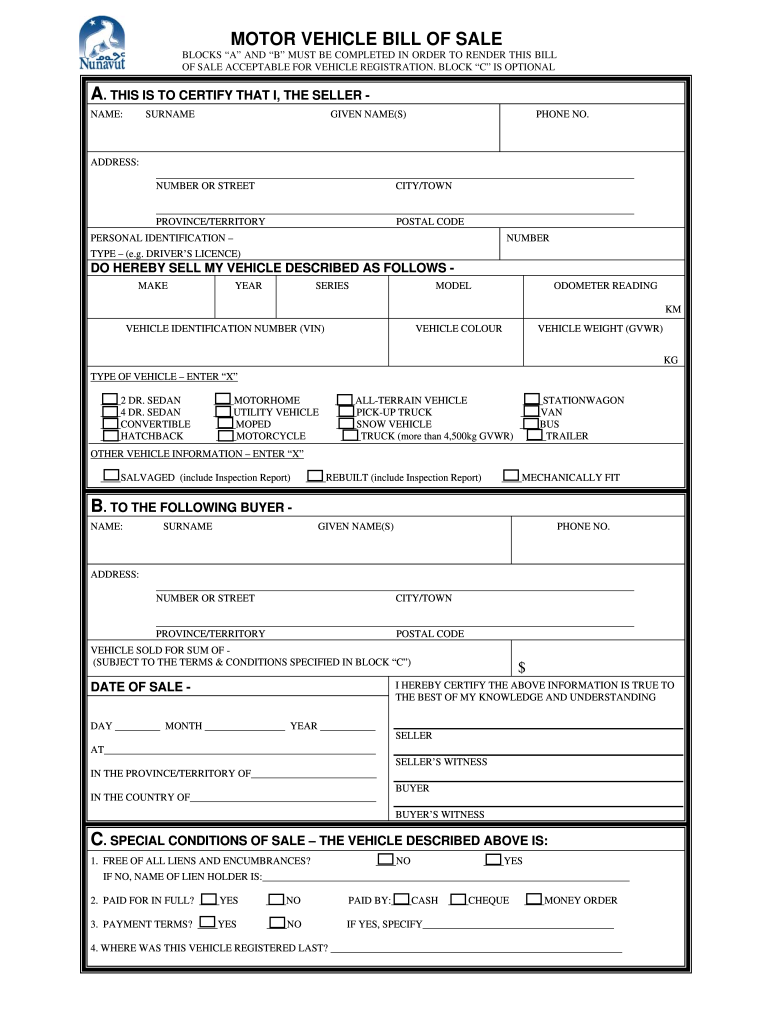
Bill of Sale Bc Vehicle Form


What is the Bill of Sale BC Vehicle
The Bill of Sale BC Vehicle is a legal document that serves as proof of the transfer of ownership of a vehicle in British Columbia. This document outlines the details of the transaction, including the buyer's and seller's information, vehicle identification number (VIN), make, model, year, and sale price. It is essential for both parties to ensure a smooth transfer of ownership and to protect their rights in case of disputes.
Steps to Complete the Bill of Sale BC Vehicle
Completing the Bill of Sale BC Vehicle involves several important steps to ensure its validity. First, gather all necessary information, including the seller's and buyer's names, addresses, and contact details. Next, accurately fill in the vehicle details, such as the VIN, make, model, and year. It is crucial to state the sale price clearly. After filling out the form, both parties should sign and date the document to make it legally binding. Finally, keep a copy for personal records and provide one to the buyer.
Legal Use of the Bill of Sale BC Vehicle
The Bill of Sale BC Vehicle is legally recognized in British Columbia and serves as a critical document for vehicle ownership transfer. It protects both the seller and the buyer by providing a written record of the transaction. In case of any disputes regarding the sale, this document can serve as evidence in legal proceedings. It is important to ensure that the bill of sale is filled out completely and accurately to avoid any issues with its legal standing.
Key Elements of the Bill of Sale BC Vehicle
Several key elements must be included in the Bill of Sale BC Vehicle to ensure its effectiveness. These elements include:
- Seller's Information: Name, address, and contact details.
- Buyer's Information: Name, address, and contact details.
- Vehicle Details: VIN, make, model, year, and odometer reading.
- Sale Price: The agreed-upon price for the vehicle.
- Date of Sale: The date when the transaction takes place.
- Signatures: Both parties must sign and date the document.
How to Obtain the Bill of Sale BC Vehicle
The Bill of Sale BC Vehicle can be obtained through various means. Many online platforms offer downloadable templates that can be customized to fit the specific transaction. Alternatively, individuals can create their own bill of sale by ensuring all necessary information is included. It is advisable to use a reliable source to ensure the document meets legal requirements. Once completed, both parties should review the document for accuracy before signing.
Examples of Using the Bill of Sale BC Vehicle
There are various scenarios in which the Bill of Sale BC Vehicle is used. For instance, when a private seller sells a car to an individual, this document serves as proof of the transaction. Additionally, dealerships often provide a bill of sale when selling vehicles to customers. This document is also useful in cases of gifting a vehicle, where the giver and receiver can use the bill of sale to document the transfer of ownership.
Quick guide on how to complete vehicle bill of sale bc
A concise guide on how to create your vehicle bill of sale bc
Finding the correct template can be difficult when you need to submit formal foreign documentation. Even if you possess the necessary form, it may be cumbersome to swiftly fill it out in accordance with all the specifications if you are utilizing physical copies instead of handling everything digitally. airSlate SignNow is the web-based eSignature platform that aids you in overcoming these challenges. It allows you to select your bill of sale bc and promptly complete and sign it on-site without reprinting documents whenever you make an error.
Here are the actions you need to follow to create your bill of sale bc vehicle with airSlate SignNow:
- Click the Obtain Form button to add your document to our editor instantly.
- Begin with the first empty field, enter the necessary information, and proceed with the Next tool.
- Complete the blank fields with the Cross and Check options from the toolbar above.
- Select the Highlight or Line choices to emphasize the most important details.
- Click on Image and upload one if your bc bill of sale requires it.
- Utilize the right-side pane to add more fields for you or others to complete if necessary.
- Review your responses and confirm the form by clicking Date, Initials, and Sign.
- Draw, type, upload your eSignature, or capture it using a camera or QR code.
- Conclude editing by clicking the Finished button and selecting your file-sharing preferences.
Once your icbc bill of sale pdf is prepared, you can share it however you prefer - send it to your recipients via email, SMS, fax, or even print it directly from the editor. You can also securely store all your completed documents in your account, organized in folders based on your preferences. Don’t spend time on manual document completion; try airSlate SignNow!
Create this form in 5 minutes or less
FAQs printable bill of sale bc
-
Is a person in the United States required to carry a form of identification when not operating a motor vehicle? If not, then how does the government assess the person's legal status for being in the United States?
Is a person in the United States required to carry a form of identification when not operating a motor vehicle? If not, then how does the government assess the person's legal status for being in the United States?They don’t.One of the big problems with this situation is that the US does not have a government-issued, national photo ID card for natural-born citizens. The primary method for identification with the government - the Social Security Number - isn’t photo ID and issued long before adulthood. The primary proof of citizenship is a birth certificate - which isn’t photo ID either, for obvious reasons.Part of this issue is that people in the US, be they citizens or tourists or legal immigrants, don’t have restrictions on where they can travel or live within the country. Photo ID for air travel is a relatively new thing, and I imagine that for decades people took the bus or train without ever showing ID of any kind. I imagine that those with moderate to strong distrust of the government would be against any such plan for “National ID”, likening it to communism, dictatorships, the UN, or anything else patently ‘unAmerican’.So crossing a state border has no consequences for persons. Photo ID for a driver’s license, or some other age-restricted activity (like, say, buying alcohol or pornography), isn’t required because driving and purchasing those items are all voluntary activities without the protection of law. (I wonder if the strongest of 2nd amendment activists don’t support showing ID to buy a gun to ensure either proof of age or legal presence in the US, but that’s another story.) So if you want to drive, you need a license. But if you are walking, or a passenger, there’s no need for said license, is there?
Related searches to bill of sale template bc
Create this form in 5 minutes!
How to create an eSignature for the bc vehicle bill of sale
How to create an eSignature for your Motor Vehicle Bill Of Sale Government Of Nunavut Gov Nu online
How to generate an electronic signature for the Motor Vehicle Bill Of Sale Government Of Nunavut Gov Nu in Chrome
How to make an eSignature for putting it on the Motor Vehicle Bill Of Sale Government Of Nunavut Gov Nu in Gmail
How to make an electronic signature for the Motor Vehicle Bill Of Sale Government Of Nunavut Gov Nu straight from your smartphone
How to create an eSignature for the Motor Vehicle Bill Of Sale Government Of Nunavut Gov Nu on iOS devices
How to make an eSignature for the Motor Vehicle Bill Of Sale Government Of Nunavut Gov Nu on Android
People also ask icbc bill of sale template
-
What is an ICBC bill of sale PDF?
An ICBC bill of sale PDF is a document that proves the sale of a vehicle in British Columbia. It includes details such as the buyer's and seller's information, vehicle description, and sale date. Using an ICBC bill of sale PDF ensures you have all necessary information recorded for legal and registration purposes.
-
How can I create an ICBC bill of sale PDF with airSlate SignNow?
With airSlate SignNow, you can easily create an ICBC bill of sale PDF by filling out our user-friendly templates. Simply input the required details, and our platform will generate a valid and legally binding document ready for eSigning. This streamlines the process and saves you time.
-
Is airSlate SignNow cost-effective for generating ICBC bill of sale PDFs?
Yes, airSlate SignNow is a cost-effective solution for generating ICBC bill of sale PDFs. We offer competitive pricing plans that cater to different business needs, allowing you to manage your documentation efficiently without breaking the bank. Explore our pricing options to find the best fit for you.
-
What are the benefits of using airSlate SignNow for an ICBC bill of sale PDF?
Using airSlate SignNow for your ICBC bill of sale PDF provides many advantages. It allows you to eSign documents quickly, store them securely in the cloud, and access them anytime. Additionally, our platform enhances collaboration, making it easier to involve multiple parties in the signing process.
-
Can I integrate airSlate SignNow with my existing software?
Yes, airSlate SignNow offers seamless integrations with various software solutions, enhancing your workflow. You can connect it with CRM systems, document management tools, and more, ensuring that your ICBC bill of sale PDFs fit smoothly into your existing processes without disruption.
-
Is my data safe when using airSlate SignNow for ICBC bill of sale PDFs?
Absolutely! airSlate SignNow prioritizes the security of your data. We employ industry-leading encryption and compliance measures to protect your ICBC bill of sale PDFs and personal information, ensuring your documents remain confidential and accessible only to authorized users.
-
What types of documents can I send and eSign besides the ICBC bill of sale PDF?
In addition to the ICBC bill of sale PDF, airSlate SignNow allows you to send and eSign various document types, including contracts, agreements, and forms. Our platform is versatile, enabling you to manage all your important paperwork in one place.
Get more for printable bill of sale bc vehicle
Find out other bill of sale icbc
- Can I eSign Washington Charity LLC Operating Agreement
- eSign Wyoming Charity Living Will Simple
- eSign Florida Construction Memorandum Of Understanding Easy
- eSign Arkansas Doctors LLC Operating Agreement Free
- eSign Hawaii Construction Lease Agreement Mobile
- Help Me With eSign Hawaii Construction LLC Operating Agreement
- eSign Hawaii Construction Work Order Myself
- eSign Delaware Doctors Quitclaim Deed Free
- eSign Colorado Doctors Operating Agreement Computer
- Help Me With eSign Florida Doctors Lease Termination Letter
- eSign Florida Doctors Lease Termination Letter Myself
- eSign Hawaii Doctors Claim Later
- eSign Idaho Construction Arbitration Agreement Easy
- eSign Iowa Construction Quitclaim Deed Now
- How Do I eSign Iowa Construction Quitclaim Deed
- eSign Louisiana Doctors Letter Of Intent Fast
- eSign Maine Doctors Promissory Note Template Easy
- eSign Kentucky Construction Claim Online
- How Can I eSign Maine Construction Quitclaim Deed
- eSign Colorado Education Promissory Note Template Easy