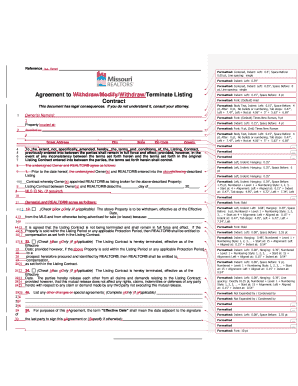
MSC 1040 Agreement to Withdraw Modify Terminate Listing Contract DOC Form


What is the MSC 1040 Agreement To Withdraw Modify Terminate Listing Contract DOC
The MSC 1040 Agreement To Withdraw Modify Terminate Listing Contract DOC is a formal document used in real estate transactions. It allows parties involved in a listing agreement to officially withdraw, modify, or terminate the contract. This form is essential for ensuring that all parties are in agreement regarding changes to the terms of their listing, providing a clear record of any amendments made. The use of this document helps prevent misunderstandings and legal disputes by documenting the intentions of the parties involved.
Steps to Complete the MSC 1040 Agreement To Withdraw Modify Terminate Listing Contract DOC
Completing the MSC 1040 Agreement involves several key steps:
- Review the existing listing contract to understand the terms that need modification or withdrawal.
- Clearly indicate the specific changes or the intent to terminate the agreement.
- Provide the necessary details, including the names of all parties involved and the property address.
- Sign the document electronically to ensure it is legally binding.
- Distribute copies of the completed document to all parties for their records.
Legal Use of the MSC 1040 Agreement To Withdraw Modify Terminate Listing Contract DOC
This document is legally binding when completed correctly and signed by all parties involved. It complies with U.S. eSignature laws, such as the ESIGN Act and UETA, which recognize electronic signatures as valid. To ensure its legal standing, it is important to follow all required procedures, including using a secure platform for electronic signatures that provides an audit trail and identity verification.
How to Use the MSC 1040 Agreement To Withdraw Modify Terminate Listing Contract DOC
The MSC 1040 Agreement should be used when there is a need to change the terms of an existing listing agreement. This can occur due to various reasons, such as changes in market conditions, buyer interest, or seller decisions. To use the document, first ensure that all parties agree to the proposed changes. Then, fill out the form accurately, sign it electronically, and share it with all involved parties to confirm the changes.
Key Elements of the MSC 1040 Agreement To Withdraw Modify Terminate Listing Contract DOC
Important elements of the MSC 1040 Agreement include:
- The names and contact information of all parties involved.
- The property address and details of the original listing agreement.
- A clear statement of the modifications or the intent to withdraw or terminate the agreement.
- Signatures of all parties, which can be obtained electronically for convenience.
- The date of signing, which is crucial for record-keeping purposes.
How to Obtain the MSC 1040 Agreement To Withdraw Modify Terminate Listing Contract DOC
The MSC 1040 Agreement can typically be obtained through real estate professionals, legal advisors, or online document services. It is advisable to use a reliable platform that offers templates compliant with legal standards. Many online services allow users to customize the document based on their specific needs and ensure that it meets all necessary legal requirements for use in their state.
Quick guide on how to complete msc 1040 agreement to withdraw modify terminate listing contract doc
Effortlessly Prepare MSC 1040 Agreement To Withdraw Modify Terminate Listing Contract DOC on Any Device
Managing documents online has gained signNow traction among businesses and individuals. It serves as an excellent environmentally-friendly alternative to conventional printed and signed papers, allowing you to obtain the right format and safely store it online. airSlate SignNow equips you with all the tools necessary to create, modify, and eSign your documents rapidly and without delays. Handle MSC 1040 Agreement To Withdraw Modify Terminate Listing Contract DOC on any device using airSlate SignNow's Android or iOS applications and enhance any document-centric process today.
The Easiest Way to Modify and eSign MSC 1040 Agreement To Withdraw Modify Terminate Listing Contract DOC with Ease
- Locate MSC 1040 Agreement To Withdraw Modify Terminate Listing Contract DOC and click on Get Form to begin.
- Utilize the tools we offer to complete your form.
- Emphasize important sections of the documents or obscure sensitive information with tools specifically provided by airSlate SignNow for this purpose.
- Create your signature using the Sign tool, which takes mere seconds and holds the same legal authority as a classic wet ink signature.
- Review the information thoroughly and click the Done button to save your modifications.
- Choose how you wish to send your form, whether by email, text message (SMS), invitation link, or download it to your computer.
Say goodbye to lost or misplaced documents, tedious form searching, or mistakes that necessitate printing new copies. airSlate SignNow fulfills your document management needs in just a few clicks from any device of your choice. Modify and eSign MSC 1040 Agreement To Withdraw Modify Terminate Listing Contract DOC to ensure excellent communication at every stage of your form preparation process with airSlate SignNow.
Create this form in 5 minutes or less
Create this form in 5 minutes!
How to create an eSignature for the msc 1040 agreement to withdraw modify terminate listing contract doc
How to create an electronic signature for a PDF online
How to create an electronic signature for a PDF in Google Chrome
How to create an e-signature for signing PDFs in Gmail
How to create an e-signature right from your smartphone
How to create an e-signature for a PDF on iOS
How to create an e-signature for a PDF on Android
People also ask
-
What is the MSC 1040 Agreement To Withdraw Modify Terminate Listing Contract DOC?
The MSC 1040 Agreement To Withdraw Modify Terminate Listing Contract DOC is a legal document that allows parties to formally withdraw, modify, or terminate a listing contract. It streamlines real estate transactions and ensures all parties are on the same page regarding changes in agreement terms. With airSlate SignNow, you can create, modify, and eSign this document effortlessly.
-
How can airSlate SignNow help with the MSC 1040 Agreement To Withdraw Modify Terminate Listing Contract DOC?
airSlate SignNow provides a user-friendly platform to create and eSign the MSC 1040 Agreement To Withdraw Modify Terminate Listing Contract DOC. With its intuitive interface, you can streamline the process, ensuring that documents are signed quickly and securely. This enhances efficiency and helps maintain compliance during real estate transactions.
-
Is there a cost associated with using the MSC 1040 Agreement To Withdraw Modify Terminate Listing Contract DOC on airSlate SignNow?
Yes, airSlate SignNow offers various pricing plans that fit different business needs, including access to the MSC 1040 Agreement To Withdraw Modify Terminate Listing Contract DOC features. You can choose from monthly or annual subscriptions, which provide flexibility depending on your usage. Each plan is designed to be cost-effective while ensuring maximum value.
-
What features are included when using airSlate SignNow for the MSC 1040 Agreement To Withdraw Modify Terminate Listing Contract DOC?
When you use airSlate SignNow for the MSC 1040 Agreement To Withdraw Modify Terminate Listing Contract DOC, you gain access to features such as customizable templates, secure eSignature capabilities, and real-time tracking of document status. These features enhance user experience and help streamline your workflow, making contract management hassle-free.
-
Can I integrate the MSC 1040 Agreement To Withdraw Modify Terminate Listing Contract DOC with other tools?
Absolutely! airSlate SignNow offers integrations with various applications, allowing you to connect the MSC 1040 Agreement To Withdraw Modify Terminate Listing Contract DOC with tools you already use. Whether it's CRM systems, cloud storage, or communication platforms, you can create a seamless workflow that enhances productivity and reduces manual data entry.
-
What are the benefits of using airSlate SignNow for the MSC 1040 Agreement To Withdraw Modify Terminate Listing Contract DOC?
Using airSlate SignNow for the MSC 1040 Agreement To Withdraw Modify Terminate Listing Contract DOC comes with numerous benefits including increased efficiency, reduced paperwork, and improved accuracy. The platform's eSigning feature speeds up the document process, while automated reminders ensure timely responses from all parties involved. It's a smart choice for any business looking to modernize their documentation process.
-
Is it easy to track the status of the MSC 1040 Agreement To Withdraw Modify Terminate Listing Contract DOC in airSlate SignNow?
Yes, airSlate SignNow offers robust tracking capabilities for the MSC 1040 Agreement To Withdraw Modify Terminate Listing Contract DOC. You can easily monitor who has signed, who still needs to eSign, and view the document's history. This transparency helps you stay informed throughout the entire agreement process.
Get more for MSC 1040 Agreement To Withdraw Modify Terminate Listing Contract DOC
Find out other MSC 1040 Agreement To Withdraw Modify Terminate Listing Contract DOC
- eSignature New Jersey Healthcare / Medical Credit Memo Myself
- eSignature North Dakota Healthcare / Medical Medical History Simple
- Help Me With eSignature Arkansas High Tech Arbitration Agreement
- eSignature Ohio Healthcare / Medical Operating Agreement Simple
- eSignature Oregon Healthcare / Medical Limited Power Of Attorney Computer
- eSignature Pennsylvania Healthcare / Medical Warranty Deed Computer
- eSignature Texas Healthcare / Medical Bill Of Lading Simple
- eSignature Virginia Healthcare / Medical Living Will Computer
- eSignature West Virginia Healthcare / Medical Claim Free
- How To eSignature Kansas High Tech Business Plan Template
- eSignature Kansas High Tech Lease Agreement Template Online
- eSignature Alabama Insurance Forbearance Agreement Safe
- How Can I eSignature Arkansas Insurance LLC Operating Agreement
- Help Me With eSignature Michigan High Tech Emergency Contact Form
- eSignature Louisiana Insurance Rental Application Later
- eSignature Maryland Insurance Contract Safe
- eSignature Massachusetts Insurance Lease Termination Letter Free
- eSignature Nebraska High Tech Rental Application Now
- How Do I eSignature Mississippi Insurance Separation Agreement
- Help Me With eSignature Missouri Insurance Profit And Loss Statement