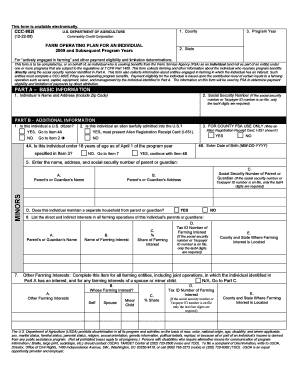
Ccc 902i Form


What is the CCC 902i?
The CCC 902i form, officially known as the USDA Form CCC 902i, is a crucial document used by agricultural producers to report their farming operations to the United States Department of Agriculture (USDA). This form is essential for those who wish to participate in various USDA programs, including those related to conservation, disaster assistance, and commodity support. It collects vital information about the producer's operations, including the types of crops grown and the number of acres farmed.
How to use the CCC 902i
Using the CCC 902i form involves a few straightforward steps. First, gather all necessary information regarding your farming operations, such as crop types and acreage. Next, accurately fill out the form, ensuring that all details are correct and complete. Once completed, the form can be submitted electronically or via mail, depending on your preference. Utilizing digital tools can streamline this process, making it easier to manage and submit your form securely.
Steps to complete the CCC 902i
Completing the CCC 902i form requires careful attention to detail. Follow these steps for an efficient process:
- Gather all relevant information about your farming operations.
- Access the CCC 902i form through the USDA website or a trusted digital platform.
- Fill out the form, ensuring all required fields are completed accurately.
- Review the form for any errors or omissions.
- Submit the form electronically or print it for mailing, as preferred.
Legal use of the CCC 902i
The CCC 902i form is legally binding when completed and submitted according to USDA regulations. To ensure its validity, it is important to comply with all relevant laws and guidelines governing the use of this form. Digital signatures are recognized as valid under the ESIGN and UETA acts, provided the signing process meets specific criteria. This legal framework supports the use of electronic forms, making it easier for producers to manage their submissions securely.
Key elements of the CCC 902i
Several key elements are essential to the CCC 902i form. These include:
- Producer Information: Basic details about the producer, including name and contact information.
- Farm Operation Details: Information about the types of crops grown and the scale of the farming operation.
- Compliance Statements: Affirmations that the producer adheres to USDA program requirements.
- Signature Section: A space for the producer's signature, confirming the accuracy of the information provided.
Form Submission Methods
The CCC 902i form can be submitted through various methods to accommodate different preferences. Producers can choose to submit the form online via the USDA's digital platforms, ensuring a quick and efficient process. Alternatively, the form can be printed and mailed to the appropriate USDA office. In-person submissions are also an option, allowing for direct interaction with USDA representatives if needed. Each method has its advantages, depending on the producer's circumstances and preferences.
Quick guide on how to complete ccc 902i
Easily Prepare Ccc 902i on Any Device
Digital document management has become increasingly favored by organizations and individuals. It serves as an excellent eco-friendly alternative to traditional printed and signed documents, allowing you to access the necessary form and securely store it online. airSlate SignNow equips you with all the resources required to create, modify, and electronically sign your documents promptly without delays. Manage Ccc 902i on any platform using airSlate SignNow's Android or iOS applications and enhance any document-based process today.
How to Modify and Electronically Sign Ccc 902i Effortlessly
- Obtain Ccc 902i and then click Get Form to begin.
- Leverage the tools we provide to fill out your document.
- Emphasize pertinent sections of the documents or redact sensitive information using the tools specifically offered by airSlate SignNow for that purpose.
- Generate your signature with the Sign tool, which takes mere seconds and carries the same legal authority as a conventional wet ink signature.
- Review the details and click the Done button to save your changes.
- Choose how you wish to share your form, whether by email, SMS, or an invite link, or download it onto your computer.
Eliminate concerns about lost or misplaced documents, tedious form hunts, or mistakes necessitating reprints. airSlate SignNow addresses all your document management needs in just a few clicks, from any device you prefer. Modify and electronically sign Ccc 902i to ensure exceptional communication at every stage of your form preparation journey with airSlate SignNow.
Create this form in 5 minutes or less
Create this form in 5 minutes!
How to create an eSignature for the ccc 902i
How to create an electronic signature for a PDF online
How to create an electronic signature for a PDF in Google Chrome
How to create an e-signature for signing PDFs in Gmail
How to create an e-signature right from your smartphone
How to create an e-signature for a PDF on iOS
How to create an e-signature for a PDF on Android
People also ask
-
What is the ccc 902i form and how can airSlate SignNow assist with it?
The ccc 902i form is a vital document used for various administrative processes. airSlate SignNow simplifies the completion and signing of the ccc 902i form by providing an easy-to-use platform that allows users to electronically sign and send documents securely.
-
What are the key features of airSlate SignNow for managing the ccc 902i form?
AirSlate SignNow offers features like customizable templates, real-time tracking, and team collaboration tools specifically for documents like the ccc 902i form. These features not only streamline the signing process but also enhance efficiency and accuracy when handling important paperwork.
-
Is airSlate SignNow a cost-effective solution for managing the ccc 902i form?
Yes, airSlate SignNow provides a cost-effective solution for managing forms including the ccc 902i form. With flexible pricing plans tailored to different business needs, users can benefit from a budget-friendly approach without compromising on functionality and support.
-
Can I integrate airSlate SignNow with other tools while using the ccc 902i form?
Absolutely! airSlate SignNow integrates seamlessly with various tools such as Google Drive, Salesforce, and more. This integration capability allows for easier management and storage of the ccc 902i form, enhancing your workflow and efficiency.
-
What are the benefits of using airSlate SignNow for the ccc 902i form?
Using airSlate SignNow for the ccc 902i form provides numerous benefits, including faster turnaround times, improved accuracy, and comprehensive security measures. These advantages ensure that your document management is both reliable and efficient.
-
How secure is the airSlate SignNow platform for signing the ccc 902i form?
Security is a top priority for airSlate SignNow. The platform employs advanced encryption and authentication methods, ensuring that your ccc 902i form and other sensitive documents are protected from unauthorized access.
-
What support options are available for users managing the ccc 902i form?
AirSlate SignNow offers robust support options including live chat, email, and documentation to assist users with the ccc 902i form. This support ensures that you can get help whenever you need it, maximizing your experience with the platform.
Get more for Ccc 902i
Find out other Ccc 902i
- Help Me With eSignature Tennessee Banking PDF
- How Can I eSignature Virginia Banking PPT
- How Can I eSignature Virginia Banking PPT
- Can I eSignature Washington Banking Word
- Can I eSignature Mississippi Business Operations Document
- How To eSignature Missouri Car Dealer Document
- How Can I eSignature Missouri Business Operations PPT
- How Can I eSignature Montana Car Dealer Document
- Help Me With eSignature Kentucky Charity Form
- How Do I eSignature Michigan Charity Presentation
- How Do I eSignature Pennsylvania Car Dealer Document
- How To eSignature Pennsylvania Charity Presentation
- Can I eSignature Utah Charity Document
- How Do I eSignature Utah Car Dealer Presentation
- Help Me With eSignature Wyoming Charity Presentation
- How To eSignature Wyoming Car Dealer PPT
- How To eSignature Colorado Construction PPT
- How To eSignature New Jersey Construction PDF
- How To eSignature New York Construction Presentation
- How To eSignature Wisconsin Construction Document