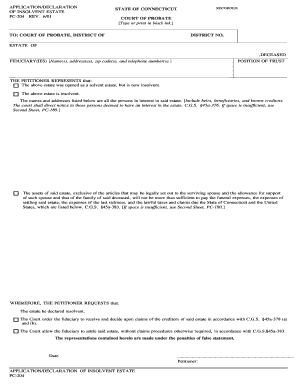
How to Fill Out Form Pc 204 in Ct


What is the How To Fill Out Form Pc 204 In Ct
Form PC-204 is a legal document used in Connecticut for the purpose of requesting a court to appoint a conservator for an individual. This form is essential for those seeking to manage the affairs of someone who is unable to do so due to incapacity. The form requires detailed information about the individual in need of assistance, as well as the proposed conservator's qualifications and relationship to the individual. Properly completing this form is crucial for ensuring that the court can make an informed decision regarding the appointment.
Steps to complete the How To Fill Out Form Pc 204 In Ct
Filling out Form PC-204 involves several key steps to ensure accuracy and compliance with legal standards. Start by gathering necessary information about the individual needing a conservator, including personal details such as name, address, and date of birth. Next, provide information about the proposed conservator, including their relationship to the individual and any relevant qualifications. It is important to clearly state the reasons why conservatorship is necessary. After completing the form, review it thoroughly for any errors or omissions before submitting it to the appropriate court.
Legal use of the How To Fill Out Form Pc 204 In Ct
The legal use of Form PC-204 is to formally request the appointment of a conservator by a court in Connecticut. This form serves as a vital tool in protecting the rights and interests of individuals who are unable to manage their own affairs due to mental or physical incapacity. It is important to ensure that the form is filled out accurately, as any inaccuracies can lead to delays or denial of the request. Additionally, the completed form must be filed in accordance with Connecticut's legal procedures to be considered valid.
Key elements of the How To Fill Out Form Pc 204 In Ct
Several key elements must be included when filling out Form PC-204. These elements include:
- Personal Information: Full name, address, and date of birth of the individual requiring a conservator.
- Proposed Conservator Details: Name, address, and relationship to the individual.
- Reasons for Conservatorship: A clear explanation of why the individual cannot manage their affairs.
- Signature: The signature of the proposed conservator, indicating their willingness to serve.
Form Submission Methods (Online / Mail / In-Person)
Form PC-204 can be submitted to the court through various methods. Individuals may choose to file the form in person at the appropriate courthouse, which allows for immediate confirmation of receipt. Alternatively, the form can be mailed to the court; however, it is advisable to send it via certified mail to ensure it is tracked. Some jurisdictions may also offer electronic filing options, enabling users to submit the form online. It is important to check with the local court for specific submission guidelines and available methods.
Who Issues the Form
Form PC-204 is issued by the Connecticut Judicial Branch, specifically for use in probate and family court matters. This form is part of the official documentation required for initiating conservatorship proceedings. It is essential to use the most current version of the form, as regulations and requirements may change. Individuals can typically obtain the form directly from the Connecticut Judicial Branch's website or at local courthouses.
Quick guide on how to complete how to fill out form pc 204 in ct
Effortlessly Complete How To Fill Out Form Pc 204 In Ct on Any Device
Managing documents online has become increasingly popular among businesses and individuals. It offers an ideal eco-friendly alternative to traditional printed and signed paperwork, allowing you to find the necessary form and securely store it online. airSlate SignNow equips you with all the tools needed to create, edit, and electronically sign your documents swiftly without delays. Handle How To Fill Out Form Pc 204 In Ct on any device using the airSlate SignNow apps for Android or iOS and streamline any document-related process today.
Steps to Edit and eSign How To Fill Out Form Pc 204 In Ct with Ease
- Find How To Fill Out Form Pc 204 In Ct and click Get Form to begin.
- Utilize the tools we provide to fill out your document.
- Emphasize pertinent sections of your documents or conceal sensitive details using the tools specifically designed by airSlate SignNow for that purpose.
- Create your eSignature using the Sign tool, which takes just seconds and carries the same legal validity as a conventional wet ink signature.
- Review all the information and click on the Done button to save your changes.
- Select your preferred method to send your form, whether by email, SMS, or invitation link, or download it to your computer.
Eliminate concerns about lost or misplaced documents, tedious form searches, or errors that necessitate printing new copies. airSlate SignNow addresses all your document management needs in just a few clicks from any device you choose. Edit and eSign How To Fill Out Form Pc 204 In Ct while ensuring exceptional communication at every stage of your form preparation process with airSlate SignNow.
Create this form in 5 minutes or less
Create this form in 5 minutes!
How to create an eSignature for the how to fill out form pc 204 in ct
How to create an electronic signature for a PDF online
How to create an electronic signature for a PDF in Google Chrome
How to create an e-signature for signing PDFs in Gmail
How to create an e-signature right from your smartphone
How to create an e-signature for a PDF on iOS
How to create an e-signature for a PDF on Android
People also ask
-
What is Form PC 204 in CT?
Form PC 204 in CT is a Connecticut state form used for declaring the organization or corporation's tax status. Understanding how to fill out Form PC 204 in CT is essential for compliance and to avoid any penalties. It helps businesses report their income correctly.
-
Why should I use airSlate SignNow for filling out Form PC 204?
Using airSlate SignNow simplifies the process of filling out Form PC 204 in CT. The platform offers an intuitive interface that allows you to complete documents quickly, ensuring accuracy. Plus, you'll benefit from features like eSigning and secure storage.
-
Is airSlate SignNow affordable for businesses needing to fill out Form PC 204 in CT?
Yes, airSlate SignNow provides a cost-effective solution for businesses looking to manage documentation like Form PC 204 in CT. We offer various pricing plans to cater to businesses of all sizes, ensuring you find a plan that fits your needs.
-
Can I eSign Form PC 204 in CT with airSlate SignNow?
Absolutely! airSlate SignNow allows you to eSign Form PC 204 in CT seamlessly. This feature ensures that your completed forms are legally binding and can be completed in a matter of minutes, improving efficiency.
-
What integrations does airSlate SignNow offer for filling out forms?
airSlate SignNow integrates with various applications to streamline your workflow when filling out Form PC 204 in CT. Popular integrations include Google Drive, Dropbox, and Microsoft Office, which help in accessing and managing your documents easily.
-
How secure is my data while filling out Form PC 204 in CT with airSlate SignNow?
Security is a top priority for airSlate SignNow. When you're filling out Form PC 204 in CT, rest assured that your data is protected with advanced encryption and compliance with industry standards. This keeps your sensitive information safe during the entire process.
-
What support options are available if I need help with Form PC 204 in CT?
airSlate SignNow offers excellent customer support for users filling out Form PC 204 in CT. You can access a knowledgeable support team through chat, email, or phone, and we also provide extensive online resources, including guides and FAQs.
Get more for How To Fill Out Form Pc 204 In Ct
Find out other How To Fill Out Form Pc 204 In Ct
- eSignature Alabama Business Operations Cease And Desist Letter Now
- How To eSignature Iowa Banking Quitclaim Deed
- How To eSignature Michigan Banking Job Description Template
- eSignature Missouri Banking IOU Simple
- eSignature Banking PDF New Hampshire Secure
- How Do I eSignature Alabama Car Dealer Quitclaim Deed
- eSignature Delaware Business Operations Forbearance Agreement Fast
- How To eSignature Ohio Banking Business Plan Template
- eSignature Georgia Business Operations Limited Power Of Attorney Online
- Help Me With eSignature South Carolina Banking Job Offer
- eSignature Tennessee Banking Affidavit Of Heirship Online
- eSignature Florida Car Dealer Business Plan Template Myself
- Can I eSignature Vermont Banking Rental Application
- eSignature West Virginia Banking Limited Power Of Attorney Fast
- eSignature West Virginia Banking Limited Power Of Attorney Easy
- Can I eSignature Wisconsin Banking Limited Power Of Attorney
- eSignature Kansas Business Operations Promissory Note Template Now
- eSignature Kansas Car Dealer Contract Now
- eSignature Iowa Car Dealer Limited Power Of Attorney Easy
- How Do I eSignature Iowa Car Dealer Limited Power Of Attorney