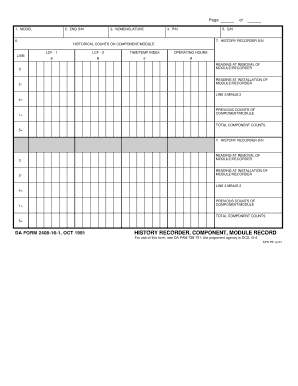
Dd 2408 16 Form


What is the DD 2408 16 Form
The DD 2408 16 form, also known as the DA Form 2408-16, is a crucial document used by the United States Army for the maintenance and tracking of equipment. It serves as a record of the status and condition of military equipment, ensuring that all necessary inspections and maintenance are documented accurately. This form is essential for accountability and helps maintain operational readiness within military units.
Steps to Complete the DD 2408 16 Form
Completing the DD 2408 16 form requires careful attention to detail to ensure accuracy. Here are the steps to follow:
- Gather all necessary information about the equipment, including its serial number, model, and any previous maintenance records.
- Fill out the form by entering the required details in each section. This includes the equipment's operational status, maintenance actions taken, and any discrepancies noted during inspections.
- Review the completed form for accuracy and completeness. Ensure that all fields are filled out correctly.
- Sign and date the form to validate the information provided. This step is crucial for maintaining the integrity of the document.
How to Use the DD 2408 16 Form
The DD 2408 16 form is utilized primarily for documenting maintenance actions and equipment status. It is used by personnel to report any issues, schedule maintenance, and track the history of repairs. Proper use of this form ensures that all equipment is maintained according to military standards, contributing to the overall efficiency and safety of operations.
Legal Use of the DD 2408 16 Form
The legal use of the DD 2408 16 form is critical for compliance with military regulations. This form must be filled out accurately to ensure that all maintenance records are valid and can be referenced during inspections or audits. Failure to maintain proper documentation can lead to accountability issues and potential penalties within military operations.
Key Elements of the DD 2408 16 Form
Understanding the key elements of the DD 2408 16 form is essential for effective completion. The form typically includes:
- Equipment identification details, such as serial numbers and model information.
- Maintenance history, including dates and descriptions of work performed.
- Current operational status, indicating whether the equipment is fully operational, under repair, or non-operational.
- Signatures of personnel responsible for the maintenance and inspection of the equipment.
How to Obtain the DD 2408 16 Form
The DD 2408 16 form can be obtained through official military channels. Typically, units have access to the form through their logistics or maintenance offices. Additionally, the form may be available on military documentation websites or through direct request from commanding officers. Ensuring that you have the latest version of the form is important for compliance and accuracy.
Quick guide on how to complete dd 2408 16 form
Effortlessly Prepare dd 2408 16 form on Any Device
Digital document management has become increasingly favored by businesses and individuals alike. It offers a superb eco-conscious alternative to conventional printed and signed documents, as you can easily locate the necessary form and securely store it online. airSlate SignNow equips you with all the tools required to create, modify, and electronically sign your documents swiftly without delays. Manage dd 2408 16 form on any platform using airSlate SignNow's Android or iOS applications and streamline any document-related task today.
How to Edit and Electronically Sign da form 2408 16 with Ease
- Find 2408 16 and click Get Form to begin.
- Utilize the tools we offer to fill out your form.
- Select pertinent sections of your documents or obscure sensitive information with tools that airSlate SignNow provides specifically for that goal.
- Create your signature using the Sign tool, which takes mere seconds and carries the same legal validity as a traditional ink signature.
- Review all the details and click on the Done button to save your modifications.
- Select your preferred method to send your form, whether via email, SMS, invitation link, or by downloading it to your computer.
Eliminate concerns over lost or misplaced documents, tedious form searches, or errors that necessitate reprinting new copies. airSlate SignNow caters to your document management needs in just a few clicks from any device of your choice. Modify and eSign da form 2408 to ensure outstanding communication at every step of the document preparation process with airSlate SignNow.
Create this form in 5 minutes or less
Related searches to dd 2408 16 form
Create this form in 5 minutes!
How to create an eSignature for the da form 2408 16
How to create an electronic signature for a PDF online
How to create an electronic signature for a PDF in Google Chrome
How to create an e-signature for signing PDFs in Gmail
How to create an e-signature right from your smartphone
How to create an e-signature for a PDF on iOS
How to create an e-signature for a PDF on Android
People also ask da form 2408
-
What is the DD 2408 16 form?
The DD 2408 16 form is a crucial document used in military and government operations for equipment management. It provides essential information about the status and readiness of certain equipment. Using airSlate SignNow, you can easily fill out and eSign the DD 2408 16 form efficiently.
-
How can airSlate SignNow help with completing the DD 2408 16 form?
airSlate SignNow streamlines the process of completing the DD 2408 16 form by allowing users to fill in fields digitally, sign, and send documents securely. The platform enhances accuracy and saves time compared to traditional paper methods. Plus, it ensures compliance with military standards.
-
Is there a cost associated with using airSlate SignNow for the DD 2408 16 form?
Yes, while airSlate SignNow offers various pricing plans, it is generally considered cost-effective for businesses needing to manage documents like the DD 2408 16 form. By choosing the right plan, users can benefit from features tailored specifically for document management without incurring high costs.
-
What are the key features of airSlate SignNow when using the DD 2408 16 form?
Key features of airSlate SignNow include an intuitive user interface, secure eSignature capabilities, and document tracking for the DD 2408 16 form. The platform also allows users to create templates, which can save signNow time when frequently using this form. Additionally, integration with other apps enhances its functionality.
-
Can I integrate airSlate SignNow with other tools for managing the DD 2408 16 form?
Absolutely! airSlate SignNow provides seamless integration options with various apps and services such as Google Drive, Dropbox, and more. This allows users to manage the DD 2408 16 form within their existing workflows, boosting overall efficiency and productivity.
-
Are there any benefits to using airSlate SignNow for military documents like the DD 2408 16 form?
Using airSlate SignNow for military documents such as the DD 2408 16 form offers numerous benefits, including enhanced security, reduced turnaround time, and improved collaboration. By digitizing this process, organizations can ensure that their documentation is handled efficiently and securely.
-
How secure is airSlate SignNow for storing the DD 2408 16 form?
airSlate SignNow prioritizes security and compliance, ensuring that all documents, including the DD 2408 16 form, are protected through state-of-the-art encryption and access controls. Users can trust that their sensitive information will remain confidential and secure at all times.
Get more for dd 2408 16 form
- Sellers designated agent dual agent buyers designated agent form
- Motion for temporary visitation form
- Fillable permit application all information must be
- Zero income worksheet prince william county virginia form
- Boat slip lease agreement form
- All information must be furnished before this application
- Pickleballbasketball tournament application form
- Renonciation aux droits aux services gratuits dinterprtation form
Find out other da form 2408 16
- Can I Sign Vermont Real Estate Document
- How To Sign Wyoming Orthodontists Document
- Help Me With Sign Alabama Courts Form
- Help Me With Sign Virginia Police PPT
- How To Sign Colorado Courts Document
- Can I eSign Alabama Banking PPT
- How Can I eSign California Banking PDF
- How To eSign Hawaii Banking PDF
- How Can I eSign Hawaii Banking Document
- How Do I eSign Hawaii Banking Document
- How Do I eSign Hawaii Banking Document
- Help Me With eSign Hawaii Banking Document
- How To eSign Hawaii Banking Document
- Can I eSign Hawaii Banking Presentation
- Can I Sign Iowa Courts Form
- Help Me With eSign Montana Banking Form
- Can I Sign Kentucky Courts Document
- How To eSign New York Banking Word
- Can I eSign South Dakota Banking PPT
- How Can I eSign South Dakota Banking PPT