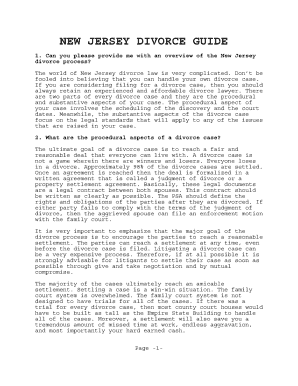
Nj Divorce Forms PDF


What is the nj divorce forms pdf?
The nj divorce forms pdf is a collection of legal documents required for filing a divorce in New Jersey. These forms include essential information about the marriage, grounds for divorce, and any agreements regarding child custody, support, and division of assets. The forms are designed to ensure that all necessary information is provided to the court, facilitating a smoother divorce process. It is crucial for individuals to understand the specific requirements and legal implications of these documents, as they play a significant role in the outcome of the divorce proceedings.
How to obtain the nj divorce forms pdf
Obtaining the nj divorce forms pdf is a straightforward process. Individuals can access these forms through the New Jersey Judiciary website or visit their local courthouse. The forms are available for download in PDF format, allowing users to fill them out digitally or print them for manual completion. It is essential to ensure that the correct and most current versions of the forms are used, as outdated documents may lead to delays or complications in the filing process.
Steps to complete the nj divorce forms pdf
Completing the nj divorce forms pdf involves several key steps. First, gather all necessary information, including personal details, marriage history, and financial information. Next, carefully fill out each section of the forms, ensuring accuracy and completeness. It is advisable to review the forms multiple times to avoid errors. Once completed, the forms should be signed and dated. If applicable, additional documents, such as a marital settlement agreement, should accompany the forms when submitting them to the court.
Legal use of the nj divorce forms pdf
The nj divorce forms pdf must be used in accordance with New Jersey state law. These forms are legally binding and must be completed accurately to ensure they are accepted by the court. It is important to follow all instructions provided with the forms, as failure to comply with legal requirements may result in the rejection of the filing. Understanding the legal implications of each form is essential for individuals navigating the divorce process.
State-specific rules for the nj divorce forms pdf
New Jersey has specific rules governing the use of divorce forms, which are essential for ensuring compliance with state law. These rules include guidelines on residency requirements, grounds for divorce, and the necessary documentation to file. It is important for individuals to familiarize themselves with these state-specific regulations to avoid potential pitfalls during the divorce process. Consulting with a legal professional can also provide valuable insights into navigating these rules effectively.
Required documents
Along with the nj divorce forms pdf, several other documents may be required for a complete filing. These can include proof of residency, financial disclosures, and any agreements related to child custody or support. It is crucial to gather all necessary documentation to ensure a smooth filing process. Missing documents can lead to delays or complications, making it essential to check the specific requirements based on individual circumstances.
Form submission methods (Online / Mail / In-Person)
Submitting the nj divorce forms pdf can be done through various methods, depending on the preferences of the individual and the requirements of the local court. Forms can typically be submitted online through the New Jersey Judiciary's electronic filing system, mailed to the appropriate court, or delivered in person. Each submission method has its own guidelines and timelines, so it is important to choose the method that best suits the individual's needs while ensuring compliance with court requirements.
Quick guide on how to complete nj divorce forms pdf 15124
Effortlessly Prepare Nj Divorce Forms Pdf on Any Device
Digital document administration has gained traction among businesses and individuals alike. It offers an ideal eco-friendly alternative to traditional printed and signed documents, as you can access the necessary form and securely save it online. airSlate SignNow equips you with all the tools required to create, modify, and electronically sign your documents swiftly without any holdups. Manage Nj Divorce Forms Pdf on any device with the airSlate SignNow applications for Android or iOS and streamline any document-centric process today.
How to Modify and eSign Nj Divorce Forms Pdf with Ease
- Obtain Nj Divorce Forms Pdf and click Get Form to begin.
- Make use of the tools we offer to fill out your form.
- Highlight key sections of your documents or obscure sensitive information with tools that airSlate SignNow provides specifically for that function.
- Generate your signature using the Sign feature, which takes mere seconds and holds the same legal validity as a conventional wet ink signature.
- Review the details and click on the Done button to save your modifications.
- Select your preferred method to submit your form, via email, SMS, invitation link, or download it to your computer.
Eliminate the hassle of lost or misplaced documents, tedious form searching, or mistakes that necessitate printing new copies. airSlate SignNow addresses your document management needs in just a few clicks from any device of your choice. Modify and eSign Nj Divorce Forms Pdf to ensure seamless communication at every stage of the form preparation process with airSlate SignNow.
Create this form in 5 minutes or less
Create this form in 5 minutes!
How to create an eSignature for the nj divorce forms pdf 15124
How to create an electronic signature for a PDF online
How to create an electronic signature for a PDF in Google Chrome
How to create an e-signature for signing PDFs in Gmail
How to create an e-signature right from your smartphone
How to create an e-signature for a PDF on iOS
How to create an e-signature for a PDF on Android
People also ask
-
What are nj divorce forms and why do I need them?
NJ divorce forms are legal documents required to file for divorce in New Jersey. These forms include petitions, summons, and other filings necessary for your divorce case. It's essential to complete these forms accurately to comply with state laws and ensure your rights are protected during the divorce process.
-
How can airSlate SignNow help with nj divorce forms?
AirSlate SignNow offers an easy-to-use platform for creating, sending, and eSigning nj divorce forms. Our solution simplifies the process, allowing you to manage your documents electronically without the need for physical paperwork. This can save you time and reduce the stress of handling divorce paperwork.
-
Are there any costs associated with using airSlate SignNow for nj divorce forms?
Yes, airSlate SignNow offers various pricing plans that can fit different budgets. The platform is designed to be cost-effective, giving you access to essential features for managing nj divorce forms without breaking the bank. You can choose a plan that best suits your needs and preferences.
-
What features are included when using airSlate SignNow for nj divorce forms?
With airSlate SignNow, you get features like customizable templates for nj divorce forms, eSignature capabilities, and document tracking. These tools enhance your ability to manage divorce paperwork efficiently and securely. The platform also offers integrations with other applications to streamline your workflow.
-
Can I customize my nj divorce forms using airSlate SignNow?
Absolutely! AirSlate SignNow allows you to customize nj divorce forms to fit your specific needs. You can edit existing templates or create new ones, ensuring that all necessary information is included and accurately represented in your documents.
-
Is my information secure when using airSlate SignNow to manage nj divorce forms?
Yes, airSlate SignNow prioritizes your security and confidentiality when handling nj divorce forms. Our platform uses advanced encryption and security protocols to protect your documents and personal information. You can trust that your data will remain private and secure throughout the process.
-
How do I get started with airSlate SignNow for nj divorce forms?
Getting started with airSlate SignNow for nj divorce forms is simple. Visit our website, sign up for an account, and explore our library of templates. You can then create, edit, and send your nj divorce forms efficiently, all in one place.
Get more for Nj Divorce Forms Pdf
Find out other Nj Divorce Forms Pdf
- Can I Sign Nevada Life Sciences PPT
- Help Me With Sign New Hampshire Non-Profit Presentation
- How To Sign Alaska Orthodontists Presentation
- Can I Sign South Dakota Non-Profit Word
- Can I Sign South Dakota Non-Profit Form
- How To Sign Delaware Orthodontists PPT
- How Can I Sign Massachusetts Plumbing Document
- How To Sign New Hampshire Plumbing PPT
- Can I Sign New Mexico Plumbing PDF
- How To Sign New Mexico Plumbing Document
- How To Sign New Mexico Plumbing Form
- Can I Sign New Mexico Plumbing Presentation
- How To Sign Wyoming Plumbing Form
- Help Me With Sign Idaho Real Estate PDF
- Help Me With Sign Idaho Real Estate PDF
- Can I Sign Idaho Real Estate PDF
- How To Sign Idaho Real Estate PDF
- How Do I Sign Hawaii Sports Presentation
- How Do I Sign Kentucky Sports Presentation
- Can I Sign North Carolina Orthodontists Presentation