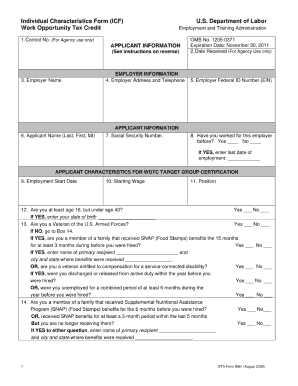
Form 9061 Fillable


What is the Form 9061 Fillable
The Form 9061 fillable is a document used by employers to collect information from employees regarding their eligibility for the Work Opportunity Tax Credit (WOTC). This form helps businesses determine if they can receive tax credits for hiring individuals from specific target groups, such as veterans or individuals receiving government assistance. The fillable version allows users to complete the form electronically, making it easier to fill out and submit without the need for printing.
How to use the Form 9061 Fillable
Using the Form 9061 fillable involves several straightforward steps. First, access the fillable form through a reliable digital platform. Next, enter the required information, including personal details and eligibility criteria. After completing the form, review all entries for accuracy. Finally, save the document securely and submit it to the appropriate employer or tax authority as instructed. Utilizing electronic tools ensures that the form is completed efficiently and securely.
Steps to complete the Form 9061 Fillable
Completing the Form 9061 fillable requires attention to detail. Follow these steps:
- Download the fillable form from a trusted source.
- Open the document in a compatible PDF reader or editor.
- Fill in your personal information, including name, address, and Social Security number.
- Indicate the target group you belong to, if applicable.
- Review the information for any errors or omissions.
- Save your completed form and keep a copy for your records.
Legal use of the Form 9061 Fillable
The legal use of the Form 9061 fillable is essential for ensuring compliance with tax regulations. When filled out correctly, the form serves as a formal declaration of eligibility for tax credits. It is crucial to provide accurate information, as any discrepancies may lead to penalties or denial of the tax credit. Employers must retain completed forms for their records and may need to present them during audits or reviews by tax authorities.
Key elements of the Form 9061 Fillable
Several key elements are crucial to the Form 9061 fillable. These include:
- Personal Information: This section requires the employee's name, address, and Social Security number.
- Eligibility Criteria: Applicants must indicate if they belong to specific target groups eligible for tax credits.
- Employer Information: Employers must provide their details, including name and tax identification number.
- Signature: A signature is required to validate the information provided on the form.
Form Submission Methods
The Form 9061 fillable can be submitted through various methods. Users can choose to submit the form electronically via email or through an employer’s designated online portal. Alternatively, the completed form can be printed and mailed to the appropriate tax authority. In-person submission may also be an option, depending on the employer's policies. Each method has its own advantages, with electronic submission typically offering faster processing times.
Quick guide on how to complete form 9061 fillable
Prepare Form 9061 Fillable seamlessly on any device
Online document management has gained popularity among businesses and individuals alike. It offers an ideal eco-friendly substitute for traditional printed and signed papers, allowing you to access the necessary form and securely save it online. airSlate SignNow equips you with all the tools required to create, edit, and eSign your documents quickly and efficiently. Manage Form 9061 Fillable on any platform using the airSlate SignNow apps for Android or iOS and ease any document-related task today.
How to modify and eSign Form 9061 Fillable effortlessly
- Obtain Form 9061 Fillable and then click Get Form to begin.
- Use the tools we offer to fill out your form.
- Emphasize relevant sections of your documents or redact sensitive information with tools that airSlate SignNow provides specifically for that purpose.
- Create your signature with the Sign feature, which takes mere seconds and holds the same legal validity as a conventional wet ink signature.
- Review the information and then click the Done button to save your edits.
- Select your preferred method for sharing your form, whether by email, SMS, or invite link, or download it to your computer.
Say goodbye to lost or misplaced documents, frustrating form searches, or mistakes that require new document copies. airSlate SignNow meets all your document management needs in just a few clicks from any device you prefer. Edit and eSign Form 9061 Fillable and ensure outstanding communication throughout your form preparation journey with airSlate SignNow.
Create this form in 5 minutes or less
Create this form in 5 minutes!
How to create an eSignature for the form 9061 fillable
How to create an electronic signature for a PDF online
How to create an electronic signature for a PDF in Google Chrome
How to create an e-signature for signing PDFs in Gmail
How to create an e-signature right from your smartphone
How to create an e-signature for a PDF on iOS
How to create an e-signature for a PDF on Android
People also ask
-
What is the form 9061 fillable and how can it be used?
The form 9061 fillable is an electronic version of the U.S. Department of Agriculture's form used for certain financial assistance requests. With airSlate SignNow, you can easily fill out and eSign the form online, ensuring a streamlined and efficient submission process.
-
Is the form 9061 fillable available for free?
While airSlate SignNow offers a range of pricing plans, access to the form 9061 fillable may depend on your selected subscription. We do offer a free trial which allows you to experience all features, including the fillable forms, at no cost for a limited time.
-
How can I integrate the form 9061 fillable into my existing workflows?
AirSlate SignNow allows for seamless integration of the form 9061 fillable into your existing workflows through various third-party applications. You can connect with popular services like Google Drive, Dropbox, and CRM tools to enhance your document management process.
-
What features are included with the form 9061 fillable on airSlate SignNow?
When using the form 9061 fillable through airSlate SignNow, you gain access to features such as customizable templates, document sharing, secure eSignatures, and real-time tracking. These features help streamline your submission for better efficiency and security.
-
How does airSlate SignNow ensure the security of my form 9061 fillable documents?
AirSlate SignNow employs bank-level encryption and compliance with industry standards to protect the security of your form 9061 fillable documents. This ensures that your sensitive information remains safe during transmission and storage.
-
Can I edit the form 9061 fillable after I have saved it?
Yes, airSlate SignNow allows you to make changes to the form 9061 fillable even after saving it. You can access the edit mode to update information as needed, providing flexibility in managing your documents.
-
What are the benefits of using the form 9061 fillable over a traditional paper form?
Using the form 9061 fillable through airSlate SignNow offers numerous benefits, including faster processing times, reduced errors, and the convenience of signing from anywhere. Digital forms eliminate the need for printing and mailing, saving you time and resources.
Get more for Form 9061 Fillable
- Oms no 1218 0262 form
- Landbank check template excel form
- Nwmls form 22j
- Mandat de pr l vement sepa tiers payeur orange boutique orange form
- Dpboss bid form
- Student loan bureau guarantor agreement form
- Form 8824 like kind exchanges and section 1043 conflict of interest sales
- Form 5498 sa fill and sign printable template online
Find out other Form 9061 Fillable
- How To eSign Arizona Course Evaluation Form
- How To eSign California Course Evaluation Form
- How To eSign Florida Course Evaluation Form
- How To eSign Hawaii Course Evaluation Form
- How To eSign Illinois Course Evaluation Form
- eSign Hawaii Application for University Free
- eSign Hawaii Application for University Secure
- eSign Hawaii Medical Power of Attorney Template Free
- eSign Washington Nanny Contract Template Free
- eSignature Ohio Guaranty Agreement Myself
- eSignature California Bank Loan Proposal Template Now
- Can I eSign Indiana Medical History
- eSign Idaho Emergency Contract Form Myself
- eSign Hawaii General Patient Information Fast
- Help Me With eSign Rhode Island Accident Medical Claim Form
- eSignature Colorado Demand for Payment Letter Mobile
- eSignature Colorado Demand for Payment Letter Secure
- eSign Delaware Shareholder Agreement Template Now
- eSign Wyoming Shareholder Agreement Template Safe
- eSign Kentucky Strategic Alliance Agreement Secure