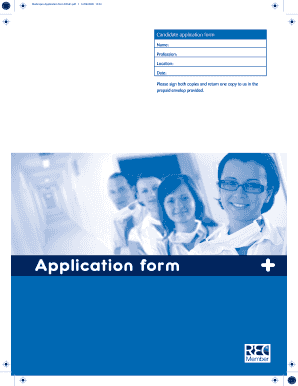
Medicspro Application Form


What is the Medicspro Application Form
The Medicspro application form is a crucial document used by healthcare professionals to track and report their working hours and activities. This form is essential for ensuring accurate billing and compliance with employment regulations. It typically includes sections for employee details, work hours, patient interactions, and any additional notes relevant to the work performed. Understanding the purpose of this form is vital for both employees and employers in the healthcare sector.
How to use the Medicspro Application Form
Using the Medicspro application form involves a straightforward process that ensures all necessary information is accurately recorded. Begin by filling out your personal details, including your name, position, and contact information. Next, document your work hours, specifying the dates and times worked. Include any relevant patient information and notes that may be necessary for billing or compliance purposes. Once completed, review the form for accuracy before submitting it to your employer or the designated department.
Steps to complete the Medicspro Application Form
Completing the Medicspro application form requires careful attention to detail. Follow these steps for a successful submission:
- Gather necessary information, including your work schedule and patient details.
- Open the Medicspro timesheet PDF or digital version.
- Fill in your personal and employment details accurately.
- Record your work hours, ensuring to note any overtime or special circumstances.
- Add any comments or notes that may assist in processing your form.
- Review your entries for completeness and accuracy.
- Submit the form according to your employer's guidelines.
Legal use of the Medicspro Application Form
The Medicspro application form holds legal significance in documenting work hours and activities. For it to be considered valid, it must be completed accurately and submitted in compliance with relevant employment laws. This includes adhering to regulations regarding overtime, breaks, and patient confidentiality. Utilizing a secure platform like airSlate SignNow ensures that the form is executed legally, providing necessary digital certificates and maintaining compliance with eSignature laws.
Key elements of the Medicspro Application Form
Several key elements make up the Medicspro application form, each serving a specific purpose:
- Employee Information: This section captures essential details about the employee, such as name, position, and contact information.
- Work Hours: Accurate recording of hours worked, including start and end times, is crucial for payroll and compliance.
- Patient Interactions: Documenting patient details and interactions is necessary for billing and legal purposes.
- Comments Section: A space for additional notes or clarifications that may be relevant to the submitted hours.
Form Submission Methods
The Medicspro application form can be submitted through various methods, depending on the employer's preferences. Common submission methods include:
- Online Submission: Many employers allow employees to submit the form digitally via secure platforms.
- Mail: Employees may also choose to print the form and send it via postal service.
- In-Person: Some workplaces may require the form to be submitted directly to a supervisor or HR department.
Quick guide on how to complete medicspro application form
Complete Medicspro Application Form effortlessly on any gadget
Online document management has become increasingly favored by businesses and individuals. It offers an ideal eco-friendly substitute for conventional printed and signed paperwork, as you can access the appropriate form and securely save it online. airSlate SignNow equips you with all the tools necessary to create, modify, and eSign your documents swiftly without delays. Manage Medicspro Application Form on any device using airSlate SignNow Android or iOS applications and streamline any document-related process today.
The easiest method to alter and eSign Medicspro Application Form seamlessly
- Find Medicspro Application Form and click on Get Form to begin.
- Use the tools we offer to complete your document.
- Highlight important sections of the documents or obscure sensitive information with tools that airSlate SignNow offers specifically for that purpose.
- Create your eSignature using the Sign feature, which takes mere seconds and holds the same legal validity as a conventional wet ink signature.
- Review the details and click on the Done button to save your alterations.
- Choose how you wish to send your form, whether by email, SMS, invitation link, or download it to your computer.
Eliminate concerns about lost or misplaced documents, tedious form searching, or errors that necessitate printing new copies. airSlate SignNow addresses all your needs in document management in just a few clicks from your chosen device. Modify and eSign Medicspro Application Form to ensure effective communication at every stage of your form preparation process with airSlate SignNow.
Create this form in 5 minutes or less
Create this form in 5 minutes!
How to create an eSignature for the medicspro application form
How to create an electronic signature for a PDF online
How to create an electronic signature for a PDF in Google Chrome
How to create an e-signature for signing PDFs in Gmail
How to create an e-signature right from your smartphone
How to create an e-signature for a PDF on iOS
How to create an e-signature for a PDF on Android
People also ask
-
What is the medicspro timesheet and how does it work?
The medicspro timesheet is a digital tool that allows healthcare professionals to track their working hours efficiently. By using airSlate SignNow, users can easily fill out, sign, and submit their timesheets online, ensuring accuracy and saving time. This feature streamlines the documentation process for medical practices.
-
How can I integrate the medicspro timesheet with my existing systems?
Integrating the medicspro timesheet with your existing systems is straightforward with airSlate SignNow's API and integration options. This allows you to connect the timesheet solution with other management tools you already use, enhancing your workflow. The seamless integration helps maintain data consistency across platforms.
-
Is there a free trial available for the medicspro timesheet?
Yes, airSlate SignNow offers a free trial for the medicspro timesheet, allowing prospective users to experience its features before committing to a subscription. During the trial, users can explore functionalities such as eSigning, document templates, and easy sharing. This trial is a great way to see how the medicspro timesheet fits your needs.
-
What pricing options are available for the medicspro timesheet?
The medicspro timesheet comes with flexible pricing plans designed to cater to organizations of various sizes. airSlate SignNow offers competitive rates, ensuring businesses can choose a plan that fits their budget while still accessing essential features. For detailed pricing, it's best to visit the airSlate SignNow website.
-
What features does the medicspro timesheet offer?
The medicspro timesheet is equipped with several powerful features, including customizable templates, automated reminders, and easy approval workflows. Users can also enjoy real-time tracking of hours worked, which enhances accountability within your team. These features collectively improve time management for healthcare professionals.
-
How does the medicspro timesheet benefit healthcare professionals?
Healthcare professionals benefit from the medicspro timesheet by gaining a reliable and efficient way to manage their work hours. The digital format reduces the risks of errors associated with manual entry while ensuring compliance with industry regulations. Additionally, it helps users focus more on patient care rather than paperwork.
-
Can the medicspro timesheet be accessed on mobile devices?
Yes, the medicspro timesheet is mobile-friendly, allowing users to access and manage their timesheets from smartphones and tablets. This ensures that healthcare providers can submit their timesheets on the go, providing greater flexibility in their busy schedules. The mobile accessibility is a key feature for remote healthcare workers.
Get more for Medicspro Application Form
Find out other Medicspro Application Form
- eSignature Kentucky Life Sciences Quitclaim Deed Fast
- Help Me With eSignature Georgia Non-Profit NDA
- How Can I eSignature Idaho Non-Profit Business Plan Template
- eSignature Mississippi Life Sciences Lease Agreement Myself
- How Can I eSignature Mississippi Life Sciences Last Will And Testament
- How To eSignature Illinois Non-Profit Contract
- eSignature Louisiana Non-Profit Business Plan Template Now
- How Do I eSignature North Dakota Life Sciences Operating Agreement
- eSignature Oregon Life Sciences Job Offer Myself
- eSignature Oregon Life Sciences Job Offer Fast
- eSignature Oregon Life Sciences Warranty Deed Myself
- eSignature Maryland Non-Profit Cease And Desist Letter Fast
- eSignature Pennsylvania Life Sciences Rental Lease Agreement Easy
- eSignature Washington Life Sciences Permission Slip Now
- eSignature West Virginia Life Sciences Quitclaim Deed Free
- Can I eSignature West Virginia Life Sciences Residential Lease Agreement
- eSignature New York Non-Profit LLC Operating Agreement Mobile
- How Can I eSignature Colorado Orthodontists LLC Operating Agreement
- eSignature North Carolina Non-Profit RFP Secure
- eSignature North Carolina Non-Profit Credit Memo Secure