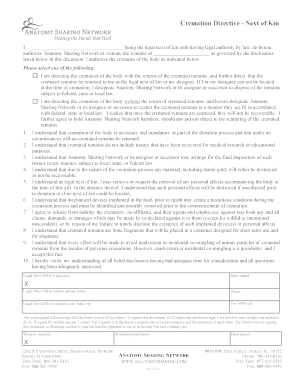
Cremation Directive Form


What is the cremation directive form?
The cremation directive form is a legal document that allows individuals to specify their wishes regarding cremation after death. This form serves as a crucial tool for ensuring that a person's preferences are honored, particularly in situations where family members may be uncertain about the deceased's wishes. The form typically includes sections for personal information, the choice of cremation, and any specific instructions or preferences regarding the cremation process.
How to use the cremation directive form
Using the cremation directive form involves several key steps. First, individuals should download or obtain the blank cremation authorization form for Arizona. Once in possession of the form, it is essential to fill it out accurately, providing all required information, such as the name of the individual making the directive and any designated agents. After completing the form, it should be signed and dated to ensure its validity. It is advisable to keep copies of the signed form in a safe place and to share it with family members and relevant parties, such as funeral homes.
Steps to complete the cremation directive form
Completing the cremation directive form involves a straightforward process. Follow these steps:
- Obtain the blank cremation authorization form from a reliable source.
- Fill in your personal details, including your full name, address, and contact information.
- Clearly indicate your choice of cremation and any specific instructions you wish to include.
- Designate a trusted individual as your agent, if desired, to carry out your wishes.
- Sign and date the form to validate it legally.
- Make copies of the completed form for your records and share them with relevant parties.
Legal use of the cremation directive form
The cremation directive form holds legal significance in Arizona, as it provides clear documentation of an individual's wishes regarding cremation. To ensure the form is legally binding, it must be completed in accordance with state laws. This includes proper execution, such as obtaining necessary signatures and adhering to any witness requirements. Utilizing a reliable electronic signature solution can enhance the legal standing of the form, ensuring compliance with eSignature laws.
Key elements of the cremation directive form
Several key elements are essential for a valid cremation directive form. These include:
- Personal Information: Full name, address, and contact details of the individual making the directive.
- Choice of Cremation: A clear statement indicating the individual's preference for cremation.
- Agent Designation: The name and contact information of a designated agent, if applicable.
- Specific Instructions: Any additional preferences regarding the cremation process or memorial services.
- Signatures: The form must be signed and dated by the individual making the directive and may require witnesses.
State-specific rules for the cremation directive form
In Arizona, specific rules govern the use of the cremation directive form. It is important to understand the legal requirements for executing the form, including any necessary witness signatures or notarization. Additionally, state laws may outline the rights of individuals regarding their cremation wishes, ensuring that these preferences are respected by family members and funeral service providers. Familiarizing oneself with these regulations can help ensure that the cremation directive is valid and enforceable.
Quick guide on how to complete cremation directive form
Complete Cremation Directive Form effortlessly on any device
Online document management has become popular among organizations and individuals. It offers an ideal eco-conscious alternative to traditional printed and signed documents, as you can access the necessary form and securely save it online. airSlate SignNow equips you with all the resources needed to create, edit, and electronically sign your documents swiftly without holdups. Manage Cremation Directive Form on any platform using airSlate SignNow apps for Android or iOS and streamline any document-related procedure today.
How to modify and eSign Cremation Directive Form with ease
- Locate Cremation Directive Form and click on Get Form to begin.
- Make use of the tools we offer to fill out your form.
- Emphasize pertinent sections of your documents or obscure sensitive information using tools that airSlate SignNow provides specifically for that function.
- Form your digital signature using the Sign tool, which takes moments and is legally equivalent to a traditional handwritten signature.
- Review the details and click on the Done button to save your modifications.
- Choose how you would like to send your form, via email, SMS, or shared link, or download it to your computer.
Eliminate concerns about lost or misfiled documents, tedious form searching, or errors that necessitate reprinting new copies. airSlate SignNow addresses your document management requirements in just a few clicks from any device you prefer. Modify and eSign Cremation Directive Form and guarantee outstanding communication throughout the form preparation process with airSlate SignNow.
Create this form in 5 minutes or less
Create this form in 5 minutes!
How to create an eSignature for the cremation directive form
How to create an electronic signature for a PDF online
How to create an electronic signature for a PDF in Google Chrome
How to create an e-signature for signing PDFs in Gmail
How to create an e-signature right from your smartphone
How to create an e-signature for a PDF on iOS
How to create an e-signature for a PDF on Android
People also ask
-
What is the Arizona cremation authorization form?
The Arizona cremation authorization form is a legal document that authorizes a cremation service provider to perform cremation on the deceased's remains. This form ensures that the process is done in compliance with Arizona state laws and regulations, providing peace of mind to families during a difficult time.
-
How do I complete the Arizona cremation authorization form using airSlate SignNow?
Using airSlate SignNow, you can easily complete the Arizona cremation authorization form by accessing our secure platform. Simply upload the form, fill in the required fields, and use our eSignature feature to authorize it digitally, ensuring a quick and hassle-free process.
-
Are there any costs associated with using airSlate SignNow for the Arizona cremation authorization form?
While using airSlate SignNow for the Arizona cremation authorization form may involve a subscription fee, we offer various pricing plans to suit different budgets. Our cost-effective solution allows you to save both time and money while ensuring compliance and security.
-
What features does airSlate SignNow offer for the Arizona cremation authorization form?
AirSlate SignNow offers multiple features for the Arizona cremation authorization form, including customizable templates, electronic signatures, and audit trails. These features streamline the document signing process, ensuring that all necessary steps are securely handled and easily accessible.
-
Can I store the Arizona cremation authorization form electronically using airSlate SignNow?
Yes, airSlate SignNow allows you to store the Arizona cremation authorization form electronically in your account. Our cloud storage solution ensures that your documents are safe, easily retrievable, and accessible from any device whenever you need them.
-
How does using airSlate SignNow benefit families needing the Arizona cremation authorization form?
Using airSlate SignNow provides signNow benefits for families needing the Arizona cremation authorization form, such as convenience, speed, and security. Our platform simplifies the signing process, allowing families to focus on their grieving process rather than paperwork.
-
What integrations does airSlate SignNow offer for handling the Arizona cremation authorization form?
AirSlate SignNow integrates seamlessly with various applications, enhancing the management of the Arizona cremation authorization form. By connecting with tools like Google Drive, Dropbox, and CRM systems, you can optimize your workflow and manage documents more efficiently.
Get more for Cremation Directive Form
- Pkc registration 5352620 form
- Csi documents form
- Illness log form
- Irsgov forms 1041
- Tb questionnaire form 87425657
- Instructions for form 2441 instructions for form 2441child and dependent care expenses
- About form 2032 contract coverage under title ii of the
- Form 433 f sp rev 7 collectioninformation statement spanish version
Find out other Cremation Directive Form
- eSignature Mississippi Government Limited Power Of Attorney Myself
- Can I eSignature South Dakota Doctors Lease Agreement Form
- eSignature New Hampshire Government Bill Of Lading Fast
- eSignature Illinois Finance & Tax Accounting Purchase Order Template Myself
- eSignature North Dakota Government Quitclaim Deed Free
- eSignature Kansas Finance & Tax Accounting Business Letter Template Free
- eSignature Washington Government Arbitration Agreement Simple
- Can I eSignature Massachusetts Finance & Tax Accounting Business Plan Template
- Help Me With eSignature Massachusetts Finance & Tax Accounting Work Order
- eSignature Delaware Healthcare / Medical NDA Secure
- eSignature Florida Healthcare / Medical Rental Lease Agreement Safe
- eSignature Nebraska Finance & Tax Accounting Business Letter Template Online
- Help Me With eSignature Indiana Healthcare / Medical Notice To Quit
- eSignature New Jersey Healthcare / Medical Credit Memo Myself
- eSignature North Dakota Healthcare / Medical Medical History Simple
- Help Me With eSignature Arkansas High Tech Arbitration Agreement
- eSignature Ohio Healthcare / Medical Operating Agreement Simple
- eSignature Oregon Healthcare / Medical Limited Power Of Attorney Computer
- eSignature Pennsylvania Healthcare / Medical Warranty Deed Computer
- eSignature Texas Healthcare / Medical Bill Of Lading Simple