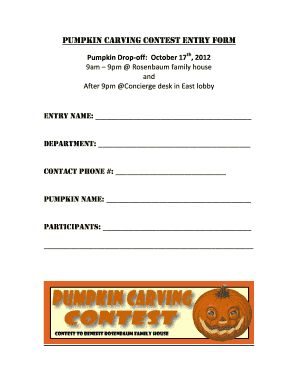
Pumpkin Carving Contest Sign Up Sheet Form


What is the Pumpkin Carving Contest Sign Up Sheet
The pumpkin carving contest sign up sheet is a document designed for participants to register for a pumpkin carving event. This form typically includes essential information such as the participant's name, contact details, and any specific categories they wish to enter. It serves as a formal entry point for individuals or teams interested in showcasing their creativity and skills in pumpkin carving. By collecting this information, organizers can manage the event more efficiently and ensure that all participants are accounted for.
How to use the Pumpkin Carving Contest Sign Up Sheet
Using the pumpkin carving contest sign up sheet involves a few straightforward steps. First, participants should access the form, either in a digital format or as a printed document. Next, they fill in their personal information, including their name, email address, and phone number. Participants may also need to indicate their preferred pumpkin carving category, if applicable. Once completed, the form should be submitted according to the organizer's specified method, whether online or in person. This ensures that their entry is officially recorded for the contest.
Key elements of the Pumpkin Carving Contest Sign Up Sheet
Several key elements are essential for a comprehensive pumpkin carving contest sign up sheet. These include:
- Participant Information: Name, contact number, and email address.
- Contest Categories: Options for various pumpkin carving styles or themes.
- Submission Guidelines: Details on how and when to submit the carved pumpkins.
- Judging Criteria: Information on how entries will be evaluated, including specific judging categories.
- Waiver and Consent: A section for participants to agree to the contest rules and regulations.
Steps to complete the Pumpkin Carving Contest Sign Up Sheet
Completing the pumpkin carving contest sign up sheet involves several steps to ensure accuracy and compliance with contest rules. Begin by carefully reading the contest guidelines provided by the organizers. Next, accurately fill in all required fields on the sign up sheet, paying attention to detail. After completing the form, review it for any errors or omissions. Finally, submit the form through the designated method, whether that be online submission or handing it in at a specified location. Keeping a copy of the submitted form for personal records is also advisable.
Legal use of the Pumpkin Carving Contest Sign Up Sheet
To ensure the legal use of the pumpkin carving contest sign up sheet, it is important that the form complies with relevant laws and regulations. This includes obtaining consent from participants for data collection and ensuring that personal information is handled securely. The use of electronic signatures may also be considered to enhance the validity of the form. Compliance with local regulations regarding events and contests is crucial to avoid any legal complications. Organizers should also keep records of all submissions for accountability.
Examples of using the Pumpkin Carving Contest Sign Up Sheet
Examples of using the pumpkin carving contest sign up sheet can vary based on the event's scale and type. For community events, the form may be distributed at local gatherings or made available online for easy access. Schools may use the sign up sheet for educational pumpkin carving contests, integrating it into their curriculum. Additionally, businesses hosting team-building events can utilize the form to encourage employee participation in a fun and creative way. Each example highlights the versatility of the sign up sheet in different contexts.
Quick guide on how to complete pumpkin carving contest sign up sheet
Prepare Pumpkin Carving Contest Sign Up Sheet effortlessly on any device
Managing documents online has gained immense popularity among businesses and individuals alike. It serves as an ideal environmentally friendly substitute for conventional printed and signed paperwork, allowing you to access the right form and securely store it online. airSlate SignNow equips you with all the necessary tools to create, modify, and eSign your documents swiftly without any hurdles. Handle Pumpkin Carving Contest Sign Up Sheet on any device using the airSlate SignNow Android or iOS applications and streamline any document-related task today.
The easiest method to modify and eSign Pumpkin Carving Contest Sign Up Sheet effortlessly
- Locate Pumpkin Carving Contest Sign Up Sheet and click Get Form to begin.
- Utilize the tools we provide to complete your document.
- Emphasize pertinent sections of the documents or obscure sensitive information with tools specifically designed by airSlate SignNow for this purpose.
- Create your eSignature using the Sign feature, which only takes seconds and holds the same legal validity as a traditional ink signature.
- Review all the details and click the Done button to retain your changes.
- Select your method of sending the form, either by email, text message (SMS), invitation link, or downloading it to your computer.
Put aside concerns about lost or misplaced files, exhausting form searches, or mistakes that require printing new copies. airSlate SignNow addresses all your document management needs in just a few clicks from any device you prefer. Modify and eSign Pumpkin Carving Contest Sign Up Sheet while ensuring seamless communication throughout the form preparation process with airSlate SignNow.
Create this form in 5 minutes or less
Create this form in 5 minutes!
How to create an eSignature for the pumpkin carving contest sign up sheet
How to create an electronic signature for a PDF online
How to create an electronic signature for a PDF in Google Chrome
How to create an e-signature for signing PDFs in Gmail
How to create an e-signature right from your smartphone
How to create an e-signature for a PDF on iOS
How to create an e-signature for a PDF on Android
People also ask
-
What is a pumpkin carving contest sign up sheet?
A pumpkin carving contest sign up sheet is a document designed for participants to register for a pumpkin carving competition. It collects essential information such as names, contact details, and any specific preferences for the contest. This streamlined registration process allows organizers to manage participants more effectively.
-
How can I create a pumpkin carving contest sign up sheet using airSlate SignNow?
You can easily create a pumpkin carving contest sign up sheet with airSlate SignNow by utilizing our customizable templates. Simply choose a template, add the relevant fields, and share it with potential participants. Our user-friendly interface makes it simple to set up and manage your sign-up process.
-
What features does an airSlate SignNow pumpkin carving contest sign up sheet offer?
Our pumpkin carving contest sign up sheet includes features such as electronic signatures, customizable fields, and real-time analytics. You can track submissions instantly and manage participant information in one central location. This enhances the overall efficiency of your contest setup.
-
Is there a cost associated with using airSlate SignNow for my pumpkin carving contest sign up sheet?
airSlate SignNow offers various pricing plans to suit different needs. You can choose from free trials or premium features for optimal management of your pumpkin carving contest sign up sheet. Visit our pricing page for detailed information on plans and features.
-
Can I integrate the pumpkin carving contest sign up sheet with other platforms?
Yes, airSlate SignNow allows integrations with several third-party applications such as Google Drive, Microsoft 365, and more. This means you can seamlessly manage your pumpkin carving contest sign up sheet alongside your favorite tools, enhancing productivity and data management.
-
What are the benefits of using a digital pumpkin carving contest sign up sheet?
Using a digital pumpkin carving contest sign up sheet streamlines the registration process, saves time, and reduces paperwork. Participants can easily sign up from anywhere, which increases participation rates. Moreover, automatic data collection improves organization for contest coordinators.
-
How secure is the data in my pumpkin carving contest sign up sheet?
Data security is a top priority at airSlate SignNow. Our pumpkin carving contest sign up sheet is protected with advanced encryption and secure storage protocols, ensuring that participant information remains confidential and secure from unauthorized access.
Get more for Pumpkin Carving Contest Sign Up Sheet
Find out other Pumpkin Carving Contest Sign Up Sheet
- How To Electronic signature New Jersey Education Permission Slip
- Can I Electronic signature New York Education Medical History
- Electronic signature Oklahoma Finance & Tax Accounting Quitclaim Deed Later
- How To Electronic signature Oklahoma Finance & Tax Accounting Operating Agreement
- Electronic signature Arizona Healthcare / Medical NDA Mobile
- How To Electronic signature Arizona Healthcare / Medical Warranty Deed
- Electronic signature Oregon Finance & Tax Accounting Lease Agreement Online
- Electronic signature Delaware Healthcare / Medical Limited Power Of Attorney Free
- Electronic signature Finance & Tax Accounting Word South Carolina Later
- How Do I Electronic signature Illinois Healthcare / Medical Purchase Order Template
- Electronic signature Louisiana Healthcare / Medical Quitclaim Deed Online
- Electronic signature Louisiana Healthcare / Medical Quitclaim Deed Computer
- How Do I Electronic signature Louisiana Healthcare / Medical Limited Power Of Attorney
- Electronic signature Maine Healthcare / Medical Letter Of Intent Fast
- How To Electronic signature Mississippi Healthcare / Medical Month To Month Lease
- Electronic signature Nebraska Healthcare / Medical RFP Secure
- Electronic signature Nevada Healthcare / Medical Emergency Contact Form Later
- Electronic signature New Hampshire Healthcare / Medical Credit Memo Easy
- Electronic signature New Hampshire Healthcare / Medical Lease Agreement Form Free
- Electronic signature North Dakota Healthcare / Medical Notice To Quit Secure