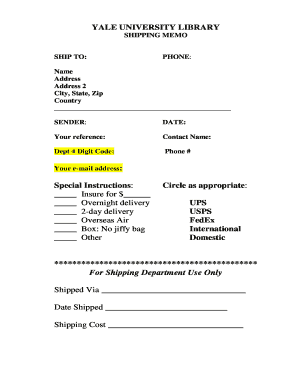
Memo Format


What is the memo format
The memo format is a structured way of communicating information within an organization. It is typically used for internal communication, allowing employees to share updates, announcements, or directives efficiently. A memo usually includes a heading, a clear subject line, and a concise body that conveys the intended message. The format is designed to be straightforward, ensuring that the information is easy to read and understand.
Key elements of the memo format
A well-structured memo contains several key elements that contribute to its effectiveness:
- Heading: This section includes the "To," "From," "Date," and "Subject" lines, which provide essential context for the reader.
- Body: The main content of the memo, which should be clear and to the point. It often starts with a brief introduction followed by the details.
- Closing: A concluding statement or call to action, if applicable, that summarizes the memo's purpose or next steps.
How to use the memo format
Using the memo format effectively involves adhering to its structure while ensuring clarity and brevity. Start by filling out the heading with the necessary information. Next, write the body of the memo, focusing on the main points you wish to communicate. Avoid unnecessary jargon and keep sentences short. Finally, review the memo for clarity and accuracy before distributing it to the intended recipients.
Steps to complete the memo format
Completing a memo involves several steps:
- Identify the purpose of the memo and the audience it is intended for.
- Fill in the heading with the appropriate "To," "From," "Date," and "Subject" information.
- Draft the body, ensuring that the content is organized logically and is easy to follow.
- Conclude with any necessary closing remarks or actions required from the recipients.
- Proofread the memo for spelling and grammatical errors before sending it out.
Examples of using the memo format
Examples of memo usage include:
- Policy updates: Communicating changes in company policies or procedures.
- Meeting announcements: Informing staff about upcoming meetings, including time and location.
- Project updates: Sharing progress reports or updates on ongoing projects with team members.
Legal use of the memo format
While memos are primarily used for internal communication, they can also have legal implications. For instance, a memo documenting a decision or policy change may serve as evidence in legal matters. It is crucial to ensure that the information contained within a memo is accurate and reflects the organization's official stance to avoid potential disputes.
Quick guide on how to complete memo format 242404851
Effortlessly Prepare Memo Format on Any Device
Managing documents online has gained signNow popularity among organizations and individuals. It serves as an ideal environmentally friendly alternative to traditional printed and signed paperwork, allowing you to access the correct format and securely store it online. airSlate SignNow equips you with all the necessary tools to create, modify, and eSign your documents swiftly and without delays. Handle Memo Format on any device using airSlate SignNow's Android or iOS applications and enhance any document-driven process today.
The Easiest Way to Modify and eSign Memo Format with Ease
- Locate Memo Format and click on Get Form to begin.
- Utilize the tools available to complete your document.
- Emphasize pertinent sections of the documents or obscure sensitive information with tools specifically offered by airSlate SignNow for that purpose.
- Create your signature using the Sign feature, which takes mere seconds and holds the same legal validity as a traditional handwritten signature.
- Review the information and click on the Done button to save your changes.
- Choose how you wish to send your form, either via email, SMS, or an invitation link, or download it to your computer.
Say goodbye to lost or misplaced documents, tedious searches for forms, and mistakes that require printing new copies. airSlate SignNow meets your document management needs in just a few clicks from any device you prefer. Modify and eSign Memo Format and ensure excellent communication throughout the form preparation process with airSlate SignNow.
Create this form in 5 minutes or less
Create this form in 5 minutes!
How to create an eSignature for the memo format 242404851
How to create an electronic signature for a PDF online
How to create an electronic signature for a PDF in Google Chrome
How to create an e-signature for signing PDFs in Gmail
How to create an e-signature right from your smartphone
How to create an e-signature for a PDF on iOS
How to create an e-signature for a PDF on Android
People also ask
-
What is the best memo format to use for business communication?
The best memo format for business communication typically includes a header with 'To,' 'From,' 'Date,' and 'Subject' sections. It's essential to keep the body concise and to the point, clearly stating the purpose of the memo. Using bullet points or numbered lists can enhance readability, making it easier to convey key messages effectively.
-
How does airSlate SignNow support creating memos?
airSlate SignNow allows users to create, send, and eSign documents, including memos, efficiently. With its user-friendly interface, you can easily format your memo and customize it to meet your business needs. The platform also ensures that your memos are legally binding, giving you peace of mind in your communications.
-
Is there a specific memo format recommended for remote teams?
For remote teams, it’s important to use a memo format that promotes clarity and collaboration. Including sections for team feedback and action items can be effective. With airSlate SignNow, you can integrate such features into your memos to streamline communication among remote members.
-
What pricing plans does airSlate SignNow offer for businesses?
airSlate SignNow offers several pricing plans tailored to different business sizes and needs. Each plan provides access to essential features, including document templates and custom memo formats. By choosing a plan that aligns with your business requirements, you can effectively manage your memos and other documentation at a cost-effective rate.
-
Can I customize my memo format in airSlate SignNow?
Yes, you can customize your memo format in airSlate SignNow to reflect your brand identity. The platform provides various templates that you can modify, ensuring that your memos align with your corporate style. Customizing your memo format helps maintain professionalism in all of your communications.
-
What are the key benefits of using airSlate SignNow for memos?
Using airSlate SignNow for memos offers several benefits, including enhanced security, efficiency, and ease of access. It allows you to create, edit, and track memos from a centralized platform and ensures that all stakeholders are informed and able to respond quickly. This efficiency can save your team time and improve internal communication.
-
Does airSlate SignNow integrate with other software for memo management?
Yes, airSlate SignNow integrates with various software tools that can enhance your memo management process. Whether you're using project management or collaboration software, the integrations allow you to streamline your workflow and keep all documentation, including memos, in sync across platforms.
Get more for Memo Format
Find out other Memo Format
- How Do I Sign Georgia Escrow Agreement
- Can I Sign Georgia Assignment of Mortgage
- Sign Kentucky Escrow Agreement Simple
- How To Sign New Jersey Non-Disturbance Agreement
- How To Sign Illinois Sales Invoice Template
- How Do I Sign Indiana Sales Invoice Template
- Sign North Carolina Equipment Sales Agreement Online
- Sign South Dakota Sales Invoice Template Free
- How Can I Sign Nevada Sales Proposal Template
- Can I Sign Texas Confirmation Of Reservation Or Order
- How To Sign Illinois Product Defect Notice
- Sign New Mexico Refund Request Form Mobile
- Sign Alaska Sponsorship Agreement Safe
- How To Sign Massachusetts Copyright License Agreement
- How Do I Sign Vermont Online Tutoring Services Proposal Template
- How Do I Sign North Carolina Medical Records Release
- Sign Idaho Domain Name Registration Agreement Easy
- Sign Indiana Domain Name Registration Agreement Myself
- Sign New Mexico Domain Name Registration Agreement Easy
- How To Sign Wisconsin Domain Name Registration Agreement