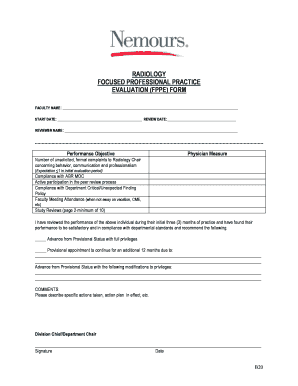
Sample Fppe Forms


What is the Sample FPPE Form?
The Sample FPPE form, or ongoing professional practice evaluation template, is a structured document designed to assess the ongoing performance and competencies of healthcare professionals. This form is essential for maintaining high standards in medical practice and ensuring that practitioners continue to meet the necessary qualifications throughout their careers. The FPPE process typically involves gathering data on a provider's clinical performance, patient outcomes, and adherence to established guidelines.
How to Use the Sample FPPE Form
Utilizing the Sample FPPE form involves several key steps. First, healthcare organizations should customize the template to reflect their specific evaluation criteria and standards. Once tailored, the form can be distributed to relevant staff for completion. It is important to ensure that all evaluators understand the criteria being assessed. After collection, the data should be analyzed to identify areas for improvement and to support ongoing professional development.
Steps to Complete the Sample FPPE Form
Completing the Sample FPPE form involves a systematic approach:
- Gather Necessary Information: Collect relevant data such as performance metrics, patient feedback, and peer reviews.
- Fill Out the Form: Carefully input the gathered information into the designated sections of the form.
- Review for Accuracy: Ensure all entries are accurate and reflect the provider's performance.
- Submit for Evaluation: Once completed, submit the form to the appropriate review committee or supervisor for further assessment.
Legal Use of the Sample FPPE Form
The Sample FPPE form is legally valid when it complies with applicable regulations and standards. It is crucial for organizations to ensure that the form adheres to guidelines set forth by relevant medical boards and accreditation bodies. Proper documentation and storage of completed forms are essential for legal compliance and to protect both the organization and the healthcare provider.
Key Elements of the Sample FPPE Form
Several key elements are vital for the effectiveness of the Sample FPPE form:
- Evaluator Information: Details about the individuals conducting the evaluation, including their qualifications.
- Performance Metrics: Specific criteria against which the provider's performance will be assessed.
- Feedback Sections: Areas for written comments and suggestions from evaluators.
- Action Plan: Recommendations for professional development or corrective actions based on evaluation results.
Examples of Using the Sample FPPE Form
Healthcare organizations may use the Sample FPPE form in various scenarios, such as:
- Evaluating a newly hired physician during their initial months of practice.
- Conducting regular assessments of established providers to ensure compliance with updated clinical guidelines.
- Addressing specific concerns raised by patient feedback or peer reviews.
Quick guide on how to complete ongoing professional practice evaluation template
Finish ongoing professional practice evaluation template effortlessly on any device
Digital document management has gained popularity among companies and individuals. It offers an ideal environmentally friendly alternative to traditional printed and signed papers, as you can locate the necessary form and securely store it online. airSlate SignNow provides you with all the resources required to create, modify, and eSign your documents swiftly without hindrances. Handle fppe example on any platform with airSlate SignNow Android or iOS applications and enhance any document-related process today.
How to alter and eSign sample fppe forms with ease
- Obtain fppe forms and select Get Form to begin.
- Utilize the tools we provide to complete your form.
- Highlight important sections of your documents or obscure sensitive information with the tools that airSlate SignNow provides specifically for that purpose.
- Generate your signature using the Sign tool, which takes mere seconds and has the same legal validity as a conventional wet ink signature.
- Verify the details and click on the Done button to save your changes.
- Select your delivery method for the form, via email, text message (SMS), invitation link, or download it to your computer.
Say goodbye to lost or misplaced documents, tedious form navigation, or errors that require printing new document copies. airSlate SignNow fulfills all your needs in document management with just a few clicks from a device of your choosing. Edit and eSign fppe form and ensure outstanding communication at any phase of the form preparation process with airSlate SignNow.
Create this form in 5 minutes or less
Related searches to fppe example
Create this form in 5 minutes!
How to create an eSignature for the sample fppe forms
How to create an electronic signature for a PDF online
How to create an electronic signature for a PDF in Google Chrome
How to create an e-signature for signing PDFs in Gmail
How to create an e-signature right from your smartphone
How to create an e-signature for a PDF on iOS
How to create an e-signature for a PDF on Android
People also ask fppe form
-
What is an FPPE example?
An FPPE example refers to a focused professional practice evaluation that helps healthcare organizations assess a practitioner's performance in specific areas. By reviewing an FPPE example, businesses can identify strengths and weaknesses, ensuring compliance with standards and enhancing patient care.
-
How can airSlate SignNow assist in creating an FPPE example?
With airSlate SignNow, you can efficiently generate and manage FPPE examples through digital document workflows. The platform allows users to create customizable templates, ensuring that the FPPE example aligns with your organization’s specific evaluation criteria.
-
What features does airSlate SignNow offer for managing FPPE examples?
AirSlate SignNow offers a user-friendly interface, electronic signatures, and secure cloud storage, making it ideal for managing FPPE examples. These features streamline the documentation process, enhance collaboration, and ensure that all evaluations are accessible to authorized personnel.
-
Is airSlate SignNow cost-effective for small businesses needing FPPE examples?
Yes, airSlate SignNow is designed to be a cost-effective solution for small businesses seeking to create FPPE examples. With flexible pricing plans and a range of features, it provides an economical way to manage document workflows while ensuring compliance with healthcare standards.
-
What are the benefits of using airSlate SignNow for FPPE examples?
Using airSlate SignNow for FPPE examples enhances efficiency by automating document management and tracking. Additionally, the platform ensures that evaluations are signed and completed quickly, reducing the time needed for administrative tasks and improving overall productivity.
-
Can I integrate airSlate SignNow with existing systems for FPPE examples?
Absolutely! AirSlate SignNow offers seamless integrations with popular applications, making it easy to incorporate your existing systems for managing FPPE examples. This capability ensures a smooth transition and helps maintain continuity in your evaluation processes.
-
How secure is my data when using airSlate SignNow for FPPE examples?
AirSlate SignNow prioritizes data security by employing advanced encryption methods and compliance with industry standards. When using the platform for FPPE examples, you can be assured that sensitive information is protected and accessible only to authorized users.
Get more for ongoing professional practice evaluation template
Find out other fppe
- Sign Colorado Safety Contract Safe
- Sign North Carolina Safety Contract Later
- Sign Arkansas Application for University Free
- Sign Arkansas Nanny Contract Template Fast
- How To Sign California Nanny Contract Template
- How Do I Sign Colorado Medical Power of Attorney Template
- How To Sign Louisiana Medical Power of Attorney Template
- How Do I Sign Louisiana Medical Power of Attorney Template
- Can I Sign Florida Memorandum of Agreement Template
- How Do I Sign Hawaii Memorandum of Agreement Template
- Sign Kentucky Accident Medical Claim Form Fast
- Sign Texas Memorandum of Agreement Template Computer
- How Do I Sign Utah Deed of Trust Template
- Sign Minnesota Declaration of Trust Template Simple
- Sign Texas Shareholder Agreement Template Now
- Sign Wisconsin Shareholder Agreement Template Simple
- Sign Nebraska Strategic Alliance Agreement Easy
- Sign Nevada Strategic Alliance Agreement Online
- How To Sign Alabama Home Repair Contract
- Sign Delaware Equipment Rental Agreement Template Fast