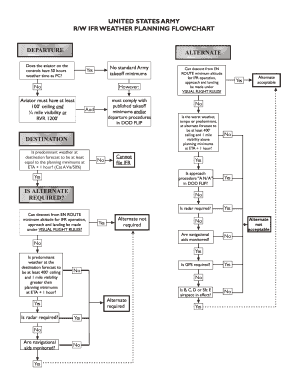
RW IFR WEATHER PLANNING FLOWCHART Form


What is the RW IFR WEATHER PLANNING FLOWCHART
The RW IFR Weather Planning Flowchart is a visual tool designed to assist pilots in making informed decisions regarding flight operations under Instrument Flight Rules (IFR). This flowchart outlines the necessary steps and considerations for planning flights in varying weather conditions, ensuring safety and compliance with aviation regulations. It serves as a guide to evaluate weather conditions, assess potential risks, and determine the appropriate course of action before takeoff.
How to use the RW IFR WEATHER PLANNING FLOWCHART
Using the RW IFR Weather Planning Flowchart involves following a structured approach to assess weather conditions and flight readiness. Pilots should begin by reviewing current weather reports, including visibility, cloud cover, and wind conditions. Next, they can follow the flowchart’s steps, which typically include evaluating whether the weather meets minimum IFR requirements, considering alternate airports, and determining if the flight should proceed. By systematically working through the flowchart, pilots can make informed decisions that prioritize safety.
Steps to complete the RW IFR WEATHER PLANNING FLOWCHART
Completing the RW IFR Weather Planning Flowchart involves several key steps:
- Review current and forecasted weather conditions.
- Determine if the weather meets IFR minimums for departure and arrival.
- Identify potential alternate airports in case of unexpected weather changes.
- Assess the aircraft's capabilities and pilot qualifications for the planned route.
- Make a final decision on whether to proceed with the flight based on the gathered information.
Legal use of the RW IFR WEATHER PLANNING FLOWCHART
The RW IFR Weather Planning Flowchart is legally recognized as a tool that enhances flight safety and compliance with Federal Aviation Administration (FAA) regulations. While the flowchart itself does not serve as a legal document, using it appropriately can help pilots demonstrate due diligence in flight planning. It is essential for pilots to adhere to all relevant aviation laws and regulations when utilizing the flowchart to ensure legal protection and operational safety.
Key elements of the RW IFR WEATHER PLANNING FLOWCHART
Key elements of the RW IFR Weather Planning Flowchart include:
- Weather assessment criteria, including visibility and cloud ceilings.
- Decision points for proceeding with the flight or considering alternatives.
- Guidelines for evaluating pilot and aircraft readiness.
- Emergency procedures and contingency plans for adverse weather conditions.
Examples of using the RW IFR WEATHER PLANNING FLOWCHART
Examples of using the RW IFR Weather Planning Flowchart can illustrate its practical application in real-world scenarios. For instance, a pilot planning a cross-country flight may encounter deteriorating weather conditions. By consulting the flowchart, the pilot can systematically assess whether to delay the flight, choose an alternate route, or prepare for potential diversions. Such examples highlight the flowchart's role in enhancing decision-making and promoting safety in aviation operations.
Quick guide on how to complete rw ifr weather planning flowchart
Prepare RW IFR WEATHER PLANNING FLOWCHART effortlessly on any device
Digital document management has gained traction among companies and individuals. It serves as an ideal sustainable alternative to conventional printed and signed documents, as you can easily locate the appropriate form and securely store it online. airSlate SignNow provides all the tools necessary to create, edit, and eSign your documents swiftly without delays. Manage RW IFR WEATHER PLANNING FLOWCHART on any device using airSlate SignNow Android or iOS applications and enhance any document-driven workflow today.
The simplest way to edit and eSign RW IFR WEATHER PLANNING FLOWCHART with ease
- Obtain RW IFR WEATHER PLANNING FLOWCHART and click on Get Form to begin.
- Use the tools we offer to complete your document.
- Highlight important sections of your documents or redact sensitive information with tools that airSlate SignNow provides specifically for that purpose.
- Create your signature using the Sign tool, which takes mere seconds and carries the same legal validity as a traditional wet ink signature.
- Review the information and click on the Done button to save your updates.
- Select your preferred method to share your form, whether by email, SMS, or invitation link, or download it to your computer.
Eliminate concerns about lost or misplaced documents, tedious form searches, or mistakes that necessitate printing new copies. airSlate SignNow meets your document management needs in just a few clicks from any device you choose. Edit and eSign RW IFR WEATHER PLANNING FLOWCHART and ensure excellent communication at every stage of the document preparation process with airSlate SignNow.
Create this form in 5 minutes or less
Create this form in 5 minutes!
How to create an eSignature for the rw ifr weather planning flowchart
How to create an electronic signature for a PDF online
How to create an electronic signature for a PDF in Google Chrome
How to create an e-signature for signing PDFs in Gmail
How to create an e-signature right from your smartphone
How to create an e-signature for a PDF on iOS
How to create an e-signature for a PDF on Android
People also ask
-
What is the RW IFR WEATHER PLANNING FLOWCHART?
The RW IFR WEATHER PLANNING FLOWCHART is a visual tool designed to guide pilots through the complexities of Instrument Flight Rules (IFR) weather planning. It outlines essential decision-making processes based on weather conditions, ensuring safe and efficient flight operations. Utilizing this flowchart can enhance situational awareness and improve overall flight safety.
-
How can the RW IFR WEATHER PLANNING FLOWCHART benefit pilots?
The RW IFR WEATHER PLANNING FLOWCHART provides pilots with a clear, step-by-step approach to evaluating weather conditions. By following this flowchart, pilots can make informed decisions that enhance safety and compliance with aviation regulations. It acts as a reliable reference that pilots can trust in critical situations.
-
Is the RW IFR WEATHER PLANNING FLOWCHART available for free or is there a cost associated?
While the RW IFR WEATHER PLANNING FLOWCHART can sometimes be found in free resources, comprehensive access typically involves a fee. AirSlate SignNow offers cost-effective solutions to utilize this and other valuable resources for businesses. Investing in this tool can lead to long-term benefits in safety and operational efficiency.
-
Can the RW IFR WEATHER PLANNING FLOWCHART be integrated with other tools?
Yes, the RW IFR WEATHER PLANNING FLOWCHART can often be integrated with various aviation software and systems. This integration enhances its usability by allowing seamless access to critical weather data and planning tools. Users can streamline their workflow by combining the flowchart with other resources for a more comprehensive planning process.
-
What features does the RW IFR WEATHER PLANNING FLOWCHART offer?
The RW IFR WEATHER PLANNING FLOWCHART includes key features like visual representation of weather decision-making pathways, step-by-step guidance, and clarity in regulations. It simplifies complex weather criteria into understandable steps for pilots. This clarity helps in maintaining awareness and compliance during flight planning.
-
How can I access the RW IFR WEATHER PLANNING FLOWCHART?
Accessing the RW IFR WEATHER PLANNING FLOWCHART is straightforward through the airSlate SignNow platform. Users can visit our website to find options for downloading or subscribing to our services that include this valuable resource. Registration may be required to get the most current version of the flowchart.
-
Who should use the RW IFR WEATHER PLANNING FLOWCHART?
The RW IFR WEATHER PLANNING FLOWCHART is ideal for both commercial and private pilots who operate under IFR conditions. It is also beneficial for flight instructors and aviation students looking to understand weather implications in flight planning. This tool serves anyone involved in aviation looking to enhance their decision-making process regarding weather.
Get more for RW IFR WEATHER PLANNING FLOWCHART
- Lpf 812 form
- Pardot grading worksheet form
- Donation request form bel air cantina
- Exponents product and quotient rule worksheet answers form
- Measuring liquid volume practice pdf form
- Shawnzia thomas form
- How to file a florida llc amendment with the department of form
- Broward county environmental and consumer protection division credit card authorization form broward county environmental and
Find out other RW IFR WEATHER PLANNING FLOWCHART
- How Do I eSign Hawaii Charity Document
- Can I eSign Hawaii Charity Document
- How Can I eSign Hawaii Charity Document
- Can I eSign Hawaii Charity Document
- Help Me With eSign Hawaii Charity Document
- How Can I eSign Hawaii Charity Presentation
- Help Me With eSign Hawaii Charity Presentation
- How Can I eSign Hawaii Charity Presentation
- How Do I eSign Hawaii Charity Presentation
- How Can I eSign Illinois Charity Word
- How To eSign Virginia Business Operations Presentation
- How To eSign Hawaii Construction Word
- How Can I eSign Hawaii Construction Word
- How Can I eSign Hawaii Construction Word
- How Do I eSign Hawaii Construction Form
- How Can I eSign Hawaii Construction Form
- How To eSign Hawaii Construction Document
- Can I eSign Hawaii Construction Document
- How Do I eSign Hawaii Construction Form
- How To eSign Hawaii Construction Form