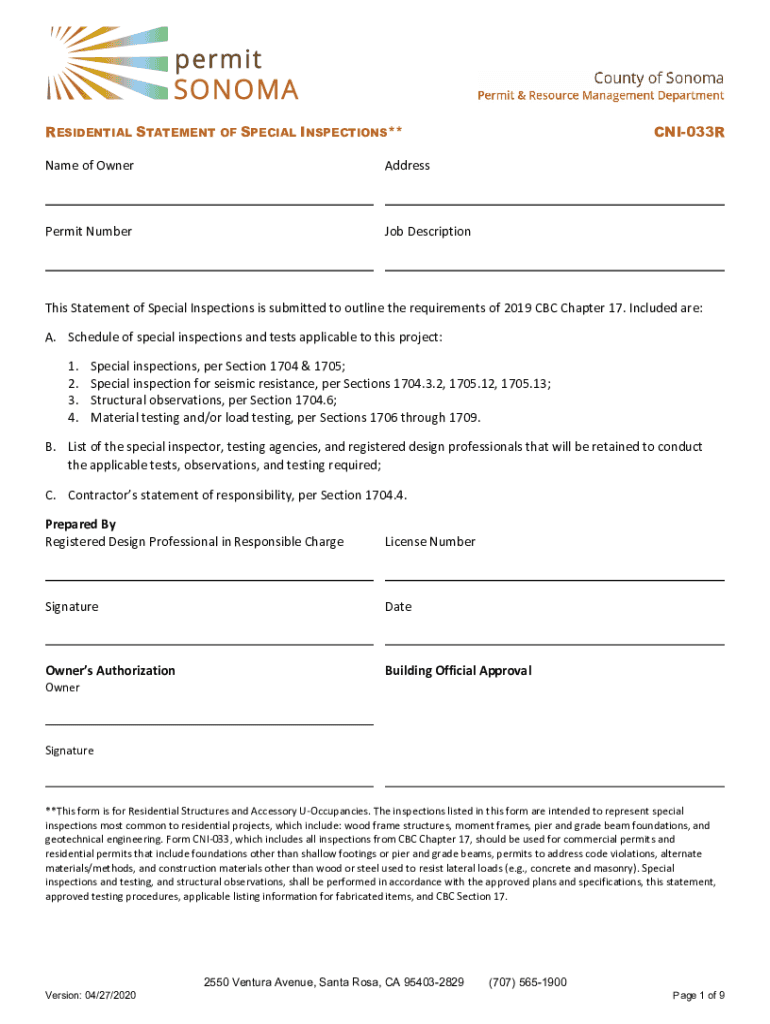
RESIDENTIAL STATEMENT of SPECIAL INSPECTIONS** Nam 2020-2026


Understanding the Residential Statement
The residential statement is a crucial document that outlines specific details related to a property, particularly in the context of special inspections. This form is often required by local jurisdictions to ensure that construction and renovation projects comply with applicable codes and regulations. It serves as a formal declaration that certain inspections have been performed and that the work meets the necessary standards for safety and quality.
Steps to Complete the Residential Statement
Completing the residential statement involves several key steps:
- Gather necessary information about the property, including its address and the nature of the work performed.
- Identify the special inspections that were conducted, such as structural, electrical, or plumbing inspections.
- Fill out the form accurately, ensuring all sections are completed to avoid delays.
- Include signatures from relevant parties, such as the inspector and the property owner.
- Submit the completed form to the appropriate local authority for review.
Legal Use of the Residential Statement
The residential statement holds legal significance as it verifies that inspections have been carried out in accordance with local building codes. It can be used as evidence in disputes regarding construction quality or compliance issues. Failure to provide a completed residential statement may result in penalties or complications during property transactions.
Key Elements of the Residential Statement
Several key elements must be included in the residential statement to ensure its validity:
- The property address and owner’s information.
- A detailed description of the inspections conducted.
- Signatures of the inspector and property owner, confirming the accuracy of the information provided.
- Date of the inspections and submission of the statement.
State-Specific Rules for the Residential Statement
Each state may have its specific regulations regarding the residential statement. It is essential to consult local building codes to understand what is required in your jurisdiction. Some states may have additional forms or documentation that must accompany the residential statement, so being informed of these requirements can streamline the process.
Examples of Using the Residential Statement
Residential statements are commonly used in various scenarios, including:
- New home construction projects where multiple inspections are required.
- Renovation projects that involve structural changes or upgrades to electrical systems.
- Property sales, where proof of compliance with building codes is necessary for closing.
Quick guide on how to complete residential statement of special inspections nam
Handle RESIDENTIAL STATEMENT OF SPECIAL INSPECTIONS** Nam seamlessly on any gadget
Web-based document management has become widely embraced by businesses and individuals alike. It offers an ideal environmentally friendly option to conventional printed and signed paperwork, as you can easily locate the necessary form and securely store it online. airSlate SignNow provides all the tools required to design, adjust, and electronically sign your documents promptly without any holdups. Manage RESIDENTIAL STATEMENT OF SPECIAL INSPECTIONS** Nam across any platform using the airSlate SignNow apps for Android or iOS and enhance any document-related activity today.
How to adjust and electronically sign RESIDENTIAL STATEMENT OF SPECIAL INSPECTIONS** Nam effortlessly
- Obtain RESIDENTIAL STATEMENT OF SPECIAL INSPECTIONS** Nam and then click Access Form to begin.
- Utilize the tools we offer to complete your document.
- Select important sections of the documents or obscure sensitive information with tools that airSlate SignNow provides specifically for that purpose.
- Create your electronic signature using the Sign feature, which takes mere seconds and carries the same legal significance as an authentic wet ink signature.
- Review all the details and then click the Finish button to save your changes.
- Select your preferred method to share your form: via email, text (SMS), invitation link, or download it to your computer.
Eliminate the worry of lost or misplaced documents, tedious form searches, or mistakes that require printing new copies. airSlate SignNow meets your document management needs in just a few clicks from any device you choose. Adjust and electronically sign RESIDENTIAL STATEMENT OF SPECIAL INSPECTIONS** Nam and facilitate effective communication at every step of the form preparation process with airSlate SignNow.
Create this form in 5 minutes or less
Find and fill out the correct residential statement of special inspections nam
Create this form in 5 minutes!
How to create an eSignature for the residential statement of special inspections nam
How to create an electronic signature for a PDF online
How to create an electronic signature for a PDF in Google Chrome
How to create an e-signature for signing PDFs in Gmail
How to create an e-signature right from your smartphone
How to create an e-signature for a PDF on iOS
How to create an e-signature for a PDF on Android
People also ask
-
What is a residential statement?
A residential statement is a document that outlines the details of a residential property, including ownership, occupancy, and financial obligations. It is essential for various transactions, such as leasing or selling a property. With airSlate SignNow, you can easily create and eSign your residential statement, ensuring a smooth process.
-
How can airSlate SignNow help with my residential statement?
airSlate SignNow provides a user-friendly platform to create, send, and eSign your residential statement efficiently. Our solution streamlines the document management process, allowing you to focus on other important tasks. Plus, you can track the status of your residential statement in real-time.
-
What are the pricing options for airSlate SignNow?
airSlate SignNow offers flexible pricing plans to accommodate various business needs. Whether you are a small business or a large enterprise, you can find a plan that suits your budget while providing the necessary features for managing your residential statement. Visit our pricing page for detailed information.
-
Are there any features specifically for residential statements?
Yes, airSlate SignNow includes features tailored for residential statements, such as customizable templates, automated workflows, and secure eSigning. These features help you create professional documents quickly and ensure compliance with legal standards. Our platform is designed to simplify the entire process.
-
Can I integrate airSlate SignNow with other tools for managing residential statements?
Absolutely! airSlate SignNow integrates seamlessly with various applications, including CRM systems and cloud storage services. This allows you to manage your residential statement alongside other business processes, enhancing efficiency and collaboration. Check our integrations page for a full list of compatible tools.
-
What are the benefits of using airSlate SignNow for residential statements?
Using airSlate SignNow for your residential statement offers numerous benefits, including time savings, reduced paperwork, and enhanced security. Our platform ensures that your documents are stored securely and can be accessed anytime, anywhere. Additionally, eSigning speeds up the approval process, making transactions more efficient.
-
Is airSlate SignNow secure for handling residential statements?
Yes, airSlate SignNow prioritizes security and compliance, ensuring that your residential statement and other documents are protected. We use advanced encryption and authentication measures to safeguard your data. You can trust our platform to handle sensitive information with the utmost care.
Get more for RESIDENTIAL STATEMENT OF SPECIAL INSPECTIONS** Nam
Find out other RESIDENTIAL STATEMENT OF SPECIAL INSPECTIONS** Nam
- How Can I Electronic signature Texas Electronic Contract
- How Do I Electronic signature Michigan General contract template
- Electronic signature Maine Email Contracts Later
- Electronic signature New Mexico General contract template Free
- Can I Electronic signature Rhode Island Email Contracts
- How Do I Electronic signature California Personal loan contract template
- Electronic signature Hawaii Personal loan contract template Free
- How To Electronic signature Hawaii Personal loan contract template
- Electronic signature New Hampshire Managed services contract template Computer
- Electronic signature Alabama Real estate sales contract template Easy
- Electronic signature Georgia Real estate purchase contract template Secure
- Electronic signature South Carolina Real estate sales contract template Mobile
- Can I Electronic signature Kentucky Residential lease contract
- Can I Electronic signature Nebraska Residential lease contract
- Electronic signature Utah New hire forms Now
- Electronic signature Texas Tenant contract Now
- How Do I Electronic signature Florida Home rental application
- Electronic signature Illinois Rental application Myself
- How Can I Electronic signature Georgia Rental lease form
- Electronic signature New York Rental lease form Safe