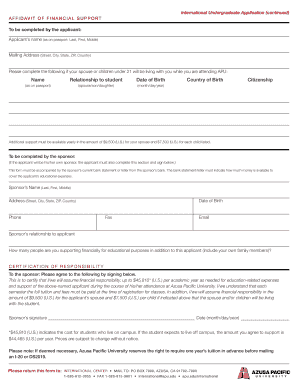
Affidavit of Financial Support Azusa Form


What is the Affidavit Of Financial Support Azusa Form
The Affidavit Of Financial Support Azusa Form is a legal document used primarily to demonstrate financial support for individuals applying for certain benefits or visas. This form is often required by educational institutions or government agencies to ensure that the applicant has adequate financial backing during their stay in the United States. By completing this affidavit, the sponsor asserts their commitment to providing financial assistance, which is crucial for the applicant’s eligibility.
How to use the Affidavit Of Financial Support Azusa Form
Using the Affidavit Of Financial Support Azusa Form involves several key steps. First, the sponsor must fill out the form accurately, providing details about their financial situation, including income, assets, and any other relevant information. Next, the form must be signed in the presence of a notary public to ensure its legal validity. Once completed, the affidavit should be submitted along with any required supporting documents to the relevant institution or agency that requested it.
Steps to complete the Affidavit Of Financial Support Azusa Form
Completing the Affidavit Of Financial Support Azusa Form requires careful attention to detail. Here are the essential steps:
- Gather necessary financial documents, such as bank statements and proof of income.
- Fill in personal information for both the sponsor and the applicant.
- Clearly state the amount of financial support being offered.
- Sign the form in front of a notary public.
- Submit the completed form along with any additional required documentation.
Key elements of the Affidavit Of Financial Support Azusa Form
The Affidavit Of Financial Support Azusa Form includes several critical elements that must be addressed to ensure its effectiveness. These elements typically include:
- Full names and contact information of both the sponsor and the applicant.
- Details regarding the financial support being provided, including specific amounts.
- Documentation of the sponsor's financial status, such as income verification.
- Notarization to authenticate the signatures.
Legal use of the Affidavit Of Financial Support Azusa Form
The legal use of the Affidavit Of Financial Support Azusa Form is crucial for its acceptance by institutions and agencies. This form must comply with federal and state regulations regarding financial support documentation. It serves as a binding agreement between the sponsor and the institution, ensuring that the applicant has the necessary financial resources for their stay. Failure to adhere to legal requirements may result in rejection of the form or complications in the application process.
Form Submission Methods (Online / Mail / In-Person)
The Affidavit Of Financial Support Azusa Form can typically be submitted through various methods, depending on the requirements of the institution or agency. Common submission methods include:
- Online submission via the institution's designated portal.
- Mailing the completed form to the appropriate office.
- In-person delivery to ensure immediate processing.
Quick guide on how to complete affidavit of financial support azusa form
Effortlessly Prepare Affidavit Of Financial Support Azusa Form on Any Gadget
Digital document management has surged in popularity among businesses and individuals alike. It offers a perfect environmentally friendly alternative to traditional printed and signed paperwork, allowing you to access the necessary form and securely store it online. airSlate SignNow provides all the tools you require to create, edit, and electronically sign your documents quickly and efficiently. Handle Affidavit Of Financial Support Azusa Form on any gadget using the airSlate SignNow Android or iOS applications and enhance any document-driven process today.
How to Edit and Electronically Sign Affidavit Of Financial Support Azusa Form with Ease
- Find Affidavit Of Financial Support Azusa Form and click Get Form to begin.
- Utilize the tools we offer to fill out your document.
- Emphasize essential sections of the documents or obscure sensitive information using tools that airSlate SignNow provides specifically for that purpose.
- Create your eSignature with the Sign tool, which takes mere seconds and carries the same legal validity as a traditional ink signature.
- Review the information and click the Done button to save your modifications.
- Select your preferred method to send your form, whether by email, SMS, invitation link, or download it to your computer.
Say goodbye to lost or misplaced documents, tedious form searches, or errors that necessitate printing new copies. airSlate SignNow meets your document management requirements in just a few clicks from any device you choose. Edit and electronically sign Affidavit Of Financial Support Azusa Form and ensure outstanding communication throughout the form preparation process with airSlate SignNow.
Create this form in 5 minutes or less
Create this form in 5 minutes!
How to create an eSignature for the affidavit of financial support azusa form
How to create an electronic signature for a PDF online
How to create an electronic signature for a PDF in Google Chrome
How to create an e-signature for signing PDFs in Gmail
How to create an e-signature right from your smartphone
How to create an e-signature for a PDF on iOS
How to create an e-signature for a PDF on Android
People also ask
-
What is the Affidavit Of Financial Support Azusa Form?
The Affidavit Of Financial Support Azusa Form is a document required by Azusa institutions to verify that a student has sufficient financial backing for their education. This form ensures that students can meet their financial obligations while studying. Completing this form correctly is essential for a smooth application process.
-
How can I fill out the Affidavit Of Financial Support Azusa Form online?
You can fill out the Affidavit Of Financial Support Azusa Form online using airSlate SignNow's user-friendly interface. Simply upload your document, add the necessary information, and make use of our editing tools to complete the form. Our platform streamlines the process, making it easy for you to provide all required details accurately.
-
What are the benefits of using airSlate SignNow for the Affidavit Of Financial Support Azusa Form?
Using airSlate SignNow for the Affidavit Of Financial Support Azusa Form offers numerous benefits, including cost-effectiveness and ease of use. You can eSign documents securely, ensuring that your financial affidavit is properly executed. Plus, with our intuitive features, managing your forms becomes a hassle-free experience.
-
Is there a cost associated with using airSlate SignNow for the Affidavit Of Financial Support Azusa Form?
Yes, there is a subscription cost associated with using airSlate SignNow for the Affidavit Of Financial Support Azusa Form. However, our pricing is competitive and designed to provide great value for businesses and individuals. We also offer various plans, so you can choose one that suits your specific needs.
-
How secure is my information when using the Affidavit Of Financial Support Azusa Form with airSlate SignNow?
Your information is very secure when you use the Affidavit Of Financial Support Azusa Form with airSlate SignNow. We implement advanced encryption protocols to protect your data and ensure compliance with industry standards. Our commitment to security assures that your sensitive financial information is in safe hands.
-
Can I integrate airSlate SignNow with other tools for processing the Affidavit Of Financial Support Azusa Form?
Absolutely! airSlate SignNow offers seamless integrations with a variety of applications and tools, making it easy to manage the Affidavit Of Financial Support Azusa Form. Whether you use CRMs, document management systems, or other business applications, our platform can enhance your workflow efficiency.
-
How long does it take to process the Affidavit Of Financial Support Azusa Form through airSlate SignNow?
Processing the Affidavit Of Financial Support Azusa Form through airSlate SignNow is typically fast, allowing you to eSign and submit documents quickly. Since our platform is designed for efficiency, many users find that they can complete the entire process in just a few minutes. Your speed and convenience are priorities for us.
Get more for Affidavit Of Financial Support Azusa Form
- Application form aah pharmaceuticals
- Medical certificate for service at sea form
- Technology questionnaire form
- Scouts de argentina asociacion civil form
- Standard tort form north kitsap school district nkschools
- Certificate of occupancy permit application city of port orchard form
- Commercial multi family building permit form
- Delta sigma theta sorority incwashington d c dc form
Find out other Affidavit Of Financial Support Azusa Form
- How To Electronic signature Oklahoma Legal Document
- How To Electronic signature Oregon Legal Document
- Can I Electronic signature South Carolina Life Sciences PDF
- How Can I Electronic signature Rhode Island Legal Document
- Can I Electronic signature South Carolina Legal Presentation
- How Can I Electronic signature Wyoming Life Sciences Word
- How To Electronic signature Utah Legal PDF
- How Do I Electronic signature Arkansas Real Estate Word
- How Do I Electronic signature Colorado Real Estate Document
- Help Me With Electronic signature Wisconsin Legal Presentation
- Can I Electronic signature Hawaii Real Estate PPT
- How Can I Electronic signature Illinois Real Estate Document
- How Do I Electronic signature Indiana Real Estate Presentation
- How Can I Electronic signature Ohio Plumbing PPT
- Can I Electronic signature Texas Plumbing Document
- How To Electronic signature Michigan Real Estate Form
- How To Electronic signature Arizona Police PDF
- Help Me With Electronic signature New Hampshire Real Estate PDF
- Can I Electronic signature New Hampshire Real Estate Form
- Can I Electronic signature New Mexico Real Estate Form