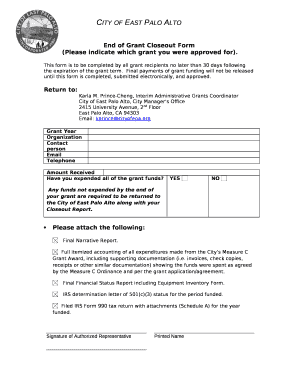
End of Grant Closeout Form


What is the End Of Grant Closeout Form
The End Of Grant Closeout Form is a crucial document used to finalize the financial and administrative aspects of a grant. This form ensures that all expenditures are accounted for and that the grant has been properly managed according to the terms set forth by the funding agency. It typically includes sections for detailing expenses, summarizing project outcomes, and confirming compliance with grant requirements. Understanding this form is essential for organizations that receive grant funding, as it helps maintain transparency and accountability.
Steps to complete the End Of Grant Closeout Form
Completing the End Of Grant Closeout Form involves several key steps:
- Gather necessary documentation: Collect all financial records, receipts, and reports related to the grant.
- Review grant guidelines: Familiarize yourself with the specific requirements and stipulations outlined by the funding agency.
- Fill out the form: Accurately complete each section of the form, ensuring all information is clear and concise.
- Attach supporting documents: Include any required documentation that validates the expenses and outcomes reported in the form.
- Submit the form: Follow the submission guidelines provided by the funding agency, whether online, by mail, or in person.
Key elements of the End Of Grant Closeout Form
The End Of Grant Closeout Form typically includes several key elements that are essential for proper completion:
- Grant identification: Information about the grant, including the grant number and title.
- Financial summary: A detailed account of all expenditures, including direct and indirect costs.
- Project outcomes: A summary of the achievements and impacts of the grant-funded project.
- Compliance certification: A statement confirming adherence to all grant terms and conditions.
- Signature section: Required signatures from authorized representatives of the organization.
How to obtain the End Of Grant Closeout Form
Organizations can obtain the End Of Grant Closeout Form through various means, depending on the funding agency. Common methods include:
- Agency website: Many funding agencies provide downloadable versions of the form on their official websites.
- Contacting the funding agency: Reach out directly to the grant officer or administrative contact for assistance in obtaining the form.
- Grant management systems: Some organizations may have access to the form through their internal grant management software or platforms.
Legal use of the End Of Grant Closeout Form
The End Of Grant Closeout Form serves a legal purpose by documenting the completion of a grant project and ensuring compliance with funding requirements. Proper use of this form helps organizations avoid legal issues related to mismanagement of funds and ensures that all obligations to the funding agency are met. It is important for organizations to retain copies of the completed form and any accompanying documentation for their records, as these may be required for audits or future funding opportunities.
Quick guide on how to complete end of grant closeout form
Complete End Of Grant Closeout Form effortlessly on any device
Digital document management has gained traction among companies and individuals alike. It serves as an ideal environmentally friendly substitute to conventional printed and signed documents, allowing you to easily locate the correct form and securely save it online. airSlate SignNow equips you with all the tools necessary to create, modify, and eSign your documents quickly and without interruptions. Manage End Of Grant Closeout Form on any device using the airSlate SignNow apps for Android or iOS, and streamline any document-related task today.
The easiest method to modify and eSign End Of Grant Closeout Form with minimal effort
- Acquire End Of Grant Closeout Form and then click Get Form to begin.
- Utilize the tools we provide to complete your form.
- Emphasize important sections of the documents or redact sensitive information with the tools that airSlate SignNow offers specifically for that purpose.
- Create your eSignature using the Sign tool, which takes seconds and carries the same legal validity as a traditional handwritten signature.
- Review the details and click on the Done button to save your changes.
- Select how you wish to send your form, via email, SMS, invitation link, or download it to your computer.
Put an end to lost or misplaced documents, tedious form searches, and mistakes that necessitate printing new copies. airSlate SignNow satisfies your document management needs in just a few clicks from any device of your choice. Edit and eSign End Of Grant Closeout Form and ensure effective communication at every stage of the form preparation process with airSlate SignNow.
Create this form in 5 minutes or less
Create this form in 5 minutes!
How to create an eSignature for the end of grant closeout form
How to create an electronic signature for a PDF online
How to create an electronic signature for a PDF in Google Chrome
How to create an e-signature for signing PDFs in Gmail
How to create an e-signature right from your smartphone
How to create an e-signature for a PDF on iOS
How to create an e-signature for a PDF on Android
People also ask
-
What is the End Of Grant Closeout Form?
The End Of Grant Closeout Form is a crucial document that organizations use to finalize the financial and administrative aspects of a grant. It ensures that all obligations have been met and provides a comprehensive summary of the grant's outcomes. Using airSlate SignNow, you can easily create, send, and eSign this form to streamline your grant closeout process.
-
How can airSlate SignNow help with the End Of Grant Closeout Form?
airSlate SignNow simplifies the process of managing the End Of Grant Closeout Form by allowing users to create customizable templates and automate workflows. This ensures that all necessary information is captured accurately and efficiently. Additionally, the platform provides secure eSignature capabilities, making it easy to obtain approvals from stakeholders.
-
Is there a cost associated with using airSlate SignNow for the End Of Grant Closeout Form?
Yes, airSlate SignNow offers various pricing plans tailored to meet the needs of different organizations. The cost depends on the features and number of users required. However, the investment in airSlate SignNow can lead to signNow time savings and improved efficiency when managing the End Of Grant Closeout Form.
-
What features does airSlate SignNow offer for the End Of Grant Closeout Form?
airSlate SignNow provides a range of features for the End Of Grant Closeout Form, including customizable templates, automated reminders, and secure eSigning. These features help ensure that the form is completed accurately and on time. Additionally, the platform offers integration with various applications to enhance your workflow.
-
Can I integrate airSlate SignNow with other tools for the End Of Grant Closeout Form?
Absolutely! airSlate SignNow supports integration with numerous applications, including CRM systems, project management tools, and cloud storage services. This allows you to seamlessly incorporate the End Of Grant Closeout Form into your existing workflows, enhancing productivity and collaboration across your organization.
-
What are the benefits of using airSlate SignNow for the End Of Grant Closeout Form?
Using airSlate SignNow for the End Of Grant Closeout Form offers several benefits, including increased efficiency, reduced paperwork, and improved compliance. The platform's user-friendly interface makes it easy for all team members to navigate the process. Additionally, the secure eSignature feature ensures that your documents are legally binding and protected.
-
How secure is the End Of Grant Closeout Form when using airSlate SignNow?
Security is a top priority for airSlate SignNow. The platform employs advanced encryption and authentication measures to protect your documents, including the End Of Grant Closeout Form. You can trust that your sensitive information is safe and that the eSignatures collected are legally compliant.
Get more for End Of Grant Closeout Form
Find out other End Of Grant Closeout Form
- eSign Kansas Finance & Tax Accounting Stock Certificate Now
- eSign Tennessee Education Warranty Deed Online
- eSign Tennessee Education Warranty Deed Now
- eSign Texas Education LLC Operating Agreement Fast
- eSign Utah Education Warranty Deed Online
- eSign Utah Education Warranty Deed Later
- eSign West Virginia Construction Lease Agreement Online
- How To eSign West Virginia Construction Job Offer
- eSign West Virginia Construction Letter Of Intent Online
- eSign West Virginia Construction Arbitration Agreement Myself
- eSign West Virginia Education Resignation Letter Secure
- eSign Education PDF Wyoming Mobile
- Can I eSign Nebraska Finance & Tax Accounting Business Plan Template
- eSign Nebraska Finance & Tax Accounting Business Letter Template Online
- eSign Nevada Finance & Tax Accounting Resignation Letter Simple
- eSign Arkansas Government Affidavit Of Heirship Easy
- eSign California Government LLC Operating Agreement Computer
- eSign Oklahoma Finance & Tax Accounting Executive Summary Template Computer
- eSign Tennessee Finance & Tax Accounting Cease And Desist Letter Myself
- eSign Finance & Tax Accounting Form Texas Now