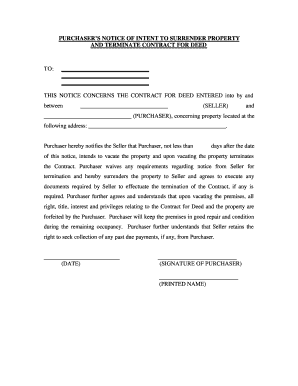
Georgia Buyer's Notice of Intent to Vacate and Surrender Property to Seller under Contract for Deed Form


Understanding the Georgia Buyer's Notice Of Intent To Vacate And Surrender Property To Seller Under Contract For Deed
The Georgia Buyer's Notice Of Intent To Vacate And Surrender Property To Seller Under Contract For Deed is a formal document used by buyers who wish to notify the seller of their intent to vacate a property. This notice is crucial in situations where a buyer has entered into a contract for deed agreement, which allows them to purchase the property over time while living in it. The notice serves as an official communication to the seller, indicating the buyer's decision to surrender the property, often due to various personal or financial circumstances.
Steps to Complete the Georgia Buyer's Notice Of Intent To Vacate And Surrender Property To Seller Under Contract For Deed
Completing the Georgia Buyer's Notice Of Intent To Vacate And Surrender Property To Seller Under Contract For Deed involves several important steps:
- Begin by obtaining the official form, which can typically be found through legal resources or real estate professionals.
- Fill in your personal information, including your name, address, and contact details.
- Clearly state your intent to vacate and surrender the property, including the date you plan to vacate.
- Provide any additional information required by the seller or the contract for deed.
- Sign and date the notice to validate it.
- Deliver the completed notice to the seller, ensuring you keep a copy for your records.
Legal Use of the Georgia Buyer's Notice Of Intent To Vacate And Surrender Property To Seller Under Contract For Deed
The legal use of the Georgia Buyer's Notice Of Intent To Vacate And Surrender Property To Seller Under Contract For Deed is essential for ensuring that both parties are aware of the buyer's intentions. This notice acts as a formal declaration that can be referenced in any potential disputes or legal proceedings. It is important to adhere to the terms outlined in the contract for deed, as failure to provide proper notice could lead to legal complications.
Key Elements of the Georgia Buyer's Notice Of Intent To Vacate And Surrender Property To Seller Under Contract For Deed
Several key elements should be included in the Georgia Buyer's Notice Of Intent To Vacate And Surrender Property To Seller Under Contract For Deed:
- Buyer Information: Full name and contact details of the buyer.
- Property Details: Address and description of the property in question.
- Intent Statement: A clear statement indicating the buyer's intent to vacate and surrender the property.
- Vacate Date: The specific date by which the buyer intends to vacate the property.
- Signature: The buyer's signature to authenticate the notice.
How to Use the Georgia Buyer's Notice Of Intent To Vacate And Surrender Property To Seller Under Contract For Deed
Using the Georgia Buyer's Notice Of Intent To Vacate And Surrender Property To Seller Under Contract For Deed involves understanding its purpose and ensuring proper delivery. Once the notice is completed, it should be delivered to the seller in a manner that provides proof of receipt, such as certified mail or in-person delivery. This ensures that the seller is officially notified of the buyer's decision, which is vital for legal compliance and record-keeping.
State-Specific Rules for the Georgia Buyer's Notice Of Intent To Vacate And Surrender Property To Seller Under Contract For Deed
In Georgia, specific rules govern the use of the Buyer's Notice Of Intent To Vacate And Surrender Property To Seller Under Contract For Deed. It is essential to comply with state laws regarding notice periods and the format of the notice. Buyers should review their contract for deed for any additional stipulations that may apply. Understanding these rules can help prevent misunderstandings and ensure a smooth transition during the vacating process.
Quick guide on how to complete georgia buyers notice of intent to vacate and surrender property to seller under contract for deed
Complete Georgia Buyer's Notice Of Intent To Vacate And Surrender Property To Seller Under Contract For Deed effortlessly on any device
Digital document administration has become increasingly popular among businesses and individuals. It offers an ideal environmentally friendly substitute for traditional printed and signed documents, allowing you to find the appropriate form and securely keep it online. airSlate SignNow provides you with all the tools necessary to create, modify, and electronically sign your documents swiftly without interruptions. Manage Georgia Buyer's Notice Of Intent To Vacate And Surrender Property To Seller Under Contract For Deed on any device using airSlate SignNow's Android or iOS applications and simplify your document-related tasks today.
How to edit and electronically sign Georgia Buyer's Notice Of Intent To Vacate And Surrender Property To Seller Under Contract For Deed effortlessly
- Obtain Georgia Buyer's Notice Of Intent To Vacate And Surrender Property To Seller Under Contract For Deed and click Get Form to begin.
- Utilize the tools we provide to complete your form.
- Emphasize important sections of the documents or redact sensitive information with tools that airSlate SignNow offers specifically for that purpose.
- Generate your signature using the Sign tool, which takes just seconds and carries the same legal validity as a conventional handwritten signature.
- Review the information and click on the Done button to preserve your modifications.
- Choose how you want to share your form, via email, SMS, or invitation link, or download it to your computer.
Eliminate worries about lost or misplaced files, monotonous form searching, or mistakes that necessitate printing new document copies. airSlate SignNow meets your document management needs with just a few clicks from any device you prefer. Alter and electronically sign Georgia Buyer's Notice Of Intent To Vacate And Surrender Property To Seller Under Contract For Deed to ensure effective communication at every stage of your form preparation process with airSlate SignNow.
Create this form in 5 minutes or less
Create this form in 5 minutes!
How to create an eSignature for the georgia buyers notice of intent to vacate and surrender property to seller under contract for deed
How to create an electronic signature for a PDF online
How to create an electronic signature for a PDF in Google Chrome
How to create an e-signature for signing PDFs in Gmail
How to create an e-signature right from your smartphone
How to create an e-signature for a PDF on iOS
How to create an e-signature for a PDF on Android
People also ask
-
What is the Georgia Buyer's Notice Of Intent To Vacate And Surrender Property To Seller Under Contract For Deed?
The Georgia Buyer's Notice Of Intent To Vacate And Surrender Property To Seller Under Contract For Deed is a legal document that a buyer must submit when they intend to vacate a property and return it to the seller. This notice helps formalize the process and ensures that both parties are on the same page about the property’s status. It is crucial for avoiding potential legal disputes.
-
How does airSlate SignNow facilitate the completion of the Georgia Buyer's Notice Of Intent To Vacate And Surrender Property To Seller Under Contract For Deed?
AirSlate SignNow streamlines the process of completing the Georgia Buyer's Notice Of Intent To Vacate And Surrender Property To Seller Under Contract For Deed by providing easy-to-use templates and eSignature capabilities. With our platform, users can quickly fill out the necessary forms and send them electronically, saving time and ensuring accuracy. This eliminates the need for physical paperwork.
-
Is there a cost associated with using airSlate SignNow for the Georgia Buyer's Notice Of Intent To Vacate And Surrender Property To Seller Under Contract For Deed?
Yes, there is a cost associated with using airSlate SignNow, but it is designed to be cost-effective for businesses and individuals. Our pricing model offers various plans that cater to different needs, ensuring that you get the best value while managing documents like the Georgia Buyer's Notice Of Intent To Vacate And Surrender Property To Seller Under Contract For Deed.
-
What are the main features of airSlate SignNow for handling documents like the Georgia Buyer's Notice Of Intent To Vacate And Surrender Property To Seller Under Contract For Deed?
AirSlate SignNow includes features such as customizable templates, secure electronic signatures, and seamless document sharing. These features simplify the documentation process for the Georgia Buyer's Notice Of Intent To Vacate And Surrender Property To Seller Under Contract For Deed, making it accessible and efficient for all parties involved. Additionally, our platform ensures compliance with legal standards.
-
Can I integrate airSlate SignNow with other tools when dealing with the Georgia Buyer's Notice Of Intent To Vacate And Surrender Property To Seller Under Contract For Deed?
Absolutely! AirSlate SignNow offers integration with various third-party applications to streamline your workflow. By integrating with popular tools, you can effortlessly manage the Georgia Buyer's Notice Of Intent To Vacate And Surrender Property To Seller Under Contract For Deed and other documents, enhancing productivity and reducing friction in your processes.
-
How can airSlate SignNow help streamline my real estate transactions involving the Georgia Buyer's Notice Of Intent To Vacate And Surrender Property To Seller Under Contract For Deed?
AirSlate SignNow is designed to simplify real estate transactions by automating the documentation process. With features tailored for the Georgia Buyer's Notice Of Intent To Vacate And Surrender Property To Seller Under Contract For Deed, you can easily create, sign, and share necessary documents, reducing turnaround time and increasing efficiency in your transactions.
-
What customer support options are available for users dealing with the Georgia Buyer's Notice Of Intent To Vacate And Surrender Property To Seller Under Contract For Deed?
AirSlate SignNow provides comprehensive customer support options, including live chat, email support, and a rich knowledge base. We are dedicated to assisting users with any queries regarding the Georgia Buyer's Notice Of Intent To Vacate And Surrender Property To Seller Under Contract For Deed, ensuring you have all the resources you need for a smooth experience.
Get more for Georgia Buyer's Notice Of Intent To Vacate And Surrender Property To Seller Under Contract For Deed
Find out other Georgia Buyer's Notice Of Intent To Vacate And Surrender Property To Seller Under Contract For Deed
- Sign New Jersey Real Estate Limited Power Of Attorney Computer
- Sign New Mexico Real Estate Contract Safe
- How To Sign South Carolina Sports Lease Termination Letter
- How Can I Sign New York Real Estate Memorandum Of Understanding
- Sign Texas Sports Promissory Note Template Online
- Sign Oregon Orthodontists Last Will And Testament Free
- Sign Washington Sports Last Will And Testament Free
- How Can I Sign Ohio Real Estate LLC Operating Agreement
- Sign Ohio Real Estate Quitclaim Deed Later
- How Do I Sign Wisconsin Sports Forbearance Agreement
- How To Sign Oregon Real Estate Resignation Letter
- Can I Sign Oregon Real Estate Forbearance Agreement
- Sign Pennsylvania Real Estate Quitclaim Deed Computer
- How Do I Sign Pennsylvania Real Estate Quitclaim Deed
- How Can I Sign South Dakota Orthodontists Agreement
- Sign Police PPT Alaska Online
- How To Sign Rhode Island Real Estate LLC Operating Agreement
- How Do I Sign Arizona Police Resignation Letter
- Sign Texas Orthodontists Business Plan Template Later
- How Do I Sign Tennessee Real Estate Warranty Deed