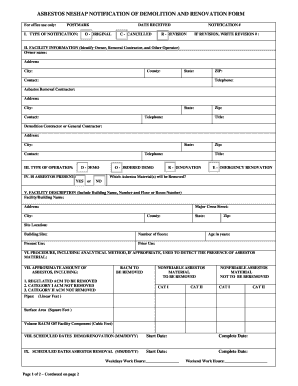
Renovation Form


What is the renovation form
The renovation form is a document used to request approval for modifications or improvements to a property. This form typically outlines the proposed changes, including details about the scope of work, materials to be used, and timelines for completion. It is essential for both residential and commercial properties, ensuring compliance with local building codes and regulations.
How to use the renovation form
Using the renovation form involves several steps. First, gather all necessary information regarding the proposed renovations, such as design plans and cost estimates. Next, fill out the form accurately, ensuring that all required fields are completed. Once the form is filled out, it may need to be submitted to the relevant local authority or homeowner association for review and approval. Depending on the jurisdiction, additional documentation may be required.
Steps to complete the renovation form
Completing the renovation form requires careful attention to detail. Follow these steps for successful submission:
- Collect all necessary documents, including design plans and permits.
- Fill out the form, ensuring all sections are completed accurately.
- Review the form for any errors or omissions.
- Submit the form along with any required attachments to the appropriate authority.
- Keep a copy of the submitted form for your records.
Legal use of the renovation form
The legal use of the renovation form ensures that all proposed changes comply with local laws and regulations. This form serves as a record of the intended renovations and provides a legal framework for the approval process. By submitting the form, property owners affirm their commitment to adhere to building codes and zoning laws, which helps prevent potential disputes or legal issues in the future.
Key elements of the renovation form
Several key elements are essential when filling out the renovation form. These include:
- Property Information: Details about the property, including address and ownership.
- Description of Work: A clear outline of the proposed renovations.
- Timeline: Estimated start and completion dates for the project.
- Materials: Information about the materials to be used in the renovation.
- Signatures: Required signatures from property owners and possibly contractors.
State-specific rules for the renovation form
State-specific rules may affect how the renovation form is completed and submitted. Each state may have different requirements regarding documentation, fees, and approval processes. It is crucial to review local regulations to ensure compliance. Additionally, some states may require additional permits or inspections based on the type of renovations being proposed.
Quick guide on how to complete renovation form
Handle Renovation Form effortlessly on any gadget
Digital document management has gained popularity among companies and individuals. It offers an ideal environmentally friendly alternative to traditional printed and signed documents, as you can easily find the correct form and safely store it online. airSlate SignNow provides all the necessary tools for you to create, edit, and eSign your documents quickly without delays. Manage Renovation Form on any gadget with airSlate SignNow’s Android or iOS applications and enhance any document-related process today.
How to edit and eSign Renovation Form with ease
- Find Renovation Form and click Get Form to begin.
- Use the tools we offer to complete your document.
- Mark important sections of your documents or obscure sensitive information with tools that airSlate SignNow offers specifically for that purpose.
- Create your eSignature with the Sign tool, which takes mere seconds and carries the same legal significance as a conventional handwritten signature.
- Review the details and click the Done button to save your updates.
- Select how you wish to send your form, whether by email, text message (SMS), or invitation link, or download it to your computer.
Eliminate concerns about lost or misplaced files, tedious form searching, or errors that necessitate printing new document copies. airSlate SignNow manages all your document handling needs in just a few clicks from a device of your choice. Edit and eSign Renovation Form and ensure excellent communication at every stage of your form preparation with airSlate SignNow.
Create this form in 5 minutes or less
Create this form in 5 minutes!
How to create an eSignature for the renovation form
How to create an electronic signature for a PDF online
How to create an electronic signature for a PDF in Google Chrome
How to create an e-signature for signing PDFs in Gmail
How to create an e-signature right from your smartphone
How to create an e-signature for a PDF on iOS
How to create an e-signature for a PDF on Android
People also ask
-
What is a renovation form and how can it benefit my business?
A renovation form is a digital document that facilitates the planning and approval process for renovation projects. Utilizing airSlate SignNow, you can easily create, edit, and send renovation forms for eSignature, streamlining communications and reducing delays. This not only enhances collaboration but also ensures you have a legally binding record of approvals.
-
How much does it cost to use airSlate SignNow for renovation forms?
airSlate SignNow offers a range of pricing plans, starting from a budget-friendly option suitable for small businesses to more advanced options for larger enterprises. The cost for creating and managing renovation forms is competitive, ensuring you receive excellent value for an efficient eSigning experience. You can choose a plan that suits your needs without breaking the bank.
-
Can I integrate airSlate SignNow with other software for my renovation forms?
Yes, airSlate SignNow easily integrates with various applications such as Google Drive, Dropbox, and CRM systems to enhance the functionality of your renovation forms. These integrations allow for seamless document sharing and management across platforms, saving you time and improving productivity. You can customize your workflow to suit your specific business needs.
-
Is it easy to create a renovation form using airSlate SignNow?
Absolutely! airSlate SignNow provides an intuitive interface that makes it easy to create renovation forms from scratch or by using a template. You can add fields, upload documents, and customize layouts with just a few clicks, enabling you to get your renovation approval process started without any technical hassle.
-
How secure are the renovation forms sent through airSlate SignNow?
Security is a top priority for airSlate SignNow. Renovation forms sent through the platform are encrypted and stored securely, protecting sensitive information. You also have options for user authentication and audit trails to ensure compliance and protect your documents from unauthorized access.
-
What features does airSlate SignNow offer for managing renovation forms?
airSlate SignNow includes a range of features for managing renovation forms, such as automated reminders, real-time tracking of document status, and customizable templates. These features help ensure that your renovation approval process is efficient and organized. You can also utilize analytics to optimize your form usage and improve efficiency.
-
Can I collect feedback or revisions on my renovation form?
Yes, airSlate SignNow allows users to collect feedback and revisions on renovation forms through comments or revision requests. This collaborative feature is essential for ensuring that all stakeholders can contribute their input before finalizing the renovation project. It fosters clear communication and enhances project outcomes.
Get more for Renovation Form
- Property management application form
- Paper application for unemployeement in pa form
- Adobe vip change of reseller request form
- Rice crop manager philippines version 2 1 questionnaire 475439341 form
- Cc 305 form
- Renew iraqi passport application pdf form
- Voluntary actions report form pdf tceq e services tceq texas
- Sc 3031 form
Find out other Renovation Form
- How Can I eSignature Wisconsin Orthodontists Word
- How Do I eSignature Arizona Real Estate PDF
- How To eSignature Arkansas Real Estate Document
- How Do I eSignature Oregon Plumbing PPT
- How Do I eSignature Connecticut Real Estate Presentation
- Can I eSignature Arizona Sports PPT
- How Can I eSignature Wisconsin Plumbing Document
- Can I eSignature Massachusetts Real Estate PDF
- How Can I eSignature New Jersey Police Document
- How Can I eSignature New Jersey Real Estate Word
- Can I eSignature Tennessee Police Form
- How Can I eSignature Vermont Police Presentation
- How Do I eSignature Pennsylvania Real Estate Document
- How Do I eSignature Texas Real Estate Document
- How Can I eSignature Colorado Courts PDF
- Can I eSignature Louisiana Courts Document
- How To Electronic signature Arkansas Banking Document
- How Do I Electronic signature California Banking Form
- How Do I eSignature Michigan Courts Document
- Can I eSignature Missouri Courts Document