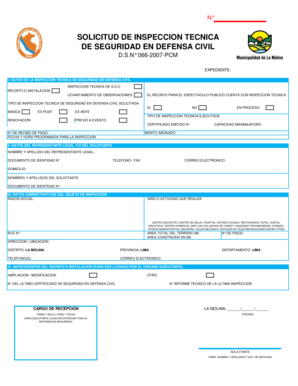
SOLICITUD DE INSPECCION TECNICA DE SEGURIDAD EN Munimolina Gob Form


What is the solicitud de inspeccion tecnica de seguridad en Munimolina Gob?
The solicitud de inspeccion tecnica de seguridad en Munimolina Gob is an official form used to request a technical safety inspection. This inspection is essential for ensuring that buildings and facilities comply with safety regulations. The form serves as a formal request to the relevant authorities to assess the safety standards of a property, which can include structural integrity, fire safety measures, and compliance with local codes. Proper completion of this form is crucial for obtaining the necessary approvals and ensuring the safety of occupants.
Steps to complete the solicitud de inspeccion tecnica de seguridad en Munimolina Gob
Completing the solicitud de inspeccion tecnica de seguridad en Munimolina Gob involves several important steps:
- Gather necessary information: Collect all relevant details about the property, including its address, ownership information, and any previous inspection reports.
- Fill out the form: Provide accurate information in each section of the form. Be sure to follow any specific instructions regarding the format and content required.
- Review the form: Double-check all entries for accuracy and completeness to avoid delays in processing.
- Submit the form: Send the completed form to the appropriate local authority, either online or through traditional mail, depending on the submission methods available.
Legal use of the solicitud de inspeccion tecnica de seguridad en Munimolina Gob
The solicitud de inspeccion tecnica de seguridad en Munimolina Gob is legally binding when completed and submitted according to the established guidelines. To ensure its legal validity, it must be signed by the property owner or an authorized representative. The submission of this form initiates a formal process that can lead to inspections and compliance checks by local authorities. Adhering to legal requirements is essential for avoiding penalties and ensuring that the property meets safety standards.
Required documents for the solicitud de inspeccion tecnica de seguridad en Munimolina Gob
When submitting the solicitud de inspeccion tecnica de seguridad en Munimolina Gob, certain documents may be required to support your request. These can include:
- Proof of ownership or authorization to act on behalf of the owner.
- Previous inspection reports, if applicable.
- Architectural plans or blueprints of the property.
- Any relevant permits or licenses related to the property.
Who issues the solicitud de inspeccion tecnica de seguridad en Munimolina Gob?
The solicitud de inspeccion tecnica de seguridad en Munimolina Gob is typically issued by local government authorities responsible for building safety and inspections. This may include municipal or county offices that oversee construction and safety regulations. It is important to identify the correct issuing authority in your area to ensure that the form is submitted to the right office for processing.
Digital vs. Paper Version of the solicitud de inspeccion tecnica de seguridad en Munimolina Gob
Both digital and paper versions of the solicitud de inspeccion tecnica de seguridad en Munimolina Gob are available for submission. The digital version allows for easier completion and faster submission, while the paper version may be preferred by those who are more comfortable with traditional methods. Regardless of the format chosen, it is essential to ensure that all required information is accurately provided and that the form is submitted according to local regulations.
Quick guide on how to complete solicitud de inspeccion tecnica de seguridad en munimolina gob
Effortlessly Prepare [SKS] on Any Device
Managing documents online has become increasingly favored by businesses and individuals alike. It offers an ideal environmentally friendly alternative to conventional printed and signed paperwork, as you can access the necessary form and securely save it online. airSlate SignNow equips you with all the essential tools to create, edit, and electronically sign your documents promptly and without interruptions. Handle [SKS] on any platform using airSlate SignNow's Android or iOS applications and simplify any document-related process today.
How to Edit and eSign [SKS] with Ease
- Find [SKS] and click Get Form to begin.
- Take advantage of the tools we provide to complete your document.
- Emphasize important sections of the documents or obscure sensitive information with the features that airSlate SignNow offers specifically for this purpose.
- Generate your signature using the Sign tool, which takes just seconds and holds the same legal validity as a standard wet ink signature.
- Review the details and click the Done button to finalize your changes.
- Select how you wish to share your form—via email, SMS, or an invitation link—or download it to your computer.
Eliminate concerns about lost or misplaced documents, cumbersome form navigation, or mistakes that necessitate printing out new copies. airSlate SignNow caters to all your document management needs in just a few clicks from your preferred device. Edit and eSign [SKS] and ensure outstanding communication throughout the form preparation process with airSlate SignNow.
Create this form in 5 minutes or less
Related searches to SOLICITUD DE INSPECCION TECNICA DE SEGURIDAD EN Munimolina Gob
Create this form in 5 minutes!
How to create an eSignature for the solicitud de inspeccion tecnica de seguridad en munimolina gob
How to create an electronic signature for a PDF online
How to create an electronic signature for a PDF in Google Chrome
How to create an e-signature for signing PDFs in Gmail
How to create an e-signature right from your smartphone
How to create an e-signature for a PDF on iOS
How to create an e-signature for a PDF on Android
People also ask
-
What is the process for submitting a SOLICITUD DE INSPECCION TECNICA DE SEGURIDAD EN Munimolina Gob.?
To submit a SOLICITUD DE INSPECCION TECNICA DE SEGURIDAD EN Munimolina Gob., users can fill out the online form provided on the official website. Make sure to include all necessary documentation to expedite the review process. After submission, you will receive a confirmation and further instructions.
-
Are there any fees associated with the SOLICITUD DE INSPECCION TECNICA DE SEGURIDAD EN Munimolina Gob.?
Yes, there are fees associated with processing the SOLICITUD DE INSPECCION TECNICA DE SEGURIDAD EN Munimolina Gob. The exact amount may vary based on specific requirements or additional services requested. It’s advisable to check the official site for the latest fee structure.
-
What features does airSlate SignNow offer for submitting legal documents like the SOLICITUD DE INSPECCION TECNICA DE SEGURIDAD EN Munimolina Gob.?
airSlate SignNow provides features such as document templates, e-signatures, and automated workflows to enhance the submission process for your SOLICITUD DE INSPECCION TECNICA DE SEGURIDAD EN Munimolina Gob. These tools ensure a streamlined experience and improved compliance with legal requirements.
-
How can airSlate SignNow benefit my business when handling a SOLICITUD DE INSPECCION TECNICA DE SEGURIDAD EN Munimolina Gob.?
Using airSlate SignNow simplifies the process of managing a SOLICITUD DE INSPECCION TECNICA DE SEGURIDAD EN Munimolina Gob. It reduces turnaround times and enhances document security, allowing businesses to focus more on operational efficiency rather than paperwork.
-
Can I track the status of my SOLICITUD DE INSPECCION TECNICA DE SEGURIDAD EN Munimolina Gob. after submission?
Yes, airSlate SignNow allows you to track the status of your SOLICITUD DE INSPECCION TECNICA DE SEGURIDAD EN Munimolina Gob. in real time. You will receive notifications when your document is viewed, signed, or if any additional actions are required.
-
Is it possible to integrate airSlate SignNow with other platforms for managing the SOLICITUD DE INSPECCION TECNICA DE SEGURIDAD EN Munimolina Gob.?
Absolutely! airSlate SignNow offers integrations with various platforms, enabling users to manage their SOLICITUD DE INSPECCION TECNICA DE SEGURIDAD EN Munimolina Gob. alongside existing systems. This integration capability enhances collaboration and data management across teams.
-
What support options are available for users submitting a SOLICITUD DE INSPECCION TECNICA DE SEGURIDAD EN Munimolina Gob.?
When using airSlate SignNow for your SOLICITUD DE INSPECCION TECNICA DE SEGURIDAD EN Munimolina Gob., you can access customer support through various channels including email, live chat, and an extensive knowledge base. Our support team is dedicated to helping you with any inquiries or issues.
Get more for SOLICITUD DE INSPECCION TECNICA DE SEGURIDAD EN Munimolina Gob
Find out other SOLICITUD DE INSPECCION TECNICA DE SEGURIDAD EN Munimolina Gob
- How Do I Sign Maine Profit and Loss Statement
- How To Sign Wisconsin Operational Budget Template
- Sign North Carolina Profit and Loss Statement Computer
- Sign Florida Non-Compete Agreement Fast
- How Can I Sign Hawaii Non-Compete Agreement
- Sign Oklahoma General Partnership Agreement Online
- Sign Tennessee Non-Compete Agreement Computer
- Sign Tennessee Non-Compete Agreement Mobile
- Sign Utah Non-Compete Agreement Secure
- Sign Texas General Partnership Agreement Easy
- Sign Alabama LLC Operating Agreement Online
- Sign Colorado LLC Operating Agreement Myself
- Sign Colorado LLC Operating Agreement Easy
- Can I Sign Colorado LLC Operating Agreement
- Sign Kentucky LLC Operating Agreement Later
- Sign Louisiana LLC Operating Agreement Computer
- How Do I Sign Massachusetts LLC Operating Agreement
- Sign Michigan LLC Operating Agreement Later
- Sign Oklahoma LLC Operating Agreement Safe
- Sign Rhode Island LLC Operating Agreement Mobile