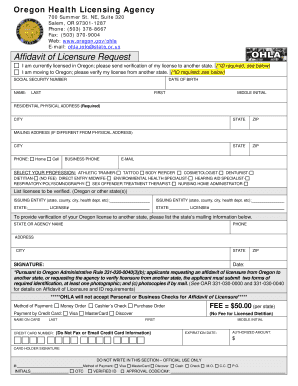
Affidavit of Licensure Oregon Form


What is the affidavit of licensure?
The affidavit of licensure is a legal document that verifies an individual's professional qualifications and licenses. This form is often required by employers, licensing boards, or regulatory agencies to confirm that a person holds the necessary credentials to practice in a specific field. It serves as a sworn statement, affirming the truthfulness of the information provided regarding one's licensure status.
How to use the affidavit of licensure
Using the affidavit of licensure involves completing the form accurately and submitting it to the appropriate authority. Typically, this process includes gathering relevant documentation that supports your claims, such as copies of your license and any certifications. Once completed, the affidavit must be signed in the presence of a notary public to ensure its validity. This notarization process adds an extra layer of authenticity to the document, making it more acceptable to the requesting party.
Steps to complete the affidavit of licensure
Completing the affidavit of licensure requires careful attention to detail. Follow these steps for a successful submission:
- Gather all necessary documents, including your professional license and any supporting certifications.
- Fill out the affidavit form with accurate information, ensuring that all details match your official records.
- Review the completed form for any errors or omissions.
- Sign the affidavit in the presence of a notary public to validate your identity and the authenticity of your signature.
- Submit the notarized affidavit to the relevant authority or organization that requested it.
Legal use of the affidavit of licensure
The affidavit of licensure holds legal significance as it serves as a sworn statement under penalty of perjury. This means that any false information provided in the affidavit can lead to legal repercussions. It is essential to ensure that all information is accurate and truthful, as this document may be used in legal proceedings or by regulatory bodies to assess compliance with licensing requirements.
Key elements of the affidavit of licensure
Several key elements must be included in the affidavit of licensure to ensure its validity:
- Personal information: Full name, address, and contact details of the individual.
- Licensure details: Type of license held, issuing authority, and license number.
- Affirmation statement: A declaration affirming the truthfulness of the information provided.
- Notary section: Space for the notary public to sign and stamp the document, confirming its authenticity.
State-specific rules for the affidavit of licensure
Each state may have its own specific rules and regulations regarding the affidavit of licensure. It is important to familiarize yourself with these requirements to ensure compliance. This may include specific formatting, additional documentation, or particular submission methods. Checking with the relevant state licensing board or regulatory agency can provide clarity on these requirements.
Quick guide on how to complete affidavit of licensure oregon form
Effortlessly Prepare Affidavit Of Licensure Oregon Form on Any Device
Managing documents online has become increasingly favored by both organizations and individuals. It offers a sustainable alternative to traditional printed and signed papers, as you can find the necessary form and securely store it online. airSlate SignNow equips you with all the tools required to create, modify, and electronically sign your documents swiftly and without delays. Handle Affidavit Of Licensure Oregon Form on any device using airSlate SignNow's Android or iOS applications and simplify your document-related processes today.
How to Modify and Electronically Sign Affidavit Of Licensure Oregon Form with Ease
- Locate Affidavit Of Licensure Oregon Form and then click Get Form to begin.
- Utilize the tools we offer to fill out your form.
- Emphasize important sections of the documents or obscure confidential information with tools that airSlate SignNow provides specifically for that purpose.
- Create your electronic signature using the Sign tool, which takes only seconds and carries the same legal validity as a traditional wet-ink signature.
- Review all the information and then click on the Done button to save your updates.
- Select how you wish to share your form, whether by email, SMS, or an invitation link, or download it to your computer.
Eliminate the worries of lost or misplaced documents, tedious form searches, or errors that necessitate printing new copies. airSlate SignNow addresses all your document management needs with just a few clicks from any device of your choice. Edit and electronically sign Affidavit Of Licensure Oregon Form to ensure outstanding communication at every step of the form preparation process with airSlate SignNow.
Create this form in 5 minutes or less
Create this form in 5 minutes!
How to create an eSignature for the affidavit of licensure oregon form
How to create an electronic signature for a PDF online
How to create an electronic signature for a PDF in Google Chrome
How to create an e-signature for signing PDFs in Gmail
How to create an e-signature right from your smartphone
How to create an e-signature for a PDF on iOS
How to create an e-signature for a PDF on Android
People also ask
-
What is an affidavit of licensure?
An affidavit of licensure is a legal document affirming that an individual is licensed to practice a specific profession or trade. It serves as a formal declaration that verifies the professional credentials of the individual. By utilizing airSlate SignNow, you can effortlessly create and manage your affidavit of licensure for various industries.
-
How can airSlate SignNow help with creating an affidavit of licensure?
airSlate SignNow offers an efficient platform to create, edit, and send your affidavit of licensure digitally. The user-friendly interface allows you to customize templates and quickly integrate necessary signatures. This streamlines the process, saving you time and reducing paperwork hassles.
-
Is there a cost associated with using airSlate SignNow for affidavit of licensure?
Yes, airSlate SignNow provides competitive pricing options that suit various business needs. You can choose from monthly or yearly plans, ensuring that you only pay for the features you need while managing your affidavit of licensure electronically. Check our website for detailed pricing tiers.
-
What features does airSlate SignNow offer for managing an affidavit of licensure?
airSlate SignNow includes features such as eSigning, customizable templates, and document tracking for your affidavit of licensure. Additionally, it provides secure storage options and the ability to integrate with other applications for an enhanced workflow. These features ensure that your documents are processed efficiently and securely.
-
Can I send my affidavit of licensure for signatures remotely?
Absolutely! With airSlate SignNow, you can send your affidavit of licensure for remote signatures from anywhere. Recipients can sign the document electronically, eliminating the need for physical meetings. This convenience helps expedite the process and facilitates quicker transactions.
-
Are there any integrations available for airSlate SignNow when working with an affidavit of licensure?
Yes, airSlate SignNow integrates seamlessly with various applications, enhancing your ability to manage your affidavit of licensure. Whether you use CRM systems, cloud storage, or project management tools, you can connect them to streamline your workflow. This integration eliminates redundancy and centralizes your documentation.
-
Is my data safe when using airSlate SignNow for an affidavit of licensure?
Yes, data security is a priority at airSlate SignNow. The platform uses advanced encryption protocols to protect your affidavit of licensure and other sensitive documents. Additionally, you can control access and permissions, ensuring that only authorized individuals can view or edit your documents.
Get more for Affidavit Of Licensure Oregon Form
- Water buffalo inspection form
- Mcap pad form
- Irs tax form 4868 extension printable
- Sag claim form
- Class d security officer license forms freshfromfl
- Aoc 238 form
- Rf1643 statutory declaration primary producer master revised 23 12 pdf form
- Undertaking given to a peace officer or an officer in charge qp gov sk form
Find out other Affidavit Of Licensure Oregon Form
- Sign Alaska Debt Settlement Agreement Template Free
- Help Me With Sign Alaska Debt Settlement Agreement Template
- How Do I Sign Colorado Debt Settlement Agreement Template
- Can I Sign Connecticut Stock Purchase Agreement Template
- How Can I Sign North Dakota Share Transfer Agreement Template
- Sign Oklahoma Debt Settlement Agreement Template Online
- Can I Sign Oklahoma Debt Settlement Agreement Template
- Sign Pennsylvania Share Transfer Agreement Template Now
- Sign Nevada Stock Purchase Agreement Template Later
- Sign Arkansas Indemnity Agreement Template Easy
- Sign Oklahoma Stock Purchase Agreement Template Simple
- Sign South Carolina Stock Purchase Agreement Template Fast
- Sign California Stock Transfer Form Template Online
- How Do I Sign California Stock Transfer Form Template
- How Can I Sign North Carolina Indemnity Agreement Template
- How Do I Sign Delaware Stock Transfer Form Template
- Help Me With Sign Texas Stock Purchase Agreement Template
- Help Me With Sign Nevada Stock Transfer Form Template
- Can I Sign South Carolina Stock Transfer Form Template
- How Can I Sign Michigan Promissory Note Template