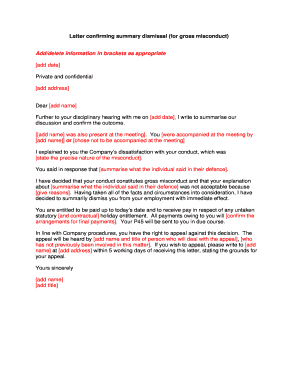
Summary Dismissal Letter Form


What is the Summary Dismissal Letter
A summary dismissal letter is a formal document used by employers to terminate an employee's contract without notice. This type of dismissal typically occurs when an employee engages in gross misconduct, which can include theft, violence, or serious breaches of company policy. The letter serves as a written record of the dismissal and outlines the reasons for the termination, ensuring that the process is documented and compliant with employment laws.
How to use the Summary Dismissal Letter
To effectively use a summary dismissal letter, employers should ensure that it is clear, concise, and legally sound. The letter should include the employee's name, position, and the date of termination. It must also detail the specific reasons for the dismissal, referencing any prior warnings or incidents that led to this decision. Providing a copy of the company’s disciplinary policy can also support the validity of the dismissal.
Steps to complete the Summary Dismissal Letter
Completing a summary dismissal letter involves several key steps:
- Gather all relevant information regarding the employee's conduct.
- Review company policies and any previous disciplinary actions taken against the employee.
- Draft the letter, ensuring to include all necessary details, such as the employee's name, position, and termination date.
- Clearly state the reasons for the dismissal, citing specific incidents and violations.
- Include information about the employee's final paycheck and any benefits they may be entitled to.
- Have the letter reviewed by a legal professional to ensure compliance with employment laws.
- Deliver the letter to the employee in a professional manner, preferably in person.
Key elements of the Summary Dismissal Letter
Essential elements of a summary dismissal letter include:
- Employee Information: Name, job title, and employee ID.
- Date of Termination: The effective date of the dismissal.
- Reasons for Dismissal: Detailed explanation of the misconduct.
- Company Policies: Reference to any relevant policies that were violated.
- Final Pay Information: Details regarding the final paycheck and any accrued benefits.
- Contact Information: Who the employee can reach out to for questions.
Legal use of the Summary Dismissal Letter
The legal use of a summary dismissal letter is crucial for protecting both the employer and the employee. It ensures that the termination process is documented and can be defended in case of legal disputes. Employers should follow fair procedures, including conducting investigations and providing the employee with an opportunity to respond to allegations before finalizing the dismissal. Compliance with federal and state employment laws is essential to avoid potential claims of wrongful termination.
State-specific rules for the Summary Dismissal Letter
Different states may have specific rules regarding summary dismissal letters. Employers should be aware of local laws that dictate the grounds for dismissal, required notice periods, and any mandatory documentation. Some states may require employers to provide a written explanation of the reasons for dismissal, while others may have specific guidelines on how to conduct disciplinary actions. Consulting with a legal expert familiar with state employment laws is advisable to ensure compliance.
Quick guide on how to complete summary dismissal letter
Prepare Summary Dismissal Letter effortlessly on any device
Online document management has become increasingly popular among businesses and individuals. It offers an ideal eco-friendly alternative to traditional printed and signed documents, as you can access the necessary form and securely store it online. airSlate SignNow provides you with all the resources you need to create, modify, and eSign your documents quickly without any delays. Manage Summary Dismissal Letter on any platform with the airSlate SignNow Android or iOS applications and enhance any document-focused operation today.
How to modify and eSign Summary Dismissal Letter with ease
- Obtain Summary Dismissal Letter and click Get Form to begin.
- Utilize the tools we provide to complete your document.
- Emphasize pertinent sections of your documents or obscure sensitive information with tools offered by airSlate SignNow specifically designed for that purpose.
- Create your signature using the Sign tool, which takes only seconds and carries the same legal validity as a traditional handwritten signature.
- Review the information and click the Done button to save your modifications.
- Choose how you would like to send your form, via email, text message (SMS), or invitation link, or download it to your computer.
Eliminate the worries of missing or lost files, tiresome document searching, or errors that require printing new document copies. airSlate SignNow addresses your document management needs in just a few clicks from any device of your choice. Update and eSign Summary Dismissal Letter and ensure seamless communication at every stage of your form preparation process with airSlate SignNow.
Create this form in 5 minutes or less
Create this form in 5 minutes!
How to create an eSignature for the summary dismissal letter
How to create an electronic signature for a PDF online
How to create an electronic signature for a PDF in Google Chrome
How to create an e-signature for signing PDFs in Gmail
How to create an e-signature right from your smartphone
How to create an e-signature for a PDF on iOS
How to create an e-signature for a PDF on Android
People also ask
-
What is a summary dismissal letter?
A summary dismissal letter is a formal document that terminates an employee's contract immediately due to serious misconduct. This type of letter is essential for ensuring that your business follows legal protocols while letting employees go. It serves as a record of the termination and protects your business from potential disputes.
-
How can airSlate SignNow help me create a summary dismissal letter?
airSlate SignNow provides easy-to-use templates that streamline the process of creating a summary dismissal letter. With our platform, you can customize your letter to meet your specific needs and ensure compliance with employment laws. This allows for a quick and efficient way to manage employee terminations.
-
What features does airSlate SignNow offer for eSigning a summary dismissal letter?
Our platform offers secure eSigning capabilities that ensure your summary dismissal letter is valid and legally binding. Features like audit trails and document tracking provide peace of mind and transparency throughout the signing process. Plus, multiple signatures can be collected quickly to expedite procedures.
-
Is airSlate SignNow an affordable solution for creating legal documents?
Yes, airSlate SignNow offers cost-effective pricing plans tailored to businesses of all sizes. Whether you need to generate a summary dismissal letter or other legal documents, our flexible plans are designed to fit varying budgets. You can choose from various subscription options based on your requirements.
-
Can I integrate airSlate SignNow with other applications?
Absolutely! airSlate SignNow seamlessly integrates with numerous applications like Google Drive, Salesforce, and Dropbox. This allows you to manage your documents, including summary dismissal letters, in one central hub, enhancing efficiency and productivity in your business operations.
-
What are the benefits of using airSlate SignNow for HR documentation?
Using airSlate SignNow for HR documentation, such as summary dismissal letters, improves turnaround time and reduces administrative burdens. Our platform ensures that your documents are stored securely with easy access for authorized personnel. Plus, efficiency in document handling fosters better compliance with labor laws.
-
How do I ensure that my summary dismissal letter is legally compliant?
To ensure your summary dismissal letter is legally compliant, it's vital to include all necessary information regarding the misconduct and any preceding warnings. airSlate SignNow provides templates that are designed to meet legal standards, helping you craft a comprehensive document that reduces the risk of disputes. Consulting with legal professionals is also recommended for additional assurance.
Get more for Summary Dismissal Letter
- Examples of transitive and intransitive verbs form
- Form 2300
- Informal discovery request letter
- Printable court forms 14773
- Square rectangle rhombus parallelogram form
- Nacada membership form
- Authorization for payroll deductions queens university of charlotte form
- Form cms 855s medicare durable medical equipment
Find out other Summary Dismissal Letter
- Can I Electronic signature Michigan Trademark License Agreement
- Electronic signature Indiana Letter Bankruptcy Inquiry Now
- eSignature Oklahoma Payroll Deduction Authorization Easy
- How To eSignature Texas Payroll Deduction Authorization
- Can I Electronic signature Connecticut Retainer for Attorney
- How Do I Electronic signature Idaho Assignment of License
- Electronic signature New Jersey Lease Renewal Free
- Electronic signature Texas Lease Renewal Fast
- How Can I Electronic signature Colorado Notice of Intent to Vacate
- eSignature Delaware Employee Compliance Survey Later
- eSignature Kansas Employee Compliance Survey Myself
- Can I Electronic signature Colorado Bill of Sale Immovable Property
- How Can I Electronic signature West Virginia Vacation Rental Short Term Lease Agreement
- How Do I Electronic signature New Hampshire Bill of Sale Immovable Property
- Electronic signature North Dakota Bill of Sale Immovable Property Myself
- Can I Electronic signature Oregon Bill of Sale Immovable Property
- How To Electronic signature West Virginia Bill of Sale Immovable Property
- Electronic signature Delaware Equipment Sales Agreement Fast
- Help Me With Electronic signature Louisiana Assignment of Mortgage
- Can I Electronic signature Minnesota Assignment of Mortgage