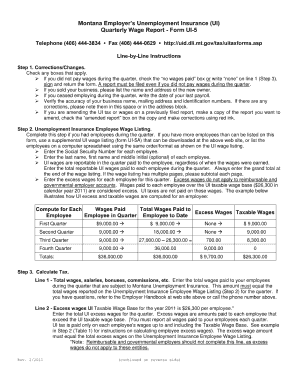
Montana Ui 5 Form


What is the Montana UI 5?
The Montana UI 5 is a form used for unemployment insurance benefits in the state of Montana. It is designed for individuals who are seeking to apply for unemployment benefits or to report their earnings while receiving these benefits. This form plays a crucial role in ensuring that applicants provide the necessary information to determine their eligibility and the amount of benefits they may receive. The Montana UI 5 form is essential for maintaining accurate records and compliance with state regulations regarding unemployment insurance.
How to Use the Montana UI 5
Using the Montana UI 5 involves several steps to ensure that all required information is accurately submitted. Begin by obtaining the form from the Montana Department of Labor and Industry website or through authorized distribution points. Once you have the form, carefully read the instructions provided. Fill out the form with accurate personal information, including your Social Security number, employment history, and any earnings during the reporting period. After completing the form, review it for accuracy before submitting it to the appropriate state agency.
Steps to Complete the Montana UI 5
Completing the Montana UI 5 requires attention to detail. Follow these steps:
- Gather necessary documents, including your Social Security number and employment records.
- Access the Montana UI 5 form and read all instructions carefully.
- Fill in your personal information accurately, ensuring that all fields are completed.
- Report any earnings during the specified period, as this information is critical for determining your benefit eligibility.
- Review the completed form for any errors or omissions.
- Submit the form online, by mail, or in person, as specified in the instructions.
Legal Use of the Montana UI 5
The Montana UI 5 must be used in accordance with state laws and regulations governing unemployment benefits. It is essential that the information provided is truthful and accurate, as any discrepancies can lead to penalties or denial of benefits. The form is legally binding, and submitting false information can result in legal consequences. Understanding the legal implications of the Montana UI 5 ensures that applicants remain compliant with state requirements.
Eligibility Criteria
To be eligible for unemployment benefits using the Montana UI 5, applicants must meet specific criteria set by the state. Generally, individuals must have lost their job through no fault of their own, be actively seeking work, and have sufficient work history to qualify for benefits. Additionally, applicants must be able to provide documentation that supports their claim, including proof of previous employment and earnings. Meeting these eligibility requirements is crucial for a successful application.
Form Submission Methods
The Montana UI 5 can be submitted through various methods to accommodate different preferences and situations. Applicants can choose to submit the form online via the Montana Department of Labor and Industry's website, ensuring a quick and efficient process. Alternatively, forms can be mailed to the appropriate office or submitted in person at designated locations. Each submission method has its own guidelines, so it is important to follow the instructions carefully to ensure timely processing of the application.
Quick guide on how to complete montana ui 5
Complete Montana Ui 5 seamlessly on any device
Digital document management has gained traction among businesses and individuals alike. It offers an excellent eco-friendly substitute for traditional printed and signed papers, allowing you to locate the appropriate template and securely keep it online. airSlate SignNow equips you with all the necessary tools to create, modify, and electronically sign your documents swiftly without interruptions. Handle Montana Ui 5 on any device using airSlate SignNow's Android or iOS applications and enhance any document-oriented process today.
How to modify and eSign Montana Ui 5 effortlessly
- Find Montana Ui 5 and then click Get Form to begin.
- Utilize the features we offer to fill out your document.
- Emphasize relevant parts of your documents or obscure sensitive information with tools specifically provided by airSlate SignNow for that purpose.
- Generate your signature using the Sign tool, which takes mere seconds and holds the same legal significance as a conventional wet ink signature.
- Review the details and then click on the Done button to save your modifications.
- Choose how you wish to send your form, via email, SMS, or invite link, or download it to your computer.
Eliminate concerns about lost or misfiled documents, tedious form searches, or mistakes that necessitate printing new copies. airSlate SignNow addresses your document management needs in just a few clicks from any device you prefer. Edit and eSign Montana Ui 5 and ensure excellent communication throughout any stage of the document preparation process with airSlate SignNow.
Create this form in 5 minutes or less
Create this form in 5 minutes!
How to create an eSignature for the montana ui 5
How to create an electronic signature for a PDF online
How to create an electronic signature for a PDF in Google Chrome
How to create an e-signature for signing PDFs in Gmail
How to create an e-signature right from your smartphone
How to create an e-signature for a PDF on iOS
How to create an e-signature for a PDF on Android
People also ask
-
What is the Montana UI 5 form and how does it work?
The Montana UI 5 form is a digital solution designed to streamline the process of submitting and managing unemployment insurance claims in Montana. With airSlate SignNow, users can easily complete the Montana UI 5 form and eSign documents, making the process efficient and hassle-free.
-
How can businesses benefit from using the Montana UI 5 form?
Using the Montana UI 5 form via airSlate SignNow allows businesses to reduce paperwork and processing times signNowly. It enhances operational efficiency by enabling easy document management and eSignature capabilities, ensuring compliance and accuracy throughout the submission process.
-
What features are included with the Montana UI 5 form in airSlate SignNow?
AirSlate SignNow offers several features with the Montana UI 5 form, including customizable templates, secure eSignature options, and automated workflows. This ensures that users can manage their forms smoothly while maintaining the highest security standards for their sensitive information.
-
Is the Montana UI 5 form easy to integrate with other tools?
Yes, the Montana UI 5 form can be easily integrated with various third-party applications through airSlate SignNow's API. This feature allows businesses to create a seamless workflow, connecting all necessary tools for enhanced productivity and reduced manual entry.
-
What pricing options are available for using the Montana UI 5 form on airSlate SignNow?
AirSlate SignNow offers flexible pricing plans that cater to different business needs, including a free trial for the Montana UI 5 form. These options ensure that users can choose a plan that suits their budget while accessing the features they require for efficient document handling.
-
How does airSlate SignNow ensure the security of the Montana UI 5 form?
AirSlate SignNow prioritizes security for the Montana UI 5 form by implementing encryption and secure storage protocols. This ensures that all user data and signed documents remain confidential, adhering to industry standards and compliance regulations.
-
Can I customize the Montana UI 5 form to fit my business needs?
Absolutely! AirSlate SignNow allows users to customize the Montana UI 5 form according to their specific requirements, including adding logos, adjusting fields, and setting up automated workflows. This flexibility helps businesses tailor their forms for optimal use.
Get more for Montana Ui 5
Find out other Montana Ui 5
- eSign Hawaii Police Permission Slip Online
- eSign New Hampshire Sports IOU Safe
- eSign Delaware Courts Operating Agreement Easy
- eSign Georgia Courts Bill Of Lading Online
- eSign Hawaii Courts Contract Mobile
- eSign Hawaii Courts RFP Online
- How To eSign Hawaii Courts RFP
- eSign Hawaii Courts Letter Of Intent Later
- eSign Hawaii Courts IOU Myself
- eSign Hawaii Courts IOU Safe
- Help Me With eSign Hawaii Courts Cease And Desist Letter
- How To eSign Massachusetts Police Letter Of Intent
- eSign Police Document Michigan Secure
- eSign Iowa Courts Emergency Contact Form Online
- eSign Kentucky Courts Quitclaim Deed Easy
- How To eSign Maryland Courts Medical History
- eSign Michigan Courts Lease Agreement Template Online
- eSign Minnesota Courts Cease And Desist Letter Free
- Can I eSign Montana Courts NDA
- eSign Montana Courts LLC Operating Agreement Mobile