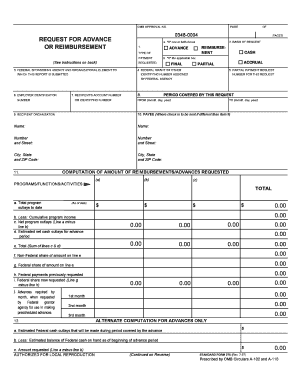
Standard Form 270 Rev 7 97 Prescribed by Omb Circulars a 102 and a 110


What is the Standard Form 270 Rev 7 97 Prescribed By OMB Circulars A 102 And A 110
The Standard Form 270, also known as the Request for Advance or Reimbursement, is a crucial document used in federal funding processes. It is prescribed by the Office of Management and Budget (OMB) Circulars A-102 and A-110, which outline the requirements for federal grants and cooperative agreements. This form is primarily utilized by state and local governments, as well as non-profit organizations, to request funds for expenses incurred under federal programs. The form ensures transparency and accountability in the management of federal funds, allowing entities to either request an advance of funds or seek reimbursement for expenditures already made.
How to use the Standard Form 270 Rev 7 97 Prescribed By OMB Circulars A 102 And A 110
Using the Standard Form 270 involves several key steps. First, ensure that you are eligible to use this form under the specific federal program guidelines. Next, gather all necessary documentation related to the expenses you are claiming. This may include invoices, receipts, and any other relevant financial records. Fill out the form accurately, detailing the amount requested and providing a clear justification for the expenses. Once completed, submit the form to the appropriate federal agency or funding authority, following their submission guidelines. It is important to retain copies of all submitted documents for your records.
Steps to complete the Standard Form 270 Rev 7 97 Prescribed By OMB Circulars A 102 And A 110
Completing the Standard Form 270 requires careful attention to detail. Here are the essential steps:
- Download the latest version of the form from a reliable source.
- Provide your organization’s name, address, and contact information at the top of the form.
- Indicate whether you are requesting an advance or reimbursement.
- Detail the specific expenses incurred, including dates, amounts, and descriptions.
- Attach supporting documentation, such as invoices or receipts, to substantiate your claims.
- Review the completed form for accuracy and completeness.
- Submit the form to the designated federal agency, ensuring you follow any specific submission instructions provided.
Legal use of the Standard Form 270 Rev 7 97 Prescribed By OMB Circulars A 102 And A 110
The legal use of the Standard Form 270 is governed by federal regulations outlined in OMB Circulars A-102 and A-110. To ensure compliance, organizations must adhere to the guidelines for documentation and reporting of expenditures. The form serves as a formal request for federal funds, and any inaccuracies or misrepresentations can lead to legal repercussions, including penalties or disqualification from future funding opportunities. It is essential to maintain accurate records and provide truthful information when using this form to uphold the integrity of the funding process.
Key elements of the Standard Form 270 Rev 7 97 Prescribed By OMB Circulars A 102 And A 110
Several key elements are critical when completing the Standard Form 270. These include:
- Organization Information: Accurate details about the organization requesting funds.
- Type of Request: Clear indication of whether the request is for an advance or reimbursement.
- Expense Details: Comprehensive breakdown of the expenses, including dates and amounts.
- Supporting Documentation: Inclusion of all necessary invoices and receipts to validate the request.
- Signature: An authorized representative must sign the form to certify its accuracy.
Form Submission Methods
The Standard Form 270 can be submitted through various methods, depending on the requirements of the federal agency involved. Common submission methods include:
- Online Submission: Many agencies allow electronic submission through their official portals.
- Mail: Physical copies of the form can be mailed to the designated agency address.
- In-Person: Some organizations may prefer to deliver the form directly to the agency's office.
Quick guide on how to complete standard form 270 rev 7 97 prescribed by omb circulars a 102 and a 110
Effortlessly prepare Standard Form 270 Rev 7 97 Prescribed By Omb Circulars A 102 And A 110 on any device
Managing documents online has become increasingly popular among businesses and individuals. It serves as an ideal eco-friendly alternative to traditional printed and signed paperwork, allowing you to locate the correct form and securely store it online. airSlate SignNow provides all the features necessary for you to create, edit, and eSign your documents quickly and efficiently. Handle Standard Form 270 Rev 7 97 Prescribed By Omb Circulars A 102 And A 110 on any device with airSlate SignNow's apps for Android or iOS, and enhance any document-driven operation today.
The easiest way to edit and eSign Standard Form 270 Rev 7 97 Prescribed By Omb Circulars A 102 And A 110 with ease
- Locate Standard Form 270 Rev 7 97 Prescribed By Omb Circulars A 102 And A 110 and click Get Form to begin.
- Utilize the tools at your disposal to complete your document.
- Highlight key sections of your documents or redact sensitive information with tools specifically provided by airSlate SignNow for this purpose.
- Create your eSignature with the Sign feature, which takes just a few seconds and has the same legal validity as a traditional handwritten signature.
- Review all the details and click on the Done button to save your modifications.
- Select how you wish to deliver your form, via email, SMS, or invitation link, or download it to your computer.
Eliminate the worries of lost or misplaced files, time-consuming form searches, or errors that require printing new document copies. airSlate SignNow meets all your document management needs in just a few clicks from any device. Modify and eSign Standard Form 270 Rev 7 97 Prescribed By Omb Circulars A 102 And A 110 and ensure excellent communication throughout every step of the form preparation process with airSlate SignNow.
Create this form in 5 minutes or less
Create this form in 5 minutes!
How to create an eSignature for the standard form 270 rev 7 97 prescribed by omb circulars a 102 and a 110
How to create an electronic signature for a PDF online
How to create an electronic signature for a PDF in Google Chrome
How to create an e-signature for signing PDFs in Gmail
How to create an e-signature right from your smartphone
How to create an e-signature for a PDF on iOS
How to create an e-signature for a PDF on Android
People also ask
-
What is the purpose of Form 270?
Form 270 is used to request eligibility verification for healthcare services and to determine coverage from your insurance provider. It facilitates a streamlined process for obtaining essential information regarding patient benefits, making it crucial for healthcare professionals and administrative staff.
-
How can airSlate SignNow help with processing Form 270?
airSlate SignNow allows users to easily prepare, send, and eSign Form 270, ensuring a smooth workflow. With our user-friendly interface, you can create and send the form quickly, while tracking its status and ensuring compliance throughout the process.
-
Is there a pricing plan for using airSlate SignNow with Form 270?
Yes, airSlate SignNow offers various pricing plans that cater to businesses of all sizes. Our plans include features specifically designed to optimize the use of Form 270 alongside other document management needs, giving you a cost-effective solution.
-
What are the key features of airSlate SignNow for Form 270?
Key features of airSlate SignNow for handling Form 270 include customizable templates, secure eSigning, and automated workflow management. These features simplify and expedite the process of submitting and verifying information needed for coverage authorization.
-
How does airSlate SignNow ensure the security of Form 270?
airSlate SignNow prioritizes the security of your documents, including Form 270, by employing advanced encryption and compliance with industry standards. This ensures that all sensitive information remains protected throughout the signing process.
-
Can I integrate airSlate SignNow with other software for Form 270 processing?
Absolutely! airSlate SignNow supports a wide range of integrations with other software applications, allowing you to efficiently process Form 270 alongside your existing tools. This integration helps streamline your workflow while maximizing productivity.
-
What benefits can businesses expect from utilizing airSlate SignNow for Form 270?
By using airSlate SignNow for Form 270, businesses can expect enhanced efficiency and reduced turnaround times for document processing. Our solution also lowers operational costs, enabling teams to focus on providing better patient care and improving organizational effectiveness.
Get more for Standard Form 270 Rev 7 97 Prescribed By Omb Circulars A 102 And A 110
- Client information form 37519537
- Polk county public schools leave of absence request form
- Nccpl uis form
- Solicitud de transferencia al exterior banco pichincha form
- Budgeting word problems worksheets form
- Travel leaders travel profile form
- Used tire notification and registration form pdf
- School social work consent form district 90
Find out other Standard Form 270 Rev 7 97 Prescribed By Omb Circulars A 102 And A 110
- How To Integrate Sign in Banking
- How To Use Sign in Banking
- Help Me With Use Sign in Banking
- Can I Use Sign in Banking
- How Do I Install Sign in Banking
- How To Add Sign in Banking
- How Do I Add Sign in Banking
- How Can I Add Sign in Banking
- Can I Add Sign in Banking
- Help Me With Set Up Sign in Government
- How To Integrate eSign in Banking
- How To Use eSign in Banking
- How To Install eSign in Banking
- How To Add eSign in Banking
- How To Set Up eSign in Banking
- How To Save eSign in Banking
- How To Implement eSign in Banking
- How To Set Up eSign in Construction
- How To Integrate eSign in Doctors
- How To Use eSign in Doctors