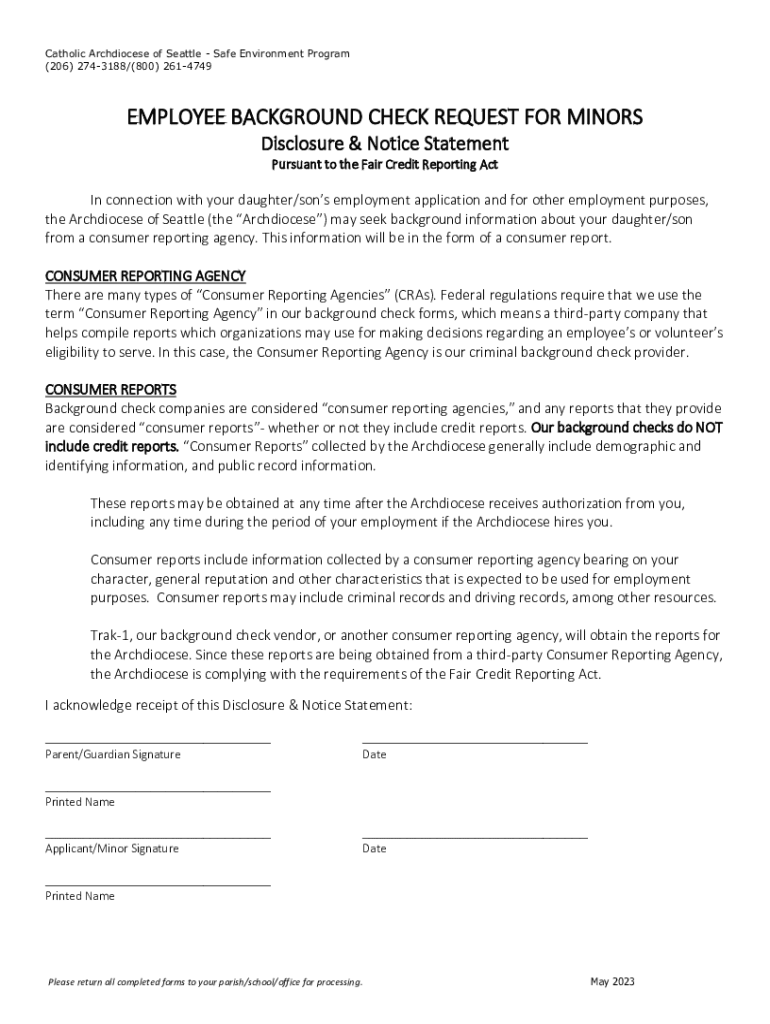
EMPLOYEE BACKGROUND CHECK REQUEST for Form


What is the EMPLOYEE BACKGROUND CHECK REQUEST FOR
The EMPLOYEE BACKGROUND CHECK REQUEST FOR is a formal document used by employers to initiate a background check on potential or current employees. This process typically involves verifying an individual's identity, employment history, education, and any criminal records. The purpose of this request is to ensure that candidates meet the qualifications and standards set by the employer, thereby fostering a safe and trustworthy workplace. Background checks can vary in scope, depending on the role and the organization's policies.
How to use the EMPLOYEE BACKGROUND CHECK REQUEST FOR
To effectively use the EMPLOYEE BACKGROUND CHECK REQUEST FOR, employers should first determine the specific information required for the background check. This may include personal details such as the employee's full name, date of birth, Social Security number, and addresses for the past several years. Once the necessary information is collected, the form can be completed and submitted to a background check service provider. Employers should ensure that they comply with all federal and state regulations regarding privacy and consent when using this form.
Steps to complete the EMPLOYEE BACKGROUND CHECK REQUEST FOR
Completing the EMPLOYEE BACKGROUND CHECK REQUEST FOR involves several key steps:
- Gather the necessary personal information from the employee.
- Fill out the form accurately, ensuring all fields are completed.
- Obtain the employee's consent for the background check, typically through a signature.
- Submit the completed form to the designated background check provider.
- Wait for the results, which may take several days depending on the depth of the check.
Legal use of the EMPLOYEE BACKGROUND CHECK REQUEST FOR
The legal use of the EMPLOYEE BACKGROUND CHECK REQUEST FOR is governed by the Fair Credit Reporting Act (FCRA) and various state laws. Employers must inform candidates that a background check will be conducted and obtain their written consent. It is crucial to ensure that the information obtained is used solely for employment purposes and that any adverse actions taken based on the results are communicated to the employee, along with information on their rights to dispute inaccuracies.
Key elements of the EMPLOYEE BACKGROUND CHECK REQUEST FOR
Key elements of the EMPLOYEE BACKGROUND CHECK REQUEST FOR include:
- Employee's full name and contact information.
- Date of birth and Social Security number for identity verification.
- Previous addresses for the past seven years.
- Consent statement allowing the employer to conduct the background check.
- Signature of the employee, indicating agreement to the terms.
Disclosure Requirements
Disclosure requirements for the EMPLOYEE BACKGROUND CHECK REQUEST FOR mandate that employers provide clear information to candidates about the background check process. This includes informing them of their rights under the FCRA, such as the right to receive a copy of the report and the right to dispute any inaccuracies. Employers must also disclose the nature and scope of the background check being conducted, ensuring transparency throughout the process.
Quick guide on how to complete employee background check request for
Effortlessly prepare EMPLOYEE BACKGROUND CHECK REQUEST FOR on any device
Digital document management has surged in popularity among businesses and individuals alike. It serves as an ideal eco-friendly substitute for traditional printed and signed documents, enabling users to locate the right form and securely store it online. airSlate SignNow provides you with all the resources necessary to create, modify, and eSign your documents swiftly without interruptions. Handle EMPLOYEE BACKGROUND CHECK REQUEST FOR on any device using the airSlate SignNow Android or iOS applications and enhance any document-related activity today.
Modify and eSign EMPLOYEE BACKGROUND CHECK REQUEST FOR with ease
- Locate EMPLOYEE BACKGROUND CHECK REQUEST FOR and select Get Form to begin.
- Utilize the tools available to complete your document.
- Highlight important sections of the documents or obscure sensitive information with the tools specifically designed by airSlate SignNow for this purpose.
- Create your eSignature using the Sign tool, which only takes seconds and holds the same legal validity as a conventional wet ink signature.
- Review the information and click on the Done button to save your changes.
- Choose how you prefer to send your form, whether by email, SMS, or invitation link, or download it to your computer.
Eliminate concerns about lost or misplaced files, tedious form searching, or errors that necessitate printing new document copies. airSlate SignNow meets your document management needs in just a few clicks from any device of your choosing. Edit and eSign EMPLOYEE BACKGROUND CHECK REQUEST FOR and ensure exceptional communication at every stage of the form preparation process with airSlate SignNow.
Create this form in 5 minutes or less
Create this form in 5 minutes!
How to create an eSignature for the employee background check request for
How to create an electronic signature for a PDF online
How to create an electronic signature for a PDF in Google Chrome
How to create an e-signature for signing PDFs in Gmail
How to create an e-signature right from your smartphone
How to create an e-signature for a PDF on iOS
How to create an e-signature for a PDF on Android
People also ask
-
What is an EMPLOYEE BACKGROUND CHECK REQUEST FOR?
An EMPLOYEE BACKGROUND CHECK REQUEST FOR is a formal process that allows employers to verify the background of potential hires. This includes checking criminal records, employment history, and educational qualifications to ensure a safe and qualified workforce.
-
How does airSlate SignNow facilitate the EMPLOYEE BACKGROUND CHECK REQUEST FOR process?
airSlate SignNow streamlines the EMPLOYEE BACKGROUND CHECK REQUEST FOR process by allowing businesses to send and eSign necessary documents quickly. Our platform ensures that all forms are securely stored and easily accessible, making the background check process efficient and compliant.
-
What are the pricing options for using airSlate SignNow for EMPLOYEE BACKGROUND CHECK REQUEST FOR?
airSlate SignNow offers flexible pricing plans tailored to meet the needs of businesses of all sizes. Our cost-effective solution for EMPLOYEE BACKGROUND CHECK REQUEST FOR includes various features that enhance document management and eSigning capabilities.
-
What features does airSlate SignNow provide for EMPLOYEE BACKGROUND CHECK REQUEST FOR?
Our platform includes features such as customizable templates, automated workflows, and secure document storage, all designed to simplify the EMPLOYEE BACKGROUND CHECK REQUEST FOR process. These tools help ensure that your background checks are thorough and compliant with legal standards.
-
How can airSlate SignNow improve the efficiency of my EMPLOYEE BACKGROUND CHECK REQUEST FOR?
By using airSlate SignNow, you can automate the EMPLOYEE BACKGROUND CHECK REQUEST FOR process, reducing the time spent on paperwork. Our user-friendly interface allows for quick document preparation and eSigning, enabling faster hiring decisions.
-
Is airSlate SignNow compliant with legal standards for EMPLOYEE BACKGROUND CHECK REQUEST FOR?
Yes, airSlate SignNow is designed to comply with all relevant legal standards for EMPLOYEE BACKGROUND CHECK REQUEST FOR. We prioritize data security and privacy, ensuring that your background check processes adhere to regulations such as the Fair Credit Reporting Act (FCRA).
-
Can I integrate airSlate SignNow with other HR tools for EMPLOYEE BACKGROUND CHECK REQUEST FOR?
Absolutely! airSlate SignNow offers seamless integrations with various HR tools and software, enhancing your EMPLOYEE BACKGROUND CHECK REQUEST FOR process. This allows for a more cohesive workflow, ensuring that all aspects of hiring are managed efficiently.
Get more for EMPLOYEE BACKGROUND CHECK REQUEST FOR
Find out other EMPLOYEE BACKGROUND CHECK REQUEST FOR
- How Do I Sign Tennessee Real Estate Warranty Deed
- Sign Tennessee Real Estate Last Will And Testament Free
- Sign Colorado Police Memorandum Of Understanding Online
- How To Sign Connecticut Police Arbitration Agreement
- Sign Utah Real Estate Quitclaim Deed Safe
- Sign Utah Real Estate Notice To Quit Now
- Sign Hawaii Police LLC Operating Agreement Online
- How Do I Sign Hawaii Police LLC Operating Agreement
- Sign Hawaii Police Purchase Order Template Computer
- Sign West Virginia Real Estate Living Will Online
- How Can I Sign West Virginia Real Estate Confidentiality Agreement
- Sign West Virginia Real Estate Quitclaim Deed Computer
- Can I Sign West Virginia Real Estate Affidavit Of Heirship
- Sign West Virginia Real Estate Lease Agreement Template Online
- How To Sign Louisiana Police Lease Agreement
- Sign West Virginia Orthodontists Business Associate Agreement Simple
- How To Sign Wyoming Real Estate Operating Agreement
- Sign Massachusetts Police Quitclaim Deed Online
- Sign Police Word Missouri Computer
- Sign Missouri Police Resignation Letter Fast