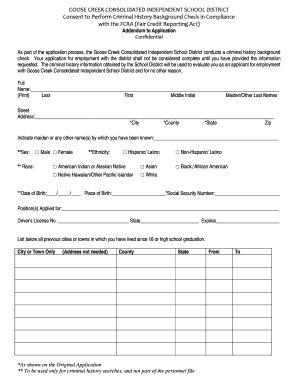
Gccisd Background Check Form


What is the Gccisd Background Check
The Gccisd background check is a comprehensive procedure utilized by the Goose Creek Independent School District to ensure the safety and security of students and staff. This process involves verifying an individual's criminal history, employment records, and other relevant information. The aim is to maintain a safe educational environment by screening individuals who may have direct contact with students.
How to obtain the Gccisd Background Check
To obtain the Gccisd background check, individuals typically need to submit an application through the Goose Creek ISD's designated channels. This may involve filling out a specific form, providing personal identification information, and possibly paying a fee. It is essential to follow the instructions provided by the district to ensure a smooth application process.
Steps to complete the Gccisd Background Check
Completing the Gccisd background check involves several key steps:
- Gather necessary personal information, including full name, date of birth, and social security number.
- Fill out the required background check form accurately.
- Submit the form along with any required documentation, such as identification.
- Pay any applicable fees, if required.
- Await confirmation from the district regarding the status of your background check.
Legal use of the Gccisd Background Check
The Gccisd background check is legally used to assess the suitability of individuals for employment or volunteer positions within the school district. Compliance with federal and state laws is crucial, as the information obtained must be handled confidentially and used solely for the intended purpose of ensuring student safety. Organizations must also adhere to regulations regarding the retention and disposal of background check information.
Key elements of the Gccisd Background Check
Key elements of the Gccisd background check typically include:
- Criminal history review, including felonies and misdemeanors.
- Verification of previous employment and educational credentials.
- Reference checks from prior employers or professional contacts.
- Evaluation of any relevant certifications or licenses.
Examples of using the Gccisd Background Check
The Gccisd background check is commonly used in various scenarios, such as:
- Hiring teachers and administrative staff within the school district.
- Screening volunteers who will work closely with students.
- Assessing individuals applying for coaching positions.
- Evaluating contractors or vendors who may interact with students.
Quick guide on how to complete gccisd background check
Prepare Gccisd Background Check effortlessly on any device
Web-based document administration has become increasingly common among businesses and individuals. It offers an ideal eco-friendly alternative to traditional printed and signed paperwork, allowing you to find the necessary form and securely save it online. airSlate SignNow equips you with all the resources required to create, modify, and electronically sign your documents quickly without delays. Manage Gccisd Background Check across any platform with airSlate SignNow's Android or iOS applications and simplify any document-related operation today.
How to modify and eSign Gccisd Background Check easily
- Obtain Gccisd Background Check and click Get Form to begin.
- Utilize the tools we offer to complete your document.
- Emphasize key sections of your documents or redact sensitive information with tools that airSlate SignNow specifically provides for this purpose.
- Generate your signature with the Sign feature, which takes mere seconds and carries the same legal validity as a conventional wet ink signature.
- Review all the details and click the Done button to save your changes.
- Select your preferred method to deliver the form, via email, text message (SMS), or invitation link, or download it to your computer.
Eliminate concerns about lost or misplaced files, tedious form searches, or mistakes that require printing new document copies. airSlate SignNow meets your document management needs in just a few clicks from any device you choose. Revise and eSign Gccisd Background Check and ensure excellent communication at every stage of the form preparation process with airSlate SignNow.
Create this form in 5 minutes or less
Create this form in 5 minutes!
How to create an eSignature for the gccisd background check
How to create an electronic signature for a PDF online
How to create an electronic signature for a PDF in Google Chrome
How to create an e-signature for signing PDFs in Gmail
How to create an e-signature right from your smartphone
How to create an e-signature for a PDF on iOS
How to create an e-signature for a PDF on Android
People also ask
-
What is a gccisd background check?
A gccisd background check refers to the specific verification process used by the Galveston County Consolidated Independent School District to ensure safety and compliance when hiring staff. This check typically includes a review of criminal records, employment history, and other essential information. Using airSlate SignNow, you can easily submit and manage your gccisd background check documents.
-
How can I initiate a gccisd background check?
To initiate a gccisd background check, you'll need to complete the relevant forms provided by the Galveston County Consolidated Independent School District. airSlate SignNow simplifies this process by allowing you to fill out, eSign, and submit the documents electronically, making it faster and more efficient.
-
What are the benefits of using airSlate SignNow for a gccisd background check?
Using airSlate SignNow for a gccisd background check provides several benefits, including a user-friendly interface, secure document handling, and quick turnaround times. The platform allows you to track the status of your submissions in real-time, ensuring that you stay informed throughout the process.
-
Is there a fee associated with the gccisd background check?
Yes, there is typically a fee associated with the gccisd background check, which can vary depending on the specific services requested. When using airSlate SignNow, you can easily manage the payment process alongside your document submissions, making the entire experience seamless.
-
What features does airSlate SignNow offer for handling gccisd background check documents?
AirSlate SignNow offers features such as electronic signatures, document templates, and easy sharing options specifically tailored for handling gccisd background check documents. These features help streamline the process, reduce time spent on paperwork, and enhance overall efficiency for both administrators and applicants.
-
How secure is my information when using airSlate SignNow for a gccisd background check?
Security is a top priority for airSlate SignNow, especially when it comes to sensitive information related to gccisd background checks. The platform employs advanced encryption and compliance protocols to ensure that your personal data and documents are protected throughout the entire process.
-
Can I track the status of my gccisd background check using airSlate SignNow?
Yes, airSlate SignNow provides tracking capabilities for your gccisd background check. You can easily monitor the status of your document submissions directly from your dashboard, which keeps you updated on whether your check is pending, completed, or requires any additional actions.
Get more for Gccisd Background Check
- Jackson county courthouse restraining order form
- Chain of custody philippines form
- Bank trust certification umpqua form
- Stipulated general judgment of dissolution of marriage oregon form
- Family drug court referral form
- Default judgment form oregon 2013
- Stipulated judgement form oregon 2010
- Oregon default judgment form
Find out other Gccisd Background Check
- How To eSignature Hawaii Police RFP
- Can I eSignature Minnesota Real Estate Warranty Deed
- How Do I eSignature Indiana Police Lease Agreement Form
- eSignature Police PPT Kansas Free
- How Can I eSignature Mississippi Real Estate Rental Lease Agreement
- How Do I eSignature Kentucky Police LLC Operating Agreement
- eSignature Kentucky Police Lease Termination Letter Now
- eSignature Montana Real Estate Quitclaim Deed Mobile
- eSignature Montana Real Estate Quitclaim Deed Fast
- eSignature Montana Real Estate Cease And Desist Letter Easy
- How Do I eSignature Nebraska Real Estate Lease Agreement
- eSignature Nebraska Real Estate Living Will Now
- Can I eSignature Michigan Police Credit Memo
- eSignature Kentucky Sports Lease Agreement Template Easy
- eSignature Minnesota Police Purchase Order Template Free
- eSignature Louisiana Sports Rental Application Free
- Help Me With eSignature Nevada Real Estate Business Associate Agreement
- How To eSignature Montana Police Last Will And Testament
- eSignature Maine Sports Contract Safe
- eSignature New York Police NDA Now