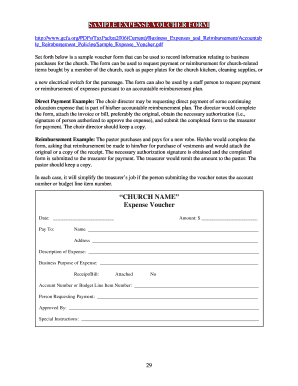
Expense Voucher Form


What is the Expense Voucher
An expense voucher is a document used by employees to request reimbursement for expenses incurred while performing job-related duties. This form outlines the nature of the expenses, such as travel, meals, or supplies, and provides a clear record for both the employee and the employer. Typically, the expense voucher includes details like the date of the expense, the amount spent, and any necessary receipts or documentation to support the claim.
How to use the Expense Voucher
Using an expense voucher involves several straightforward steps. First, gather all relevant receipts and documentation for the expenses you wish to claim. Next, fill out the expense voucher form, ensuring that all required fields are completed accurately. Include a brief description of each expense and attach any supporting documents. Once the form is completed, submit it to your supervisor or the finance department for approval. If approved, the reimbursement process will begin, and you will receive your funds accordingly.
Steps to complete the Expense Voucher
Completing an expense voucher is a systematic process that ensures accuracy and compliance. Follow these steps:
- Collect all receipts related to your expenses.
- Obtain the expense voucher form from your employer or download it from the company's intranet.
- Fill in your personal information, including your name, department, and employee ID.
- List each expense with the date, amount, and purpose, ensuring clarity.
- Attach copies of all receipts and any additional documentation required.
- Review the completed form for accuracy.
- Submit the voucher to the appropriate department for approval.
Legal use of the Expense Voucher
The legal validity of an expense voucher is crucial for ensuring that reimbursements comply with company policies and tax regulations. To be legally binding, the expense voucher must include accurate information and proper documentation. Additionally, it should adhere to relevant laws, such as the Internal Revenue Service (IRS) guidelines, which outline what constitutes deductible business expenses. Maintaining proper records and following established procedures helps protect both the employee and the employer in case of audits or disputes.
Key elements of the Expense Voucher
Several key elements make up an effective expense voucher. These include:
- Employee Information: Name, department, and contact details.
- Expense Details: Description, date, and amount of each expense.
- Receipts: Attached copies of receipts or invoices for verification.
- Approval Signatures: Required signatures from supervisors or finance personnel.
- Date of Submission: The date when the voucher is submitted for processing.
Examples of using the Expense Voucher
Expense vouchers can be utilized in various scenarios within a business context. Common examples include:
- Travel expenses incurred during business trips, such as airfare, lodging, and meals.
- Office supplies purchased for work purposes, like stationery or software.
- Client entertainment expenses, including meals or events hosted for business purposes.
- Training or seminar costs that employees pay upfront and seek reimbursement for later.
Quick guide on how to complete expense voucher
Effortlessly Prepare Expense Voucher on Any Device
Online document management has become increasingly popular among businesses and individuals. It offers an ideal eco-friendly alternative to traditional printed and signed documents, as you can access the necessary form and securely store it online. airSlate SignNow equips you with all the resources required to create, modify, and electronically sign your documents promptly without delays. Manage Expense Voucher on any device using airSlate SignNow's Android or iOS applications and enhance any document-centric workflow today.
How to Modify and Electronically Sign Expense Voucher with Ease
- Obtain Expense Voucher and then click Get Form to begin.
- Utilize the tools we offer to fill out your form.
- Emphasize important sections of your documents or redact sensitive information using tools that airSlate SignNow provides specifically for that purpose.
- Create your electronic signature with the Sign tool, which takes seconds and carries the same legal validity as a conventional wet ink signature.
- Verify the details and click the Done button to save your modifications.
- Select your preferred method for delivering your form, whether by email, SMS, invitation link, or download it to your computer.
Say goodbye to lost or misfiled documents, tedious form searching, or mistakes that necessitate reprinting new copies. airSlate SignNow fulfills your document management needs in just a few clicks from any device you choose. Edit and electronically sign Expense Voucher to ensure outstanding communication throughout your form preparation process with airSlate SignNow.
Create this form in 5 minutes or less
Create this form in 5 minutes!
How to create an eSignature for the expense voucher
How to create an electronic signature for a PDF online
How to create an electronic signature for a PDF in Google Chrome
How to create an e-signature for signing PDFs in Gmail
How to create an e-signature right from your smartphone
How to create an e-signature for a PDF on iOS
How to create an e-signature for a PDF on Android
People also ask
-
What is an expense voucher?
An expense voucher is a document that outlines and verifies business expenses, enabling employees to request reimbursement. With airSlate SignNow, you can easily create and eSign expense vouchers, making the process efficient and organized. This tool helps streamline financial documentation and ensures accuracy in expense reporting.
-
How does airSlate SignNow simplify the creation of expense vouchers?
airSlate SignNow provides templates that allow you to create expense vouchers quickly. Users can customize fields, add details, and use electronic signatures to approve expenses faster. This not only saves time but also reduces the paperwork hassle associated with traditional reimbursement processes.
-
What are the key features of airSlate SignNow for expense vouchers?
Key features of airSlate SignNow for expense vouchers include customizable templates, secure eSigning, automated workflows, and integration with various accounting software. These features streamline the approval process and ensure a smooth user experience, saving businesses time and effort in managing their expenses.
-
Is airSlate SignNow cost-effective for small businesses managing expense vouchers?
Absolutely! airSlate SignNow offers affordable pricing plans suited for small to large businesses managing expense vouchers. The solution eliminates costs associated with paper documentation and postal fees, providing a cost-effective way to handle expenses more efficiently.
-
Can I integrate airSlate SignNow with existing accounting systems for expense voucher management?
Yes, airSlate SignNow offers integrations with several popular accounting systems, allowing seamless management of expense vouchers. This compatibility ensures that all financial data is synchronized, making bookkeeping and reporting more efficient for businesses of any size.
-
What benefits do businesses gain from using airSlate SignNow for expense vouchers?
Businesses gain numerous benefits from using airSlate SignNow for expense vouchers, including enhanced accuracy, reduced processing time, and improved cash flow management. The easy-to-use interface empowers employees to submit expense vouchers quickly, facilitating timely reimbursements and fostering employee satisfaction.
-
How is document security handled in airSlate SignNow for expense vouchers?
airSlate SignNow prioritizes document security, employing advanced encryption and secure servers to protect your expense vouchers. This ensures that sensitive financial information remains confidential. Additionally, audit trails provide full visibility of who accessed the document, enhancing accountability within your organization.
Get more for Expense Voucher
- Form 13f maryland state ethics commission ethics gov state md
- Vehicle inspection sheet form
- Md review form
- Form 1323 application for service or disability retirement sra state md
- Maryland workers comp commission about issues filed on my claim form
- Masshousing payoff request form
- Massport badge security questions form
- Vbill access agreement form committee for public counsel services publiccounsel
Find out other Expense Voucher
- eSignature North Dakota Real Estate Quitclaim Deed Later
- eSignature Minnesota Sports Rental Lease Agreement Free
- eSignature Minnesota Sports Promissory Note Template Fast
- eSignature Minnesota Sports Forbearance Agreement Online
- eSignature Oklahoma Real Estate Business Plan Template Free
- eSignature South Dakota Police Limited Power Of Attorney Online
- How To eSignature West Virginia Police POA
- eSignature Rhode Island Real Estate Letter Of Intent Free
- eSignature Rhode Island Real Estate Business Letter Template Later
- eSignature South Dakota Real Estate Lease Termination Letter Simple
- eSignature Tennessee Real Estate Cease And Desist Letter Myself
- How To eSignature New Mexico Sports Executive Summary Template
- Can I eSignature Utah Real Estate Operating Agreement
- eSignature Vermont Real Estate Warranty Deed Online
- eSignature Vermont Real Estate Operating Agreement Online
- eSignature Utah Real Estate Emergency Contact Form Safe
- eSignature Washington Real Estate Lease Agreement Form Mobile
- How Can I eSignature New York Sports Executive Summary Template
- eSignature Arkansas Courts LLC Operating Agreement Now
- How Do I eSignature Arizona Courts Moving Checklist