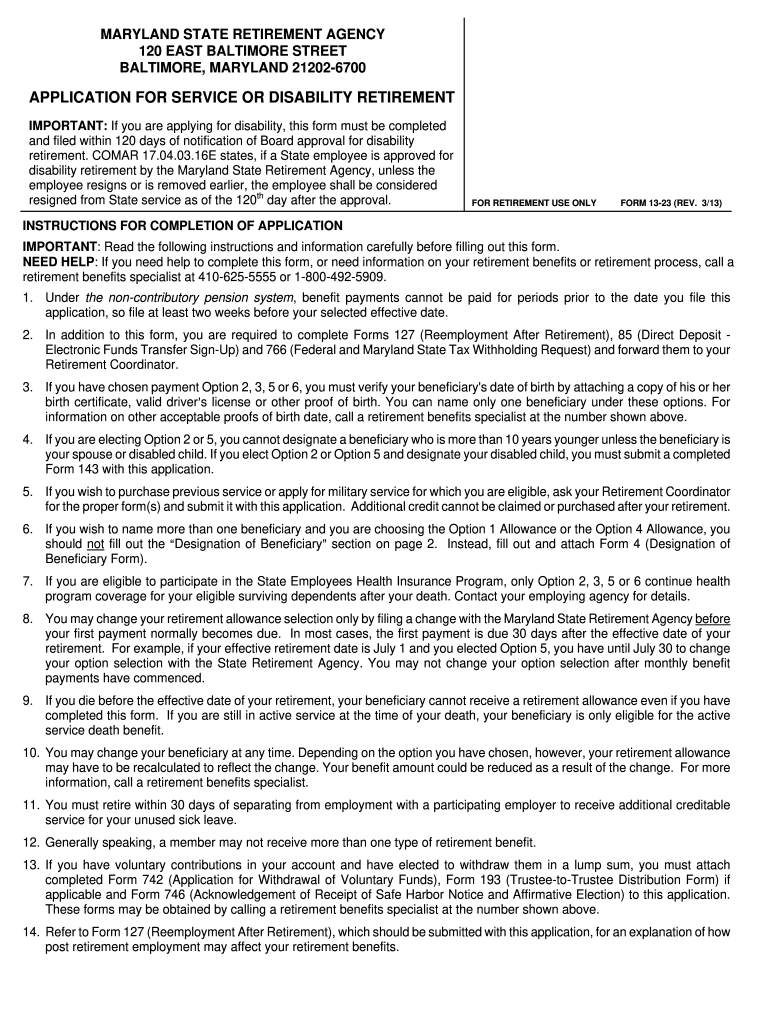
Form 1323 Application for Service or Disability Retirement Sra State Md 2013


What is the Form 1323 Application For Service Or Disability Retirement Sra State Md
The Form 1323 Application for Service or Disability Retirement is a crucial document for employees in the State of Maryland seeking retirement benefits. This form is specifically designed for members of the State Retirement and Pension System (SRPS) who wish to apply for service retirement or disability retirement. Completing this form accurately is essential to ensure that applicants receive their entitled benefits without unnecessary delays.
How to obtain the Form 1323 Application For Service Or Disability Retirement Sra State Md
The Form 1323 can be obtained from the official Maryland State Retirement Agency website. It is typically available in a downloadable PDF format, allowing users to print and fill it out. Additionally, applicants may request a physical copy by contacting the State Retirement Agency directly. Ensuring you have the most recent version of the form is important, as outdated forms may not be accepted.
Steps to complete the Form 1323 Application For Service Or Disability Retirement Sra State Md
Completing the Form 1323 involves several important steps:
- Begin by providing personal information, including your full name, address, and Social Security number.
- Indicate the type of retirement you are applying for, whether service retirement or disability retirement.
- Fill out details regarding your employment history, including dates of service and positions held.
- Attach any required documentation that supports your application, such as medical records for disability claims.
- Review the form for accuracy and completeness before submitting it.
Key elements of the Form 1323 Application For Service Or Disability Retirement Sra State Md
Several key elements must be included in the Form 1323 for it to be processed effectively:
- Personal Information: Accurate identification details are essential.
- Retirement Type: Clearly specify whether applying for service or disability retirement.
- Employment History: Provide a comprehensive account of your work history within the state system.
- Supporting Documentation: Include any necessary documents that validate your claims.
Eligibility Criteria
To qualify for benefits through the Form 1323, applicants must meet specific eligibility criteria. For service retirement, individuals typically need to have a minimum number of years of service, as defined by state regulations. For disability retirement, applicants must provide medical evidence demonstrating their inability to perform their job duties due to a disability. It is important to review the specific requirements outlined by the Maryland State Retirement Agency to ensure compliance.
Form Submission Methods (Online / Mail / In-Person)
The completed Form 1323 can be submitted in several ways:
- Online: Some applicants may have the option to submit the form electronically through the Maryland State Retirement Agency's online portal.
- Mail: The form can be mailed to the designated address provided by the agency.
- In-Person: Applicants may also choose to deliver the form in person at the agency's office for immediate processing.
Quick guide on how to complete form 1323 application for service or disability retirement sra state md
Experience the simpler method to handle your Form 1323 Application For Service Or Disability Retirement Sra State Md
The traditional approach to finalizing and approving documents consumes an excessively long period compared to contemporary document management tools. Previously, you had to search for the correct forms, print them, fill in all the information, and mail them. Now, you can obtain, fill out, and sign your Form 1323 Application For Service Or Disability Retirement Sra State Md in a single browser tab with airSlate SignNow. Preparing your Form 1323 Application For Service Or Disability Retirement Sra State Md has never been easier.
Steps to finalize your Form 1323 Application For Service Or Disability Retirement Sra State Md with airSlate SignNow
- Access the relevant category page and locate your state-specific Form 1323 Application For Service Or Disability Retirement Sra State Md. Alternatively, you can utilize the search option.
- Ensure the version of the form is accurate by reviewing it.
- Click Obtain form to enter editing mode.
- Fill in your document with the necessary information using the editing tools.
- Verify the information provided and click the Sign feature to authorize your form.
- Choose the most convenient method to create your signature: generate it, draw it, or upload an image of it.
- Click FINISH to apply changes.
- Download the file onto your device or proceed to Sharing options to send it digitally.
Effective online solutions like airSlate SignNow simplify the process of completing and submitting your forms. Give it a try to discover how much time document management and approval processes are truly meant to occupy. You'll save a signNow amount of time.
Create this form in 5 minutes or less
Find and fill out the correct form 1323 application for service or disability retirement sra state md
FAQs
-
How do I get admission to TU if I have qualified for the JEE Mains? I am from Assam, and I want to do so under the state quota. Will there be any state rank list to be released, or do I have fill out any form?
If you haven't filled up any form then I am not sure if you are gonna get any chance now….This is the procedure they follow--- after you have qualified in JEE-MAINS. You have to fill up a form through which they come to know that you have qualified. Then they give a list of student according to their ranks (both AIR & state ranks). Then according to that there's three list A,B & C in which there's all the quota and all. And they relaese one list in general. According to that list theu release a date of your counselling .Note- The form fillup is must.
-
How does one run for president in the united states, is there some kind of form to fill out or can you just have a huge fan base who would vote for you?
If you’re seeking the nomination of a major party, you have to go through the process of getting enough delegates to the party’s national convention to win the nomination. This explains that process:If you’re not running as a Democrat or Republican, you’ll need to get on the ballot in the various states. Each state has its own rules for getting on the ballot — in a few states, all you have to do is have a slate of presidential electors. In others, you need to collect hundreds or thousands of signatures of registered voters.
-
Which state between Maharashtra or OMS should I choose while filling out the application form for a BSc at Fergusson College if my home state is Maharashtra and I belong to the OBC category but I completed my studies in Gujarat?
check on your documents.like residential proof .and select that place.
Create this form in 5 minutes!
How to create an eSignature for the form 1323 application for service or disability retirement sra state md
How to generate an electronic signature for your Form 1323 Application For Service Or Disability Retirement Sra State Md in the online mode
How to make an electronic signature for your Form 1323 Application For Service Or Disability Retirement Sra State Md in Chrome
How to create an electronic signature for signing the Form 1323 Application For Service Or Disability Retirement Sra State Md in Gmail
How to generate an electronic signature for the Form 1323 Application For Service Or Disability Retirement Sra State Md from your mobile device
How to create an electronic signature for the Form 1323 Application For Service Or Disability Retirement Sra State Md on iOS devices
How to create an eSignature for the Form 1323 Application For Service Or Disability Retirement Sra State Md on Android devices
People also ask
-
What is the Form 1323 Application For Service Or Disability Retirement Sra State Md?
The Form 1323 Application For Service Or Disability Retirement Sra State Md is an official document used by eligible applicants to request disability retirement benefits. This form ensures that your application is processed efficiently and accurately, allowing for a smoother transition into retirement.
-
How can airSlate SignNow assist with the Form 1323 Application For Service Or Disability Retirement Sra State Md?
airSlate SignNow provides a user-friendly platform that simplifies the signing and submission process for the Form 1323 Application For Service Or Disability Retirement Sra State Md. With our intuitive features, you can eSign, send, and manage your retirement applications seamlessly.
-
Is there a cost associated with using airSlate SignNow for the Form 1323 Application For Service Or Disability Retirement Sra State Md?
Yes, airSlate SignNow offers various pricing plans to accommodate different business needs. Our cost-effective options ensure you can handle the Form 1323 Application For Service Or Disability Retirement Sra State Md without breaking your budget, while also providing access to powerful eSigning features.
-
What features does airSlate SignNow offer for the Form 1323 Application For Service Or Disability Retirement Sra State Md?
Key features of airSlate SignNow include secure eSigning, customizable templates, and document tracking, all tailored for ease of use with the Form 1323 Application For Service Or Disability Retirement Sra State Md. These tools help streamline the application process and keep you organized.
-
Are there any integrations available for airSlate SignNow when filling out the Form 1323 Application For Service Or Disability Retirement Sra State Md?
Absolutely! airSlate SignNow integrates seamlessly with various applications like Google Drive, Dropbox, and CRM systems, allowing you to manage your documents related to the Form 1323 Application For Service Or Disability Retirement Sra State Md more effectively.
-
Can I use airSlate SignNow on mobile devices for the Form 1323 Application For Service Or Disability Retirement Sra State Md?
Yes, airSlate SignNow is fully optimized for mobile use, enabling you to complete and eSign the Form 1323 Application For Service Or Disability Retirement Sra State Md from anywhere, at any time. Our mobile-friendly interface ensures that you can manage your documents on the go.
-
What are the benefits of using airSlate SignNow for the Form 1323 Application For Service Or Disability Retirement Sra State Md?
Using airSlate SignNow for the Form 1323 Application For Service Or Disability Retirement Sra State Md enhances efficiency and ensures secure document handling. You can save time on paperwork, reduce errors, and streamline the entire application process, overall improving your retirement planning experience.
Get more for Form 1323 Application For Service Or Disability Retirement Sra State Md
- By original mortgage form
- Jesse lee white form
- Expungements forms index
- Be it known that on this day of 20 before me the undersigned form
- Edwin peavy petitioner appellant v united states of form
- Confirmation of preliminary default without hearing in open court form
- Motion and order for return of child form
- Pursuant to louisiana supreme court form
Find out other Form 1323 Application For Service Or Disability Retirement Sra State Md
- eSignature Virginia Car Dealer Cease And Desist Letter Online
- eSignature Virginia Car Dealer Lease Termination Letter Easy
- eSignature Alabama Construction NDA Easy
- How To eSignature Wisconsin Car Dealer Quitclaim Deed
- eSignature California Construction Contract Secure
- eSignature Tennessee Business Operations Moving Checklist Easy
- eSignature Georgia Construction Residential Lease Agreement Easy
- eSignature Kentucky Construction Letter Of Intent Free
- eSignature Kentucky Construction Cease And Desist Letter Easy
- eSignature Business Operations Document Washington Now
- How To eSignature Maine Construction Confidentiality Agreement
- eSignature Maine Construction Quitclaim Deed Secure
- eSignature Louisiana Construction Affidavit Of Heirship Simple
- eSignature Minnesota Construction Last Will And Testament Online
- eSignature Minnesota Construction Last Will And Testament Easy
- How Do I eSignature Montana Construction Claim
- eSignature Construction PPT New Jersey Later
- How Do I eSignature North Carolina Construction LLC Operating Agreement
- eSignature Arkansas Doctors LLC Operating Agreement Later
- eSignature Tennessee Construction Contract Safe