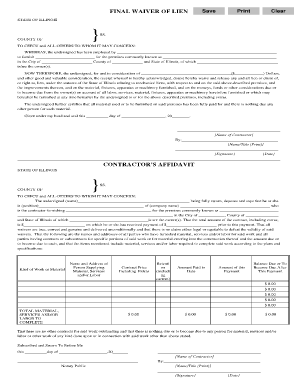
Form 18 Lien Waiver Affidavit Final by Contractor


What is the Form 18 Lien Waiver Affidavit Final By Contractor
The Form 18 Lien Waiver Affidavit Final By Contractor is a legal document used in the construction industry to waive the contractor's lien rights upon receiving final payment for services rendered. This form serves to protect property owners by ensuring that all contractors, subcontractors, and suppliers have been paid for their work, thus preventing future claims against the property. It is crucial for contractors to understand that signing this form signifies their acceptance of payment and relinquishment of any further claims related to the project.
How to use the Form 18 Lien Waiver Affidavit Final By Contractor
To effectively use the Form 18 Lien Waiver Affidavit Final By Contractor, contractors should first ensure they have received full payment for their services. Once payment is confirmed, the contractor fills out the form, providing necessary details such as the project address, the amount received, and the names of all parties involved. After completing the form, it must be signed in the presence of a notary public to ensure its legal validity. This notarization process adds an extra layer of security, confirming the identity of the signer and the authenticity of the document.
Steps to complete the Form 18 Lien Waiver Affidavit Final By Contractor
Completing the Form 18 Lien Waiver Affidavit Final By Contractor involves several key steps:
- Gather relevant project information, including the property address and payment details.
- Fill out the form accurately, ensuring all required fields are completed.
- Review the form for any errors or omissions before signing.
- Sign the form in front of a notary public to validate the document.
- Distribute copies of the signed form to all relevant parties, including the property owner and any involved subcontractors.
Legal use of the Form 18 Lien Waiver Affidavit Final By Contractor
The legal use of the Form 18 Lien Waiver Affidavit Final By Contractor is essential for ensuring that all parties are protected under the law. By signing this form, the contractor waives their right to file a lien against the property for the specified project. This waiver is legally binding, meaning that once it is executed, the contractor cannot later claim unpaid amounts for work completed. It is important for contractors to understand the implications of this waiver, as it can affect their ability to seek payment for services rendered.
Key elements of the Form 18 Lien Waiver Affidavit Final By Contractor
Key elements of the Form 18 Lien Waiver Affidavit Final By Contractor include:
- Project Information: Details about the project, including the location and description of the work performed.
- Payment Confirmation: A statement confirming that the contractor has received full payment for their services.
- Signatures: The contractor's signature, along with the date and notarization to validate the document.
- Waiver Clause: A clear statement indicating the waiver of lien rights upon receipt of payment.
State-specific rules for the Form 18 Lien Waiver Affidavit Final By Contractor
State-specific rules regarding the Form 18 Lien Waiver Affidavit Final By Contractor can vary significantly. Each state may have different requirements for the form's content, notarization, and submission process. Contractors should familiarize themselves with their state's specific laws to ensure compliance. This includes understanding any additional language that may be required, deadlines for submission, and whether the form must be filed with a local government office. Being aware of these nuances helps prevent legal complications and ensures the waiver is enforceable.
Quick guide on how to complete form 18 lien waiver affidavit final by contractor
Prepare Form 18 Lien Waiver Affidavit Final By Contractor seamlessly on any device
Web-based document management has gained traction among businesses and individuals. It offers an excellent eco-friendly alternative to conventional printed and signed documents, allowing you to obtain the correct form and securely store it online. airSlate SignNow equips you with all the resources needed to create, adjust, and electronically sign your documents swiftly without delays. Manage Form 18 Lien Waiver Affidavit Final By Contractor on any device using airSlate SignNow's Android or iOS applications and enhance any document-related process today.
The simplest way to modify and eSign Form 18 Lien Waiver Affidavit Final By Contractor with ease
- Find Form 18 Lien Waiver Affidavit Final By Contractor and click Get Form to begin.
- Make use of the features we provide to complete your form.
- Select important sections of the documents or obscure sensitive information with tools that airSlate SignNow offers specifically for that purpose.
- Generate your eSignature using the Sign tool, which takes just seconds and holds the same legal validity as a conventional handwritten signature.
- Review all the details and click on the Done button to save your modifications.
- Choose your preferred method of sending your form, whether by email, SMS, invitation link, or download it to your computer.
Eliminate the worry of lost or misplaced documents, tedious form searching, or mistakes that necessitate printing fresh copies. airSlate SignNow fulfills all your document management requirements in just a few clicks from your preferred device. Edit and eSign Form 18 Lien Waiver Affidavit Final By Contractor while ensuring excellent communication throughout your form preparation process with airSlate SignNow.
Create this form in 5 minutes or less
Create this form in 5 minutes!
How to create an eSignature for the form 18 lien waiver affidavit final by contractor
How to create an electronic signature for a PDF online
How to create an electronic signature for a PDF in Google Chrome
How to create an e-signature for signing PDFs in Gmail
How to create an e-signature right from your smartphone
How to create an e-signature for a PDF on iOS
How to create an e-signature for a PDF on Android
People also ask
-
What is a Form 18 Lien Waiver Affidavit Final By Contractor?
The Form 18 Lien Waiver Affidavit Final By Contractor is a legal document that releases a contractor's right to claim a lien on a property after completion of work. This form protects property owners by ensuring that all payments have been made. Using airSlate SignNow, you can easily generate and eSign this document to enhance your project management.
-
How does airSlate SignNow streamline the signing of the Form 18 Lien Waiver Affidavit Final By Contractor?
airSlate SignNow simplifies the signing process with its intuitive interface, allowing you to eSign documents quickly. You can send the Form 18 Lien Waiver Affidavit Final By Contractor to multiple parties for signature in just a few clicks, saving time and reducing paperwork in your construction projects.
-
Is airSlate SignNow cost-effective for handling the Form 18 Lien Waiver Affidavit Final By Contractor?
Yes, airSlate SignNow offers a cost-effective solution for managing documents, including the Form 18 Lien Waiver Affidavit Final By Contractor. With flexible pricing plans, businesses can find a solution that fits their budget while ensuring compliance and efficiency in handling important documents.
-
What features does airSlate SignNow provide for the Form 18 Lien Waiver Affidavit Final By Contractor?
airSlate SignNow includes features such as customizable templates, automatic reminders, and secure cloud storage for the Form 18 Lien Waiver Affidavit Final By Contractor. These features enhance organization and ensure that documents are completed accurately and efficiently.
-
Can I integrate airSlate SignNow with other tools for managing the Form 18 Lien Waiver Affidavit Final By Contractor?
Absolutely! AirSlate SignNow offers integrations with various apps and platforms, allowing you to work seamlessly with your existing systems. This means you can easily connect your project management tools and manage the Form 18 Lien Waiver Affidavit Final By Contractor alongside other documentation.
-
What are the benefits of using airSlate SignNow for the Form 18 Lien Waiver Affidavit Final By Contractor?
Using airSlate SignNow for the Form 18 Lien Waiver Affidavit Final By Contractor streamlines your workflow by reducing the need for physical paperwork and enhancing collaboration. The platform’s security features protect sensitive information, ensuring that your documents are both efficient and compliant.
-
How secure is the data when using airSlate SignNow for the Form 18 Lien Waiver Affidavit Final By Contractor?
Data security is a top priority at airSlate SignNow. When using the platform to handle the Form 18 Lien Waiver Affidavit Final By Contractor, your information is protected with industry-standard encryption, ensuring your documents remain confidential and secure throughout the signing process.
Get more for Form 18 Lien Waiver Affidavit Final By Contractor
- Pals checklist form
- Wisconsin captive wildlife and fur farm annual report form
- Ca real estate forms 400a
- Monroeville occupancy inspection form
- Itemized statement example form
- Aspira drainage system dischargeprescription form
- Mo ptc print only2023 pdf missouri department of revenue form
- Form centermechanical permit application pdf
Find out other Form 18 Lien Waiver Affidavit Final By Contractor
- Help Me With eSignature Tennessee Banking PDF
- How Can I eSignature Virginia Banking PPT
- How Can I eSignature Virginia Banking PPT
- Can I eSignature Washington Banking Word
- Can I eSignature Mississippi Business Operations Document
- How To eSignature Missouri Car Dealer Document
- How Can I eSignature Missouri Business Operations PPT
- How Can I eSignature Montana Car Dealer Document
- Help Me With eSignature Kentucky Charity Form
- How Do I eSignature Michigan Charity Presentation
- How Do I eSignature Pennsylvania Car Dealer Document
- How To eSignature Pennsylvania Charity Presentation
- Can I eSignature Utah Charity Document
- How Do I eSignature Utah Car Dealer Presentation
- Help Me With eSignature Wyoming Charity Presentation
- How To eSignature Wyoming Car Dealer PPT
- How To eSignature Colorado Construction PPT
- How To eSignature New Jersey Construction PDF
- How To eSignature New York Construction Presentation
- How To eSignature Wisconsin Construction Document