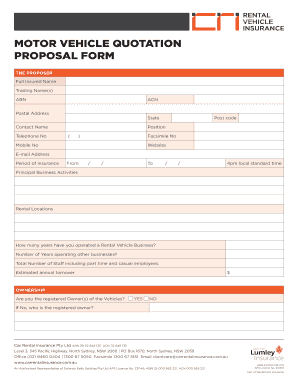
Car Quotation PDF Form


What is the car quotation PDF?
A car quotation PDF is a formal document that provides a detailed estimate for the cost of renting or purchasing a vehicle. This document typically includes essential information such as the vehicle type, rental duration, pricing, and any additional fees or terms. The format allows for easy sharing and printing, making it convenient for both customers and businesses. It serves as a reference point for both parties, ensuring clarity in the transaction.
How to use the car quotation PDF
Using a car quotation PDF involves several straightforward steps. First, review the details presented in the document, including the vehicle specifications and pricing. Next, confirm any additional services or conditions outlined in the quotation. If the terms are acceptable, you can proceed to sign the document electronically, ensuring that all parties have a clear record of the agreement. This process streamlines the rental or purchase experience, minimizing misunderstandings.
Steps to complete the car quotation PDF
Completing a car quotation PDF requires careful attention to detail. Begin by entering the necessary information, such as the renter's name, contact details, and the desired vehicle. Specify the rental period and any optional services, such as insurance or GPS. After filling out the required fields, review the document for accuracy before submitting it. It is important to ensure that all terms are clearly defined to prevent any disputes later on.
Key elements of the car quotation PDF
A well-structured car quotation PDF should include several key elements to ensure clarity and completeness. These elements typically consist of:
- Vehicle details: Make, model, year, and any specific features.
- Rental duration: Start and end dates for the rental period.
- Pricing: Base rental cost, taxes, and any additional fees.
- Terms and conditions: Policies regarding cancellations, deposits, and insurance options.
- Contact information: Details for both the customer and the rental agency.
Legal use of the car quotation PDF
The legal use of a car quotation PDF is crucial for ensuring that the document is recognized as binding. To achieve this, the quotation must comply with relevant eSignature laws such as the ESIGN Act and UETA. This means that the electronic signatures used must be verifiable, and the document should include a digital certificate to confirm its authenticity. By adhering to these legal standards, both parties can have confidence in the validity of the quotation.
Examples of using the car quotation PDF
There are various scenarios where a car quotation PDF can be utilized effectively. For instance, a customer may request a quotation from a rental agency for a weekend trip, specifying the type of vehicle and duration. Alternatively, a business may seek a quotation for a fleet of vehicles for corporate events. In both cases, the PDF serves as a clear and professional means of communicating the terms and costs associated with the vehicle rental.
Quick guide on how to complete car quotation pdf
Effortlessly Prepare Car Quotation Pdf on Any Device
Managing documents online has become increasingly popular among businesses and individuals. It serves as an ideal environmentally friendly alternative to conventional printed and signed forms, allowing you to access the correct document and securely store it online. airSlate SignNow provides you with all the necessary tools to swiftly create, modify, and eSign your documents without delays. Handle Car Quotation Pdf on any platform using airSlate SignNow's Android or iOS applications and simplify any document-related process today.
How to Modify and eSign Car Quotation Pdf with Ease
- Locate Car Quotation Pdf and click on Get Form to begin.
- Utilize the tools provided to complete your form.
- Select important sections of your documents or conceal sensitive information using the tools specifically available from airSlate SignNow for this purpose.
- Generate your signature with the Sign tool, which takes just seconds and holds the same legal validity as a traditional handwritten signature.
- Review all the details and then click the Done button to save your modifications.
- Decide how you wish to send your form, whether by email, SMS, or invitation link, or download it to your computer.
Say goodbye to lost or misplaced documents, tedious form searches, or errors that require printing new document copies. airSlate SignNow meets all your document management needs in just a few clicks from any device you choose. Modify and eSign Car Quotation Pdf and ensure excellent communication at every stage of the document preparation process with airSlate SignNow.
Create this form in 5 minutes or less
Create this form in 5 minutes!
How to create an eSignature for the car quotation pdf
How to create an electronic signature for a PDF online
How to create an electronic signature for a PDF in Google Chrome
How to create an e-signature for signing PDFs in Gmail
How to create an e-signature right from your smartphone
How to create an e-signature for a PDF on iOS
How to create an e-signature for a PDF on Android
People also ask
-
What is a car quotation and how does it work?
A car quotation is a detailed document that provides potential buyers with pricing information for a vehicle. It typically includes the cost of the car, optional extras, and potential financing options. Using airSlate SignNow, you can easily create and send car quotations that can be electronically signed for quick approval.
-
How can airSlate SignNow simplify the car quotation process?
airSlate SignNow streamlines the car quotation process by allowing you to create, send, and manage car quotations all in one platform. Its intuitive interface makes drafting and customizing quotes fast and efficient, saving you time and enabling you to focus on closing sales.
-
What features does airSlate SignNow offer for managing car quotations?
With airSlate SignNow, you benefit from features like templates for quick car quotation creation, tracking capabilities to see when a quote is viewed, and easy electronic signing options. These features ensure a smooth workflow and contribute to faster transaction times.
-
Is airSlate SignNow a cost-effective solution for car quotations?
Yes, airSlate SignNow offers competitive pricing plans tailored to your business needs, making it a cost-effective solution for managing car quotations. By reducing paper usage and manual processes, businesses can save on operational costs while streamlining their quotation process.
-
Can I integrate airSlate SignNow with other software for car quotations?
Absolutely! airSlate SignNow provides integration options with various CRM and business software to enhance your car quotation process. This allows you to automate workflows and maintain accurate records across platforms for improved efficiency.
-
How secure is the information in my car quotation using airSlate SignNow?
airSlate SignNow prioritizes your data security by employing advanced encryption and compliance with industry standards. This ensures that all information in your car quotations is safe and accessible only to authorized users.
-
Can I customize my car quotations in airSlate SignNow?
Yes, airSlate SignNow allows you to fully customize your car quotations to match your branding and meet customer preferences. You can easily add logos, adjust content, and tailor pricing details to create a personalized experience for each client.
Get more for Car Quotation Pdf
Find out other Car Quotation Pdf
- eSignature Wyoming Real Estate Quitclaim Deed Myself
- eSignature Wyoming Real Estate Lease Agreement Template Online
- How Can I eSignature Delaware Courts Stock Certificate
- How Can I eSignature Georgia Courts Quitclaim Deed
- Help Me With eSignature Florida Courts Affidavit Of Heirship
- Electronic signature Alabama Banking RFP Online
- eSignature Iowa Courts Quitclaim Deed Now
- eSignature Kentucky Courts Moving Checklist Online
- eSignature Louisiana Courts Cease And Desist Letter Online
- How Can I Electronic signature Arkansas Banking Lease Termination Letter
- eSignature Maryland Courts Rental Application Now
- eSignature Michigan Courts Affidavit Of Heirship Simple
- eSignature Courts Word Mississippi Later
- eSignature Tennessee Sports Last Will And Testament Mobile
- How Can I eSignature Nevada Courts Medical History
- eSignature Nebraska Courts Lease Agreement Online
- eSignature Nebraska Courts LLC Operating Agreement Easy
- Can I eSignature New Mexico Courts Business Letter Template
- eSignature New Mexico Courts Lease Agreement Template Mobile
- eSignature Courts Word Oregon Secure