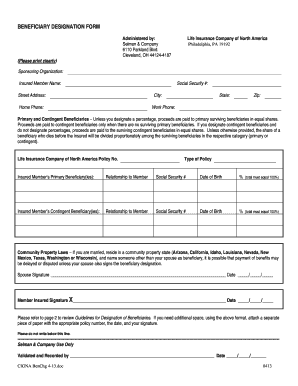
BENEFICIARY DESIGNATION FORM Selman & Company


What is the BENEFICIARY DESIGNATION FORM Selman & Company
The BENEFICIARY DESIGNATION FORM Selman & Company is a crucial document that allows individuals to specify who will receive benefits from their insurance policies, retirement accounts, or other financial instruments upon their passing. This form is essential for ensuring that assets are distributed according to the individual's wishes, avoiding potential disputes among heirs. It is particularly relevant in the context of estate planning and financial management, helping to streamline the process of transferring benefits to designated beneficiaries.
Steps to complete the BENEFICIARY DESIGNATION FORM Selman & Company
Completing the BENEFICIARY DESIGNATION FORM Selman & Company involves several key steps to ensure accuracy and compliance. Begin by gathering all necessary personal information, including your full name, address, and Social Security number. Next, identify and provide details for each beneficiary, including their names, relationships to you, and contact information. After filling out the form, review it carefully for any errors or omissions. Finally, sign and date the form, ensuring that any required witnesses or notarization are completed as per the guidelines provided by Selman & Company.
Legal use of the BENEFICIARY DESIGNATION FORM Selman & Company
The legal use of the BENEFICIARY DESIGNATION FORM Selman & Company is governed by various laws and regulations that ensure its validity. For the form to be legally binding, it must be filled out correctly and signed by the policyholder. Electronic signatures are accepted, provided they comply with the ESIGN Act and UETA. It is important to keep the form updated, especially after significant life events such as marriage, divorce, or the birth of a child, to reflect current wishes regarding beneficiaries.
Key elements of the BENEFICIARY DESIGNATION FORM Selman & Company
Key elements of the BENEFICIARY DESIGNATION FORM Selman & Company include the policyholder's information, the names and details of the beneficiaries, and the specific assets or accounts to which the designations apply. Additionally, the form may require the policyholder to indicate whether the beneficiaries will receive equal shares or specific percentages of the benefits. Understanding these elements is vital for ensuring that the form accurately reflects the policyholder's intentions and complies with legal standards.
How to use the BENEFICIARY DESIGNATION FORM Selman & Company
Using the BENEFICIARY DESIGNATION FORM Selman & Company involves several straightforward steps. First, download the form from the official Selman & Company website or request a physical copy. Fill in the required information carefully, ensuring that all details are accurate. Once completed, submit the form according to the instructions provided, which may include online submission, mailing, or in-person delivery. Keeping a copy of the completed form for your records is advisable to ensure that you have a reference for future updates or discussions with financial advisors.
Examples of using the BENEFICIARY DESIGNATION FORM Selman & Company
Examples of using the BENEFICIARY DESIGNATION FORM Selman & Company can vary based on individual circumstances. For instance, a parent may designate their children as beneficiaries for a life insurance policy to ensure financial security in the event of their passing. Alternatively, an individual may choose a spouse as the primary beneficiary for a retirement account, with contingent beneficiaries named in case the primary beneficiary is unable to receive the benefits. These examples illustrate the flexibility and importance of the form in personal financial planning.
Quick guide on how to complete beneficiary designation form selman amp company
Effortlessly prepare BENEFICIARY DESIGNATION FORM Selman & Company on any device
Digital document management has become increasingly favored by businesses and individuals alike. It offers a perfect green alternative to traditional printed and signed papers, allowing you to access the necessary form and securely store it online. airSlate SignNow equips you with all the tools required to create, modify, and eSign your documents swiftly and without delays. Manage BENEFICIARY DESIGNATION FORM Selman & Company on any platform using the airSlate SignNow Android or iOS applications and simplify any document-related task today.
The easiest way to edit and eSign BENEFICIARY DESIGNATION FORM Selman & Company with minimal effort
- Obtain BENEFICIARY DESIGNATION FORM Selman & Company and click on Get Form to begin.
- Make use of the tools we provide to complete your document.
- Emphasize relevant sections of the documents or obscure sensitive information with the tools that airSlate SignNow specifically offers for that purpose.
- Create your eSignature using the Sign feature, which takes just seconds and holds the same legal validity as a conventional wet ink signature.
- Review the information and click on the Done button to save your changes.
- Select how you wish to send your form—via email, SMS, or invite link, or download it to your computer.
Say goodbye to lost or misplaced documents, tedious searches for forms, or errors that necessitate printing new copies. airSlate SignNow caters to your document management needs in just a few clicks from your device of choice. Modify and eSign BENEFICIARY DESIGNATION FORM Selman & Company and ensure seamless communication at any stage of your form preparation process with airSlate SignNow.
Create this form in 5 minutes or less
Create this form in 5 minutes!
How to create an eSignature for the beneficiary designation form selman amp company
How to create an electronic signature for a PDF online
How to create an electronic signature for a PDF in Google Chrome
How to create an e-signature for signing PDFs in Gmail
How to create an e-signature right from your smartphone
How to create an e-signature for a PDF on iOS
How to create an e-signature for a PDF on Android
People also ask
-
What is the BENEFICIARY DESIGNATION FORM Selman & Company?
The BENEFICIARY DESIGNATION FORM Selman & Company is a critical document that allows policyholders to specify who will receive benefits after their passing. This form ensures that your wishes are respected and helps streamline the claims process. It’s essential for anyone looking to establish clear beneficiary preferences regarding their life insurance or retirement accounts.
-
How can I create a BENEFICIARY DESIGNATION FORM Selman & Company using airSlate SignNow?
Creating a BENEFICIARY DESIGNATION FORM Selman & Company with airSlate SignNow is straightforward. Simply log in to your account, choose the template for the form, and fill in your details. Once completed, you can easily eSign the document and send it out for signatures as needed.
-
What are the costs associated with using airSlate SignNow for the BENEFICIARY DESIGNATION FORM Selman & Company?
airSlate SignNow offers competitive pricing structures, including a free trial to explore its features. For the BENEFICIARY DESIGNATION FORM Selman & Company, subscription plans are available, ensuring cost-effectiveness for businesses and individual users alike. You'll find that the value provided far exceeds the costs.
-
What features does airSlate SignNow offer for managing the BENEFICIARY DESIGNATION FORM Selman & Company?
With airSlate SignNow, you can utilize features such as customizable templates, secure eSigning, and real-time tracking for the BENEFICIARY DESIGNATION FORM Selman & Company. Additionally, document storage and easy sharing options make managing beneficiary designations efficient and hassle-free.
-
Is it secure to use airSlate SignNow for my BENEFICIARY DESIGNATION FORM Selman & Company?
Absolutely, airSlate SignNow prioritizes security, employing encryption and compliance protocols to protect your data. When using the BENEFICIARY DESIGNATION FORM Selman & Company, you can trust that your sensitive information will remain confidential and secure throughout the eSigning process.
-
Can I integrate airSlate SignNow with other applications for the BENEFICIARY DESIGNATION FORM Selman & Company?
Yes, airSlate SignNow provides seamless integrations with various applications, enhancing your workflow for the BENEFICIARY DESIGNATION FORM Selman & Company. You can connect it with popular platforms like Google Drive, Salesforce, and many others to manage your documents efficiently.
-
What are the benefits of using airSlate SignNow for the BENEFICIARY DESIGNATION FORM Selman & Company?
Using airSlate SignNow for the BENEFICIARY DESIGNATION FORM Selman & Company eliminates paperwork hassles and speeds up the signing process. This tool allows you to ensure accuracy, maintain compliance, and store documents digitally, simplifying management and access.
Get more for BENEFICIARY DESIGNATION FORM Selman & Company
Find out other BENEFICIARY DESIGNATION FORM Selman & Company
- How To Sign Ohio Government Form
- Help Me With Sign Washington Government Presentation
- How To Sign Maine Healthcare / Medical PPT
- How Do I Sign Nebraska Healthcare / Medical Word
- How Do I Sign Washington Healthcare / Medical Word
- How Can I Sign Indiana High Tech PDF
- How To Sign Oregon High Tech Document
- How Do I Sign California Insurance PDF
- Help Me With Sign Wyoming High Tech Presentation
- How Do I Sign Florida Insurance PPT
- How To Sign Indiana Insurance Document
- Can I Sign Illinois Lawers Form
- How To Sign Indiana Lawers Document
- How To Sign Michigan Lawers Document
- How To Sign New Jersey Lawers PPT
- How Do I Sign Arkansas Legal Document
- How Can I Sign Connecticut Legal Document
- How Can I Sign Indiana Legal Form
- Can I Sign Iowa Legal Document
- How Can I Sign Nebraska Legal Document