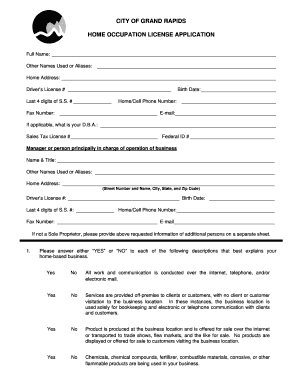
Home Occupation Applicationx City of Grand Rapids Grcity Form


What is the Home Occupation Application City Of Grand Rapids Grcity
The Home Occupation Application for the City of Grand Rapids is a formal request that individuals must submit to legally operate a business from their residence. This application ensures compliance with local zoning laws and regulations, allowing residents to engage in commercial activities without disrupting the residential character of their neighborhoods. The form typically requires details about the nature of the business, the expected impact on the community, and assurances that the operation will adhere to specific guidelines set forth by the city.
Steps to complete the Home Occupation Application City Of Grand Rapids Grcity
Completing the Home Occupation Application involves several key steps:
- Gather necessary information about your business, including its name, type, and operational details.
- Review local zoning ordinances to ensure your business complies with all regulations.
- Fill out the application form accurately, providing all requested information.
- Submit the application to the appropriate city department, either online or in person.
- Pay any required fees associated with the application process.
- Await approval from city officials, who may contact you for additional information or clarification.
How to obtain the Home Occupation Application City Of Grand Rapids Grcity
The Home Occupation Application can be obtained through the City of Grand Rapids' official website or by visiting the local city hall. Many municipalities provide downloadable forms, which can be filled out electronically or printed for manual completion. It is essential to ensure that you are using the most current version of the application to avoid delays in processing.
Legal use of the Home Occupation Application City Of Grand Rapids Grcity
Legally utilizing the Home Occupation Application requires adherence to specific guidelines established by the City of Grand Rapids. This includes ensuring that the business does not create excessive noise, traffic, or disturbances that could affect neighbors. Additionally, the application must be submitted and approved before commencing any business activities from home. Compliance with local laws ensures that residents can operate their businesses without legal repercussions.
Eligibility Criteria
To be eligible for the Home Occupation Application in Grand Rapids, applicants must meet certain criteria, including:
- Being a resident of the City of Grand Rapids.
- Operating a business that is permitted under local zoning laws.
- Ensuring that the business does not exceed specific limitations, such as the number of employees or the amount of space used.
- Maintaining the residential character of the property and not altering its exterior significantly.
Application Process & Approval Time
The application process for the Home Occupation Application typically involves submitting the completed form along with any required documentation to the city. After submission, the city will review the application to ensure compliance with zoning regulations. The approval time can vary, but applicants should expect a response within a few weeks. During this period, the city may reach out for additional information or clarification regarding the business operation.
Quick guide on how to complete home occupation applicationx city of grand rapids grcity
Complete [SKS] effortlessly on any device
Online document management has gained popularity among businesses and individuals alike. It serves as an excellent eco-friendly alternative to traditional printed and signed documents, as you can easily locate the correct form and securely store it online. airSlate SignNow equips you with all the tools necessary to create, modify, and electronically sign your documents quickly and without delays. Manage [SKS] on any device using airSlate SignNow's Android or iOS applications and streamline your document-related tasks today.
How to alter and electronically sign [SKS] with ease
- Locate [SKS] and then click Get Form to begin.
- Utilize the tools we offer to complete your document.
- Emphasize important sections of the documents or redact sensitive information with tools that airSlate SignNow provides specifically for that purpose.
- Create your signature using the Sign tool, which takes mere seconds and holds the same legal validity as a conventional wet ink signature.
- Review all the details and then click on the Done button to save your changes.
- Select how you wish to send your form, whether by email, SMS, invite link, or download it to your computer.
Say goodbye to lost or misplaced documents, tedious form searching, or errors that necessitate printing new copies. airSlate SignNow caters to all your document management needs in just a few clicks from any device you prefer. Revise and electronically sign [SKS] and ensure outstanding communication at every stage of the form preparation process with airSlate SignNow.
Create this form in 5 minutes or less
Create this form in 5 minutes!
How to create an eSignature for the home occupation applicationx city of grand rapids grcity
How to create an electronic signature for a PDF online
How to create an electronic signature for a PDF in Google Chrome
How to create an e-signature for signing PDFs in Gmail
How to create an e-signature right from your smartphone
How to create an e-signature for a PDF on iOS
How to create an e-signature for a PDF on Android
People also ask
-
What is the Home Occupation Applicationx City Of Grand Rapids Grcity?
The Home Occupation Applicationx City Of Grand Rapids Grcity is a permit application that allows residents to run a business from their home while adhering to city regulations. This application ensures that home-based businesses comply with zoning laws and allows for a smoother business operation within residential areas.
-
How do I apply for the Home Occupation Applicationx City Of Grand Rapids Grcity?
To apply for the Home Occupation Applicationx City Of Grand Rapids Grcity, you can visit the City of Grand Rapids official website or your local municipal office. The application process typically requires submitting documentation about your business and paying a nominal fee for processing.
-
What are the benefits of using airSlate SignNow for the Home Occupation Applicationx City Of Grand Rapids Grcity?
airSlate SignNow offers a streamlined, efficient way to manage your Home Occupation Applicationx City Of Grand Rapids Grcity. With its easy-to-use interface, you can quickly send and eSign necessary documents, ensuring that your application process is both fast and reliable.
-
Is there a cost associated with the Home Occupation Applicationx City Of Grand Rapids Grcity?
Yes, there is typically a fee associated with the Home Occupation Applicationx City Of Grand Rapids Grcity. The exact pricing can vary based on the nature of your business and the type of permit required, so it's best to check with the City of Grand Rapids for specific details.
-
What features does airSlate SignNow provide for managing applications like the Home Occupation Applicationx City Of Grand Rapids Grcity?
airSlate SignNow provides a range of features including document templates, electronic signatures, and tracking options to simplify the management of the Home Occupation Applicationx City Of Grand Rapids Grcity. These features help ensure timely submissions and maintain clear communication with city officials.
-
Can I integrate airSlate SignNow with other tools for my Home Occupation Applicationx City Of Grand Rapids Grcity?
Yes, airSlate SignNow supports integrations with various software and applications, making it easier to manage your Home Occupation Applicationx City Of Grand Rapids Grcity. Whether you are using project management software or email platforms, integration can enhance your workflow signNowly.
-
What is the turnaround time for the Home Occupation Applicationx City Of Grand Rapids Grcity?
The turnaround time for the Home Occupation Applicationx City Of Grand Rapids Grcity can vary based on the volume of applications received. Typically, you can expect a response within a few weeks, but using airSlate SignNow can help expedite the process by ensuring all documents are completed and submitted correctly.
Get more for Home Occupation Applicationx City Of Grand Rapids Grcity
Find out other Home Occupation Applicationx City Of Grand Rapids Grcity
- How To Sign Oregon High Tech Document
- How Do I Sign California Insurance PDF
- Help Me With Sign Wyoming High Tech Presentation
- How Do I Sign Florida Insurance PPT
- How To Sign Indiana Insurance Document
- Can I Sign Illinois Lawers Form
- How To Sign Indiana Lawers Document
- How To Sign Michigan Lawers Document
- How To Sign New Jersey Lawers PPT
- How Do I Sign Arkansas Legal Document
- How Can I Sign Connecticut Legal Document
- How Can I Sign Indiana Legal Form
- Can I Sign Iowa Legal Document
- How Can I Sign Nebraska Legal Document
- How To Sign Nevada Legal Document
- Can I Sign Nevada Legal Form
- How Do I Sign New Jersey Legal Word
- Help Me With Sign New York Legal Document
- How Do I Sign Texas Insurance Document
- How Do I Sign Oregon Legal PDF