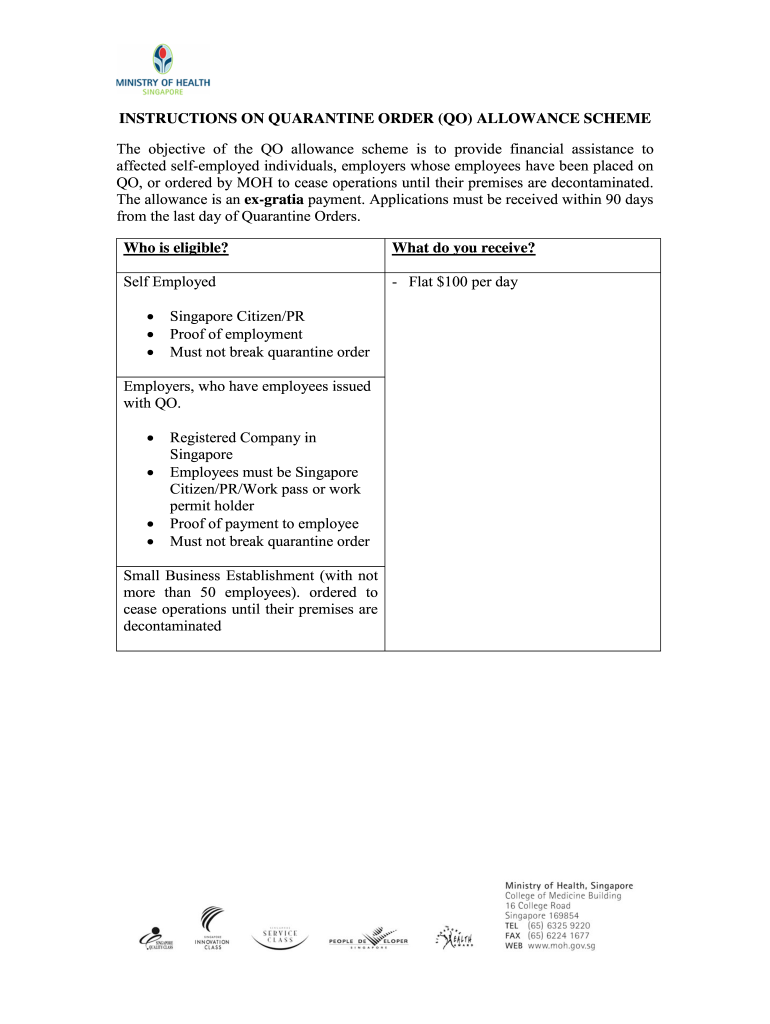
Quarantine Allowance Claim Form


What is the quarantine allowance claim form?
The quarantine allowance claim form is a document designed for individuals seeking financial support due to quarantine measures. This form allows applicants to request compensation for lost income or additional expenses incurred during quarantine periods mandated by health authorities. It is essential for those affected by quarantine orders to understand the purpose and importance of this form in accessing available financial assistance.
How to use the quarantine allowance claim form
Using the quarantine allowance claim form involves several key steps. First, ensure you have all necessary information and documentation ready, such as identification, proof of quarantine, and any relevant financial records. Next, fill out the form accurately, providing details about your situation and the financial impact of the quarantine. Once completed, submit the form as directed, either online or by mail, depending on the specific requirements of the issuing authority.
Steps to complete the quarantine allowance claim form
Completing the quarantine allowance claim form requires careful attention to detail. Follow these steps:
- Gather required documents, including identification and proof of quarantine.
- Fill in your personal information, ensuring accuracy in names and addresses.
- Detail the financial impact of the quarantine, including lost wages or additional expenses.
- Review the form for completeness and accuracy before submission.
- Submit the form according to the specified guidelines, either electronically or via mail.
Eligibility criteria for the quarantine allowance claim form
To qualify for the quarantine allowance, applicants must meet certain eligibility criteria. Generally, individuals must demonstrate that they were subject to a quarantine order due to health regulations. Additionally, they must provide evidence of financial loss resulting from the quarantine, such as a reduction in income or increased expenses related to health and safety measures. It is crucial to review the specific eligibility requirements set forth by the relevant authority to ensure compliance.
Required documents for the quarantine allowance claim
When applying for the quarantine allowance, specific documents are typically required to support your claim. These may include:
- A government-issued identification, such as a driver's license or passport.
- Proof of quarantine, which could be a notification from health authorities or a medical professional.
- Financial documentation, such as pay stubs or bank statements, to illustrate the economic impact of the quarantine.
Having these documents prepared will facilitate a smoother application process.
Form submission methods for the quarantine allowance claim
The quarantine allowance claim form can usually be submitted through various methods, depending on the issuing authority's guidelines. Common submission methods include:
- Online submission via a designated portal or website.
- Mailing the completed form to the appropriate office.
- In-person submission at local government offices or designated locations.
It is important to follow the specific instructions provided with the form to ensure proper processing of your claim.
Quick guide on how to complete quarantine allowance claim form
Effortlessly Prepare Quarantine Allowance Claim Form on Any Device
Managing documents online has become increasingly favored by both businesses and individuals. It serves as an ideal eco-friendly alternative to traditional printed and signed documents, allowing you to easily find the appropriate form and securely store it online. airSlate SignNow provides you with all the tools necessary to create, modify, and electronically sign your documents quickly without delays. Handle Quarantine Allowance Claim Form on any device with airSlate SignNow's Android or iOS applications and simplify any document-related process today.
How to Modify and eSign Quarantine Allowance Claim Form with Ease
- Obtain Quarantine Allowance Claim Form and click on Get Form to begin.
- Utilize the tools we offer to fill out your form.
- Emphasize pertinent sections of the documents or conceal sensitive information using tools specifically provided by airSlate SignNow for that purpose.
- Generate your electronic signature using the Sign feature, which takes mere seconds and carries the same legal validity as a conventional ink signature.
- Review all the details and click on the Done button to save your changes.
- Choose your preferred method for delivering your form—via email, SMS, or a shared link—or download it to your computer.
Eliminate worries about lost or misplaced documents, tedious form searches, or errors that necessitate printing new copies. airSlate SignNow fulfills all your document management requirements in just a few clicks from any device of your choosing. Modify and eSign Quarantine Allowance Claim Form and ensure outstanding communication throughout the form preparation process with airSlate SignNow.
Create this form in 5 minutes or less
Create this form in 5 minutes!
How to create an eSignature for the quarantine allowance claim form
How to create an electronic signature for a PDF online
How to create an electronic signature for a PDF in Google Chrome
How to create an e-signature for signing PDFs in Gmail
How to create an e-signature right from your smartphone
How to create an e-signature for a PDF on iOS
How to create an e-signature for a PDF on Android
People also ask
-
What is the quarantine order allowance scheme?
The quarantine order allowance scheme is a program designed to provide financial support during mandatory quarantine periods. This scheme helps individuals and businesses manage the costs associated with quarantine, ensuring that they can maintain operations while complying with health guidelines.
-
How can airSlate SignNow assist with the quarantine order allowance scheme?
airSlate SignNow streamlines the process of sending and signing documents related to the quarantine order allowance scheme. With our easy-to-use platform, businesses can efficiently generate, manage, and track documents to ensure compliance and timely submission.
-
What are the pricing plans for using airSlate SignNow in the context of the quarantine order allowance scheme?
Our pricing plans are designed to accommodate businesses of all sizes, especially those managing quarantine order allowance scheme documentation. We offer flexible subscription options and a free trial, allowing you to evaluate our services before committing.
-
What features does airSlate SignNow offer that are beneficial for the quarantine order allowance scheme?
Key features include customizable templates, advanced eSignature options, and secure document storage—all of which are crucial for managing the quarantine order allowance scheme. These tools save time and enhance efficiency, making it easier to comply with regulations.
-
How does airSlate SignNow ensure the security of documents related to the quarantine order allowance scheme?
We prioritize the security of your documents by implementing advanced encryption protocols and compliance with best practices in data protection. This ensures that all documents related to the quarantine order allowance scheme are handled securely.
-
Can airSlate SignNow integrate with other tools for managing the quarantine order allowance scheme?
Yes, airSlate SignNow offers integrations with various business tools and platforms, facilitating seamless workflow management for the quarantine order allowance scheme. This allows you to connect your existing systems and streamline document management.
-
What benefits does airSlate SignNow provide for customers using the quarantine order allowance scheme?
By using airSlate SignNow for the quarantine order allowance scheme, customers enjoy improved efficiency, reduced errors in document processing, and fast turnaround times. Our solution simplifies the signing process, allowing you to focus on your core business operations.
Get more for Quarantine Allowance Claim Form
Find out other Quarantine Allowance Claim Form
- How Do I eSign Hawaii Charity Document
- Can I eSign Hawaii Charity Document
- How Can I eSign Hawaii Charity Document
- Can I eSign Hawaii Charity Document
- Help Me With eSign Hawaii Charity Document
- How Can I eSign Hawaii Charity Presentation
- Help Me With eSign Hawaii Charity Presentation
- How Can I eSign Hawaii Charity Presentation
- How Do I eSign Hawaii Charity Presentation
- How Can I eSign Illinois Charity Word
- How To eSign Virginia Business Operations Presentation
- How To eSign Hawaii Construction Word
- How Can I eSign Hawaii Construction Word
- How Can I eSign Hawaii Construction Word
- How Do I eSign Hawaii Construction Form
- How Can I eSign Hawaii Construction Form
- How To eSign Hawaii Construction Document
- Can I eSign Hawaii Construction Document
- How Do I eSign Hawaii Construction Form
- How To eSign Hawaii Construction Form