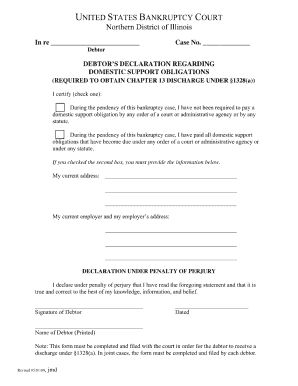
Declaration of Domestic Support Form


What is the Declaration Of Domestic Support Form
The Declaration Of Domestic Support Form is a legal document used primarily in the United States to establish an individual's commitment to provide financial support to a dependent. This form is often utilized in family law cases, including divorce and child custody proceedings, to ensure that obligations regarding child support or spousal support are clearly defined and legally enforceable. It serves as a formal declaration of the support being provided, which can include monetary payments, housing, and other essential needs.
How to use the Declaration Of Domestic Support Form
Using the Declaration Of Domestic Support Form involves several key steps. First, individuals must accurately fill out the required information, including personal details and specifics about the support being provided. Once completed, the form should be signed in the presence of a notary public to ensure its legal validity. After notarization, the form can be submitted to the appropriate court or agency overseeing the support obligations. It is crucial to keep a copy of the signed document for personal records.
Steps to complete the Declaration Of Domestic Support Form
Completing the Declaration Of Domestic Support Form requires attention to detail. Follow these steps for successful completion:
- Gather necessary personal information, including names, addresses, and financial details.
- Clearly outline the nature and amount of support being provided.
- Review the form for accuracy and completeness.
- Sign the form in front of a notary public to ensure its legal standing.
- Make copies of the completed form for your records before submission.
Legal use of the Declaration Of Domestic Support Form
The Declaration Of Domestic Support Form is legally binding when properly executed. To ensure its enforceability, it must comply with relevant state laws governing family support obligations. This includes adherence to any specific requirements for signatures, notarization, and submission to the court. Failure to properly execute the form may result in it being deemed invalid, which can affect the support obligations outlined within it.
Key elements of the Declaration Of Domestic Support Form
Several key elements are essential for the Declaration Of Domestic Support Form to be effective. These include:
- Personal Information: Names and contact details of the parties involved.
- Support Details: A clear description of the support being provided, including amounts and frequency.
- Signatures: Signatures of both parties, along with a notary seal to validate the document.
- Date: The date on which the form is signed, which is crucial for legal timelines.
Examples of using the Declaration Of Domestic Support Form
The Declaration Of Domestic Support Form can be used in various scenarios, such as:
- In divorce proceedings to establish spousal support obligations.
- In child custody cases to outline child support commitments.
- For establishing financial support for a dependent adult.
These examples highlight the form’s versatility in ensuring that support obligations are clearly documented and legally enforceable.
Quick guide on how to complete declaration of domestic support form
Effortlessly complete Declaration Of Domestic Support Form on any device
Managing documents online has become increasingly favored by businesses and individuals alike. It offers an ideal environmentally friendly substitute for traditional printed and signed papers, as you can access the necessary form and securely store it online. airSlate SignNow equips you with all the tools needed to create, modify, and electronically sign your documents swiftly without delays. Manage Declaration Of Domestic Support Form on any device using the airSlate SignNow apps available for Android and iOS, and enhance any document-related process today.
How to modify and electronically sign Declaration Of Domestic Support Form with ease
- Obtain Declaration Of Domestic Support Form and click Get Form to get started.
- Utilize the tools we provide to finalize your document.
- Highlight important sections of your documents or obscure sensitive details with tools specifically offered by airSlate SignNow for this purpose.
- Create your signature using the Sign tool, which takes mere seconds and holds the same legal validity as a conventional wet ink signature.
- Review all information and then click on the Done button to save your changes.
- Choose your method of sending your form, whether by email, SMS, or invite link, or download it directly to your computer.
Eliminate the worries of lost or mishandled documents, tedious form searches, or mistakes that necessitate printing new copies. airSlate SignNow addresses all your document management needs within a few clicks from any device you prefer. Edit and electronically sign Declaration Of Domestic Support Form and guarantee outstanding communication throughout the entire form preparation process with airSlate SignNow.
Create this form in 5 minutes or less
Create this form in 5 minutes!
How to create an eSignature for the declaration of domestic support form
How to create an electronic signature for a PDF online
How to create an electronic signature for a PDF in Google Chrome
How to create an e-signature for signing PDFs in Gmail
How to create an e-signature right from your smartphone
How to create an e-signature for a PDF on iOS
How to create an e-signature for a PDF on Android
People also ask
-
What is the Declaration Of Domestic Support Form?
The Declaration Of Domestic Support Form is a legal document that helps establish the financial responsibilities an individual has in terms of child support and alimony. This form is crucial for ensuring compliance with court orders regarding domestic support. Utilizing airSlate SignNow makes it easy to create, sign, and manage this essential document.
-
How can airSlate SignNow assist with the Declaration Of Domestic Support Form?
airSlate SignNow simplifies the process of filling out and signing the Declaration Of Domestic Support Form. Our platform provides an intuitive interface, allowing users to easily input necessary information and securely sign documents online. This streamlines the process, saving you time and reducing the risk of errors.
-
What features does airSlate SignNow offer for the Declaration Of Domestic Support Form?
AirSlate SignNow includes features such as customizable templates, electronic signatures, and secure storage for the Declaration Of Domestic Support Form. Additionally, you can track document status and send reminders to ensure timely completion. These features enhance productivity and allow for seamless document management.
-
Is there a cost associated with using airSlate SignNow for the Declaration Of Domestic Support Form?
Yes, airSlate SignNow offers various pricing plans to suit different needs when handling the Declaration Of Domestic Support Form. Our plans are designed to be affordable and transparent, ensuring you get value for your investment. We also offer a free trial, so you can explore our features before committing.
-
Can I integrate airSlate SignNow with other applications for the Declaration Of Domestic Support Form?
Absolutely! airSlate SignNow offers integrations with various applications, enhancing the functionality when managing the Declaration Of Domestic Support Form. By connecting with platforms like Google Drive, Dropbox, and CRM systems, you can streamline your workflow and ensure seamless document handling.
-
Is the Declaration Of Domestic Support Form legally binding when signed with airSlate SignNow?
Yes, the Declaration Of Domestic Support Form signed through airSlate SignNow is legally binding. Our eSignature process complies with eSignature laws and regulations, ensuring that your signed documents hold up in court. This adds a layer of security and trust to your legal documentation process.
-
How does airSlate SignNow ensure the security of the Declaration Of Domestic Support Form?
AirSlate SignNow prioritizes the security of your documents, including the Declaration Of Domestic Support Form. We use advanced encryption and compliance protocols to protect sensitive information. This ensures that your data remains confidential and secure throughout the signing and document management process.
Get more for Declaration Of Domestic Support Form
Find out other Declaration Of Domestic Support Form
- Help Me With eSign Nevada Software Development Agreement Template
- eSign Arkansas IT Consulting Agreement Computer
- How To eSignature Connecticut Living Will
- eSign Alaska Web Hosting Agreement Computer
- eSign Alaska Web Hosting Agreement Now
- eSign Colorado Web Hosting Agreement Simple
- How Do I eSign Colorado Joint Venture Agreement Template
- How To eSign Louisiana Joint Venture Agreement Template
- eSign Hawaii Web Hosting Agreement Now
- eSign New Jersey Joint Venture Agreement Template Online
- eSign Missouri Web Hosting Agreement Now
- eSign New Jersey Web Hosting Agreement Now
- eSign Texas Deposit Receipt Template Online
- Help Me With eSign Nebraska Budget Proposal Template
- eSign New Mexico Budget Proposal Template Now
- eSign New York Budget Proposal Template Easy
- eSign Indiana Debt Settlement Agreement Template Later
- eSign New York Financial Funding Proposal Template Now
- eSign Maine Debt Settlement Agreement Template Computer
- eSign Mississippi Debt Settlement Agreement Template Free