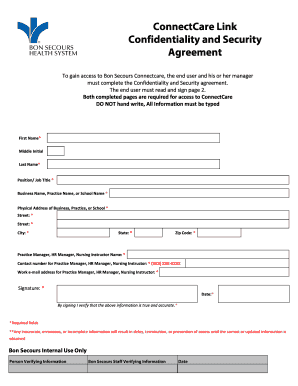
Connectcarelink Form


What is the Connectcarelink
The Connectcarelink is an online platform designed to facilitate the secure exchange of healthcare-related documents. It serves as a vital tool for patients and healthcare providers, enabling them to manage medical information efficiently. This platform ensures that users can access their health records, schedule appointments, and communicate with healthcare professionals seamlessly.
How to use the Connectcarelink
Using the Connectcarelink is straightforward. Users need to create an account by providing personal information and verifying their identity. Once registered, individuals can log in to access their dashboard, where they can fill out forms, upload necessary documents, and track their submissions. The interface is user-friendly, allowing for easy navigation through various features such as appointment scheduling and messaging healthcare providers.
Steps to complete the Connectcarelink
Completing the Connectcarelink involves several key steps:
- Register for an account: Provide your personal details and verify your identity.
- Log in: Access your account using your credentials.
- Fill out the required forms: Enter the necessary information accurately.
- Upload documents: Attach any required files, such as identification or medical records.
- Review your submission: Ensure all information is correct before finalizing.
- Submit: Send your completed forms for processing.
Legal use of the Connectcarelink
The Connectcarelink complies with various legal standards, ensuring that all electronic submissions are recognized as valid. It adheres to regulations such as the ESIGN Act and UETA, which establish the legality of electronic signatures and documents. This compliance guarantees that users can trust the platform for secure and legally binding transactions.
Key elements of the Connectcarelink
Several key elements define the functionality and reliability of the Connectcarelink:
- User authentication: Ensures that only authorized individuals can access sensitive information.
- Data encryption: Protects user data during transmission, safeguarding it from unauthorized access.
- Audit trails: Maintains records of all actions taken on the platform, enhancing accountability.
- Compliance with privacy laws: Adheres to regulations like HIPAA, ensuring patient confidentiality.
Examples of using the Connectcarelink
Users can utilize the Connectcarelink for various purposes, including:
- Accessing medical records: Patients can view their health history and treatment details.
- Scheduling appointments: Individuals can book visits with healthcare providers directly through the platform.
- Submitting insurance claims: Users can fill out and submit necessary forms for insurance processing.
- Communicating with providers: The platform allows for secure messaging between patients and healthcare professionals.
Quick guide on how to complete connectcarelink
Complete Connectcarelink effortlessly on any device
Online document management has gained popularity among businesses and individuals. It offers an ideal eco-friendly substitute to conventional printed and signed paperwork, enabling you to locate the correct form and securely store it online. airSlate SignNow equips you with all the necessary tools to create, modify, and eSign your documents quickly without delays. Manage Connectcarelink on any platform with airSlate SignNow's Android or iOS applications and enhance any document-oriented process today.
How to modify and eSign Connectcarelink effortlessly
- Locate Connectcarelink and click Get Form to begin.
- Utilize the tools we provide to complete your document.
- Emphasize relevant sections of the documents or obscure sensitive data with tools specifically provided by airSlate SignNow for that purpose.
- Craft your signature with the Sign tool, which takes mere seconds and carries the same legal validity as a traditional wet ink signature.
- Review the details and click on the Done button to save your modifications.
- Select how you wish to send your form, via email, text message (SMS), or an invitation link, or download it to your computer.
Forget about lost or misplaced documents, tedious form searching, or mistakes that necessitate printing new document copies. airSlate SignNow satisfies your document management requirements in just a few clicks from any device of your choice. Modify and eSign Connectcarelink and ensure excellent communication at every stage of the form preparation process with airSlate SignNow.
Create this form in 5 minutes or less
Create this form in 5 minutes!
How to create an eSignature for the connectcarelink
How to create an electronic signature for a PDF online
How to create an electronic signature for a PDF in Google Chrome
How to create an e-signature for signing PDFs in Gmail
How to create an e-signature right from your smartphone
How to create an e-signature for a PDF on iOS
How to create an e-signature for a PDF on Android
People also ask
-
What is connectcarelink and how does it work?
Connectcarelink is an online platform that allows businesses to streamline their document management process. It enables users to send and eSign documents efficiently, ensuring a smooth workflow. By integrating with airSlate SignNow, connectcarelink offers a cost-effective solution for managing important documents.
-
How much does connectcarelink cost?
The pricing for connectcarelink varies depending on the specific needs of your business. airSlate SignNow offers various plans, allowing flexibility in terms of budget and features. To get the best deal, it's recommended to check the pricing page or contact the sales team directly for tailored options.
-
What features does connectcarelink offer?
Connectcarelink provides a range of features designed to enhance document management. These include the ability to eSign documents, track changes, and manage user permissions. Additionally, it integrates seamlessly with airSlate SignNow to provide a comprehensive solution for business needs.
-
How can connectcarelink benefit my business?
Connectcarelink can signNowly improve your business's efficiency by simplifying the eSigning process. With the integration of airSlate SignNow, you can reduce turnaround times on important documents and enhance collaboration. This ultimately leads to increased productivity and better client satisfaction.
-
Is connectcarelink easy to integrate with other software?
Yes, connectcarelink is designed to easily integrate with various software applications. This includes a seamless connection with airSlate SignNow, allowing businesses to utilize their existing tools while enhancing their document workflows. Check the integration options available on the connectcarelink website for more details.
-
Can I customize my documents with connectcarelink?
Absolutely! Connectcarelink allows users to customize their documents to meet specific needs. You can use templates, add branding elements, and adjust fields to ensure that your documents align with your business requirements—all facilitated through the airSlate SignNow platform.
-
What support options are available for connectcarelink users?
Connectcarelink offers a variety of support options for users, including a comprehensive knowledge base and live chat support. Additionally, users can access tutorials and FAQs to help with common queries. As part of the airSlate SignNow community, users benefit from ongoing assistance and updates.
Get more for Connectcarelink
- Delaware life gs 0084 wdv form
- Iowa code 558a form
- Copy of the commissioner of motor traffic form
- Locating earthquake epicenter worksheet form
- Shidduch resume form
- Form i 129cw petition for a cnmi onlynonimmigrant transitional worker
- Cg3788e pdf form
- N 565 application for replacement naturalization form
Find out other Connectcarelink
- Can I Electronic signature Delaware Stock Certificate
- Electronic signature Massachusetts Stock Certificate Simple
- eSignature West Virginia Sale of Shares Agreement Later
- Electronic signature Kentucky Affidavit of Service Mobile
- How To Electronic signature Connecticut Affidavit of Identity
- Can I Electronic signature Florida Affidavit of Title
- How Can I Electronic signature Ohio Affidavit of Service
- Can I Electronic signature New Jersey Affidavit of Identity
- How Can I Electronic signature Rhode Island Affidavit of Service
- Electronic signature Tennessee Affidavit of Service Myself
- Electronic signature Indiana Cease and Desist Letter Free
- Electronic signature Arkansas Hold Harmless (Indemnity) Agreement Fast
- Electronic signature Kentucky Hold Harmless (Indemnity) Agreement Online
- How To Electronic signature Arkansas End User License Agreement (EULA)
- Help Me With Electronic signature Connecticut End User License Agreement (EULA)
- Electronic signature Massachusetts Hold Harmless (Indemnity) Agreement Myself
- Electronic signature Oklahoma Hold Harmless (Indemnity) Agreement Free
- Electronic signature Rhode Island Hold Harmless (Indemnity) Agreement Myself
- Electronic signature California Toll Manufacturing Agreement Now
- How Do I Electronic signature Kansas Toll Manufacturing Agreement