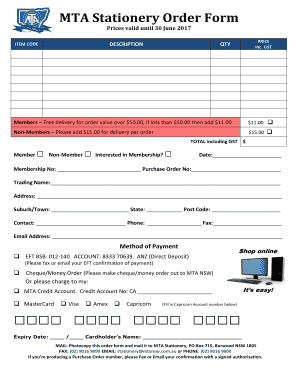
Mta Stationery Form


What is the MTA Stationery?
The MTA stationery refers to specific forms used by the Metropolitan Transportation Authority (MTA) for various administrative purposes. These forms are essential for documenting requests, approvals, and transactions related to MTA operations. The stationery is designed to ensure clarity and compliance with regulatory standards while facilitating efficient communication within the organization and with external stakeholders.
How to Use the MTA Stationery
Using the MTA stationery involves several straightforward steps. First, identify the specific form required for your purpose, such as the MTA stationery order form. Next, gather all necessary information and documentation that may be needed to complete the form accurately. Fill out the form carefully, ensuring that all fields are completed as required. Once filled, the form can be submitted electronically or printed for physical submission, depending on the instructions provided for that specific form.
Steps to Complete the MTA Stationery
Completing the MTA stationery requires attention to detail. Follow these steps:
- Review the form to understand the required information.
- Gather any supporting documents needed for submission.
- Fill in all required fields, ensuring accuracy.
- Double-check the completed form for any errors or omissions.
- Submit the form according to the specified method, whether online or by mail.
Legal Use of the MTA Stationery
The MTA stationery is legally binding when completed and submitted in accordance with applicable laws and regulations. This includes ensuring that the information provided is truthful and accurate. Compliance with relevant legal frameworks, such as those governing electronic signatures, is crucial for the validity of the documents submitted. Utilizing a secure platform for electronic submissions can enhance the legal standing of the completed forms.
Key Elements of the MTA Stationery
Key elements of the MTA stationery include:
- Form identification number for tracking and reference.
- Clear instructions for completion and submission.
- Signature fields for necessary approvals.
- Contact information for inquiries or assistance.
Who Issues the Form?
The MTA stationery is issued by the Metropolitan Transportation Authority. This organization is responsible for overseeing public transportation in the New York metropolitan area. Each form is tailored to specific administrative functions and must be used in accordance with MTA guidelines to ensure proper processing and compliance.
Quick guide on how to complete mta stationery
Accomplish Mta Stationery effortlessly on any gadget
Digital document management has become increasingly popular among businesses and individuals. It offers an ideal eco-friendly alternative to traditional printed and signed documents, allowing you to access the correct form and securely store it online. airSlate SignNow equips you with all the tools necessary to create, alter, and eSign your documents quickly without delays. Manage Mta Stationery on any system with airSlate SignNow Android or iOS applications and simplify any document-related tasks today.
How to alter and eSign Mta Stationery with ease
- Locate Mta Stationery and click on Get Form to begin.
- Make use of the tools we provide to fill out your document.
- Emphasize important sections of your documents or redact sensitive details with tools that airSlate SignNow offers specifically for that purpose.
- Craft your signature using the Sign feature, which takes mere seconds and carries the same legal authority as a conventional wet ink signature.
- Review the information and click on the Done button to store your changes.
- Choose how you wish to send your form, via email, SMS, or invite link, or download it to your computer.
Forget about lost or misplaced documents, tedious form navigation, or errors that require printing new copies. airSlate SignNow meets your document management needs in just a few clicks from a device of your preference. Modify and eSign Mta Stationery and ensure effective communication at any phase of your form preparation process with airSlate SignNow.
Create this form in 5 minutes or less
Create this form in 5 minutes!
How to create an eSignature for the mta stationery
How to create an electronic signature for a PDF online
How to create an electronic signature for a PDF in Google Chrome
How to create an e-signature for signing PDFs in Gmail
How to create an e-signature right from your smartphone
How to create an e-signature for a PDF on iOS
How to create an e-signature for a PDF on Android
People also ask
-
What is mta stationery and how is it used in document management?
Mta stationery refers to personalized templates used for official communications that enhance branding and professionalism. In document management, mta stationery provides a consistent format for contracts, proposals, and letters, making your communications stand out.
-
How can I create mta stationery templates using airSlate SignNow?
Creating mta stationery templates with airSlate SignNow is straightforward. You can easily customize your documents by adding your branding elements and incorporating signature fields, ensuring that every document retains a professional look while facilitating quick eSigning.
-
What are the pricing options for mta stationery on airSlate SignNow?
AirSlate SignNow offers flexible pricing plans that cater to different business sizes and needs. Generally, you can access mta stationery features as part of any plan, with options for monthly or annual subscriptions that provide great value for your document management requirements.
-
What features make airSlate SignNow an ideal choice for mta stationery?
AirSlate SignNow enhances your mta stationery with features like customizable branding, unlimited document storage, and robust eSigning capabilities. These functionalities ensure that your documents not only look professional but also streamline the signing process, saving time and improving efficiency.
-
Can I integrate mta stationery with other applications?
Yes, airSlate SignNow allows seamless integration of mta stationery with various applications such as Google Drive, Salesforce, and other business tools. This ensures that you can manage your documents efficiently while maintaining a consistent brand identity across all platforms.
-
What benefits does mta stationery provide for businesses?
Mta stationery enhances your business communications by adding a level of professionalism and consistency. It helps build brand recognition, ensures all documents are tailored to your organization’s needs, and streamlines the signing process, contributing to overall productivity.
-
Is mta stationery suitable for all types of businesses?
Absolutely! Mta stationery is versatile and suitable for businesses of all sizes, from small startups to large enterprises. Regardless of your industry, using mta stationery can improve your document management practices and enhance your professional image.
Get more for Mta Stationery
Find out other Mta Stationery
- Can I Electronic signature Massachusetts Education Quitclaim Deed
- Can I Electronic signature New Jersey Government LLC Operating Agreement
- Electronic signature New Jersey Government Promissory Note Template Online
- Electronic signature Michigan Education LLC Operating Agreement Myself
- How To Electronic signature Massachusetts Finance & Tax Accounting Quitclaim Deed
- Electronic signature Michigan Finance & Tax Accounting RFP Now
- Electronic signature Oklahoma Government RFP Later
- Electronic signature Nebraska Finance & Tax Accounting Business Plan Template Online
- Electronic signature Utah Government Resignation Letter Online
- Electronic signature Nebraska Finance & Tax Accounting Promissory Note Template Online
- Electronic signature Utah Government Quitclaim Deed Online
- Electronic signature Utah Government POA Online
- How To Electronic signature New Jersey Education Permission Slip
- Can I Electronic signature New York Education Medical History
- Electronic signature Oklahoma Finance & Tax Accounting Quitclaim Deed Later
- How To Electronic signature Oklahoma Finance & Tax Accounting Operating Agreement
- Electronic signature Arizona Healthcare / Medical NDA Mobile
- How To Electronic signature Arizona Healthcare / Medical Warranty Deed
- Electronic signature Oregon Finance & Tax Accounting Lease Agreement Online
- Electronic signature Delaware Healthcare / Medical Limited Power Of Attorney Free