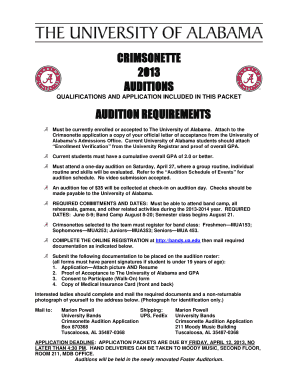
University of Alabama Application Form


What is the University of Alabama Application
The University of Alabama application is a formal process that prospective students must complete to gain admission to the university. This application typically includes personal information, educational history, and details about extracurricular activities. It is essential for applicants to provide accurate and comprehensive information to ensure a smooth review process. The application serves as a key component in assessing a student's qualifications and readiness for university-level education.
Steps to complete the University of Alabama Application
Completing the University of Alabama application involves several important steps:
- Gather necessary documents: Collect transcripts, test scores, and any other required materials.
- Create an account: Register on the university's application portal to start the process.
- Fill out personal information: Provide your name, contact details, and demographic information.
- Detail your educational background: Include information about your high school and any colleges attended.
- List extracurricular activities: Highlight your involvement in clubs, sports, and community service.
- Submit your application: Review all entries for accuracy and submit the application before the deadline.
Key elements of the University of Alabama Application
Several key elements are crucial for a complete University of Alabama application:
- Personal statement: A written essay that reflects your motivations and goals.
- Letters of recommendation: Endorsements from teachers or mentors that speak to your character and abilities.
- Test scores: Submission of standardized test scores, if required, such as the SAT or ACT.
- Application fee: Payment of the fee associated with processing your application.
Legal use of the University of Alabama Application
Using the University of Alabama application legally means adhering to all guidelines and regulations set forth by the institution. This includes providing truthful information and understanding the implications of submitting false statements. The application process is governed by various laws that protect both the university and the applicants. Familiarizing yourself with these regulations ensures compliance and maintains the integrity of your application.
Form Submission Methods
The University of Alabama application can be submitted through multiple methods, catering to different preferences:
- Online: The most common method, allowing for immediate submission through the university's application portal.
- Mail: Applicants may choose to print their completed application and send it via postal service.
- In-person: Some applicants may prefer to deliver their application directly to the admissions office.
Eligibility Criteria
To be eligible for admission through the University of Alabama application, applicants must meet specific criteria. This typically includes:
- High school diploma or equivalent: Applicants must have completed their secondary education.
- Minimum GPA: A certain grade point average may be required for consideration.
- Standardized test scores: Depending on the applicant's educational background, test scores may be necessary.
Quick guide on how to complete university of alabama application
Complete University Of Alabama Application effortlessly on any device
Digital document management has gained traction among businesses and individuals alike. It serves as an ideal environmentally-friendly alternative to traditional printed and signed documents, allowing you to find the appropriate form and securely store it online. airSlate SignNow equips you with all the tools necessary to create, modify, and eSign your documents quickly and without delays. Handle University Of Alabama Application on any platform with airSlate SignNow's Android or iOS applications and streamline any document-related process today.
The simplest way to modify and eSign University Of Alabama Application with ease
- Find University Of Alabama Application and click on Obtain Form to begin.
- Utilize the tools we offer to complete your form.
- Emphasize pertinent sections of your documents or obscure sensitive information with tools that airSlate SignNow specifically provides for that purpose.
- Create your eSignature with the Sign tool, which takes mere seconds and carries the same legal validity as a conventional wet ink signature.
- Review all the details and click on the Finished button to save your modifications.
- Choose how you wish to share your form, whether by email, SMS, invitation link, or download it to your computer.
Eliminate the worry of lost or misplaced files, tedious form searches, or errors that necessitate printing new document copies. airSlate SignNow meets your document management needs in just a few clicks from your preferred device. Adjust and eSign University Of Alabama Application to ensure excellent communication at every stage of the form completion process with airSlate SignNow.
Create this form in 5 minutes or less
Create this form in 5 minutes!
How to create an eSignature for the university of alabama application
How to create an electronic signature for a PDF online
How to create an electronic signature for a PDF in Google Chrome
How to create an e-signature for signing PDFs in Gmail
How to create an e-signature right from your smartphone
How to create an e-signature for a PDF on iOS
How to create an e-signature for a PDF on Android
People also ask
-
What is yagoy and how does it relate to airSlate SignNow?
Yagoy is a term often associated with digital solutions for document management. With airSlate SignNow, yagoy represents a seamless way to send and eSign documents efficiently, making it a vital tool for businesses looking to streamline their operations.
-
What pricing plans does airSlate SignNow offer for yagoy users?
airSlate SignNow provides various pricing plans tailored for yagoy users, ranging from basic to advanced features. This allows businesses of all sizes to select a plan that meets their budget and document management needs effectively.
-
What are the key features of airSlate SignNow for yagoy applications?
Key features of airSlate SignNow for yagoy applications include eSignature capabilities, document templates, and secure storage. These features simplify the process of managing documents while ensuring compliance and security.
-
How can yagoy enhance my business's productivity with airSlate SignNow?
Yagoy can signNowly enhance productivity by automating document workflows with airSlate SignNow. This reduces the time spent on manual processes, allowing teams to focus on more strategic tasks and improve overall efficiency.
-
Does airSlate SignNow integrate with other software for yagoy purposes?
Yes, airSlate SignNow offers integrations with various software applications to enhance yagoy functionality. These integrations allow seamless connectivity with popular tools like CRM systems and cloud storage for improved workflow management.
-
Is airSlate SignNow secure for managing yagoy documents?
Yes, airSlate SignNow prioritizes security when handling yagoy documents, utilizing encryption and secure storage protocols. This ensures that your documents remain confidential and protected throughout the eSigning process.
-
What benefits does airSlate SignNow provide to yagoy users?
Benefits for yagoy users of airSlate SignNow include faster document turnaround times, improved collaboration, and reduced operational costs. These advantages make it a preferred choice for businesses seeking to optimize their document management.
Get more for University Of Alabama Application
- Form for registration of departure abroad breda english breda
- Arrl rookie roundup log sheet arrl form
- Order fatburger online pick up form
- Fillable online snap on tool certificate redemption fax form
- Grade 6 page 1 name date diagnostic placement test student pages 6th grade directions this is a reading test form
- Non employment affidavit 655446740 form
- Final decree of divorce form mississippi
- Sign over parental rights forms mississippi
Find out other University Of Alabama Application
- Sign Utah Legal Living Will Easy
- Sign Virginia Legal Last Will And Testament Mobile
- How To Sign Vermont Legal Executive Summary Template
- How To Sign Vermont Legal POA
- How Do I Sign Hawaii Life Sciences Business Plan Template
- Sign Life Sciences PPT Idaho Online
- Sign Life Sciences PPT Idaho Later
- How Do I Sign Hawaii Life Sciences LLC Operating Agreement
- Sign Idaho Life Sciences Promissory Note Template Secure
- How To Sign Wyoming Legal Quitclaim Deed
- Sign Wisconsin Insurance Living Will Now
- Sign Wyoming Insurance LLC Operating Agreement Simple
- Sign Kentucky Life Sciences Profit And Loss Statement Now
- How To Sign Arizona Non-Profit Cease And Desist Letter
- Can I Sign Arkansas Non-Profit LLC Operating Agreement
- Sign Arkansas Non-Profit LLC Operating Agreement Free
- Sign California Non-Profit Living Will Easy
- Sign California Non-Profit IOU Myself
- Sign California Non-Profit Lease Agreement Template Free
- Sign Maryland Life Sciences Residential Lease Agreement Later