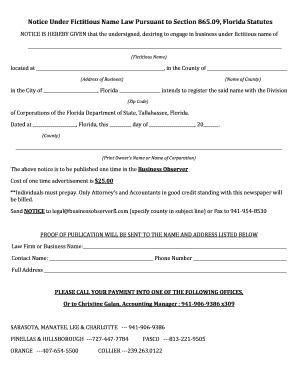
Fictitious Name Form Business Observer


What is the Florida fictitious name form?
The Florida fictitious name form, also known as the "DBA" (Doing Business As) registration, is a legal document that allows businesses to operate under a name different from their official registered name. This form is essential for sole proprietors, partnerships, and corporations that wish to conduct business under a name that reflects their brand or services. By filing this form, businesses ensure that their chosen name is officially recognized and protected within the state of Florida.
Key elements of the Florida fictitious name form
When completing the Florida fictitious name form, several key elements must be included to ensure compliance with state regulations:
- Business Name: The fictitious name you intend to use must be clearly stated and should not be misleading or similar to existing registered names.
- Owner Information: The form requires the name and address of the business owner or owners, ensuring transparency in business operations.
- Type of Business Entity: Indicate whether the business is a sole proprietorship, partnership, corporation, or another entity type.
- Signature: The form must be signed by the owner or an authorized representative, confirming the accuracy of the information provided.
Steps to complete the Florida fictitious name form
Completing the Florida fictitious name form involves several straightforward steps:
- Gather Information: Collect all necessary details about your business, including the desired fictitious name and owner information.
- Access the Form: Obtain the fictitious name form from the Florida Division of Corporations website or through local business offices.
- Fill Out the Form: Carefully complete the form, ensuring all information is accurate and complete.
- Submit the Form: File the completed form online, by mail, or in person at the appropriate office. Be mindful of any associated fees.
- Publication Requirement: After filing, you may need to publish a notice of your fictitious name in a local newspaper for a specified period.
Legal use of the Florida fictitious name form
The legal use of the Florida fictitious name form ensures that businesses comply with state laws. Registering a fictitious name protects the name from being used by other entities within Florida. It also provides consumers with a clear understanding of who is behind a business. Failure to register a fictitious name can lead to penalties, including fines and the inability to enforce contracts under that name.
Filing deadlines and important dates
When filing the Florida fictitious name form, it is essential to be aware of specific deadlines and important dates:
- Initial Filing: There is no specific deadline for initial filing; businesses should register as soon as they decide to use a fictitious name.
- Renewal Period: Fictitious name registrations must be renewed every five years to remain valid.
- Publication Deadline: If required, the notice must be published within thirty days of filing the form.
Examples of using the Florida fictitious name form
Here are a few examples of situations where businesses might use the Florida fictitious name form:
- A sole proprietor named John Smith wants to operate a bakery called "Sweet Treats." He must file a fictitious name form to use this name legally.
- A partnership between two individuals, Jane Doe and Mark Lee, wants to create a landscaping business named "Green Thumb Landscapes." They need to register this fictitious name.
- A corporation named "Tech Innovations, Inc." wishes to market a product under the name "SmartGadget." They must file the fictitious name form to protect this brand name.
Quick guide on how to complete fictitious name form business observer
Complete Fictitious Name Form Business Observer effortlessly on any device
Digital document management has gained signNow traction with businesses and individuals. It offers an ideal eco-friendly alternative to conventional printed and signed documents, allowing you to obtain the necessary form and securely archive it online. airSlate SignNow equips you with all the resources needed to create, modify, and eSign your documents promptly without interruptions. Manage Fictitious Name Form Business Observer across any platform with airSlate SignNow Android or iOS applications and streamline any document-related process today.
The simplest way to modify and eSign Fictitious Name Form Business Observer without any hassle
- Find Fictitious Name Form Business Observer and click on Get Form to begin.
- Utilize the tools we provide to complete your form.
- Highlight important sections of your documents or conceal sensitive information with the features that airSlate SignNow offers specifically for that purpose.
- Generate your eSignature using the Sign tool, which takes seconds and holds the same legal validity as a conventional wet ink signature.
- Verify your information and click on the Done button to save your modifications.
- Choose how you wish to send your form, via email, SMS, or invite link, or download it to your computer.
Eliminate concerns about missing or lost documents, tedious form searches, or errors that necessitate printing new document copies. airSlate SignNow fulfills all your document management needs in just a few clicks from any device you prefer. Modify and eSign Fictitious Name Form Business Observer and guarantee outstanding communication at every stage of your form preparation process with airSlate SignNow.
Create this form in 5 minutes or less
Create this form in 5 minutes!
How to create an eSignature for the fictitious name form business observer
How to create an electronic signature for a PDF online
How to create an electronic signature for a PDF in Google Chrome
How to create an e-signature for signing PDFs in Gmail
How to create an e-signature right from your smartphone
How to create an e-signature for a PDF on iOS
How to create an e-signature for a PDF on Android
People also ask
-
What is a Fictitious Name Form Business Observer?
The Fictitious Name Form Business Observer is a legal document used to register a business name that is different from the owner's personal name. This form is essential for ensuring that your business operates under a name that's recognized by state and local authorities. By utilizing airSlate SignNow, you can quickly complete and eSign your Fictitious Name Form Business Observer with ease.
-
How does airSlate SignNow simplify filling out a Fictitious Name Form Business Observer?
airSlate SignNow provides a user-friendly interface that streamlines the process of filling out the Fictitious Name Form Business Observer. With step-by-step guidance, you can complete the required fields efficiently. This saves time and reduces errors, enabling you to focus on your business.
-
What are the costs associated with using airSlate SignNow for a Fictitious Name Form Business Observer?
Using airSlate SignNow is cost-effective, with various pricing plans available to suit different business needs. The platform offers a subscription model, where you can choose a plan that aligns with your usage. This ensures you only pay for the features you need while being able to eSign your Fictitious Name Form Business Observer seamlessly.
-
Can I collaborate with my team on the Fictitious Name Form Business Observer using airSlate SignNow?
Absolutely! airSlate SignNow allows multiple users to collaborate on the Fictitious Name Form Business Observer in real-time. This feature is beneficial for teams, as it enables easy sharing of documents and collective input, ensuring everyone’s insights are incorporated before finalizing the form.
-
What benefits does airSlate SignNow offer for eSigning a Fictitious Name Form Business Observer?
By using airSlate SignNow for eSigning your Fictitious Name Form Business Observer, you enjoy the benefits of security, convenience, and speed. The platform employs advanced encryption to protect your documents, and the eSigning process is quick—allowing you to finalize your agreements without delays. This efficiency can contribute positively to your business operations.
-
Are there integrations available with airSlate SignNow for managing the Fictitious Name Form Business Observer?
Yes, airSlate SignNow offers various integrations with popular applications, enabling you to streamline your workflow when dealing with the Fictitious Name Form Business Observer. Whether you're using project management software or CRM systems, integrating SignNow can enhance your productivity and ease of access to your documents.
-
How can I ensure my Fictitious Name Form Business Observer is compliant?
Using airSlate SignNow helps ensure that your Fictitious Name Form Business Observer meets all necessary compliance requirements. The platform provides templates that adhere to legal standards, along with guidance on filling out your form correctly. Additionally, you can always consult with a legal expert to validate your submission.
Get more for Fictitious Name Form Business Observer
Find out other Fictitious Name Form Business Observer
- How To Sign Delaware Orthodontists PPT
- How Can I Sign Massachusetts Plumbing Document
- How To Sign New Hampshire Plumbing PPT
- Can I Sign New Mexico Plumbing PDF
- How To Sign New Mexico Plumbing Document
- How To Sign New Mexico Plumbing Form
- Can I Sign New Mexico Plumbing Presentation
- How To Sign Wyoming Plumbing Form
- Help Me With Sign Idaho Real Estate PDF
- Help Me With Sign Idaho Real Estate PDF
- Can I Sign Idaho Real Estate PDF
- How To Sign Idaho Real Estate PDF
- How Do I Sign Hawaii Sports Presentation
- How Do I Sign Kentucky Sports Presentation
- Can I Sign North Carolina Orthodontists Presentation
- How Do I Sign Rhode Island Real Estate Form
- Can I Sign Vermont Real Estate Document
- How To Sign Wyoming Orthodontists Document
- Help Me With Sign Alabama Courts Form
- Help Me With Sign Virginia Police PPT